why is find my friends not working
# Why Is Find My Friends Not Working?
In today’s fast-paced digital world, location-sharing apps like Apple’s Find My Friends (now integrated into the Find My app) have become essential tools for maintaining connections with family and friends. These applications allow users to share their location with loved ones in real time, making it easier to plan meet-ups, ensure safety, and stay connected. However, there are times when users experience issues with the app, leading to frustration and confusion. In this article, we will delve into the various reasons why Find My Friends might not be working, along with practical solutions and best practices for ensuring seamless functionality.
## Understanding Find My Friends
Before we explore the issues that can affect the functionality of Find My Friends, it’s essential to understand what the app does. Originally released as a standalone application, Find My Friends is now part of Apple’s comprehensive Find My app, which integrates location tracking for friends, family, and Apple devices. The app allows users to share their location with others and receive notifications when friends arrive or leave certain places. This feature is particularly beneficial for parents monitoring their children’s whereabouts and for friends coordinating plans in busy environments.
## Common Issues with Find My Friends
While Find My Friends is generally a reliable app, various factors can cause it to malfunction. Some of the most common issues include:
1. **location services Disabled**: One of the primary reasons why Find My Friends may not work is that location services are disabled on the user’s device. If the app cannot access the device’s GPS data, it cannot accurately determine the user’s location.
2. **Internet Connectivity Problems**: Find My Friends relies on a stable internet connection to function correctly. If the user is experiencing weak Wi-Fi or cellular data signals, the app may fail to update the location.
3. **Device Compatibility**: Find My Friends is compatible with specific iOS versions and devices. If a user is operating an outdated device or iOS version, they may encounter functionality issues.
4. **Privacy Settings**: Users can customize their privacy settings, including who can see their location. If a user has restricted location sharing , their friends may not be able to see them.
5. **App Glitches and Bugs**: Like any software application, Find My Friends can experience glitches or bugs that hinder its performance. This can include issues with updates or conflicts with other apps.
6. **Battery Saver Mode**: Many smartphones come with a battery saver mode that limits background activity to conserve power. If this mode is activated, it may restrict the functionality of location-sharing apps.
7. **Account Issues**: Problems with the Apple ID or iCloud account can also affect Find My Friends. If there are issues with signing in or syncing the account, the app may not work as intended.
8. **Friend’s Settings**: Sometimes, the issue may not be with your device but with the settings of the friend you are trying to locate. If they have disabled location sharing or have connectivity issues, it may appear as though Find My Friends is not working.
9. **Software Updates**: Failing to install the latest software updates on an Apple device can lead to compatibility issues with the Find My Friends app. New updates often include bug fixes and improvements that enhance functionality.
10. **Server Issues**: Occasionally, the problem may reside on Apple’s end. Server outages or maintenance can temporarily disrupt services, causing Find My Friends to malfunction.
## Troubleshooting Find My Friends
When users find that Find My Friends is not working, there are several troubleshooting steps they can take to resolve the issue. Here are some practical solutions to consider:
### 1. Check Location Services
The first step in troubleshooting Find My Friends is to ensure that location services are enabled on the device. Here’s how to do it:
– Open the **Settings** app on your iPhone or iPad.
– Scroll down and tap on **Privacy**.
– Select **Location Services** and ensure that it is turned on.
– Scroll down to find **Find My** and check that it is set to “While Using the App” or “Always.”
### 2. Ensure Internet Connectivity
Since Find My Friends requires a stable internet connection, users should check their Wi-Fi or cellular data settings. To do this:
– Look for the Wi-Fi icon in the status bar to ensure that you are connected to a network.
– If using cellular data, navigate to **Settings** > **Cellular** and ensure that cellular data is enabled for Find My.
– Try switching from Wi-Fi to cellular data or vice versa to see if connectivity improves.
### 3. Update Software
Keeping your device’s software up to date is crucial for optimal app performance. To check for updates:
– Open the **Settings** app.
– Tap on **General** and then **Software Update**.
– If an update is available, download and install it.
### 4. Review Privacy Settings
If you cannot see a friend’s location, it’s essential to check your privacy settings. To do this:
– Open the **Find My** app and tap on the **People** tab.
– Select the friend whose location you want to view and ensure that they have shared their location with you.
– If they have disabled location sharing, you will not be able to see their whereabouts.
### 5. Restart the Device
Sometimes, a simple restart can resolve app glitches. To restart your device, press and hold the power button until the slider appears, then slide it to power off. Wait a few seconds and turn the device back on.
### 6. Sign Out and Back In
If the issue persists, signing out of your Apple ID and signing back in can help. To do this:
– Open **Settings** and tap on your name at the top.
– Scroll down and select **Sign Out**.
– Follow the prompts and then sign back in.
### 7. Check for App Restrictions
Ensure that there are no restrictions set on the Find My app. To check this:
– Open **Settings** and tap on **Screen Time**.
– Select **Content & Privacy Restrictions** and make sure that the Find My app is allowed.
### 8. Disable Battery Saver Mode
If your device is in battery saver mode, consider disabling it to ensure that Find My Friends can function correctly. To turn off battery saver mode:
– Open the **Settings** app.
– Tap on **Battery**.
– Toggle off **Low Power Mode**.
### 9. Verify Friend’s Settings
If you cannot locate a friend, it may be helpful to ask them if their location services are enabled and if they are actively sharing their location with you. Misconfigurations on their end can lead to misunderstandings.
### 10. Contact Apple Support
If all else fails, contacting Apple Support can be an effective way to resolve persistent issues. They can provide specialized assistance and help troubleshoot more complex problems related to your account or device.
## Best Practices for Using Find My Friends
To ensure that Find My Friends works effectively, users should adopt best practices when using the app:
1. **Regularly Update Software**: Keeping your device and apps updated is crucial for optimal performance. Regular updates often include security fixes and enhancements.
2. **Communicate with Friends**: Encourage friends and family to check their settings occasionally to ensure that location sharing is enabled.
3. **Be Mindful of Battery Life**: If you plan to use Find My Friends for an extended period, consider keeping your device charged or plugged in to avoid battery issues.
4. **Use Secure Connections**: Avoid using the app on unsecured public Wi-Fi networks, as this can expose your location data to potential security risks.
5. **Educate Yourself on Privacy Settings**: Familiarize yourself with the privacy settings on your device to control who can see your location and how your data is used.
6. **Backup Your Device**: Regularly back up your device to iCloud or iTunes to prevent data loss and ensure that your app settings are preserved.
7. **Explore Alternative Apps**: While Find My Friends is a popular choice, there are alternative location-sharing apps available that may better suit your needs.
8. **Stay Informed About App Changes**: Keep an eye on any updates or changes to the Find My app, as Apple may introduce new features or modify existing ones.
## Conclusion
Find My Friends is a valuable tool for maintaining connections and ensuring the safety of loved ones. However, users may encounter issues that hinder its functionality. By understanding the common problems and following the troubleshooting steps outlined in this article, users can effectively resolve issues and enhance their experience with the app. Embracing best practices for using Find My Friends will further ensure that it remains a reliable resource for location sharing in a busy, interconnected world. Whether you’re coordinating a night out with friends or keeping tabs on family members, a smoothly functioning Find My Friends app can help you stay connected and informed.
lifestyle rp codes
# Unlocking the World of Lifestyle RP Codes: A Comprehensive Guide
In the dynamic world of online gaming, role-playing (RP) has emerged as a captivating genre that allows players to immerse themselves in alternate realities. Among the various RP genres, lifestyle RP stands out for its unique blend of everyday scenarios, social interactions, and character development. Whether you’re a seasoned player or new to the scene, understanding lifestyle RP codes is essential for enhancing your gaming experience. In this article, we will delve into the concept of lifestyle RP, explore its significance, and provide a comprehensive guide to RP codes that can elevate your gameplay.
## Understanding Lifestyle RP
At its core, lifestyle RP focuses on simulating real-life experiences and interactions within a gaming environment. Players create characters that reflect their personalities and navigate through various scenarios, from mundane activities like going to work or attending school to more complex social relationships. The appeal of lifestyle RP lies in its relatability; players can explore themes of friendship, love, conflict, and personal growth.
The genre has gained immense popularity across different platforms, including Roblox , Second Life, and various MMORPGs. In these virtual worlds, players often form communities, establishing relationships and engaging in role-playing scenarios that mirror real-life situations. As a result, players can express their creativity, experiment with different lifestyles, and forge connections with others.
## The Importance of RP Codes
Within the realm of lifestyle RP, RP codes serve as guidelines and frameworks that help players navigate their interactions and the virtual world. These codes can take various forms, including rules, scripts, and in-game commands, and are crucial for maintaining a structured and enjoyable gaming environment.
### 1. Enhancing Realism
RP codes enhance the realism of lifestyle RP by establishing norms and behaviors that characters should adhere to. For instance, players may have codes that dictate how characters should communicate, react to situations, or engage in social activities. This attention to detail helps create a more immersive experience, allowing players to lose themselves in the role they are playing.
### 2. Fostering Community and Collaboration
In multiplayer RP environments, codes often facilitate collaboration and community-building. Players can agree on specific rules regarding interactions, such as how to approach conflict or how to develop relationships. This fosters a sense of camaraderie and ensures that everyone is on the same page, which is essential for maintaining a positive and enjoyable atmosphere.
### 3. Encouraging Creativity
RP codes can also encourage creativity by providing players with frameworks within which to operate. For example, codes may outline specific character traits, backstories, or motivations, giving players a foundation to build upon. This structure can inspire players to think outside the box and develop unique storylines and character arcs.
## Types of Lifestyle RP Codes
Lifestyle RP codes can be categorized into several types, each serving a distinct purpose in enhancing the role-playing experience. Here are some common types of RP codes that players often encounter:



### 1. Character Creation Codes
Character creation codes guide players in developing their avatars by outlining essential traits, backgrounds, and abilities. These codes often include guidelines for creating realistic and relatable characters, ensuring that players can fully immerse themselves in their roles.
For example, a character creation code may specify that a character must have a job, a family background, and specific hobbies. This encourages players to think deeply about their characters and how they fit into the larger world.
### 2. Interaction Codes
Interaction codes dictate how players should engage with one another within the RP environment. These codes might cover aspects like communication styles, conflict resolution, and social etiquette.
For instance, an interaction code may encourage players to use in-character (IC) language when speaking to one another, while also outlining acceptable behavior during disagreements. This helps maintain immersion and ensures that interactions remain respectful and enjoyable.
### 3. Scenario Codes
Scenario codes outline specific situations or events that players can engage in during the RP. These codes may include guidelines for organizing events, such as parties, weddings, or community gatherings, and help players navigate these scenarios in a cohesive manner.
For example, a scenario code may specify that a wedding must include certain elements like vows, a reception, and specific roles for players (e.g., officiant, best man, maid of honor). This structure allows players to participate in significant events without confusion.
### 4. Progression Codes
Progression codes govern how characters develop and evolve over time. These codes may outline how players can earn experience points, gain new skills, or unlock achievements.
For instance, a progression code may require players to complete specific tasks or challenges to level up their characters or acquire new abilities, encouraging players to engage with the world and explore different aspects of their character’s journey.
### 5. Conflict Resolution Codes
In any RP environment, conflicts are bound to arise. Conflict resolution codes provide guidelines for how players should handle disagreements, disputes, or in-game conflicts. These codes often emphasize communication, compromise, and respect for one another’s boundaries.
For example, a conflict resolution code may suggest that players engage in open discussions about their disagreements and seek to find solutions that work for everyone involved. This helps prevent conflicts from escalating and ensures a harmonious gaming atmosphere.
## Creating Your Own Lifestyle RP Codes
As players become more experienced in lifestyle RP, they may wish to create their own RP codes to suit their unique gaming style and preferences. Developing personalized codes can enhance the enjoyment of the game and foster a more engaging environment for all participants. Here are some tips for creating effective lifestyle RP codes:
### 1. Identify Core Values
Before creating codes, consider the core values that you want to promote within your RP community. Are you prioritizing realism, creativity, collaboration, or something else? Identifying these values will guide the development of your codes and help ensure that they align with the overall goals of your RP environment.
### 2. Encourage Input from the Community
Involving other players in the code creation process can lead to a more inclusive and enjoyable experience. Encourage community members to share their ideas and suggestions for codes, and consider holding discussions or polls to gather feedback. This collaborative approach fosters a sense of ownership and investment in the RP environment.
### 3. Keep Codes Clear and Concise
When drafting codes, aim for clarity and brevity. Clearly articulate the purpose of each code and provide specific examples to illustrate how they should be applied. Avoid overly complex language or jargon that may confuse players, and strive to create codes that are easy to understand and follow.
### 4. Be Open to Adaptation
As your RP community evolves, be open to revisiting and adapting your codes as needed. Regularly assess how well the codes are working and whether they align with the experiences of players. Encourage feedback and be willing to make adjustments to ensure that the codes remain relevant and effective.
### 5. Promote a Positive Environment
Ultimately, the goal of lifestyle RP codes is to create a positive and enjoyable environment for all players. Ensure that your codes promote respect, inclusivity, and cooperation among participants. Emphasize the importance of treating one another with kindness and understanding, and consider implementing consequences for those who violate the established codes.
## Best Practices for RP Code Implementation
Once you’ve established your lifestyle RP codes, it’s essential to implement them effectively to maximize their impact. Here are some best practices for doing so:
### 1. Communicate Clearly
Make sure that all players are aware of the established codes and understand their significance. Use in-game announcements, community forums, or social media to communicate the codes and provide opportunities for players to ask questions or seek clarification.
### 2. Lead by Example
As a player or leader within the RP community, set a positive example by adhering to the established codes yourself. Demonstrate the behaviors and attitudes you wish to see in others, and encourage fellow players to do the same. This can help create a culture of respect and collaboration within the community.
### 3. Monitor Compliance
Regularly monitor interactions within the RP environment to ensure that players are following the established codes. If you notice any violations or issues arising, address them promptly and constructively. Open communication can help resolve any misunderstandings and keep the focus on creating a positive experience for everyone.
### 4. Offer Support and Resources
Provide players with resources and support to help them navigate the RP environment and understand the codes. This may include tutorials, guides, or workshops that focus on character development, interaction techniques, or conflict resolution strategies. By offering assistance, you empower players to engage more fully with the RP experience.
### 5. Celebrate Achievements
Recognize and celebrate players who adhere to the established codes and contribute positively to the RP community. Whether through shout-outs, awards, or special events, celebrating achievements encourages others to follow suit and reinforces a sense of belonging within the community.
## Conclusion
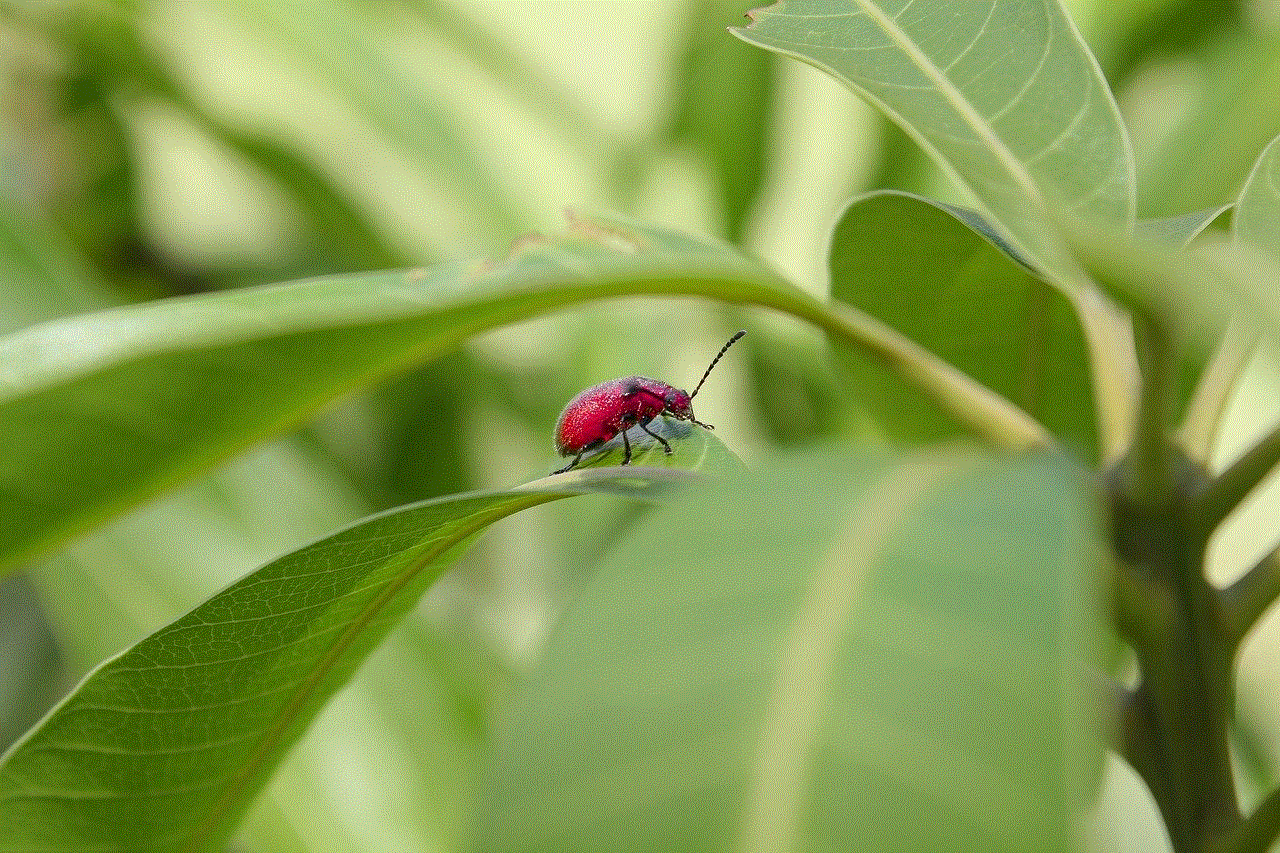
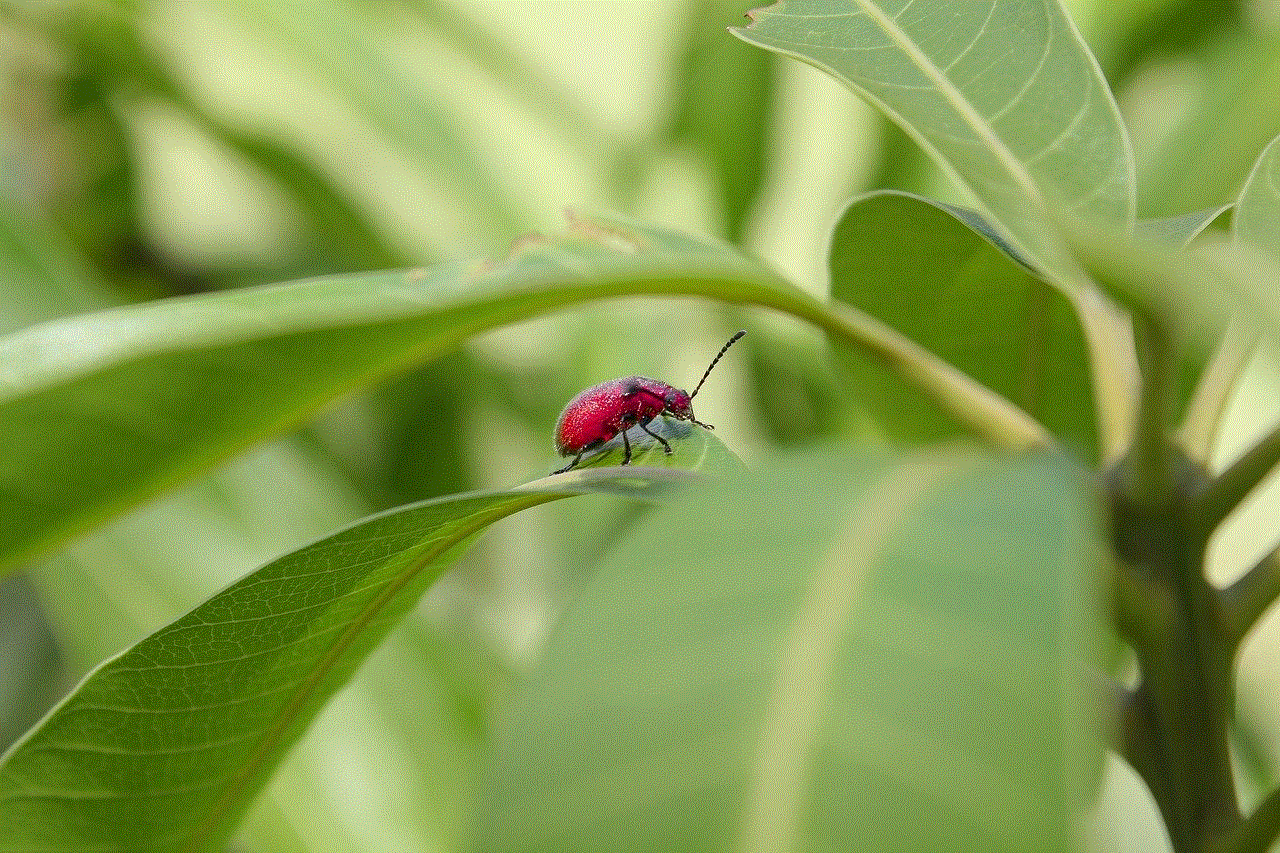
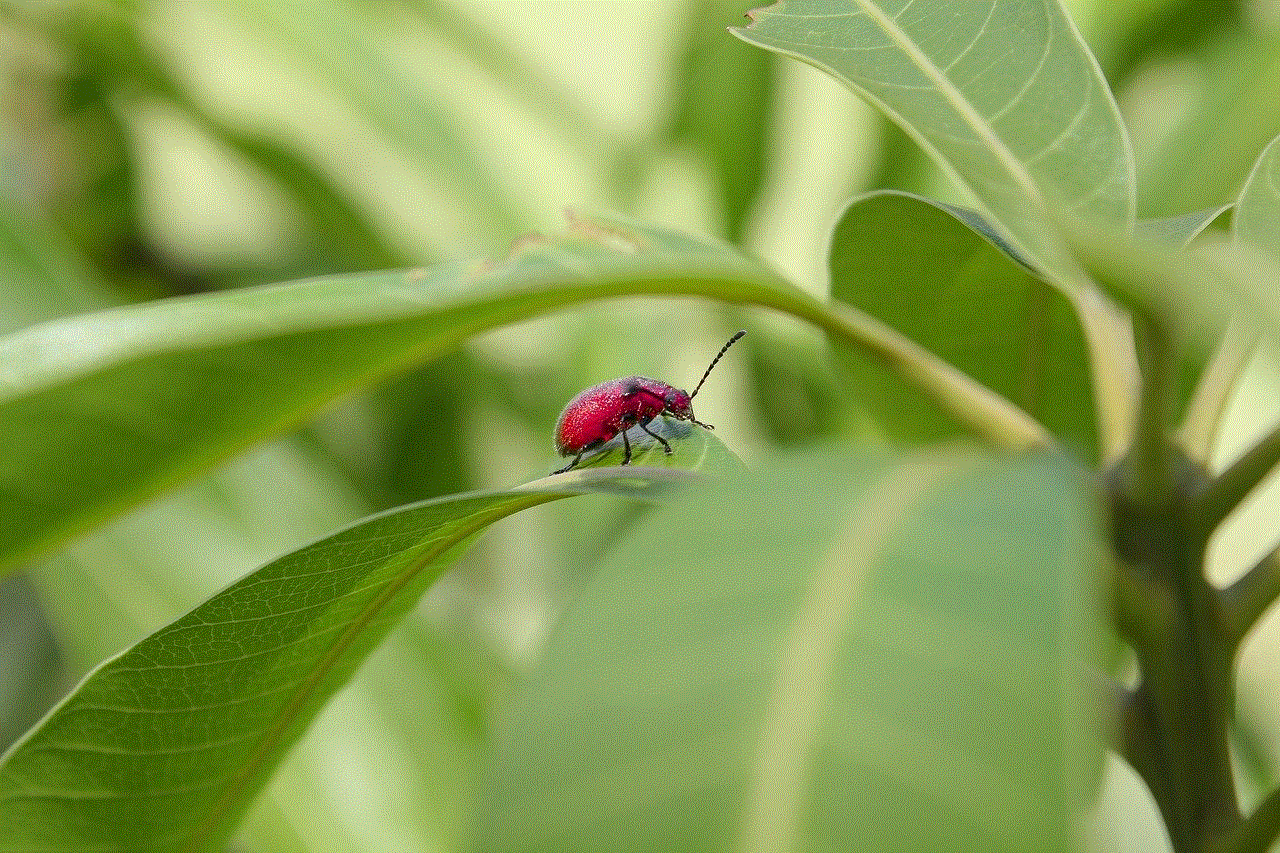
Lifestyle RP codes are an integral part of the role-playing experience, providing structure, enhancing realism, and fostering community engagement. By understanding the significance of these codes and developing effective guidelines, players can create immersive and enjoyable environments where creativity and collaboration thrive.
Whether you are new to lifestyle RP or an experienced player, this comprehensive guide serves as a valuable resource for navigating the world of RP codes. By embracing the principles of respect, inclusivity, and creativity, you can unlock the full potential of lifestyle RP and create unforgettable experiences in your virtual adventures. So, gather your friends, develop your characters, and embark on a journey filled with endless possibilities in the world of lifestyle RP!