where to find drafts on instagram
# Where to Find Drafts on Instagram : A Comprehensive Guide
Instagram has transformed the way we connect, share, and communicate in the digital age. With over a billion active users, it is one of the most popular social media platforms globally. The platform’s features allow users to share photos, videos, Stories, and more, but one feature that often goes unnoticed is the ability to save drafts. Drafts are a convenient way to prepare your content before posting it publicly. In this article, we will explore the concept of drafts on Instagram , how to find them, and best practices for using this feature effectively.
## What Are Instagram Drafts?
Instagram drafts are unpublished posts that you can create and save for later. This feature is particularly useful for users who want to maintain a consistent posting schedule, plan their content in advance, or ensure that their posts are polished before sharing them with their followers. The draft feature applies to both feed posts and Instagram Stories, allowing users to save their ideas in a visually appealing and organized manner.
### The Importance of Drafts in Content Planning
Drafts play a crucial role in content strategy for both individual users and businesses. For personal accounts, drafts allow users to curate their feeds, ensuring that their posts align with their aesthetic and themes. For brands and influencers, drafts facilitate strategic planning. They can map out marketing campaigns, align their posts with product launches, and create cohesive narratives that resonate with their target audiences.
Furthermore, drafts can help alleviate the pressure of last-minute posting. Instead of rushing to create content on the fly, users can take their time to craft thoughtful posts. This can lead to higher-quality content, increased engagement, and a more polished online presence.
## How to Create a Draft on Instagram
Creating a draft on Instagram is a straightforward process. Here’s a step-by-step guide:
1. **Open the Instagram App**: Ensure you are logged into your account.
2. **Create a New Post**: Tap the “+” icon at the bottom center of the screen to create a new post.
3. **Select Your Content**: Choose a photo or video from your gallery, or take a new one using the camera feature.
4. **Edit Your Post**: Apply filters, edit your photo or video, and write a caption. You can also tag people, add a location, and configure advanced settings.
5. **Save as Draft**: Instead of tapping “Share,” tap the back arrow in the upper-left corner of the screen. When prompted, select “Save Draft.” Your post will be saved in the drafts section.
### Saving Stories as Drafts
Instagram also allows users to save Stories as drafts. Here’s how:
1. **Open the Instagram App**: Make sure you’re logged into your account.
2. **Access Stories**: Tap on your profile picture or the camera icon in the top left corner to create a new Story.
3. **Create Your Story**: Capture a photo or video, or select one from your gallery. You can also add stickers, text, and drawings.
4. **Save as Draft**: Instead of sharing the Story immediately, tap the “Cancel” button. When prompted, select “Save Draft.” Your Story will be saved for later use.
## How to Find Your Drafts on Instagram
Finding your drafts on Instagram is just as easy as creating them. Here’s how to access your saved drafts for both feed posts and Stories:
### Accessing Feed Drafts
1. **Open the Instagram App**: Ensure you are logged in.
2. **Tap the “+” Icon**: Located at the bottom center of the screen to create a new post.
3. **Select “Drafts”**: After tapping the “+” icon, you will see an option labeled “Drafts” at the top of the screen. Tap on it.
4. **View Your Drafts**: Here, you will see all your saved drafts. You can select any draft to edit, delete, or post.
### Accessing Story Drafts
1. **Open the Instagram App**: Make sure you’re logged in.
2. **Go to Your Stories**: Tap on your profile picture or the camera icon in the top left corner.
3. **Start Creating a Story**: Tap the “+” icon to create a new Story.
4. **Select “Drafts”**: If you have saved drafts, you will see an option for “Drafts” at the bottom of the screen.
5. **View Your Drafts**: Tap on the draft you wish to edit or post.
## Best Practices for Using Instagram Drafts
While Instagram drafts are a fantastic tool, using them effectively is key to maximizing their potential. Here are some best practices to consider:
### 1. Organize Your Content
If you frequently save drafts, consider organizing them by theme or campaign. For example, you can group drafts for specific product launches, holidays, or events. This organization can help you streamline your posting process and ensure that your content aligns with your marketing strategy.
### 2. Regularly Review and Update Drafts
Drafts can accumulate quickly, and it’s easy to forget about them. Make it a habit to review your drafts regularly. Update any outdated content and delete drafts that no longer align with your vision. This practice will help you maintain a clean and organized draft section.
### 3. Use High-Quality Visuals
When creating drafts, always aim for high-quality visuals. Ensure that your photos and videos are well-lit, properly framed, and visually appealing. This attention to detail will enhance the overall quality of your feed and encourage higher engagement from your audience.
### 4. Craft Engaging Captions
Your captions are just as important as the visuals you post. Take the time to write engaging and thoughtful captions for your drafts. This will not only enhance the viewer’s experience but also encourage interaction and engagement.
### 5. Plan Your Posting Schedule
Use your drafts strategically by planning a posting schedule. Determine how often you want to post and create drafts accordingly. This approach will help you maintain a consistent presence on Instagram and keep your audience engaged.
### 6. Collaborate with Others
If you’re part of a team or collaborate with other creators, consider sharing drafts with them for feedback. This collaboration can lead to improved content and help you gain new perspectives on your posts.
## Common Issues with Instagram Drafts
While drafts are a useful feature, users may encounter some common issues. Here are some challenges and potential solutions:
### 1. Drafts Disappearing
One of the most frustrating issues users face is the disappearance of drafts. This can happen for several reasons, such as app updates or glitches. To prevent this, regularly back up your drafts by saving them to your device or using a note-taking app to jot down your ideas.
### 2. Limited Storage for Drafts
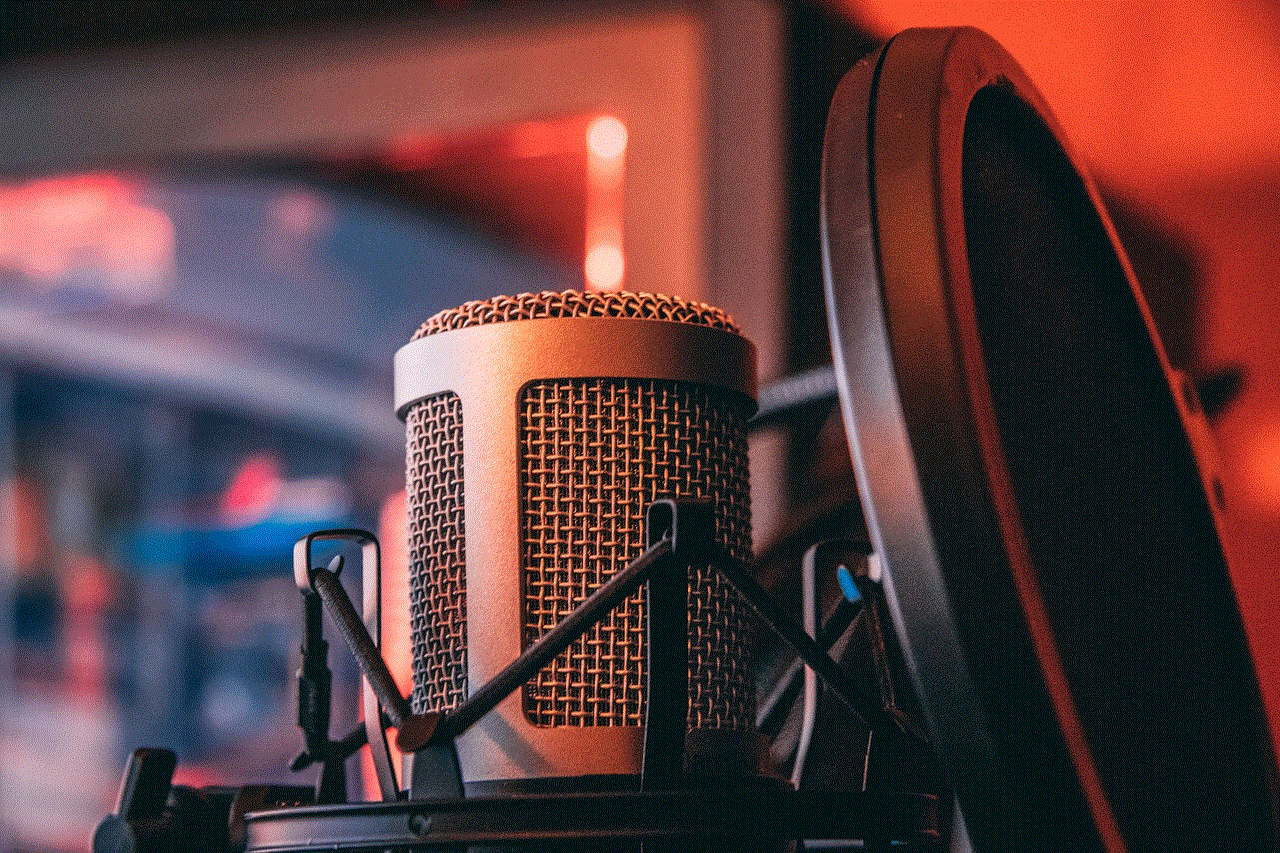
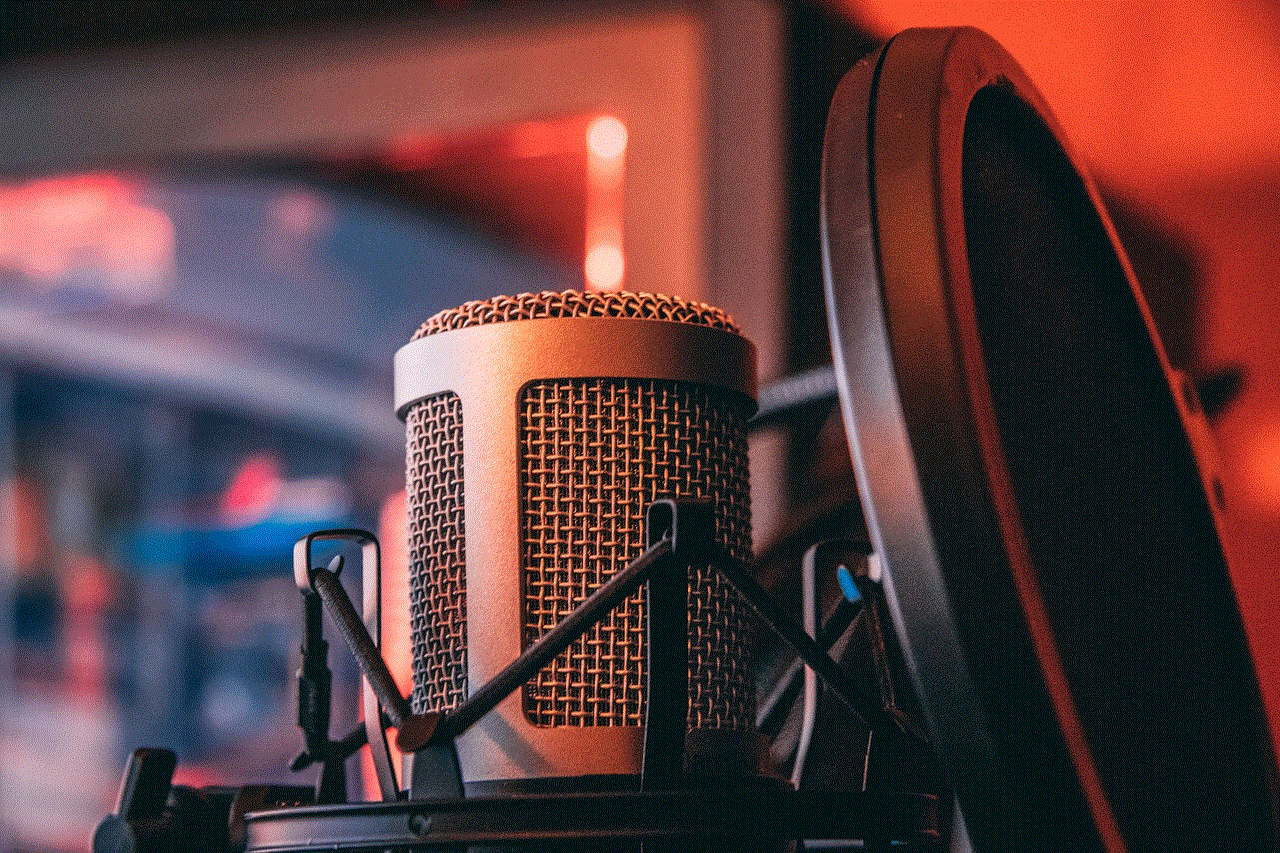
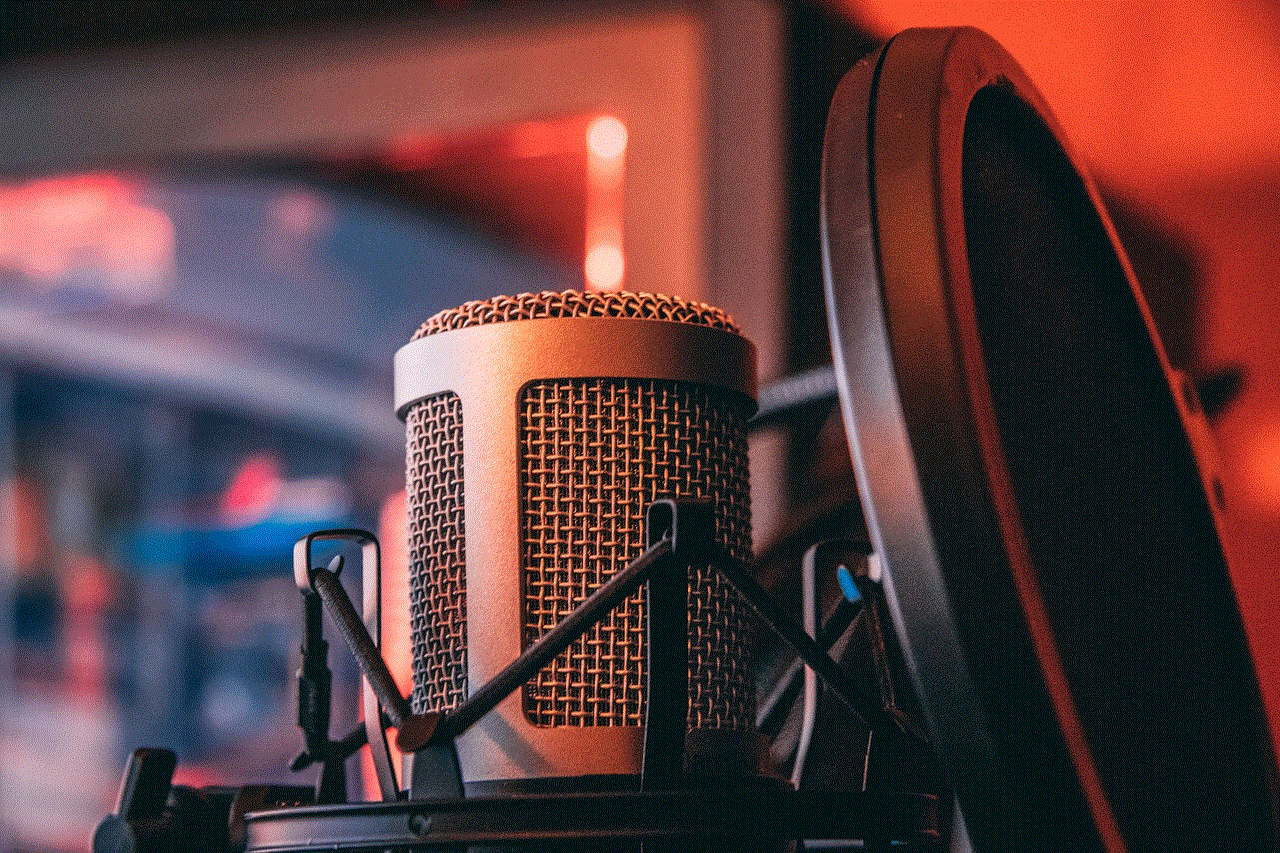
Instagram has a limit on the number of drafts you can save. If you exceed this limit, you may need to delete some drafts to create space for new ones. Regularly review your drafts to manage storage effectively.
### 3. Difficulty Editing Drafts
Sometimes, users may experience difficulty editing their drafts. If you encounter this issue, try restarting the app or updating it to the latest version. If the problem persists, consider reaching out to Instagram’s support for assistance.
## Conclusion
Instagram drafts are a powerful tool for users looking to enhance their content strategy and maintain a consistent presence on the platform. By understanding how to create, find, and effectively use drafts, you can streamline your posting process and elevate the quality of your content. Whether you’re an individual user or a brand, leveraging drafts can lead to better engagement, a more polished online presence, and a more strategic approach to social media marketing.
Drafts offer a unique opportunity to curate your content, plan your posts, and present your best self to the world. So, the next time you’re crafting a post, remember the power of drafts and how they can help you achieve your Instagram goals. Happy posting!
how to see your liked videos on insta
# How to See Your Liked Videos on Instagram: A Comprehensive Guide
Instagram has become a hub for sharing and consuming video content, from short clips to IGTV. With this influx of videos, users often find themselves liking content that resonates with them. However, as the platform evolves, many users wonder how they can revisit the videos they have previously liked. In this guide, we will explore the steps to see your liked videos on Instagram, the importance of this feature, and additional tips for managing your interaction with video content on the platform.
## Understanding the Instagram Interface
Before diving into the specifics of finding your liked videos, it’s essential to familiarize yourself with the Instagram interface. Instagram is designed to be user-friendly, but some features can be tucked away in menus that may not be immediately visible. The interface consists of a home feed, a search function, your profile, direct messages, and notifications. Understanding where to find these elements is crucial for navigating the platform effectively.
Instagram also continuously updates its interface, introducing new features and functionality. Keeping an eye on these updates can help you make the most of your experience on the platform. As of October 2023, Instagram allows users to like videos, save them to collections, and share them with friends, making it easier to curate content that matters to you.
## The Importance of Liked Videos on Instagram
Liking videos on Instagram serves multiple purposes. For many users, it’s a way to show appreciation for content creators and their work. It’s also a means of curating a personal collection of videos that you can return to later. By liking videos, you can express your interests and preferences, which can help the Instagram algorithm tailor content suggestions for you.
Moreover, revisiting your liked videos can serve as a source of inspiration. Whether you’re looking for creative ideas, entertainment, or even educational content, having a repository of liked videos can enhance your Instagram experience. Thus, knowing how to access these videos is invaluable.
## Steps to See Your Liked Videos on Instagram
### Step 1: Open the Instagram App
To begin, open the Instagram app on your mobile device. Ensure that you are logged into your account. If you are using a desktop browser, you can also log into your Instagram account, although some features may be limited compared to the mobile app.
### Step 2: Go to Your Profile
Once you’re logged in, navigate to your profile. You can do this by tapping on your profile picture located at the bottom right corner of the screen. This will take you to your profile page, where you can view your posts, followers, and following.
### Step 3: Access the Menu
On your profile page, you will find three horizontal lines (often referred to as the hamburger menu) in the upper right corner of the screen. Tap on this icon to access the menu options. This menu houses various settings and features, including your saved posts and activity.
### Step 4: Open Your Activity
In the menu, look for the option labeled “Your Activity” and tap on it. This section provides insights into your interactions on Instagram, including posts you’ve liked, comments you’ve made, and more. It’s a valuable feature for users who want to keep track of their engagement on the platform.
### Step 5: View Liked Content
Within the “Your Activity” section, you will see several options. Look for the “Interactions” subsection, where you can find “Likes.” Tap on “Likes,” and you will be presented with a list of all the posts and videos you have liked on Instagram.
### Step 6: Explore Your Liked Videos
The liked content will display in chronological order, showcasing the most recent videos and posts you’ve liked. You can scroll through this list and tap on any video to view it again. This feature allows you to revisit your favorite content and even share it with others if you wish.
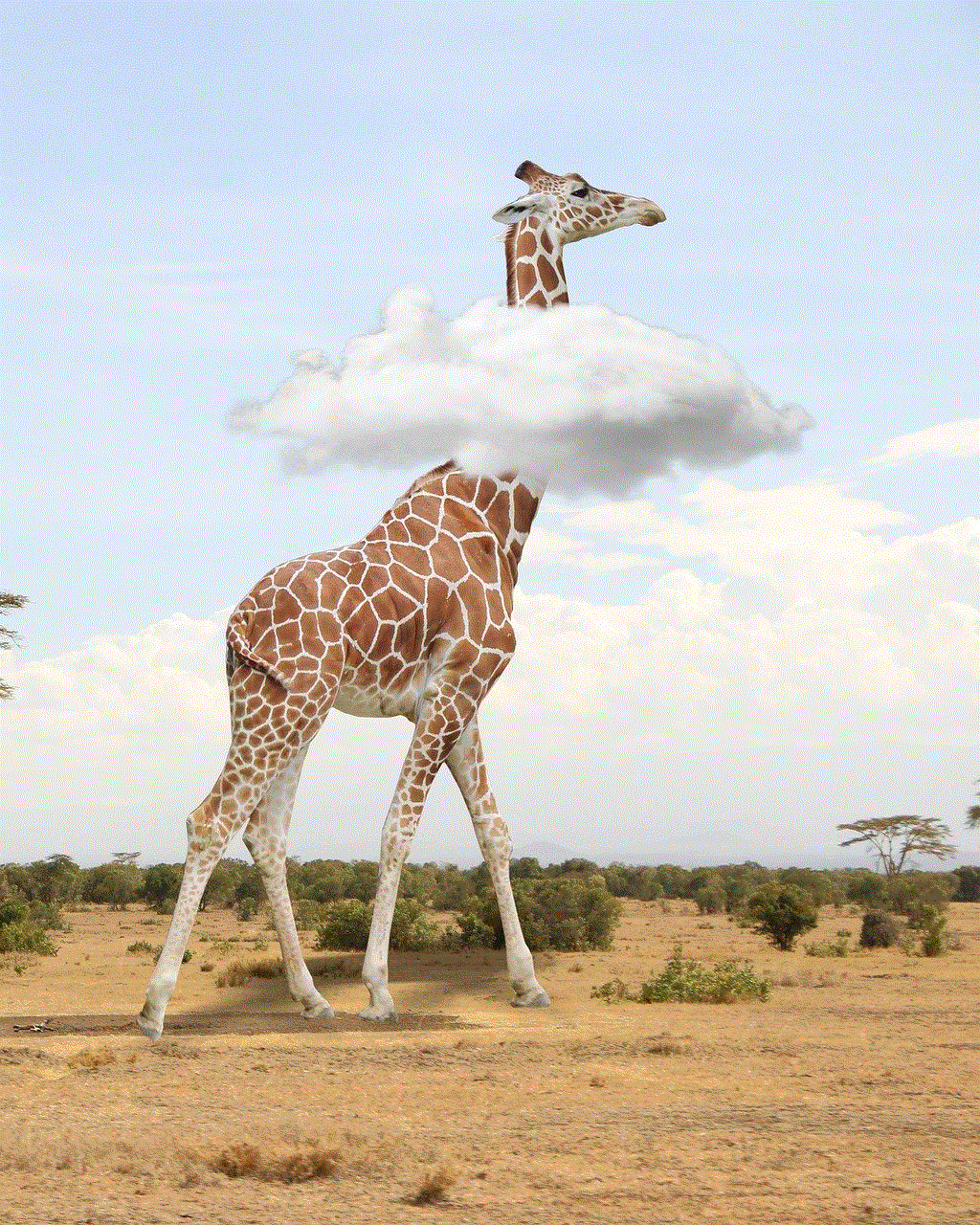
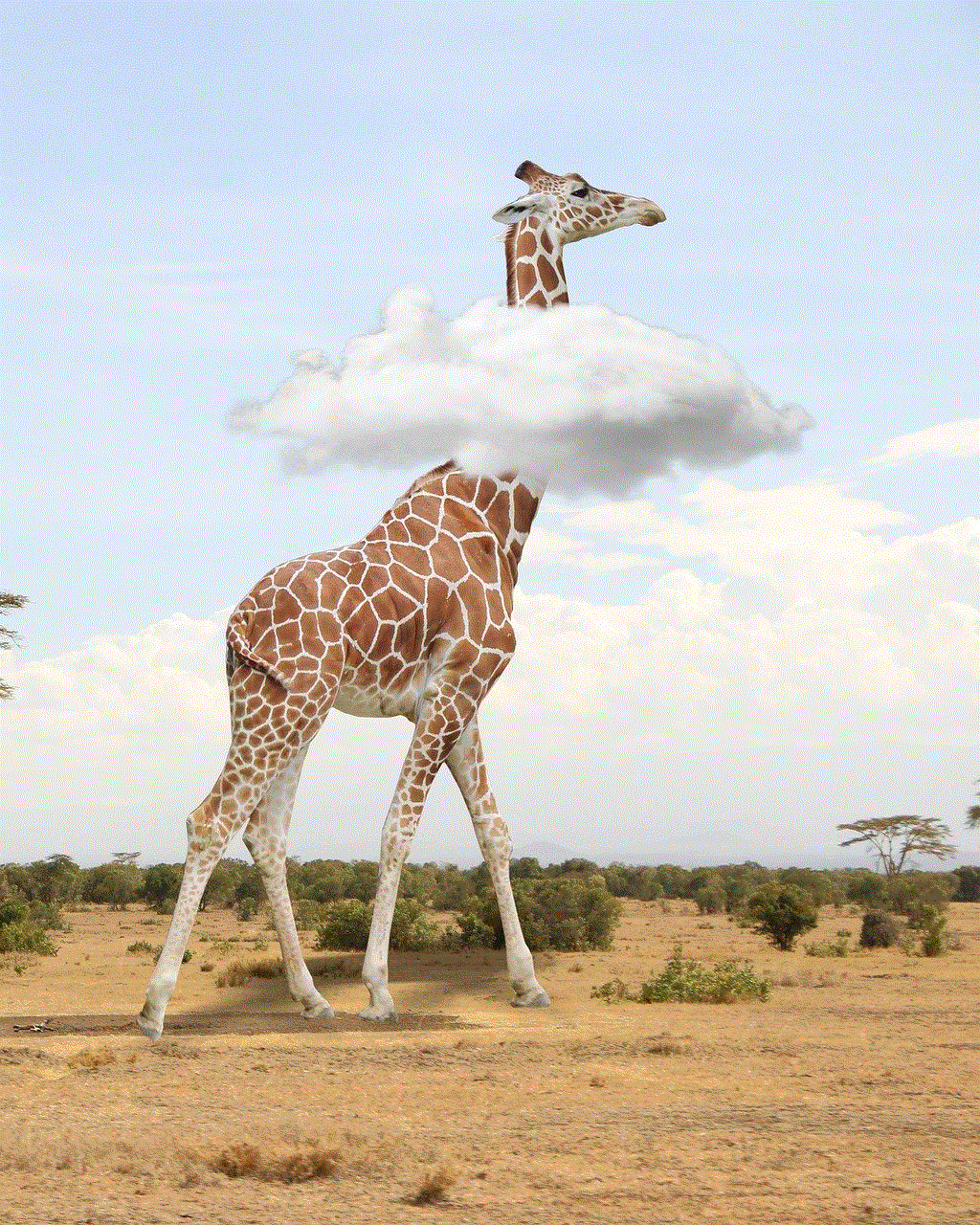
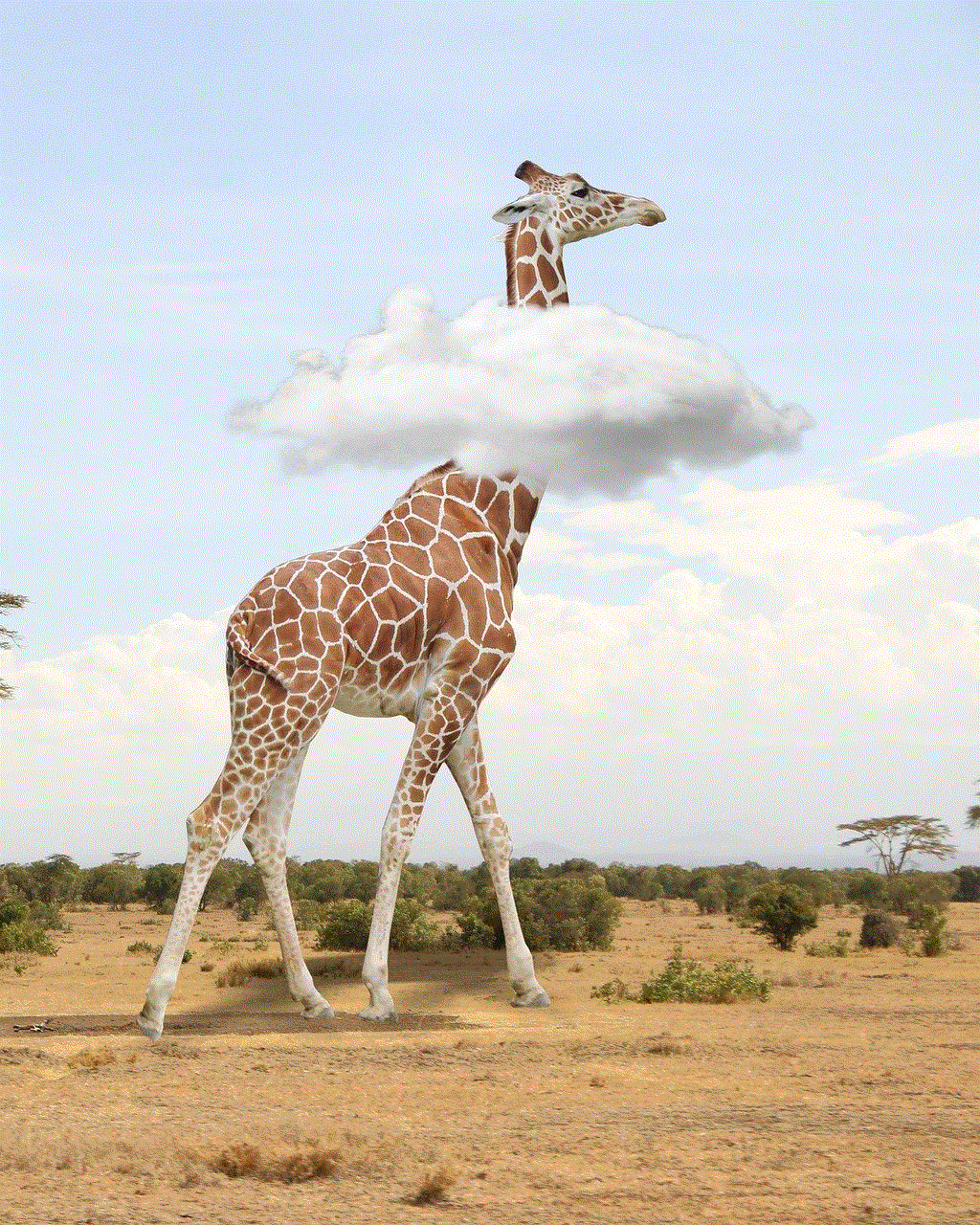
### Step 7: Manage Your Liked Videos
If you find that your list of liked videos is cluttered or filled with content you no longer wish to keep, you can easily manage it. To unlike a video, simply tap on the heart icon again, and it will be removed from your liked list. This feature helps maintain a curated collection of content that truly resonates with you.
## Additional Tips for Managing Your Liked Content
Now that you know how to see your liked videos, here are some additional tips for managing your liked content effectively:
### 1. Create Collections
Instagram allows users to save posts into collections. If you want to categorize your liked videos, consider saving them to specific collections. This feature can help you organize content based on themes, interests, or any other criteria you find helpful.
### 2. Follow Content Creators
If you enjoy certain video creators, consider following them. Following accounts allows you to see their latest posts and videos directly in your feed, eliminating the need to search for their content repeatedly.
### 3. Engage with Content
Don’t hesitate to engage with the videos you like by commenting or sharing them. Engaging with content not only supports creators but also enriches your own experience on the platform.
### 4. Utilize the Explore Tab
Instagram’s Explore tab can help you discover new video content. Based on your likes and interactions, the Explore tab curates videos that align with your interests, allowing you to discover new creators and trends.
### 5. Be Mindful of Privacy Settings
If you’re concerned about privacy, review your account settings. Instagram allows you to control who can see your activity, including your likes and interactions. You can make your account private, limiting visibility to only your followers.
### 6. Use the Archive Feature
If you want to declutter your profile without permanently deleting content, consider using the archive feature. This allows you to hide posts from your profile while keeping them accessible for future viewing.
### 7. Stay Updated with Instagram Changes
As Instagram continuously evolves, staying updated with new features and changes will enhance your user experience. Follow Instagram’s official blog or social media accounts for the latest announcements.
### 8. Interact with Your Followers
If you have a following, interacting with them can lead to discovering new content. Consider asking your followers about their favorite videos or creators to expand your content horizons.
### 9. Be Selective with Likes
While it can be tempting to like every video you come across, being selective can help you maintain a cleaner liked videos list. Consider only liking content that genuinely resonates with you.
### 10. Explore Video Formats
Instagram offers various video formats, such as Reels, Stories, and IGTV. Explore these different formats to diversify the type of content you engage with and discover new creators.
## Conclusion
Finding your liked videos on Instagram is a straightforward process that enhances your overall experience on the platform. By following the steps outlined in this guide, you can easily revisit the content that has resonated with you. Understanding the importance of liked videos and employing effective management strategies will enable you to curate a personalized feed that reflects your interests.
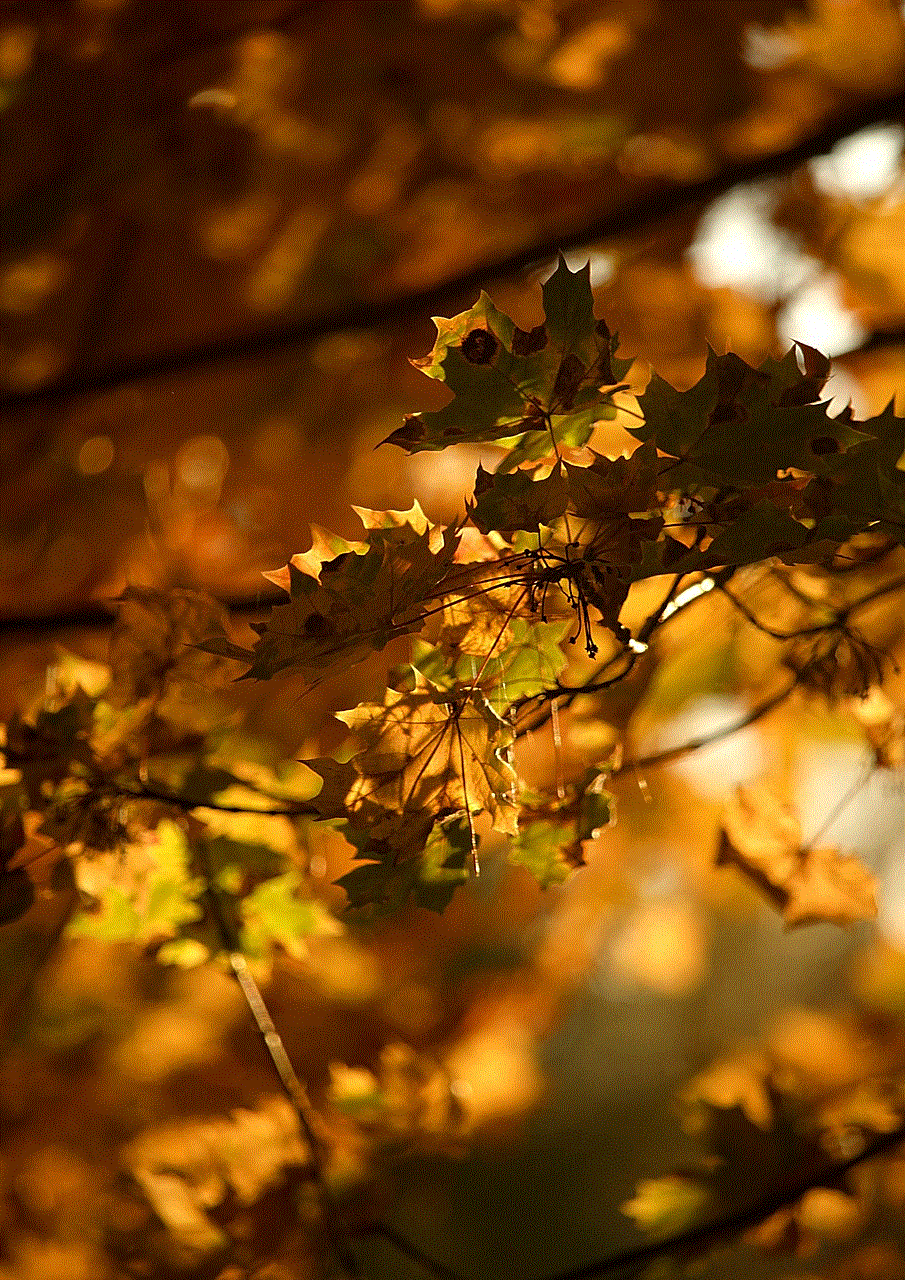
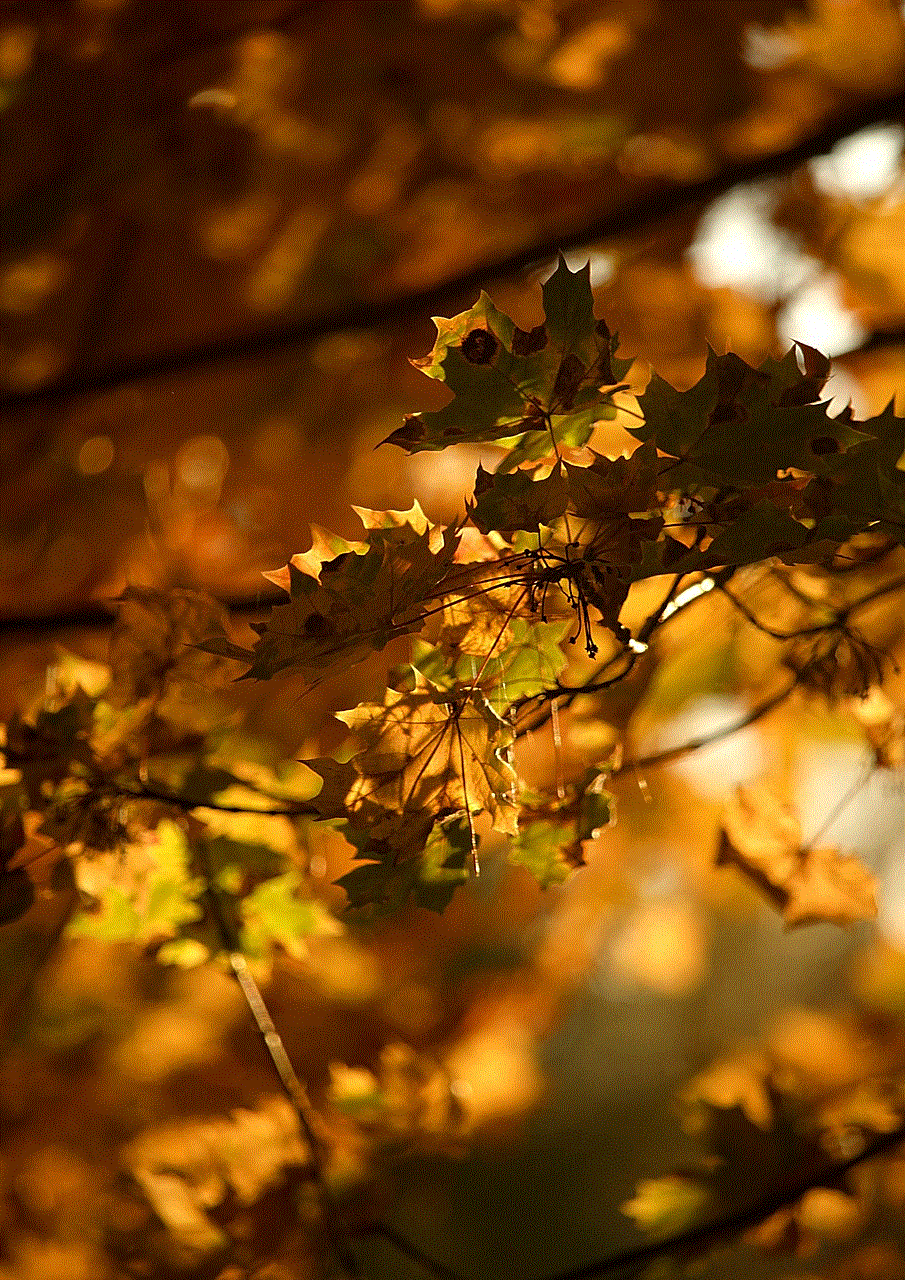
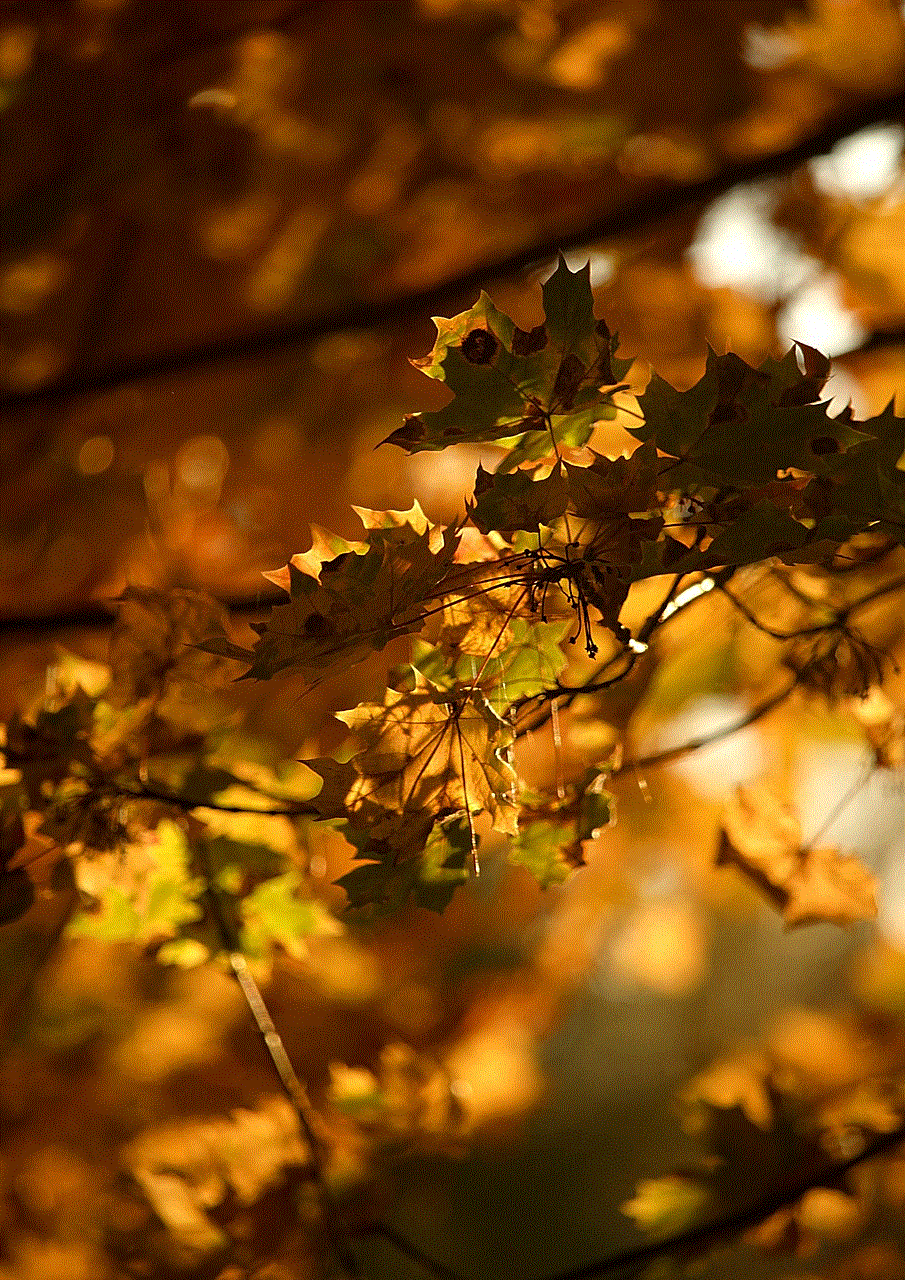
As Instagram continues to evolve, staying engaged with the platform’s features will help you make the most of your interactions. Whether you’re an avid content consumer or a budding creator, the ability to see your liked videos adds a valuable dimension to your Instagram journey. So, dive in, explore the videos you love, and continue to enjoy the vibrant community that Instagram fosters.