what does ^_^ mean in text
In today’s world of digital communication, it is not uncommon to come across various symbols and emoticons that are used to express emotions or convey a message. One such symbol that has gained popularity in recent years is ^_^. This simple yet intriguing emoticon has become a common sight in online chats, social media posts, and even in text messages. However, many people are still unaware of its origin and meaning. In this article, we will delve deeper into the meaning of ^_^ and its impact on modern communication.
To begin with, ^_^ is a combination of two symbols – the caret (^) and the underscore (_). The caret is a symbol that resembles an inverted ‘V’ and is often used in mathematical equations or coding languages. On the other hand, the underscore is a horizontal line that is used to separate words or phrases. When combined, these two symbols form ^_^, which is often referred to as a kaomoji. Kaomoji is a Japanese term that translates to “face mark” and is used to represent a face or emotion in text-based communication.
The origins of ^_^ can be traced back to Japan, where it was first used in the late 1980s. It gained popularity in the 1990s with the rise of Japanese text-based communication, particularly in online forums and chat rooms. At first, it was primarily used by Japanese teenagers and young adults, but with the increasing use of the internet, it quickly spread to other parts of the world. Today, ^_^ is used globally, and its meaning has evolved with time, depending on the context and culture.
One of the most common meanings associated with ^_^ is happiness or joy. The symbol is often used to express a sense of contentment, satisfaction, or playfulness. For instance, if someone shares good news with you, you may respond with ^_^ to show your happiness for them. Similarly, if you are feeling excited about something, you can use ^_^ to convey your emotions. In this sense, ^_^ is similar to other emoticons such as :), :D, or :P, which are used to express happiness or laughter.
Apart from happiness, ^_^ can also represent a sense of cuteness or innocence. In Japanese culture, the symbol is often associated with the anime and manga industry, where it is used to express adorable or childlike characters. This usage of ^_^ has become popular worldwide, especially among fans of Japanese pop culture. You may have come across cute and cuddly animal pictures or videos on social media with ^_^ as the caption or comment. This is because ^_^ perfectly captures the essence of these images and creates a sense of warmth and affection.
Another meaning commonly associated with ^_^ is playfulness or mischief. In some cases, it can be used to tease someone or make a joke. For instance, if a friend shares a funny meme with you, you can respond with ^_^ to show that you find it amusing. Similarly, if someone makes a sarcastic comment, you may use ^_^ to convey that you are not taking their words seriously. In this sense, ^_^ acts as a non-verbal cue to indicate the tone of the conversation and avoid misunderstandings.
In addition to its positive connotations, ^_^ can also express a sense of awkwardness or embarrassment. This usage is more common among Japanese speakers, where ^_^ is used to express shyness or discomfort. For instance, if someone compliments you, and you don’t know how to respond, you may use ^_^ to show that you are flattered but also a little embarrassed. This meaning of ^_^ is often used in a self-deprecating manner, where the person is making fun of themselves.
Furthermore, ^_^ can also convey a sense of friendliness or affection. In some cases, it is used to express gratitude or appreciation towards someone. For example, if a friend does something kind for you, you may use ^_^ to thank them. Similarly, if you are chatting with someone you like, you may use ^_^ to show that you enjoy talking to them. In this way, ^_^ can act as a gesture of goodwill and strengthen relationships.
Apart from its traditional meaning, ^_^ has also evolved to convey a sense of irony or sarcasm. In today’s digital age, where humor and satire are prevalent, ^_^ has become a popular choice for expressing ironic or sarcastic statements. For instance, if someone makes a statement that is meant to be taken seriously, you may respond with ^_^ to show that you are not buying it. This usage of ^_^ adds a layer of complexity to its meaning and requires a deeper understanding of the context and relationship between the communicators.
In conclusion, ^_^ is a versatile symbol that has evolved to convey various meanings in modern communication. Its journey from Japan to the rest of the world is a testament to the power of the internet and its ability to connect people from different cultures. What started as a simple emoticon has now become an integral part of online communication, and its usage continues to evolve with time. So next time you come across ^_^, remember that it could mean happiness, cuteness, mischief, awkwardness, friendliness, or even sarcasm, depending on the context and culture.
how to change messenger password
In today’s digital age, keeping our personal information secure has become more important than ever. With the rise of social media and messaging platforms, it is crucial to regularly update and change our passwords to ensure the safety of our accounts. One such platform that is widely used for communication is Messenger, which is owned by facebook -parental-controls-guide”>Facebook . In this article, we will discuss how to change your Messenger password and why it is important to do so.
But before we dive into the steps of changing your Messenger password, let’s first understand what exactly is Messenger and why it has become such a popular messaging platform.
Messenger is a free messaging app created by Facebook that allows users to send and receive text messages, photos, videos, and audio messages to other users. It was initially released in 2011 as a standalone app, but in 2014, Facebook acquired it and integrated it with their main platform. Today, Messenger has over 1.3 billion active users, making it one of the most widely used messaging apps in the world.
Now that we have a better understanding of what Messenger is, let’s discuss why changing your password is crucial.
The Importance of Changing Your Messenger Password
1. Protects Your Personal Information
Many of us use Messenger to connect with our friends and family, but at the same time, we share personal information such as our phone numbers, email addresses, and even credit card details for purchases made through the app. By changing your password regularly, you are protecting this sensitive information from falling into the wrong hands.
2. Prevents Unauthorized Access
If someone manages to get hold of your Messenger password, they can access your account and read all your messages. This is not only a violation of your privacy but can also lead to potential fraud or identity theft. By changing your password, you are preventing unauthorized access to your account.
3. Avoids Hacking
Hackers are constantly looking for ways to access people’s accounts and steal their personal information. By changing your password regularly, you are making it harder for them to hack into your Messenger account. This is because a strong and unique password can be challenging to crack, especially if you use a combination of letters, numbers, and special characters.
4. Secures Your Other Accounts
Many people tend to use the same password for multiple accounts, which can be dangerous. If someone gets hold of your Messenger password, they may also try to access your other accounts using the same password. By changing your Messenger password, you are also securing your other accounts, such as email and social media.
5. Avoids Being a Victim of Phishing
Phishing is a common method used by hackers to trick people into giving away their personal information. They may send you a fake email or message that appears to be from Messenger, asking you to provide your login credentials. By changing your password regularly, you are less likely to fall for such scams.
Now that we understand the importance of changing your Messenger password, let’s move on to the steps of how to do it.
Steps to Change Your Messenger Password
Step 1: Open the Messenger App
The first step is to open the Messenger app on your phone or tablet. If you don’t have the app, you can download it from the App Store or Google Play Store. Once downloaded, log in to your account using your current password.
Step 2: Go to Settings
Once you are logged in, tap on your profile picture at the top left corner of the screen. This will take you to your profile page. From there, tap on the ‘Settings’ option at the top right corner of the screen.
Step 3: Select ‘Account Settings’
In the settings menu, scroll down and select ‘Account Settings.’ This will take you to a new page with options related to your account.
Step 4: Tap on ‘Security and Login’
In the account settings, scroll down to find the ‘Security and Login’ option. Tap on it to proceed.
Step 5: Select ‘Change Password’
Under the ‘Login’ section, you will see an option to ‘Change Password.’ Tap on it to continue.
Step 6: Enter Your Current Password
You will now be prompted to enter your current password to verify your identity. Enter your current password and tap on ‘Continue.’
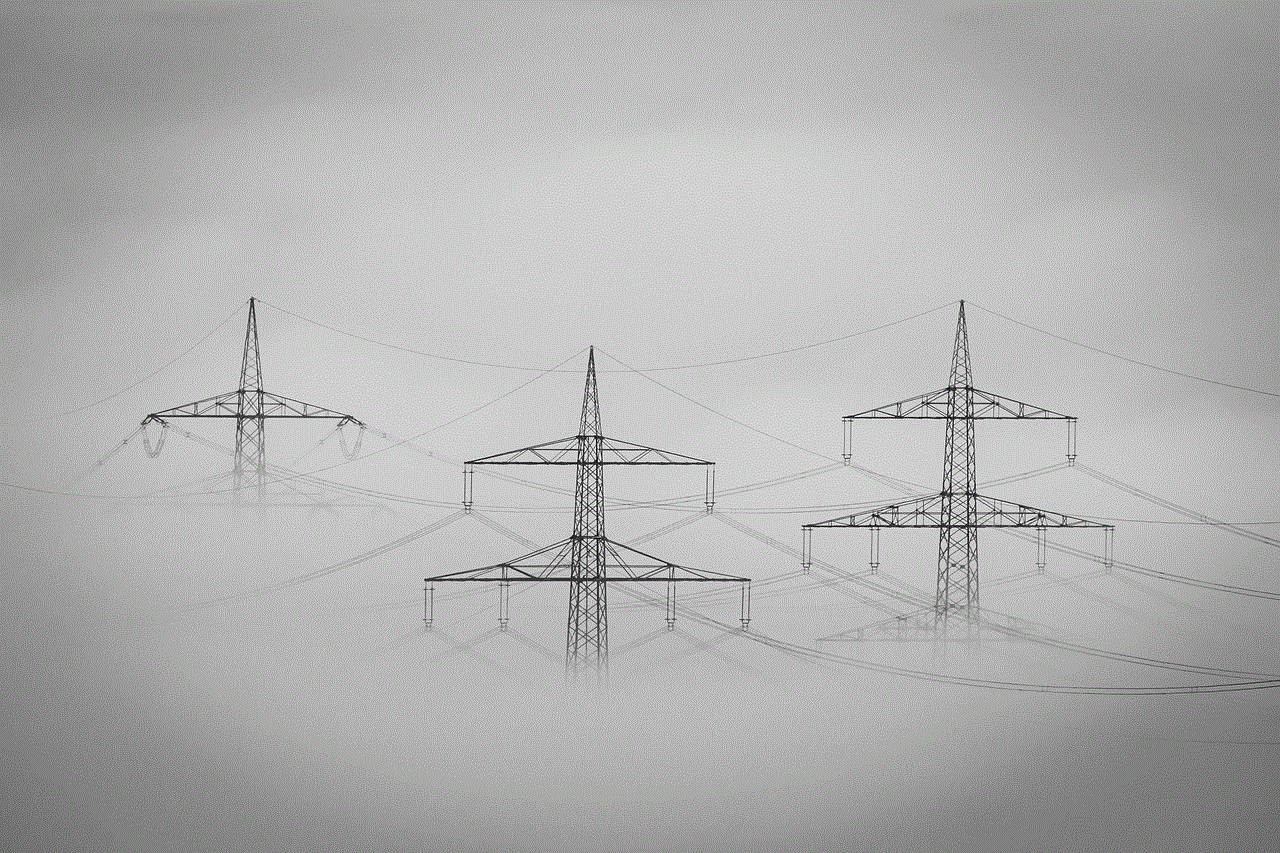
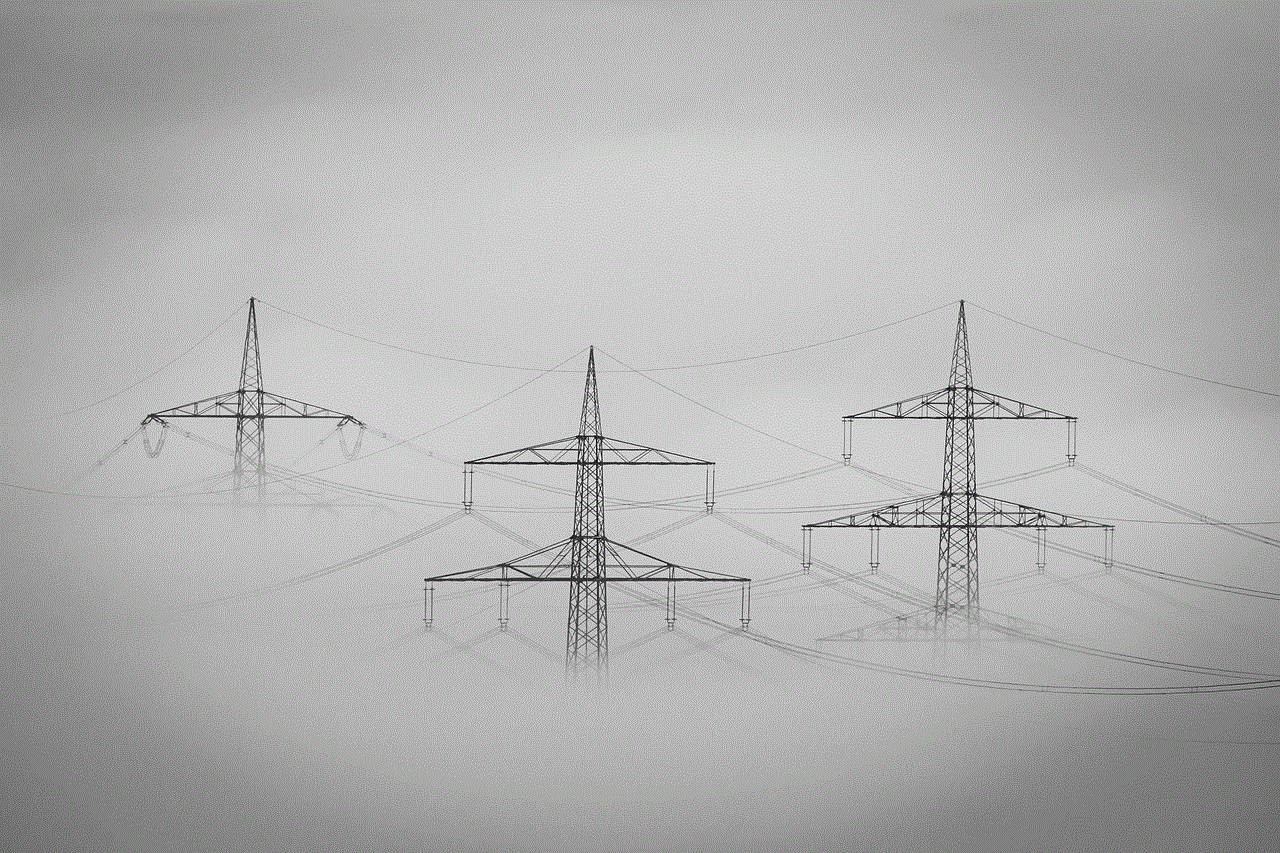
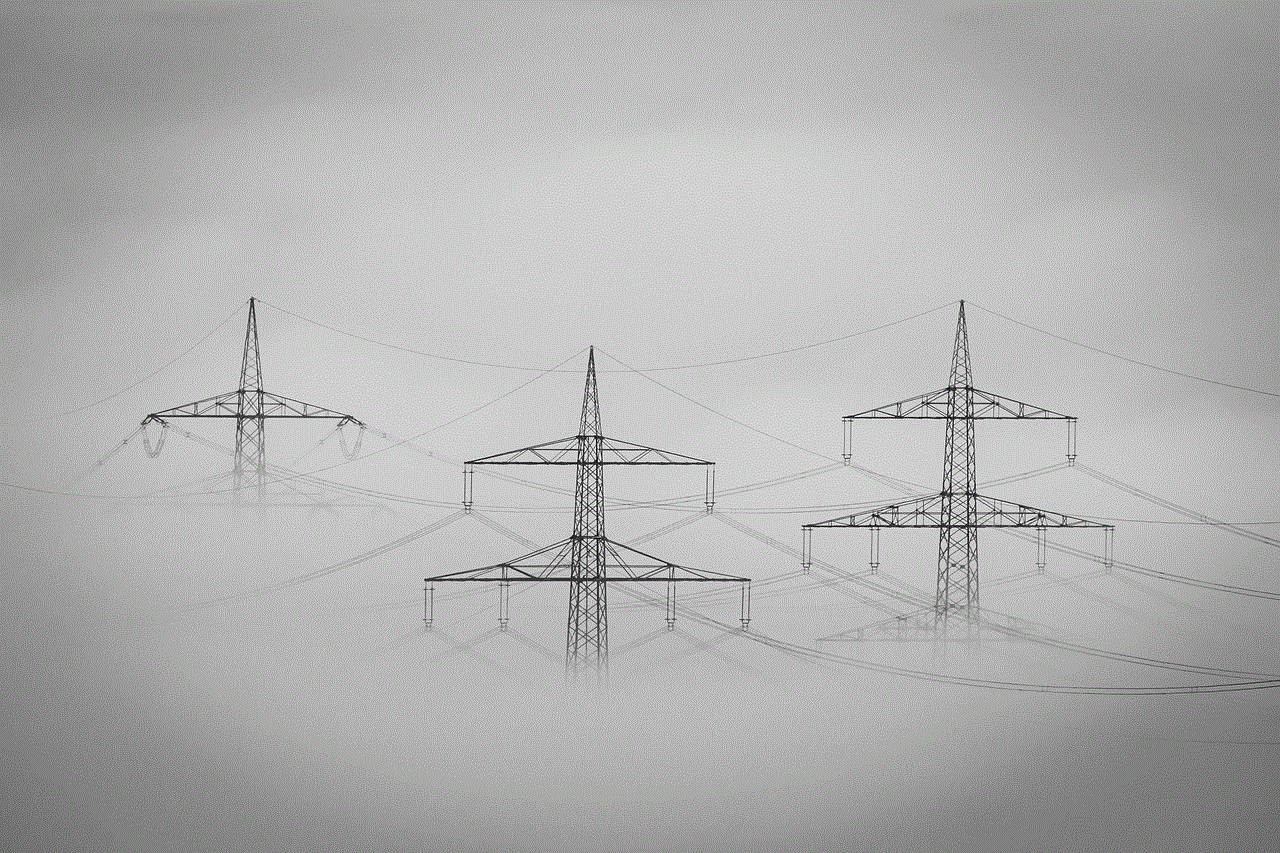
Step 7: Enter Your New Password
Next, enter your new password in the given field. Make sure to choose a strong and unique password that is difficult to guess. You can also use a password manager to generate a strong password for you.
Step 8: Re-enter Your New Password
To confirm your new password, re-enter it in the field provided.
Step 9: Tap on ‘Save Changes’
Once you have entered your new password, tap on ‘Save Changes’ to update your password.
Step 10: Log Out and Log Back In
To ensure that your new password has been saved, log out of your Messenger account and log back in using your new password.
Congratulations, you have successfully changed your Messenger password!
Tips for Creating a Strong Password
– Use a combination of letters, numbers, and special characters
– Avoid using personal information such as your name, birth date, or pet’s name
– Use a different password for each account
– Update your password regularly (at least every 3-6 months)
In conclusion, changing your Messenger password is a simple yet crucial step in protecting your personal information and ensuring the security of your account. By following the steps mentioned above, you can easily change your password and stay one step ahead of potential hackers. Remember to also create a strong password and update it regularly to keep your account safe. Stay safe and happy messaging!
app to view private instagram
Instagram has become one of the most popular social media platforms in recent years, with over 1 billion active users worldwide. It is a photo and video sharing app that allows users to connect with friends, family, and even celebrities. However, with the increasing popularity of Instagram , there has also been a rise in the demand for private profiles. Many users now prefer to have a private Instagram account, where they can control who can view their posts and stories. This has led to the emergence of various tools and apps that claim to help users view private Instagram profiles. In this article, we will take a look at one such tool – the `app to view private Instagram` – and explore its features, benefits, and potential risks.
What is the `app to view private Instagram`?
As the name suggests, the `app to view private Instagram` is a mobile application that claims to help users view private Instagram profiles. It is designed for those who are curious to see what others are posting on their private accounts, but are unable to do so due to the account’s privacy settings. The app is available on both iOS and Android devices and can be downloaded for free from the respective app stores.
How does it work?
The `app to view private Instagram` works in a simple and straightforward manner. Once downloaded, users are required to enter the username of the private Instagram account they want to view. The app then starts its process of bypassing the privacy settings of the account and retrieving the posts and stories. After a few minutes, the app claims to provide users with access to the private account, where they can view all the content posted by the account holder.
Features of the `app to view private Instagram`



The `app to view private Instagram` offers a range of features that are attractive to users. Some of its notable features include:
1. User-friendly interface: The app has a simple and user-friendly interface, making it easy for users to navigate and use.
2. Fast and efficient: The app claims to be fast and efficient in retrieving private Instagram content, providing users with access to the private account within a few minutes.
3. No login required: Unlike other apps that require users to log in with their Instagram account, the `app to view private Instagram` does not require any login information, making it a convenient option for many.
4. Unlimited access: The app claims to offer unlimited access to private Instagram profiles, meaning users can view as many private accounts as they want.
5. Compatibility: The app is compatible with both iOS and Android devices, making it accessible to a larger user base.
Benefits of using the `app to view private Instagram`
The `app to view private Instagram` offers several benefits to its users, which has contributed to its popularity. Some of the benefits include:
1. Satisfy curiosity: Many users are curious to know what others are posting on their private Instagram accounts. The app provides them with a means to satisfy their curiosity without having to send a follow request or create a fake Instagram account.
2. Stay updated: With the `app to view private Instagram`, users can stay updated on the latest posts and stories of their favorite celebrities or influencers who have private accounts.
3. Protect privacy: The app allows users to protect their privacy by choosing who can view their posts and stories. This is particularly useful for those who want to keep their personal life private.
4. No need to follow: Unlike other methods of viewing private Instagram profiles, the `app to view private Instagram` does not require users to follow the account they want to view. This eliminates the risk of getting caught and rejected by the account holder.
Risks of using the `app to view private Instagram`
While the `app to view private Instagram` may seem like a convenient and harmless tool, there are also some potential risks associated with using it.
1. Security concerns: The app may ask for personal information, such as usernames and passwords, which could pose a risk to users’ privacy and security.
2. Violation of terms of use: Instagram’s terms of use clearly state that users are not allowed to use any third-party apps to access private accounts. Using the `app to view private Instagram` may result in the violation of these terms and could lead to the suspension or termination of the user’s Instagram account.
3. Inaccurate information: There is no guarantee that the app will provide accurate and up-to-date information. Users may end up viewing outdated posts and stories, which may not reflect the current status of the private account.
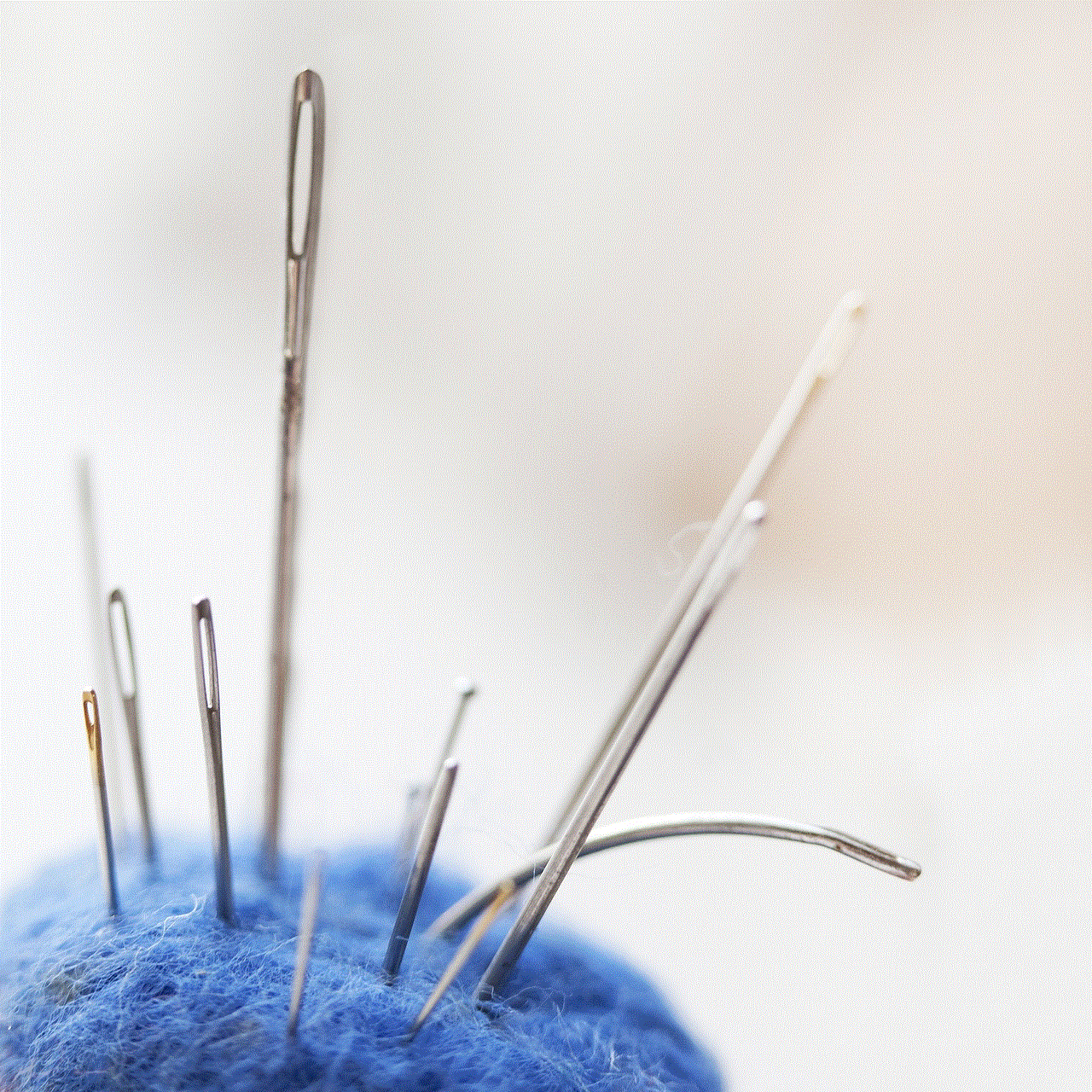
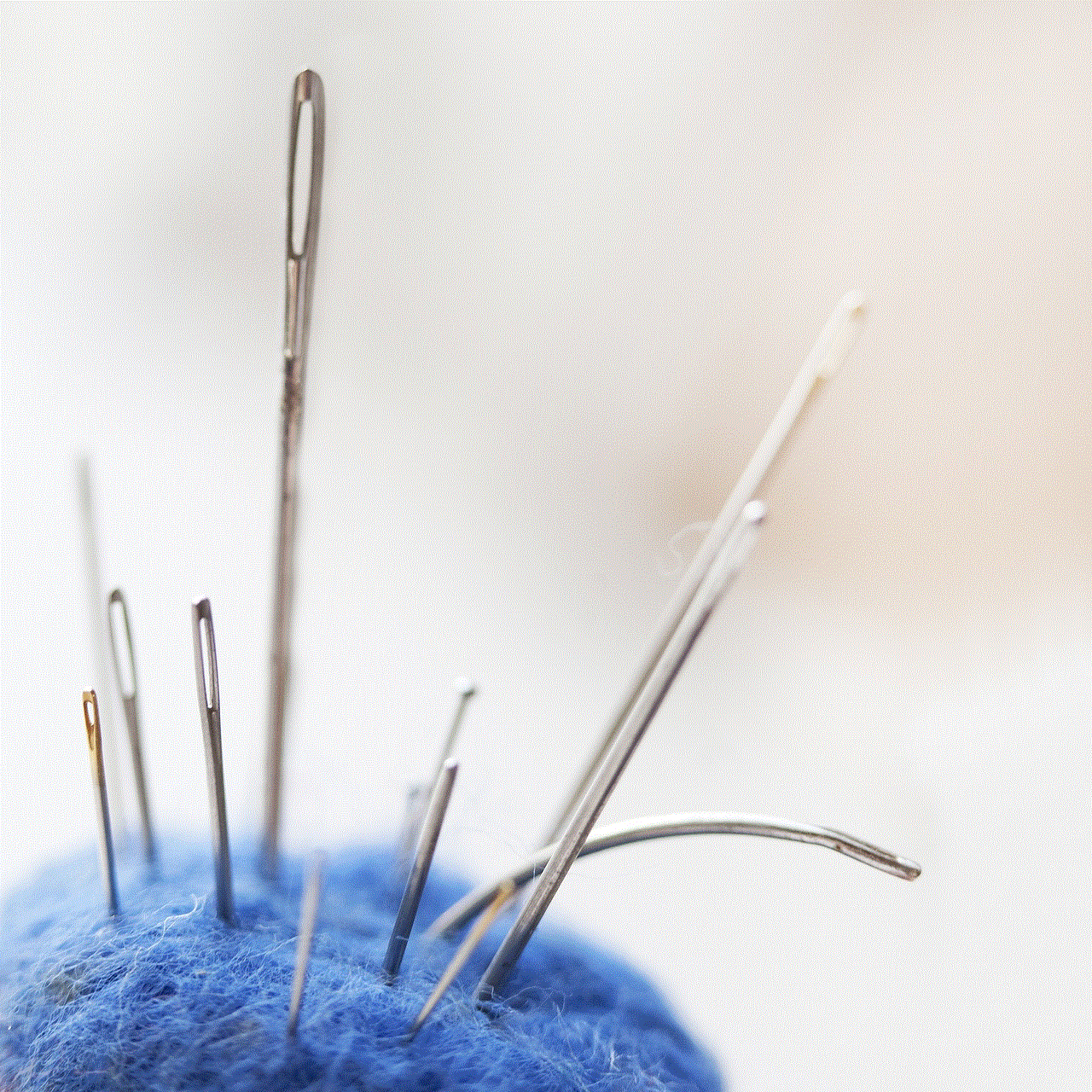
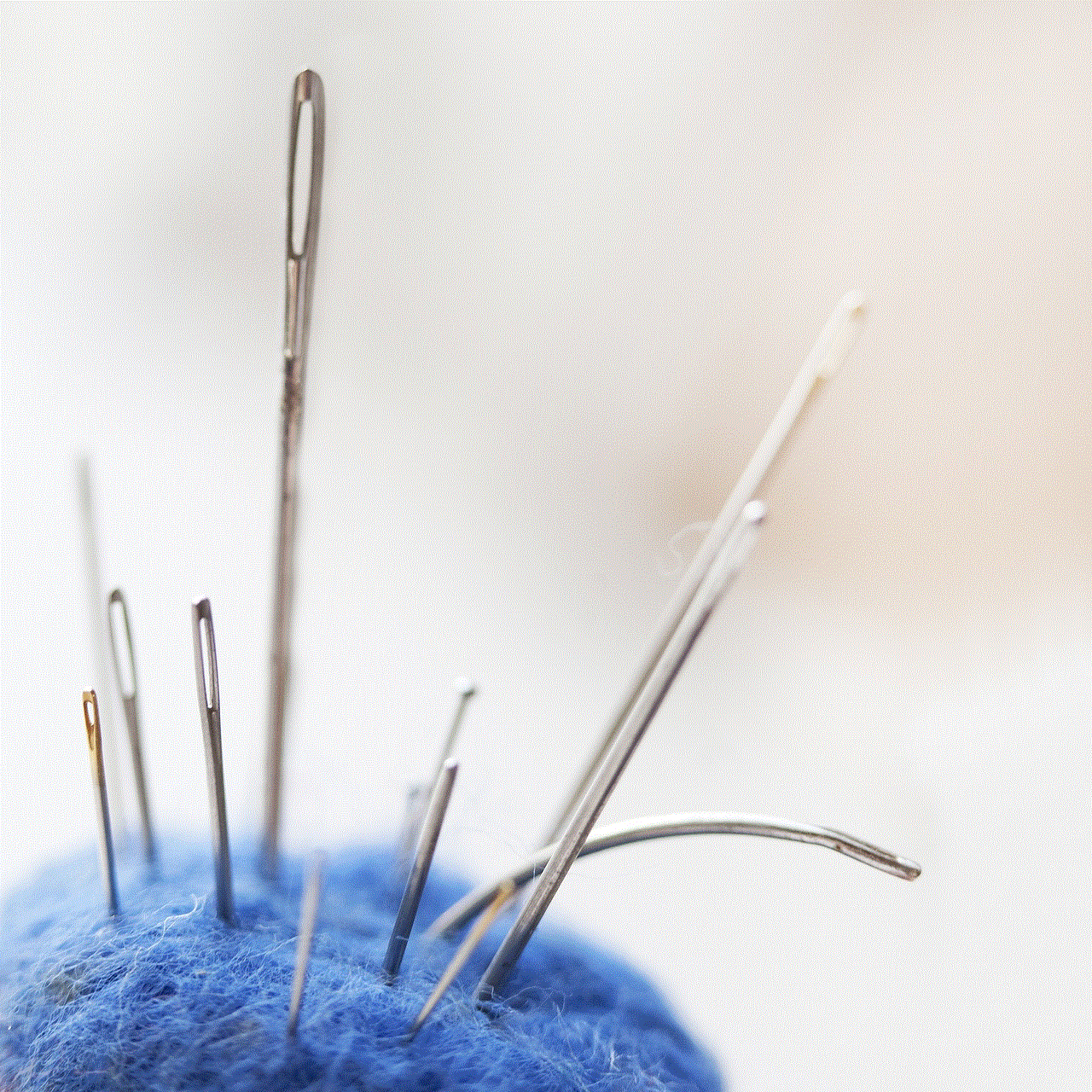
4. Personal data misuse: The app may collect users’ personal data and use it for marketing or other purposes without their consent. This could lead to unwanted spam emails and messages.
In conclusion, the `app to view private Instagram` offers a quick and convenient solution for users who want to view private profiles. However, it is important to consider the potential risks associated with using such tools and weigh them against the benefits. It is also essential to respect others’ privacy and adhere to the terms of use of social media platforms to avoid any consequences.