twitch desktop on mobile
# Twitch Desktop on Mobile: A Comprehensive Guide
Twitch, the popular live streaming platform primarily focused on gaming, has grown immensely since its inception in 2011. With millions of streamers and viewers engaging with content daily, the platform has diversified into various genres, including music, art, and “just chatting.” While Twitch is predominantly used on desktop computers, mobile access has become increasingly important as users demand flexibility. This article will explore the features, benefits, and challenges of using Twitch on mobile devices, specifically focusing on the experience of accessing the desktop version of Twitch from mobile.
## The Rise of Mobile Streaming
As mobile technology continues to advance, more people are using smartphones and tablets for various online activities, including gaming and streaming. Twitch recognized this trend early on and developed a mobile app that allows users to watch streams, chat, and even stream from their mobile devices. However, some users prefer the desktop experience due to its richer feature set and larger interface.
The mobile version of Twitch is optimized for touch screens, providing a user-friendly experience that caters to mobile users. However, accessing the full desktop version on mobile can provide additional functionality and features that enhance the overall streaming experience. This is particularly relevant for users who are accustomed to the desktop interface, which offers a more comprehensive view of chat, stream details, and additional controls.
## Accessing the Twitch Desktop Version on Mobile
Accessing the Twitch desktop site on a mobile device is straightforward, although it may require a few extra steps. Most mobile browsers default to the mobile version of websites to optimize performance and usability. To access the desktop version, users can follow these steps:
1. **Open your preferred mobile browser**: Popular choices include Chrome, Safari , and Firefox .
2. **Navigate to the Twitch website**: Type in the URL or search for Twitch in your browser.
3. **Request the desktop version**: In most browsers, this option can be found in the settings menu, usually represented by three dots or lines. Select “Request Desktop Site” to load the full desktop version.
4. **Log in to your account**: If you aren’t already logged in, input your credentials to access your Twitch account.
By following these steps, users can enjoy the full functionality of Twitch’s desktop interface on their mobile devices.
## Benefits of Using Twitch Desktop on Mobile
Accessing the Twitch desktop site on a mobile device can provide several benefits, especially for users who are accustomed to the desktop experience. Some of the key advantages include:
### 1. Enhanced User Interface
The desktop version of Twitch offers a more detailed and expansive user interface compared to the mobile app. This allows users to see more content at once, including chat messages, stream details, and suggested channels. The larger screen real estate on tablets, in particular, can make for a more enjoyable viewing experience.
### 2. Improved Chat Functionality
Chat is a cornerstone of the Twitch experience, and the desktop version provides advanced features that may not be available on mobile. Users can easily scroll through chat history, use keyboard shortcuts, and access additional emotes and commands. This functionality is particularly useful for active participants in chat, allowing for a more engaging experience.
### 3. Access to Creator Tools
For streamers who want to manage their channels on the go, accessing the full desktop version can provide tools that are not available on the mobile app. This includes options to edit stream titles, manage subscriptions, and control moderation settings. By using the desktop version, streamers can maintain their channels effectively from anywhere.
### 4. Greater Customization Options
The desktop interface allows for more customization options, such as adjusting stream settings and layouts. This is beneficial for both viewers and streamers who want to tailor their experience according to personal preferences. Streamers can even preview their streams in a more comprehensive environment, ensuring that everything looks perfect before going live.
### 5. Easier Multi-Tasking
Mobile devices often encourage multitasking, and accessing Twitch’s desktop site allows users to switch between different tabs and applications more seamlessly. This is especially useful for those who want to keep an eye on multiple streams or chat with friends while watching content.
## Challenges of Using Twitch Desktop on Mobile
While accessing the Twitch desktop site on mobile offers several advantages, there are also challenges that users may face. Understanding these issues can help users prepare for a smoother experience.
### 1. Performance Issues
The desktop version of Twitch is resource-intensive, which may lead to performance issues on mobile devices. Slow loading times, lag, and buffering can be common, especially on older smartphones or devices with limited processing power. Users may need to ensure they have a strong internet connection to mitigate these challenges.
### 2. Screen Size Limitations
Although accessing the desktop version on larger mobile devices like tablets can enhance the experience, smaller smartphones may struggle to display all the information effectively. Users may find themselves squinting or scrolling excessively, which can detract from the overall experience.
### 3. Touch Screen Limitations
The desktop version is designed with mouse and keyboard navigation in mind. This can pose challenges for mobile users, who must rely on touch navigation. Certain features may be harder to access or use efficiently, leading to frustration during the viewing experience.
### 4. Battery Drain
Streaming content can be demanding on a mobile device’s battery, and accessing the desktop version can exacerbate this issue. Users may find that their devices drain quickly while using the desktop site, especially if they are streaming high-quality video content. It’s advisable to use a power source when possible.
### 5. Limited Features Compared to the App
While the desktop version offers more features than the mobile app, some functionalities may still be limited compared to a full desktop experience. Users may find that certain tools or settings are not fully operational on mobile, which can hinder their ability to engage with the platform effectively.
## Making the Most of Your Mobile Twitch Experience
To optimize the experience of using Twitch on mobile, especially the desktop version, consider the following tips:
### 1. Optimize Your Internet Connection
A strong and stable internet connection is crucial for enjoying high-quality streams without interruptions. If possible, connect to a Wi-Fi network instead of relying on cellular data. If you must use cellular data, consider using a plan that offers unlimited data to avoid throttling.
### 2. Use a Larger Device
If you plan to access the desktop version frequently, consider using a tablet rather than a smartphone. Tablets offer a larger screen and better performance, making it easier to navigate the desktop interface without straining your eyes.
### 3. Adjust Video Quality Settings
To improve performance on mobile, consider adjusting the video quality settings. Lowering the stream quality can reduce buffering and improve loading times, which is particularly useful if your internet connection is unstable.
### 4. Close Unused Apps
To free up system resources, close any unused applications running in the background . This can help improve your device’s performance while using the Twitch desktop site and prevent lag during streams.
### 5. Keep Your Device Charged
Given the battery drain associated with streaming, ensure your device is charged or plugged in while using Twitch, particularly if you plan to watch for an extended period.
## The Future of Twitch on Mobile
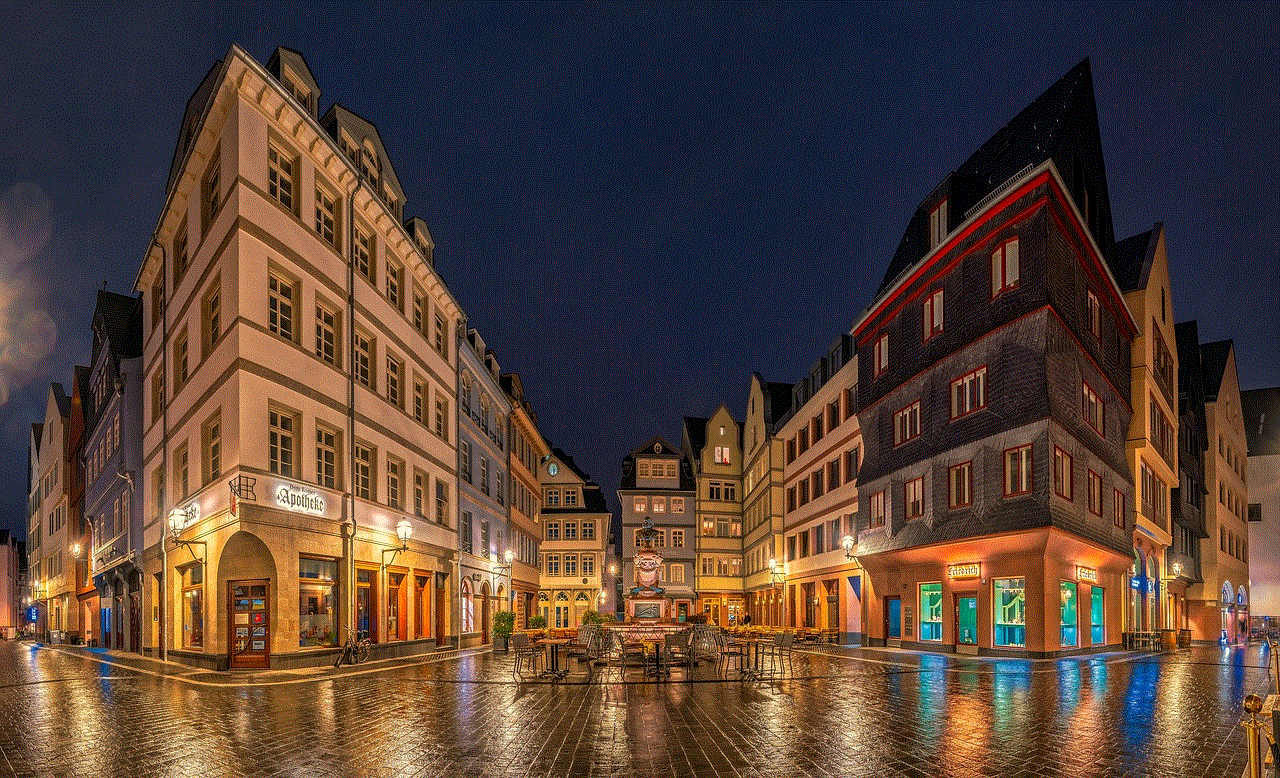
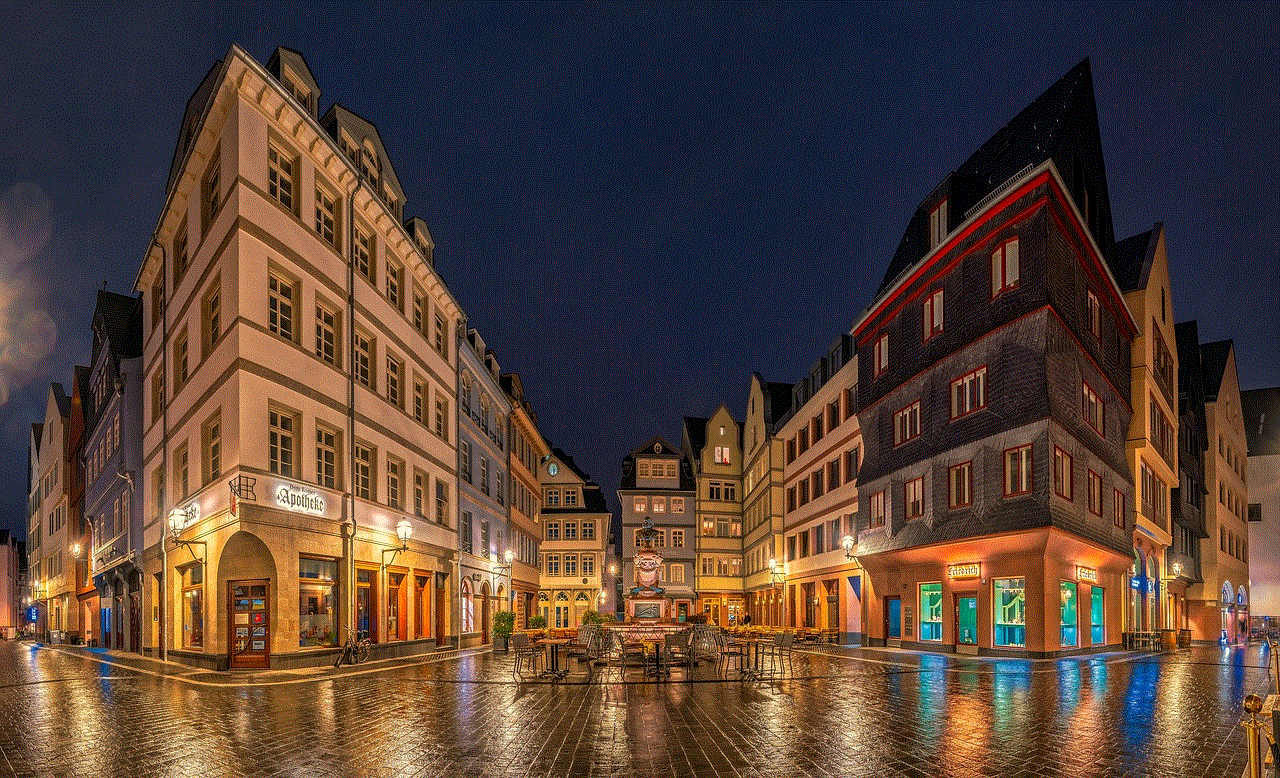
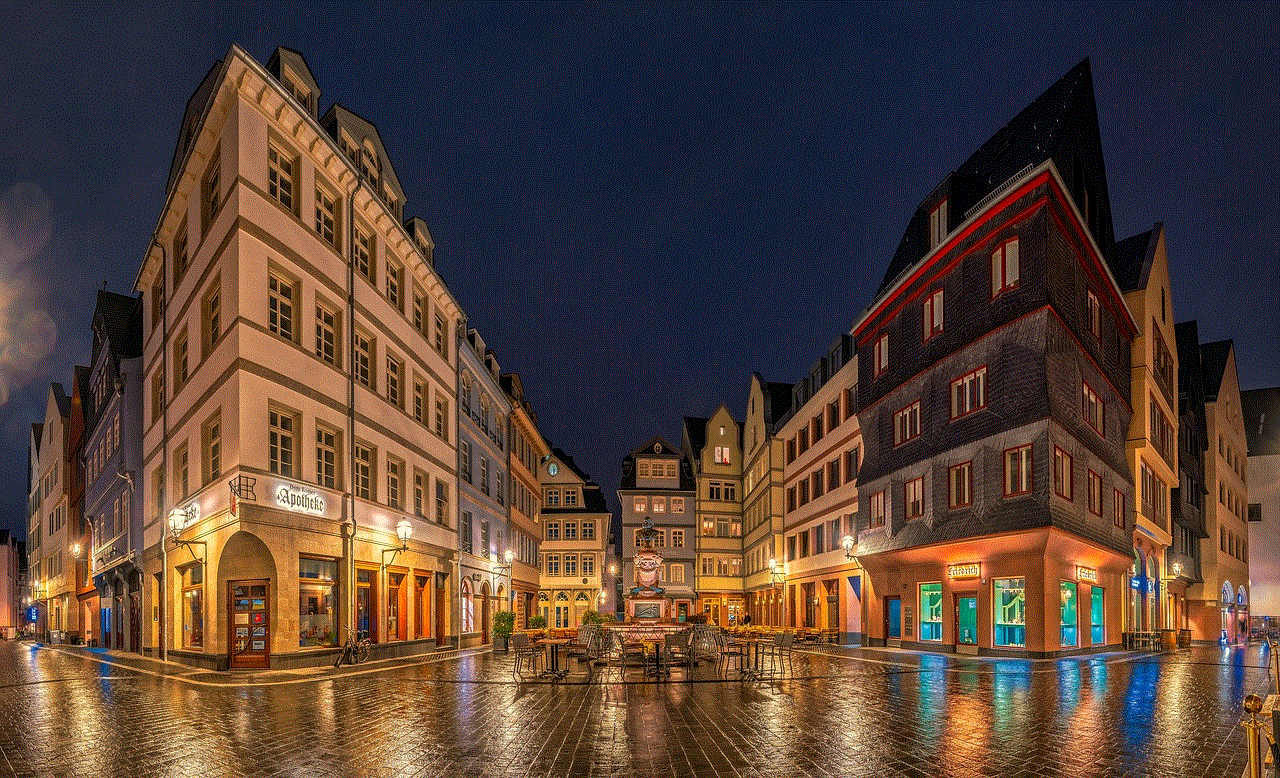
As technology continues to evolve, so too will the ways in which users engage with platforms like Twitch. Mobile usage is only expected to grow, and Twitch developers are likely to enhance their mobile offerings to cater to this trend. Future updates may address the challenges associated with using the desktop version on mobile, improving performance and user experience.
### 1. Enhanced Mobile Features
In response to user feedback, Twitch may introduce new features that bridge the gap between the desktop and mobile experiences. This could include improved chat functionalities, customizable interfaces, and creator tools that are more accessible on mobile devices.
### 2. Better Integration of Streaming Tools
As mobile streaming becomes more popular, Twitch may enhance the integration of streaming tools within the mobile app. This would empower users to create and engage with content more effectively, regardless of their device.
### 3. Optimized User Interfaces
Future updates may focus on optimizing the user interface for mobile devices, ensuring that users can access the full range of features without the limitations currently experienced when using the desktop site.
### 4. Real-Time Updates and Notifications
As mobile devices become more integrated into users’ daily lives, Twitch may improve real-time updates and notifications, allowing users to stay engaged with their favorite streamers and discover new content more easily.
### 5. Enhanced Community Engagement
Twitch may focus on enhancing community engagement features on mobile, allowing for better interaction between streamers and viewers. This could include more immersive chat experiences, polls, and viewer participation tools that make streaming more interactive and enjoyable.
## Conclusion
Accessing Twitch’s desktop site on mobile devices can provide users with an enriched streaming experience that leverages the full capabilities of the platform. While there are inherent challenges, such as performance issues and limitations due to screen size, the benefits of enhanced functionality, improved chat features, and greater customization options make it an appealing choice for many users.
As Twitch continues to develop and expand its platform, the mobile experience will likely improve, making it easier for users to engage with their favorite content creators on the go. By understanding how to access the desktop version effectively and optimizing their mobile experience, users can enjoy all that Twitch has to offer, no matter where they are.
ping cell phone location
In today’s society, cell phones have become a vital part of our daily lives. We use them for communication, entertainment, and even for navigation. With the advancement of technology, cell phones are now equipped with GPS (Global Positioning System) which allows users to determine their location at any given time. But what if you need to locate someone else’s cell phone? Is it possible to ping someone’s cell phone location? The answer is yes, and in this article, we will discuss everything you need to know about pinging a cell phone location.
First and foremost, let’s understand what exactly is meant by “pinging” a cell phone location. Pinging refers to the process of determining the location of a device using its GPS or cellular data. It is essentially sending a signal to the device and receiving a response that contains its location coordinates. Pinging a cell phone location can be done by law enforcement agencies in emergency situations, or by parents who want to keep track of their child’s whereabouts. It can also be used to locate a lost or stolen phone. But how does it work?
The technology behind pinging a cell phone location is based on the device’s connection to the nearest cell phone tower. A cell phone constantly sends out a signal to the nearest tower to maintain its connection. This signal is known as a “ping”. When a cell phone receives a ping from a tower, it responds with its location coordinates, which is then transmitted to the network provider’s server. The server then relays this information to the person who initiated the ping, providing them with the cell phone’s location.
To ping a cell phone location, you need to have access to the cell phone number and the network provider’s assistance. The first step is to contact the network provider and explain the reason for wanting to ping the cell phone. The network provider will then ask for the cell phone number and the reason for the request. Once verified, the provider will initiate the ping and provide you with the location coordinates. It is important to note that only authorized personnel such as law enforcement agencies or parents can request to ping a cell phone location.
There are several reasons why someone might want to ping a cell phone location. As mentioned earlier, it can be used in an emergency situation. For example, if a person is lost in a remote area and their cell phone is the only means of communication, pinging their location can help rescuers find them quickly. It can also be used to locate a person who is in danger or has been kidnapped. In such cases, time is of the essence and pinging a cell phone location can be a lifesaving tool.
Parents can also use this technology to keep track of their children’s whereabouts. With the rise of cyberbullying and online predators, parents are understandably worried about their children’s safety. By pinging their child’s cell phone location, parents can ensure that their child is where they are supposed to be and not in any danger. It can also be used to monitor their child’s online activities and prevent them from accessing inappropriate content.
Another common reason for pinging a cell phone location is to locate a lost or stolen phone. Many cell phones today come equipped with a “Find My Phone” feature, which allows users to track their lost or stolen device. This feature uses the same technology as pinging a cell phone location and can be activated remotely. It provides the exact location of the device, making it easier to retrieve it.
Pinging a cell phone location can also be used for business purposes. For companies that have delivery services, pinging can help track the location of their delivery trucks and ensure that they are on schedule. It can also be used to monitor the location of company-owned vehicles to prevent employees from using them for personal purposes. This not only improves efficiency but also helps save money on fuel costs.
However, pinging a cell phone location is not without its limitations. The accuracy of the location can vary depending on the device’s connection to the nearest tower. In urban areas with a high concentration of cell phone towers, the location can be accurate up to a few meters. But in rural areas with fewer towers, the location can be off by a few miles. Additionally, if the cell phone is turned off or out of battery, pinging will not be possible.
Moreover, pinging a cell phone location can raise privacy concerns. While it is a useful tool in emergency situations, it can also be used to track someone’s every move without their consent. This can be a violation of their privacy and can lead to legal consequences. Therefore, it is important to only use pinging for legitimate reasons and with the proper authorization.



In conclusion, pinging a cell phone location has become a common practice in today’s digital age. It is a useful tool for law enforcement agencies, parents, and businesses. It can help locate a person in an emergency, keep track of a child’s safety, and improve business operations. However, it is important to use this technology responsibly and with proper authorization to protect the privacy of individuals. With the advancement of technology, pinging a cell phone location has become easier and more accurate, making it a valuable tool in various situations.