ps4 kids games
# The Ultimate Guide to PS4 Kids Games: Fun and Engaging Titles for Young Gamers
The PlayStation 4 (PS4) has become one of the most popular gaming consoles of all time. With a vast library of games spanning numerous genres, it’s not just adults who benefit from this technological marvel; children, too, can immerse themselves in a world of fun, creativity, and learning. In this article, we’ll explore the best PS4 games designed specifically for kids, highlighting their features, educational benefits, and why they make great choices for family gaming.
## Understanding the Importance of Age-Appropriate Gaming
Before delving into specific titles, it’s essential to understand the significance of choosing age-appropriate games for children. Video games can offer more than entertainment; they can promote skill development, enhance cognitive abilities, and encourage social interaction. However, not all games are suitable for younger audiences. Parents should look for games that are rated appropriately according to the Entertainment Software Rating Board (ESRB) guidelines, ensuring that the content is suitable for the child’s age group.
### Educational Benefits of Gaming
Many PS4 games aimed at children incorporate educational elements, making them valuable tools for learning. These games can teach problem-solving skills, enhance memory, improve hand-eye coordination, and even foster creativity. For instance, puzzle and strategy games challenge players to think critically, while creative games encourage artistic expression. By selecting games that offer educational benefits, parents can ensure that their children are not only entertained but also learning valuable skills.
## Top PS4 Kids Games to Consider
Now that we’ve established the importance of age-appropriate gaming, let’s explore some of the best PS4 games for kids. Each title has its unique charm and offers something special for young gamers.
### 1. **Minecraft**
Minecraft is a sandbox game that allows players to build and explore their worlds. Its blocky graphics and endless possibilities are appealing to kids of all ages. The game fosters creativity as players can construct anything from simple houses to complex cities. Additionally, Minecraft encourages collaboration through its multiplayer mode, where friends can join forces to create and explore together. The game’s educational aspect is enhanced by its ability to teach basic coding and engineering principles, making it an excellent choice for young minds.
### 2. **Little Big Planet 3**
Little Big Planet 3 is a delightful platformer that combines creativity with fun gameplay. Players control Sackboy, a customizable character, as they navigate through imaginative levels filled with puzzles and challenges. What sets this game apart is its emphasis on creativity; players can create their own levels and share them with the community. This encourages not only problem-solving skills but also artistic expression. Little Big Planet 3 is suitable for younger players and offers a charming, whimsical world to explore.
### 3. **Ratchet & Clank**
Ratchet & Clank is an action-adventure game that combines humor, engaging storytelling, and exciting gameplay. Players take on the role of Ratchet, a young Lombax, and his robot companion Clank. The game’s colorful graphics and fun characters make it appealing to children, while its engaging narrative keeps them invested in the story. Ratchet & Clank also emphasizes teamwork, as players must work together to overcome obstacles and defeat enemies. The game is rated E for Everyone, making it a safe choice for kids.
### 4. **LEGO Marvel Superheroes**
LEGO Marvel Superheroes brings together the beloved LEGO franchise with iconic Marvel characters. This action-adventure game allows players to control their favorite superheroes as they embark on an epic quest to save the world. The game’s charming humor, cooperative gameplay, and engaging story are perfect for kids. Additionally, the LEGO series has a reputation for being family-friendly, ensuring that parents can feel comfortable letting their children play.
### 5. **Sackboy: A Big Adventure**
Sackboy: A Big Adventure is a spin-off of the Little Big Planet series that focuses on platforming and cooperative gameplay. Players can team up with friends or family members to navigate colorful worlds filled with creative challenges. The game encourages teamwork and communication while offering a fun and engaging experience. Its charming visuals and delightful characters make it an excellent choice for younger audiences.
### 6. **Crash Team Racing Nitro-Fueled**
For kids who love racing games, Crash Team Racing Nitro-Fueled is a fantastic option. This remastered version of the classic game features beloved characters from the Crash Bandicoot series and offers exciting racing action. The game includes various modes, including single-player and multiplayer, encouraging friendly competition among family and friends. Its colorful graphics and fun tracks make it a hit with kids, while its straightforward controls ensure that younger players can easily pick it up and play.
### 7. **Spyro Reignited Trilogy**
The Spyro Reignited Trilogy is a remastered collection of the original Spyro games, offering a nostalgic experience for parents and a fresh adventure for kids. Players control Spyro, a small purple dragon, as he embarks on quests to rescue fellow dragons and defeat various villains. The game’s charming graphics, engaging gameplay, and lighthearted humor make it a suitable choice for younger audiences. Additionally, it promotes exploration and problem-solving as players navigate through vibrant worlds.
### 8. **Overcooked! 2**
Overcooked! 2 is a cooperative cooking simulation game that is perfect for family gaming sessions. Players work together to prepare and serve meals in increasingly chaotic kitchens. The game encourages teamwork, communication, and time management skills as players must coordinate their efforts to succeed. With its whimsical graphics and fun gameplay, Overcooked! 2 is an excellent choice for kids and parents looking to bond over a fun and challenging experience.
### 9. **Knack 2**
Knack 2 is an action-adventure game that follows the journey of Knack, a small creature capable of growing in size and strength. The game features cooperative gameplay, allowing a second player to join in on the fun. With its engaging combat mechanics and colorful environments, Knack 2 is suitable for younger players. The game also emphasizes problem-solving, as players must navigate through various puzzles and obstacles.
### 10. **Untitled Goose Game**
Untitled Goose Game is a unique and charming title that allows players to control a mischievous goose as it wreaks havoc in a peaceful village. The game encourages creativity and experimentation as players complete various tasks and puzzles. Its humorous premise and simple gameplay make it accessible for younger audiences, while its quirky charm keeps players entertained. Untitled Goose Game is a great option for kids looking for a lighthearted and fun gaming experience.
## The Benefits of Multiplayer Gaming
One of the significant advantages of many PS4 kids games is their multiplayer capabilities. Multiplayer games encourage social interaction, allowing children to play with friends and family. This form of gaming can help kids develop teamwork skills, learn to communicate effectively, and build social bonds. Whether playing cooperatively or competitively, multiplayer gaming can enhance the overall gaming experience and create lasting memories.
### Encouraging Family Game Nights
Incorporating gaming into family time can be a rewarding experience. Many PS4 kids games are designed to be enjoyed by players of all ages, making them perfect for family game nights. By selecting games that everyone can play together, families can bond over shared experiences and create a positive gaming environment. This not only strengthens family relationships but also fosters communication and collaboration.
## Tips for Parents: Managing Gaming Time
While gaming can be a fun and educational experience, it’s essential for parents to manage their children’s gaming time effectively. Here are some tips to ensure a balanced approach to gaming:
1. **Set Time Limits:** Establish clear rules regarding how much time your child can spend gaming each day. This helps prevent excessive screen time and encourages a healthy balance of activities.
2. **Choose Age-Appropriate Games:** Always check the ESRB rating of a game before allowing your child to play. This ensures that the content is suitable for their age and maturity level.
3. **Play Together:** Engage in gaming with your child to understand their interests and preferences. This also allows you to monitor the content and gameplay.
4. **Encourage Breaks:** Remind your child to take regular breaks during gaming sessions. This helps prevent fatigue and promotes physical activity.
5. **Promote Other Activities:** Encourage your child to participate in various activities, such as sports, reading, or arts and crafts, to create a well-rounded lifestyle.
## Conclusion: The Joy of Gaming for Kids
The PS4 offers a fantastic selection of games tailored to children, providing countless hours of entertainment, education, and creativity. From sandbox adventures like Minecraft to cooperative challenges like Overcooked! 2, there is something for every young gamer to enjoy. By selecting age-appropriate titles and engaging in gaming as a family, parents can foster a positive gaming experience that encourages learning and social interaction.
As technology continues to evolve, gaming will undoubtedly remain a significant part of childhood entertainment. By embracing the benefits of gaming while maintaining a balanced approach, parents can ensure that their children enjoy all the joys of gaming in a safe and enriching environment. Whether it’s building in Minecraft or racing in Crash Team Racing Nitro-Fueled, the world of PS4 kids games is full of possibilities waiting to be explored.
how to set up twitch stream
# How to Set Up Your Twitch Stream: A Comprehensive Guide
Twitch has evolved dramatically since its inception in 2011, becoming one of the most popular platforms for live streaming, especially in the gaming community. Today, millions of viewers tune in to watch their favorite gamers, creators, musicians, and artists showcase their skills and entertain. If you’re looking to jump into the world of streaming on Twitch, setting up your stream correctly is essential for attracting viewers and providing them with a quality experience. In this article, we’ll explore everything you need to know to set up your Twitch stream, from the basics to advanced techniques, ensuring you’re well-equipped to start your streaming journey.
## Understanding Twitch and its Audience
Before diving into the technical aspects of streaming, it’s crucial to understand the platform itself and its audience. Twitch is a live streaming service that allows users to broadcast gameplay, creative content, and various other activities to a global audience. The platform is home to various communities, from hardcore gamers to casual viewers and artists to musicians. Understanding your target audience will help you tailor your content and streaming style to engage and retain viewers effectively.
### Choosing Your Niche
When starting on Twitch, one of the most important decisions you’ll make is choosing your niche. Whether you’re a gamer, artist, or musician, selecting a category that aligns with your interests and skills is vital. This choice will influence the type of content you create and the community you build. Research popular categories on Twitch, examine what successful streamers are doing, and consider what unique angle you can bring to your chosen niche.
## Essential Equipment for Streaming
To provide a high-quality viewing experience, you’ll need the right equipment. Here’s a list of essential gear you should consider:
### 1. computer or Gaming Console
Your computer or console is the core of your streaming setup. For PC streaming, a machine with a decent CPU and GPU is crucial, especially if you plan on playing graphically demanding games. A gaming console like PlayStation or Xbox can also be used for streaming, but you may need additional capture devices to connect it to your computer for streaming purposes.
### 2. Streaming Software
Streaming software, or broadcasting software, is needed to capture your gameplay and broadcast it to Twitch. Popular options include OBS Studio (Open Broadcaster Software), Streamlabs OBS, and XSplit. These programs allow you to customize your stream layout, add alerts, and manage multiple scenes.
### 3. Microphone
Audio quality is just as important as video quality, if not more so. A good microphone can enhance your stream significantly. USB microphones, such as the Blue Yeti or Audio-Technica AT2020, are popular choices for streamers. For a more professional setup, consider XLR microphones paired with an audio interface.
### 4. Camera
While not strictly necessary, having a webcam can help personalize your stream and connect with your audience. A high-definition webcam, such as the Logitech C920, provides excellent video quality. A DSLR or mirrorless camera can also be used for higher-quality visuals, but they require additional setup and equipment.
### 5. Lighting
Proper lighting can enhance your on-camera presence. Softbox lights or ring lights can provide even and flattering lighting. Consider your streaming environment and how you can manipulate light to create the best visual experience for your viewers.
### 6. Capture Card
If you’re streaming from a console, a capture card is necessary to send the video signal to your computer. Devices like the Elgato HD60 S or AVerMedia Live Gamer are popular choices among streamers.



## Setting Up Your Twitch Account
Once you have your equipment ready, it’s time to set up your Twitch account. Here’s how to get started:
### 1. Create a Twitch Account
Go to the Twitch website and click on the “Sign Up” button. Fill in the required information, including your username, password, and email address. Choose a username that reflects your brand or personality, as this will be how viewers recognize you.
### 2. Customize Your Profile
After creating your account, customize your Twitch profile. Add a profile picture and banner that represent your brand. Write a bio that tells viewers about yourself, your content, and what they can expect from your streams. This is your chance to make a good first impression.
### 3. Enable Two-Factor Authentication
For added security, enable two-factor authentication on your Twitch account. This feature helps protect your account from unauthorized access and enhances your overall security.
## Configuring Your Streaming Software
Once your Twitch account is set up, you’ll need to configure your streaming software. Here’s a step-by-step guide using OBS Studio as an example:
### 1. Download and Install OBS Studio
Download OBS Studio from the official website and install it on your computer. It’s available for Windows, macOS, and Linux.
### 2. Set Up Your Stream Key
To connect OBS Studio to your Twitch account, you’ll need a stream key. Go to your Twitch dashboard, navigate to “Settings,” and find the “Stream” section. Copy your stream key and paste it into OBS under “Settings” > “Stream.” Select “Twitch” as the service.
### 3. Create Your Scenes
In OBS, you can create multiple scenes to switch between during your stream. For example, you might have a scene for gameplay, a scene for chatting with viewers, and a scene for displaying your alerts. Click the “+” button under the “Scenes” box to add a new scene.
### 4. Add Sources
For each scene, you’ll need to add sources. Sources are the elements that will appear on your stream. Common sources include:
– **Game Capture**: Captures your gameplay.
– **Display Capture**: Captures your entire screen.
– **Window Capture**: Captures a specific application window.
– **Video Capture Device**: Adds your webcam.
– **Audio Input Capture**: Captures your microphone.
### 5. Configure Audio Settings
Good audio is crucial for a successful stream. In OBS, go to “Settings” > “Audio” to select your audio devices. Ensure your microphone and desktop audio are correctly set up. You may also want to adjust the audio levels to ensure clear sound.
### 6. Adjust Video Settings
Under “Settings” > “Video,” you can adjust the video resolution and frame rate. A common setting is 1080p resolution at 30 or 60 frames per second. However, be mindful of your internet connection and hardware capabilities when making these adjustments.
### 7. Test Your Stream
Before going live, perform a test stream. Check your audio and video quality and make any necessary adjustments. This step is crucial to ensure you provide viewers with the best experience possible.
## Going Live on Twitch
Once you’ve set up everything, it’s time to go live! Follow these steps to start your broadcast:
### 1. Select Your Game
In the Twitch dashboard, select the game you’ll be streaming from the “Stream Manager” section. This step helps viewers find your stream, as Twitch categorizes streams by games.
### 2. Start Streaming
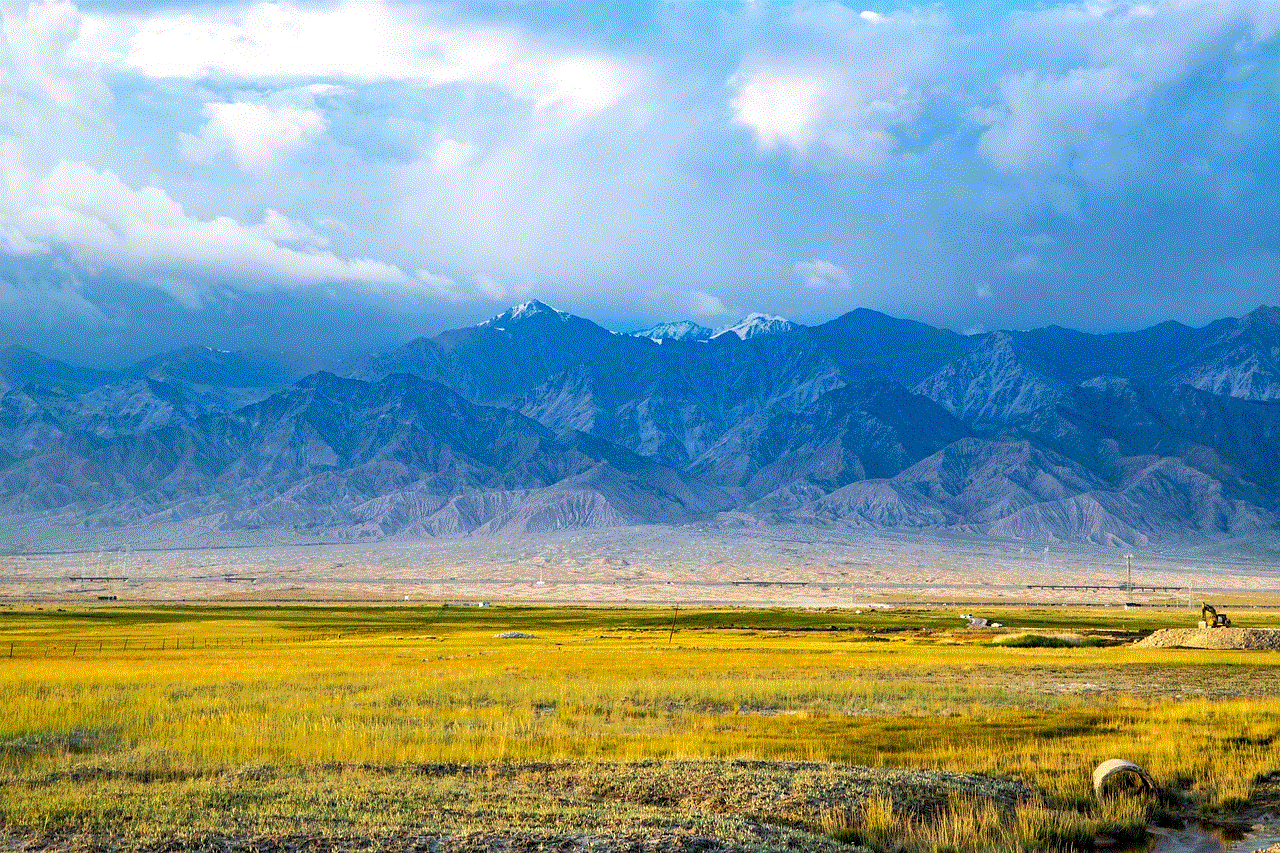
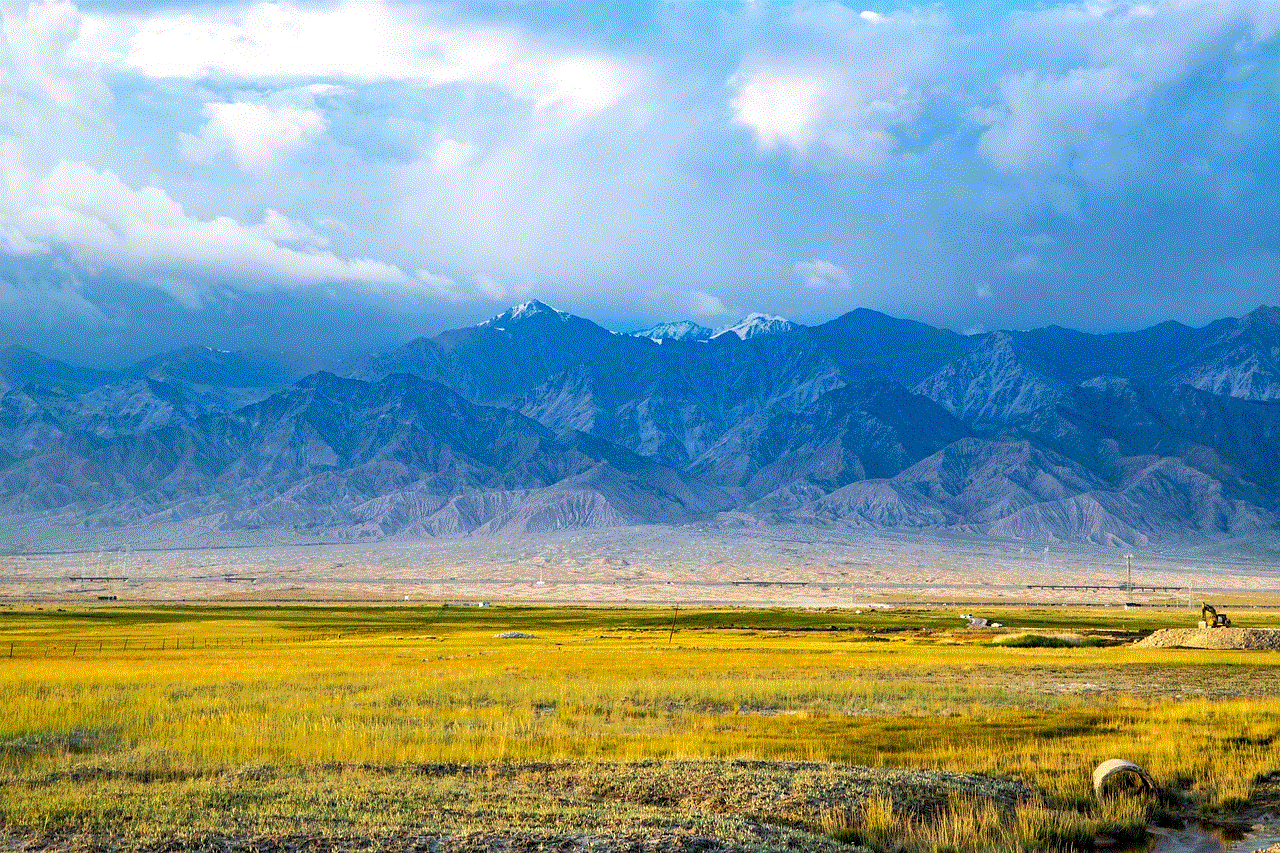
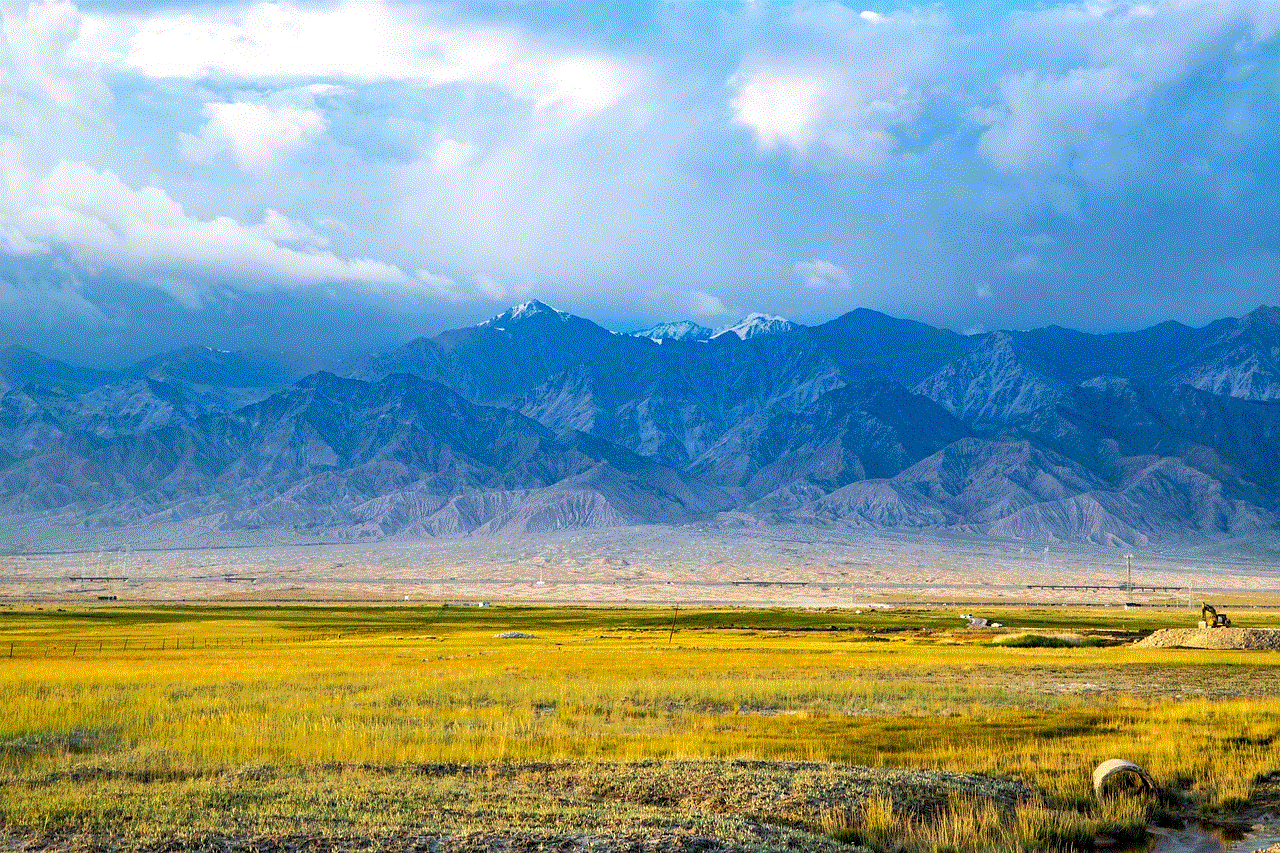
With everything set up, go back to OBS Studio and click “Start Streaming.” You’ll be live on Twitch! Engage with your viewers by responding to their chats and making them feel welcome.
### 3. Monitor Your Stream
While streaming, keep an eye on your chat and any alerts that pop up. Engage with your audience by answering questions and acknowledging new followers or subscribers. This interaction fosters a sense of community and encourages viewers to return.
## Promoting Your Stream
To grow your audience, you’ll need to promote your stream effectively. Here are some strategies to consider:
### 1. Social Media
Use social media platforms like Twitter , Instagram, and TikTok to promote your streams. Share highlights, announcements, and behind-the-scenes content to engage your followers and attract new viewers.
### 2. Networking with Other Streamers
Collaborating with other streamers can help you reach a broader audience. Participate in group streams, raids, or shoutouts to introduce your channel to new viewers.
### 3. Consistent Streaming Schedule
Establish a consistent streaming schedule to help viewers know when to tune in. Consistency builds anticipation and loyalty among your audience.
### 4. Engage with Your Community
Building a community is essential for long-term success. Create a Discord server or engage with viewers through social media platforms. Foster a positive and inclusive environment where viewers feel valued and connected.
## Analyzing Your Stream Performance
After you’ve streamed for a while, it’s essential to analyze your performance to identify areas for improvement. Twitch offers analytics tools that provide insights into your viewer count, average watch time, and chat activity. Use this information to adjust your content and streaming style accordingly.
### 1. Viewer Engagement
Pay attention to how viewers engage with your stream. Look for patterns in chat activity and viewer retention. High engagement rates often correlate with more interactive content, so consider incorporating games, polls, or Q&A sessions.
### 2. Stream Quality
Evaluate the quality of your stream, including audio and video. If you notice issues, make adjustments to your equipment or streaming settings. Quality is key to retaining viewers.
### 3. Content Analysis
Analyze which types of content resonate most with your audience. Are certain games or segments more popular than others? Use this information to refine your content strategy.
## Monetizing Your Twitch Channel
Once you’ve established a solid foundation for your stream and built an audience, you might be interested in monetizing your channel. Here are some ways to generate income on Twitch:
### 1. Twitch Affiliates and Partners
As you grow your channel, you can apply for the Twitch Affiliate Program, which allows you to earn revenue through subscriptions, Bits (a form of virtual currency), and game sales. Twitch Partners have even more opportunities for monetization, including ad revenue and sponsorships.
### 2. Donations and Crowdfunding
Encourage your audience to support you through donations. Platforms like Streamlabs and Ko-fi allow viewers to give directly to streamers as a way of showing appreciation for their content.
### 3. Merchandise
Consider creating merchandise to sell to your audience. This can include branded clothing, accessories, or digital products. Merchandise not only generates income but also helps promote your brand.
### 4. Sponsored Content
As your channel grows, you may attract sponsorships from brands looking to reach your audience. Be selective with partnerships to ensure they align with your values and resonate with your viewers.



## Conclusion
Setting up a successful Twitch stream involves careful planning, the right equipment, and a deep understanding of your audience. By following the steps outlined in this comprehensive guide, you can create an engaging and high-quality streaming experience that attracts viewers and builds a loyal community. Remember, success on Twitch doesn’t happen overnight; it requires dedication, consistency, and a willingness to learn and adapt. Embrace the journey, stay true to your passion, and enjoy the experience of connecting with viewers from around the world. Happy streaming!