picking a circle lock
# Picking a Circle Lock: A Comprehensive Guide
The art of lock picking has fascinated many throughout history, from locksmiths and security experts to hobbyists and criminals. Among the various types of locks available on the market, circle locks—commonly known as disc locks—pose a unique set of challenges and intricacies. This comprehensive guide will delve into the mechanics of circle locks, the ethical implications of lock picking, tools required, techniques for successful picking, and tips for improving your skills.
## Understanding Circle Locks
Circle locks are circular in shape and are commonly used in a variety of applications, from securing bicycles and motorcycles to safeguarding storage units and personal belongings. Their design typically features a rotating disc mechanism, which makes them more challenging to pick than traditional pin tumbler locks. Understanding how these locks operate is crucial for anyone interested in picking them.
The main components of a circle lock include a rotating cylinder, a series of discs with notches, and a locking mechanism that prevents movement unless the correct key is inserted. When the correct key is used, each disc aligns in such a way that the cylinder can rotate freely, allowing the lock to open. However, without the key, the discs remain misaligned, effectively locking the mechanism in place.
## The Ethical Implications of Lock Picking
Before delving into the techniques of picking a circle lock, it is essential to address the ethical considerations involved. Lock picking should never be used for malicious purposes or illegal activities. It is crucial to understand that unauthorized access to someone else’s property is a criminal offense and can have serious legal consequences.
Lock picking can, however, be a legitimate skill when applied correctly. For instance, locksmiths often use lock picking techniques to help customers who have lost their keys or need to gain access to their property. Additionally, security professionals may utilize these skills to test the effectiveness of lock systems, thereby improving overall security measures.
## Tools Required for Picking Circle Locks
Before you attempt to pick a circle lock, you will need to gather the appropriate tools. While there are various tools available commercially, many lock pickers also create their own tools to suit their specific needs. Here is a list of essential tools that you may require:
1. **Tension Wrench**: This tool applies rotational pressure to the lock cylinder. It is crucial for maintaining the tension necessary to turn the lock once the pins are aligned.
2. **Hook Picks**: These picks come in various shapes and sizes, with a hook at one end to manipulate the discs inside the lock. A standard hook pick is often sufficient for most circle locks.
3. **Rake Picks**: These tools have multiple peaks and valleys and are used for a faster, more aggressive approach to picking locks. While they may not be as effective on circle locks, they can still be useful in some instances.
4. **Bump Keys**: These specially crafted keys can be used in conjunction with a small amount of force to open certain types of locks. However, their effectiveness can vary based on the lock design.
5. **Light Source**: A bright flashlight or headlamp can help you see inside the lock more clearly, which is particularly useful if you are working in low-light conditions.
6. **Lock Pick Set**: A comprehensive lock pick set typically includes a variety of picks and tension wrenches, allowing you to adapt to different lock types as needed.
7. **Magnifying Glass**: This tool can help you examine the lock closely, making it easier to identify the internal components.
## Techniques for Picking Circle Locks
Picking a circle lock requires patience, practice, and a steady hand. Below, we outline key techniques that can help you successfully pick a circle lock.
### The Tension Technique
The first step in picking a circle lock is to insert the tension wrench into the lock. Apply gentle rotational pressure in the direction you would turn the key. This is crucial because it holds the discs in place when you begin manipulating them with your pick. Too much tension can cause the discs to bind and make it more difficult to pick the lock, while too little tension will not allow the discs to stay in place.
### Disc Manipulation
Once you have applied tension, insert your hook pick into the lock and feel for the first disc. As you manipulate the pick, you will need to lift the disc to align the notches with the sidebar. This is a trial-and-error process, as you will need to determine how much pressure to apply. If you feel resistance, you may need to adjust the tension or reposition your pick.
As you work through the discs, you will notice that some may be easier to lift than others. Focus on the discs that feel loose or have more play. These are likely out of alignment and can be manipulated more easily.
### The Raking Technique
Although rake picks are not the most effective tools for circle locks, they can still be used in certain circumstances. To use the raking technique, insert the rake pick into the lock and move it in and out while applying tension with the wrench. This action may help to align some of the discs, especially if they are not tightly bound.
### Listening for Feedback
One of the most important skills in lock picking is the ability to listen for feedback from the lock. As you manipulate the discs, pay attention to any sounds or changes in resistance. A click or a slight give may indicate that a disc has successfully aligned itself. This feedback can guide your actions and help you refine your technique.
### Practice, Practice, Practice
Lock picking is a skill that takes time and practice to master. Start with less complex locks to build your confidence before moving on to circle locks. There are many practice locks available for purchase, which allow you to experiment with various techniques without the pressure of needing to open a real lock.
## Common Mistakes to Avoid
While learning to pick circle locks, it’s essential to be aware of common mistakes that can hinder your progress:
1. **Over-Tensioning**: Applying too much tension can cause the discs to bind and make it difficult to manipulate them. Start with light tension and gradually increase it as needed.
2. **Rushing the Process**: Lock picking is not a race. Take your time and be methodical in your approach. Rushing can lead to frustration and mistakes.
3. **Using the Wrong Tools**: Ensure you are using the appropriate tools for the lock you are attempting to pick. Using a pick that is too thick or too short can make the process more challenging.
4. **Neglecting to Observe**: Pay attention to the feedback from the lock. Ignoring the sounds and sensations can lead you to misjudge the state of the discs.
5. **Practicing Unethically**: Always practice lock picking on locks that you own or have explicit permission to pick. Unauthorized access to others’ property is illegal and unethical.
## Improving Your Lock Picking Skills
As you continue your journey into the world of lock picking, there are several ways to enhance your skills:
1. **Join a Community**: Connecting with fellow lock pickers can provide you with valuable tips, tricks, and moral support. Online forums, local clubs, and workshops can be great resources.
2. **Take Classes**: Many locksmithing schools offer courses on lock picking and security. These classes can provide structured learning and hands-on practice.
3. **Study Lock Mechanics**: Understanding the inner workings of different lock types can improve your ability to pick them. Books, videos, and online tutorials can provide valuable insights.
4. **Experiment with Different Locks**: Diversifying your practice by trying your hand at various lock types can help you become a more versatile lock picker.
5. **Keep a Journal**: Document your experiences, including what techniques worked and what didn’t. This log can help you track your progress and identify areas for improvement.
## Conclusion
Picking a circle lock is both an art and a science, requiring a unique set of skills and tools. While the practice can be rewarding, it is vital to approach lock picking with a strong moral compass and respect for the law. By understanding how circle locks operate, gathering the right tools, and practicing ethical techniques, you can develop your lock picking abilities while contributing positively to the field of security. Remember, the ultimate goal is to gain knowledge, not to exploit vulnerabilities. Happy picking!
how to turn off emergency sos
# How to turn off Emergency SOS: A Comprehensive Guide
In an age where smartphones have become an integral part of our lives, features such as Emergency SOS provide critical safety measures. However, there may be instances when you find the Emergency SOS feature unnecessary or even disruptive. Whether it’s due to accidental triggers or personal preference, knowing how to turn off Emergency SOS on your device is essential. This article will explore the steps to disable Emergency SOS on various devices, discuss its implications, and provide insights into when it may be beneficial to have it activated.
## Understanding Emergency SOS



Emergency SOS is a feature available on most smartphones and smart devices, designed to help users quickly call for help in emergency situations. By pressing a combination of buttons or using voice commands, users can alert emergency services or contact pre-selected emergency contacts. While this feature is incredibly beneficial in critical situations, it can sometimes be triggered accidentally, leading to unnecessary calls to emergency services.
### Why Would You Want to Turn Off Emergency SOS?
There are several reasons why someone might want to disable the Emergency SOS feature:
1. **Accidental Triggers**: Many users report that they accidentally activate Emergency SOS while handling their phones, especially when the button combinations are pressed unintentionally.
2. **Personal Preference**: Some individuals may simply prefer not to use the feature, feeling confident in their ability to manage emergencies in other ways.
3. **Battery Preservation**: In certain devices, leaving Emergency SOS activated might lead to unnecessary battery drain, especially if the device frequently attempts to connect to emergency services.
4. **Privacy Concerns**: Some users are cautious about sharing their location or contact information with emergency services and prefer to keep this feature disabled.
5. **Device-Specific Issues**: Users may encounter issues related to the Emergency SOS feature, such as it not functioning properly or causing conflicts with other applications.
## Turning Off Emergency SOS on iPhones
For iPhone users, disabling the Emergency SOS feature is relatively straightforward. Here is a step-by-step guide on how to turn it off:
### Steps to Disable Emergency SOS on iPhone
1. **Open Settings**: Tap on the Settings app on your iPhone’s home screen.
2. **Scroll to Emergency SOS**: Scroll down until you find the “Emergency SOS” option and tap on it.
3. **Disable Call with Side Button**: You will see an option that says “Call with Side Button.” Toggle this option off. This will prevent the phone from calling emergency services when the side button is pressed multiple times.
4. **Disable Auto Call**: If you prefer to disable the auto-call feature, you can also toggle off the “Auto Call” option. This prevents the phone from automatically dialing emergency services after a countdown.
5. **Exit Settings**: Once you have made the changes, simply exit the Settings app. Your changes will be saved automatically.
### Additional Considerations for iPhone Users
– **Location Services**: If you also want to restrict the location sharing feature that accompanies Emergency SOS, navigate to “Privacy & Security” in Settings, then “Location Services.” From there, you can manage which apps can access your location.
– **Emergency Contacts**: If you’ve added emergency contacts that you no longer wish to have, you can remove them by going to the Health app, tapping on your profile picture, and selecting “Medical ID.” There, you can edit or delete emergency contacts.
## Turning Off Emergency SOS on Android Devices
Android devices may have different methods for accessing and disabling the Emergency SOS feature, depending on the manufacturer and version of the operating system. Below are general steps that apply to many Android devices:
### Steps to Disable Emergency SOS on Android
1. **Open Settings**: Locate the Settings app on your device and open it.
2. **Scroll to Safety & Emergency**: Depending on your device, this may be labeled differently. Look for options like “Safety,” “Safety & Emergency,” or “Advanced Settings.”
3. **Locate Emergency SOS**: In the Safety & Emergency section, find the Emergency SOS option.
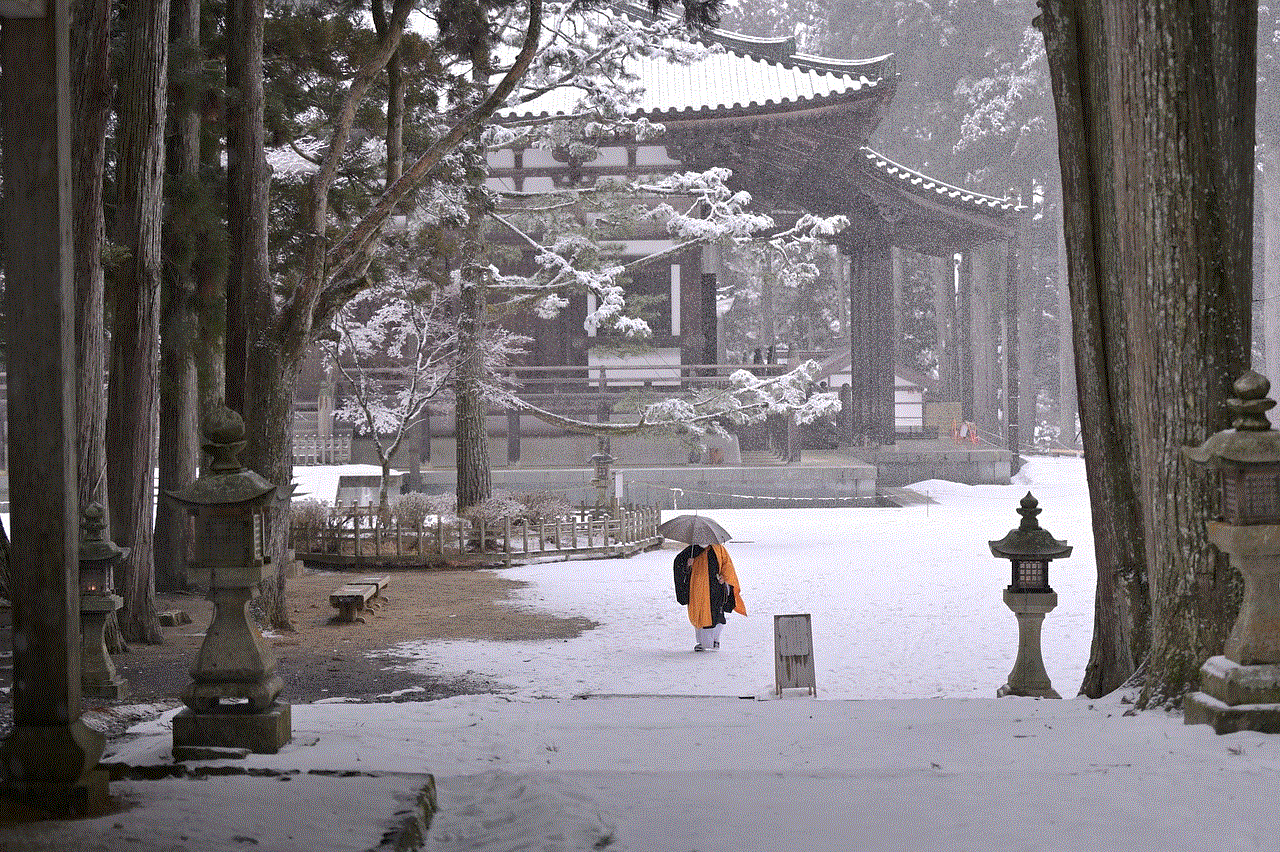
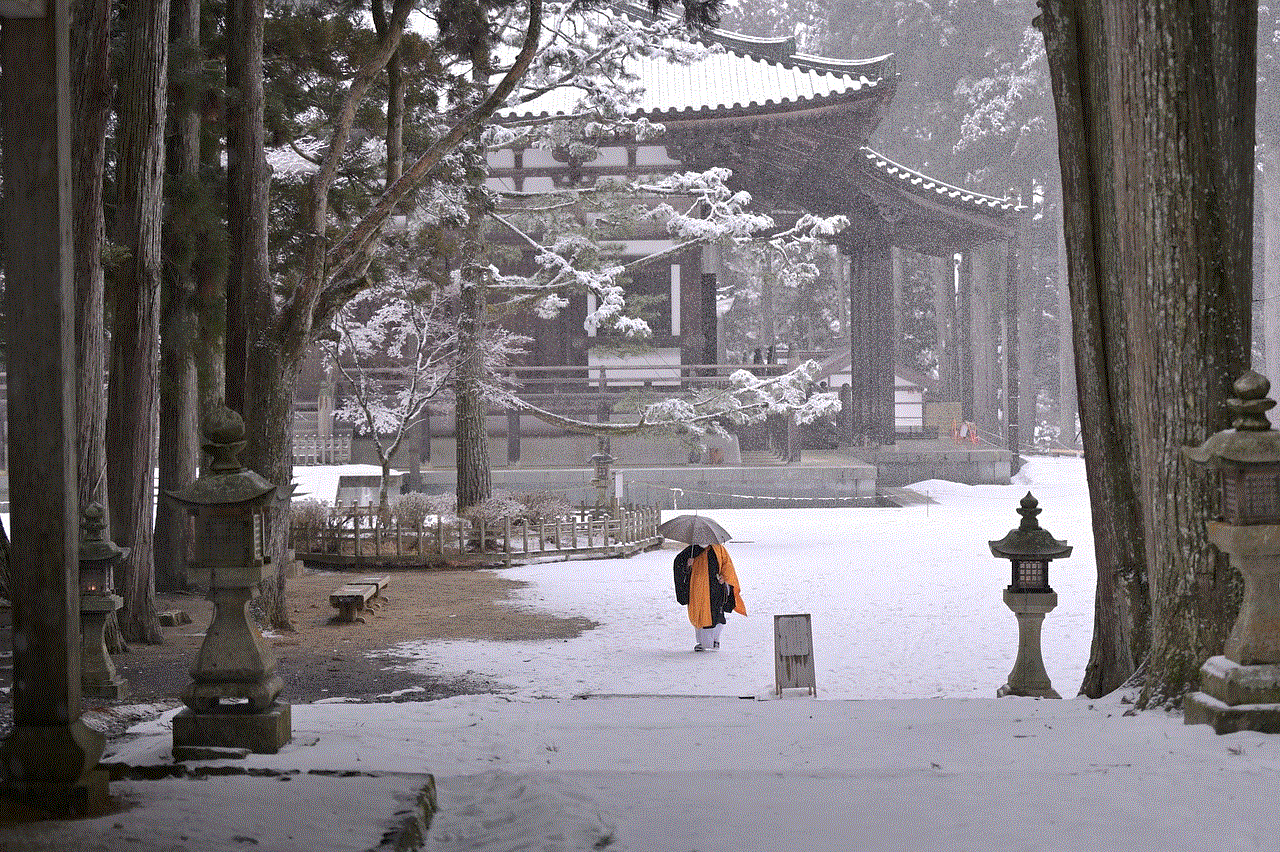
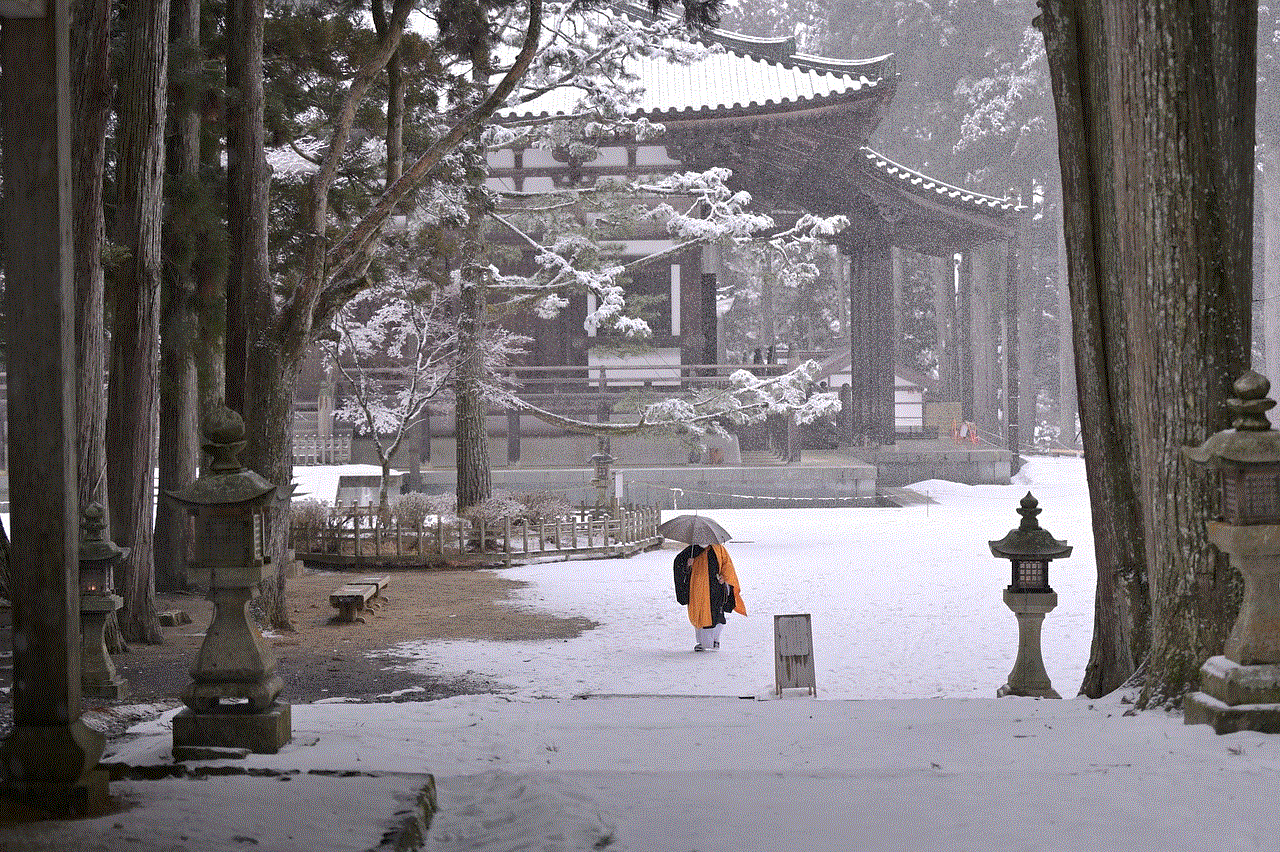
4. **Toggle Off Emergency SOS**: You will typically see an option to turn off the Emergency SOS feature. Toggle this setting off.
5. **Confirm Changes**: Some devices may require you to confirm that you want to turn off the feature. Follow the prompts, if necessary.
6. **Exit Settings**: Your changes will be saved automatically. Simply exit the Settings app.
### Manufacturer-Specific Instructions
1. **Samsung Devices**: For Samsung smartphones, navigate to Settings > Safety and emergency > Send SOS messages, and toggle it off.
2. **Google Pixel Phones**: On Pixel devices, go to Settings > Safety & emergency > Emergency SOS, and disable the feature.
3. **OnePlus Devices**: For OnePlus users, head to Settings > Security & lock screen > Emergency rescue, and turn off the Emergency SOS option.
## The Implications of Disabling Emergency SOS
Turning off the Emergency SOS feature can have both positive and negative implications. Understanding these can help you make an informed decision.
### Pros of Disabling Emergency SOS
1. **Reduced Accidental Calls**: Disabling the feature minimizes the chances of accidentally calling emergency services, which can be distressing for both the caller and the operator.
2. **Greater Control**: You have more control over how you handle emergencies and can choose alternative methods for reaching out for help.
3. **Enhanced Battery Life**: For some devices, disabling features you don’t use can lead to better battery management.
### Cons of Disabling Emergency SOS
1. **Lack of Immediate Help**: In a serious emergency, not having the ability to quickly call for help could be detrimental.
2. **Missed Alerts**: You may miss important alerts or notifications related to safety that the Emergency SOS feature may provide.
3. **Inconvenience**: If you disable the feature but find yourself in a situation where you need it, you may have to scramble to enable it again.
## When to Keep Emergency SOS Activated
While there are valid reasons to disable Emergency SOS, there are also compelling reasons to keep it activated. Here are a few scenarios where having the feature turned on is advisable:
1. **Living Alone**: If you live alone or in a remote area, having quick access to emergency services can provide peace of mind.
2. **Traveling**: When traveling, especially in unfamiliar areas, the ability to call for help quickly can be crucial.
3. **Health Issues**: If you have pre-existing health conditions, keeping Emergency SOS activated can be a lifesaver in emergencies.
4. **Parenting**: Parents may want to keep this feature active for their children, ensuring they can call for help if needed.
5. **Community Safety**: In areas with high crime rates or during social unrest, having quick access to emergency services can be vital.
## Conclusion



Disabling the Emergency SOS feature on your smartphone can be a straightforward process, but it’s essential to weigh the pros and cons carefully. While it may seem unnecessary for some, this feature can be a critical lifeline in emergencies. Whether you choose to keep it activated or turn it off, understanding how to navigate your device’s settings will empower you to make the best choices for your safety and peace of mind.
In summary, the Emergency SOS feature is designed to enhance user safety and provide immediate assistance when needed. However, personal preferences, accidental triggers, and other factors may lead users to disable this feature. By following the steps outlined above, you can easily adjust your device’s settings according to your needs. Ultimately, being informed and prepared is the best way to ensure you are ready for any situation that may arise.