how to lock apps on samsung
In today’s digital age, smartphones have become an integral part of our lives. We use them not only for communication, but also for various other purposes such as banking, shopping, and social media. With so much personal and sensitive information stored on our phones, it is important to take precautions to protect our privacy. One way to do this is by locking our apps. In this article, we will discuss how to lock apps on Samsung devices and the benefits of doing so.
What are locked apps?
Locked apps are specific applications on your phone that require a password, fingerprint, or pattern to access. This adds an extra layer of security and prevents unauthorized access to your personal information. On Samsung devices, there are various methods to lock apps, and we will explore them in detail in the following sections.
How to lock apps on Samsung devices?
Method 1: Using Samsung Secure Folder
Samsung Secure Folder is a built-in feature that allows users to create a secure and private space on their device. This folder can be used to store files, apps, and data that you want to keep away from prying eyes. Here’s how to use it to lock your apps:
Step 1: Open the Secure Folder app on your Samsung device.
Step 2: Sign in with your Samsung account or create a new one.
Step 3: Select the type of lock you want to use – password, pattern, or fingerprint.
Step 4: Once the lock is set, you can add apps to the folder by tapping on the “Add apps” option.
Step 5: Select the apps you want to lock and tap “Add” at the bottom of the screen.
Step 6: The selected apps will now be accessible only through the Secure Folder.
Method 2: Using Third-Party App Lockers
If you don’t want to use the Secure Folder, you can opt for third-party app lockers available on the Google Play Store. These apps offer additional features and customization options, making them a popular choice among users. Some of the best app lockers for Samsung devices are AppLock, Norton App Lock, and Smart AppLock. Here’s how to use them:
Step 1: Download and install the app locker of your choice from the Google Play Store.
Step 2: Open the app and set a password, pattern, or fingerprint lock.
Step 3: Grant the necessary permissions to the app.
Step 4: Select the apps you want to lock and tap “Lock” or “Add” depending on the app.
Step 5: The selected apps will now require the set lock to access.
Method 3: Using Samsung’s Secure Folder with Third-Party App Lockers
Another option is to use both Samsung’s Secure Folder and a third-party app locker together for maximum security. This way, you can lock your apps with two different locks, making it difficult for anyone to access them without your permission. Here’s how to do it:
Step 1: Follow the steps mentioned in method 1 to set up Samsung’s Secure Folder.
Step 2: Download and install a third-party app locker from the Google Play Store.
Step 3: Open the app locker and grant the necessary permissions .
Step 4: Select the apps you want to lock and tap “Lock” or “Add”.
Step 5: Once the apps are locked, go to the Secure Folder and add the same apps to it.
Step 6: Now, the apps will require two locks to access – one for the Secure Folder and one for the app locker.
What are the benefits of locking apps on Samsung devices?
1. Protects your privacy: Locking apps prevents others from accessing your personal information such as messages, photos, and emails. This is especially important if you share your phone with family members or friends.
2. Prevents unauthorized purchases: With app lockers, you can also lock payment apps like Google Pay or Samsung Pay, preventing anyone from making purchases without your permission.
3. Adds a layer of security: In case your phone gets lost or stolen, locked apps make it difficult for thieves to access your personal data.
4. Customization options: App lockers offer various customization options to make the lock screen more secure and personalized. You can choose from different lock types, themes, and wallpapers.
5. Childproofing your phone: If you have kids who use your phone, locking apps can prevent them from accessing inappropriate content or making accidental purchases.
6. Easy to use: Locking apps on Samsung devices is a simple and straightforward process. With just a few taps, you can secure your apps and protect your privacy.
In conclusion, with the increase in cybercrime and data breaches, it has become essential to take measures to protect our privacy. Locking apps on Samsung devices is an effective way to do so. You can choose from various methods depending on your preferences and needs. So, follow the steps mentioned above and keep your personal information safe and secure.
how to look at likes on instagram
Instagram has quickly become one of the most popular social media platforms, with over 1 billion active users worldwide. With its focus on visual content, it has become a hub for sharing photos and videos, connecting with friends and family, and even promoting businesses. One of the key features of Instagram is the ability to like and engage with posts from other users. In this article, we will explore how to look at likes on Instagram and how this feature has become an integral part of the platform.
Likes on Instagram serve as a way for users to show their appreciation for a post. It’s a simple yet effective way to interact with content and let the creator know that their post has been well-received. When a user likes a post, a small heart icon appears below the post, indicating the number of likes it has received. This feature has become so popular that it has even been incorporated into everyday language, with phrases like “double-tap for a like” becoming commonplace.
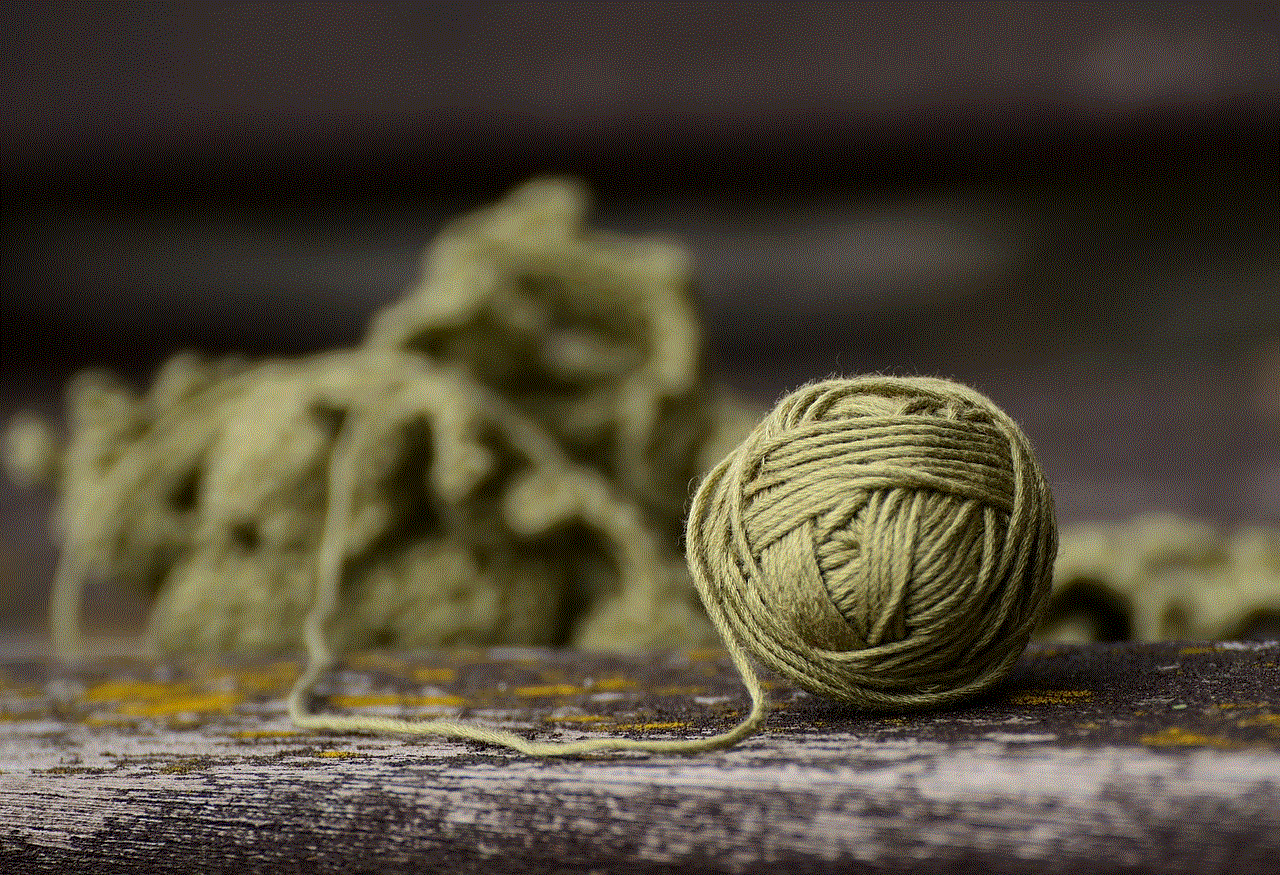
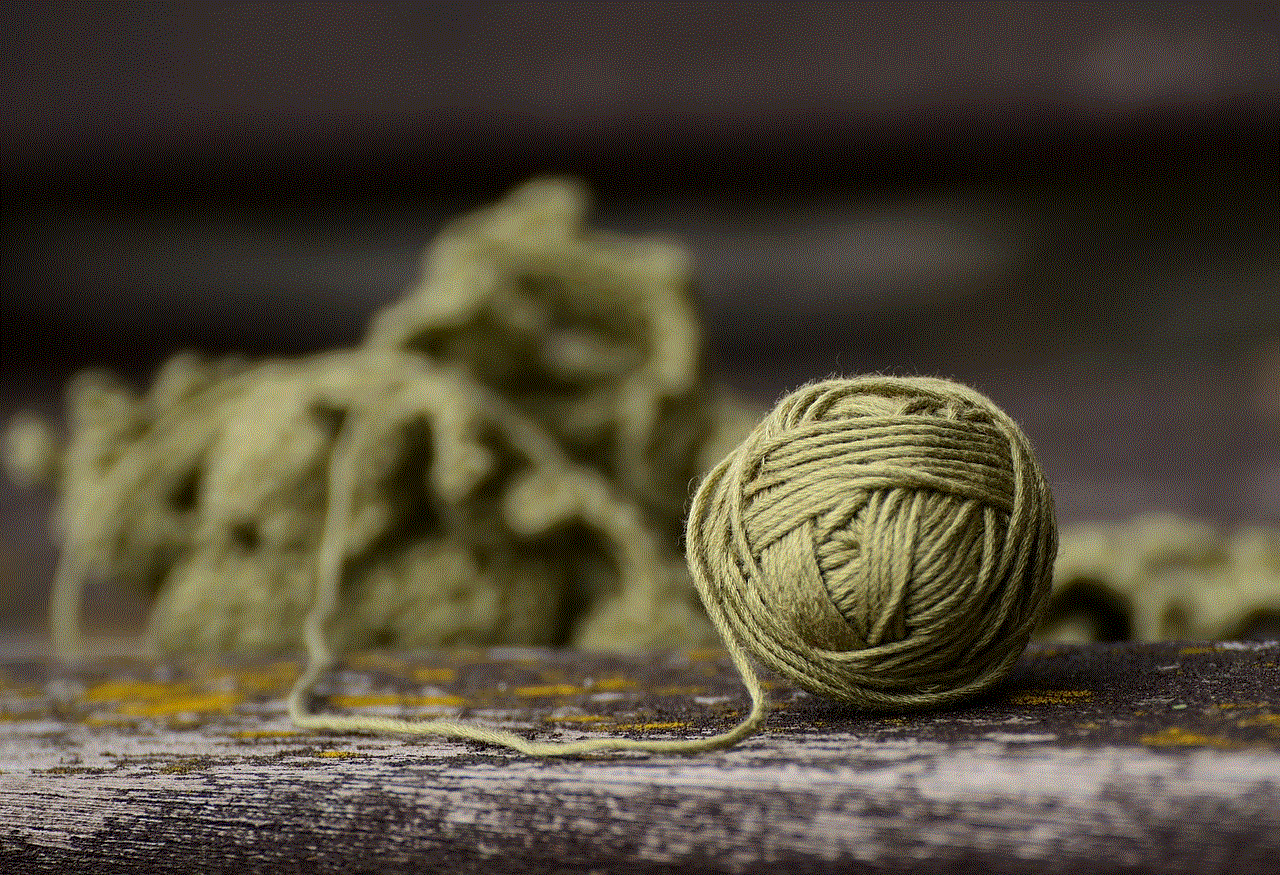
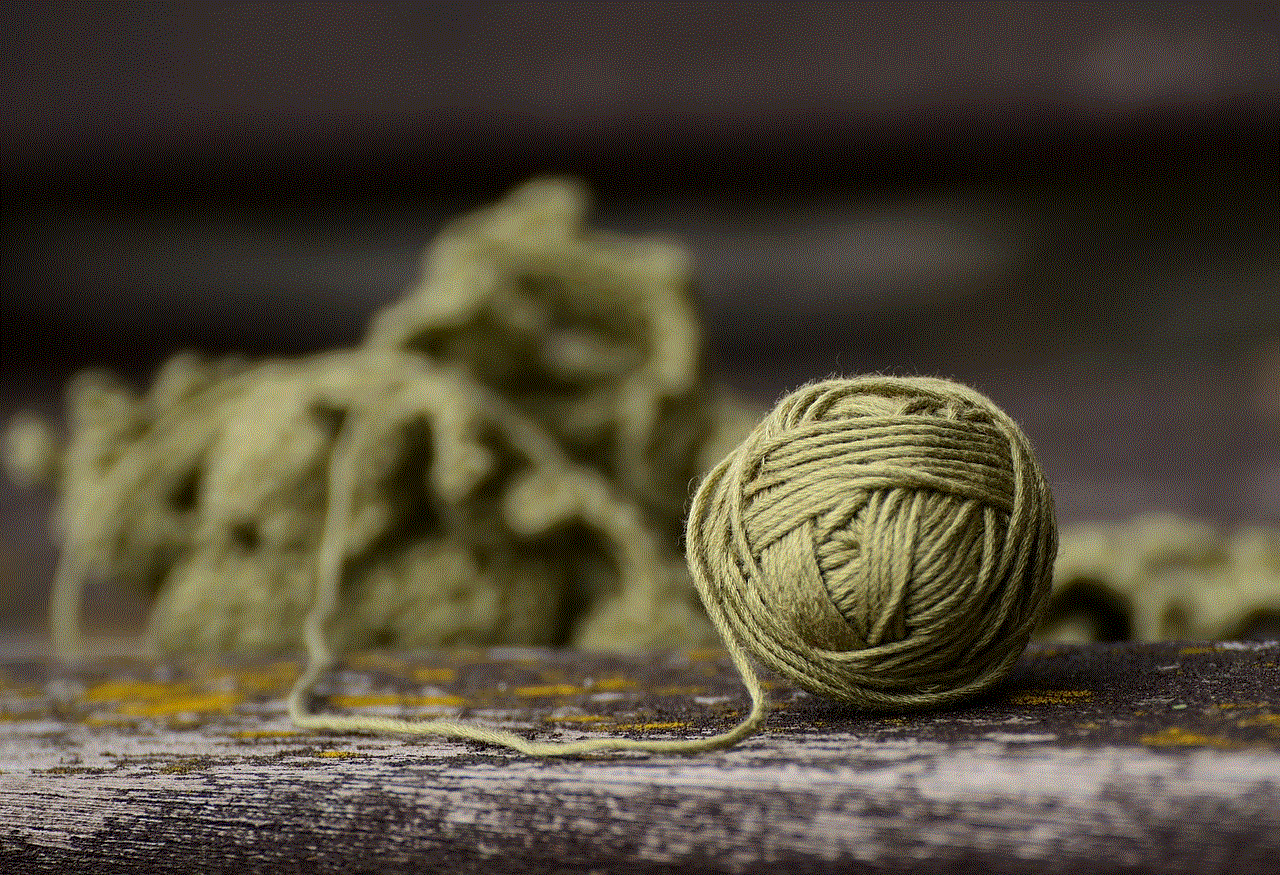
So, how can you see the likes on Instagram? The process is quite simple. First, you need to open the Instagram app on your mobile device and log in to your account. Once you’re logged in, you can either scroll through your feed or search for a specific user or hashtag. When you come across a post that you want to see the likes for, simply tap on the post to open it. Next, click on the number of likes below the post. This will open a list of all the users who have liked the post, with the most recent likes appearing at the top.
As you scroll through the list, you’ll notice that the likes are displayed in chronological order, with the newest likes appearing first. This feature allows you to see who has liked the post and when they liked it. You can also tap on a user’s profile picture to visit their profile and see their posts and other information. Additionally, you can like the post yourself by tapping on the heart icon next to a user’s name.
But why do people care about likes on Instagram so much? The answer lies in the human need for validation and recognition. Likes serve as a form of social currency, and the more likes a post receives, the more popular and valuable it is perceived to be. This is especially true for businesses and influencers who use Instagram as a marketing tool. The number of likes a post receives can influence the success of a campaign and even determine the rates for sponsored content.
Moreover, likes on Instagram have also given rise to the concept of “likes for likes” or “L4L,” where users exchange likes with each other to increase their engagement and visibility on the platform. This has led to the growth of “like farms,” where users can pay for a certain number of likes on their posts. While this may seem like a harmless practice, it goes against Instagram’s community guidelines and can result in a user’s account being suspended or even deleted.
In recent years, Instagram has made changes to how likes are displayed on the platform, in an effort to promote a healthier and more authentic environment. In 2019, the company began testing the removal of likes in several countries, including Canada, Australia, and Japan. Instead of displaying the number of likes a post received, only the user who posted it could see the number. This change was met with mixed reactions, with some applauding it for reducing the pressure and obsession with likes, while others criticized it for affecting their ability to track engagement.
While the removal of likes may have a positive impact on users’ mental health, it has also raised concerns for businesses and influencers who rely on likes as a measure of success. In response, Instagram has introduced a new feature called “hidden likes,” where users have the option to hide the number of likes on their posts. This allows them to still see the number of likes they receive, but it’s not visible to their followers. This feature has been rolled out globally, and users can choose to enable or disable it in their account settings.
In addition to seeing the number of likes on a post, Instagram also offers insights and analytics for businesses and creators. This feature, called “Insights,” provides data on a user’s account, posts, and followers. Businesses can access information such as the demographics of their audience, the reach and engagement of their posts, and the best times to post for maximum visibility. This data can help businesses and creators improve their content and grow their following on the platform.
In conclusion, likes on Instagram have become an essential aspect of the platform, serving as a way for users to engage with content and for businesses to measure the success of their campaigns. While the pressure of getting likes can be overwhelming, it’s important to remember that it’s just a number and shouldn’t be the sole measure of one’s worth. With the introduction of new features and changes, Instagram is taking steps to promote a healthier and more genuine platform for its users. So go ahead and take a look at the likes on Instagram, but don’t let it consume you.
is facebook dating good
In the world of online dating, Facebook has recently made its entrance with its new feature, Facebook Dating. With over 2.45 billion monthly active users, Facebook has always been a platform for connecting people. However, with the introduction of Facebook Dating, the question arises, is Facebook Dating good? In this article, we will explore the features of Facebook Dating and analyze whether it is worth trying out or not.
Firstly, let’s understand what Facebook Dating is all about. Facebook Dating is a feature within the Facebook app that allows users to create a separate dating profile and connect with potential matches based on their interests, preferences, and mutual friends. This feature is available to users who are 18 years and above and is currently only accessible in select countries.
One of the most significant advantages of Facebook Dating is that it is entirely free to use. Unlike other dating apps that require a subscription fee or in-app purchases, Facebook Dating is completely free. This makes it accessible to a larger audience, and users do not have to worry about additional costs.
Another feature that makes Facebook Dating stand out is its integration with Facebook groups and events. This means that users can see potential matches who are also members of the same groups or attending the same events. This can help in breaking the ice and starting a conversation with someone who shares common interests.
Moreover, Facebook Dating offers a more personalized experience compared to other dating apps. This is because the platform utilizes the vast amount of data it has on its users, such as their likes, interests, and mutual friends, to suggest potential matches. This can save users a lot of time and effort in swiping through profiles and allows them to focus on connections that have a higher chance of being compatible.
Facebook Dating also has a unique feature called “Secret Crush,” where users can select up to nine Facebook friends that they have a crush on. If the selected friends also have a Facebook Dating profile and add them to their Secret Crush list, both users will receive a notification, and they can start a conversation. This adds a fun and exciting element to the dating experience and can potentially lead to a connection with someone the user had been interested in but never had the courage to approach.
However, as with any dating app, there are some concerns and drawbacks to using Facebook Dating. Many users have raised concerns about privacy, as Facebook has faced numerous controversies in the past regarding user data. Facebook has assured that all dating activity will remain separate from the user’s main Facebook profile and will not be shared with their friends or on their newsfeed. Additionally, users can also choose to limit who can see their dating profile, and they can report and block any suspicious or inappropriate activity.
Another drawback of Facebook Dating is that it is only available within the Facebook app. This means that users have to switch back and forth between the main Facebook app and the dating feature, which can be inconvenient for some. Moreover, Facebook Dating is not available on desktops, which limits its accessibility to users who primarily use Facebook on their computers.
Furthermore, Facebook Dating is still in its initial stages, and the user base is relatively small compared to other dating apps. This can result in a limited pool of potential matches, especially for users living in smaller towns or cities. However, as the feature gains more popularity and expands to more countries, this issue may be resolved.
In terms of user experience, Facebook Dating has received mixed reviews. While some users have found success in making connections through the feature, others have reported encountering fake profiles and scammers. This is a common issue with most dating apps, and it is essential for users to exercise caution and not share personal information with strangers.
In conclusion, is Facebook Dating good? The answer to this question depends on individual preferences and experiences. With its free and personalized features, Facebook Dating has the potential to be a great option for those looking for a new way to connect with potential matches. However, it is still in its early stages, and there are some concerns that need to be addressed. It is always advisable to approach online dating with caution and to use the necessary safety measures to protect oneself.



Overall, Facebook Dating has the potential to be a game-changer in the world of online dating. With its extensive user base and integration with other Facebook features, it has the advantage of connecting people with similar interests and mutual friends. However, it is still a relatively new feature, and it may take some time to establish itself as a go-to dating platform. Whether it is good or not, only time and user experiences will tell.