how to find hidden cameras using mobile phones
In today’s world, technology has become an integral part of our lives. From smartphones to laptops, we are constantly surrounded by gadgets that make our lives easier. However, with the rise of technology, there is also a growing concern about privacy and security. One such concern is the increasing use of hidden cameras. These tiny devices can be hidden almost anywhere, making it difficult to detect them. This has led to a rise in the demand for ways to find hidden cameras, and one popular method is using mobile phones. In this article, we will discuss how to find hidden cameras using mobile phones.
1. Understanding Hidden Cameras
Before we dive into the methods of detecting hidden cameras using mobile phones, it is essential to understand what hidden cameras are and how they work. Hidden cameras, also known as spy cameras or nanny cams, are small cameras that are designed to be hidden from plain sight. They can be disguised as everyday objects such as alarm clocks, pens, or even wall clocks. These cameras are often used for surveillance purposes, both in homes and businesses. They can either be wired or wireless and can record video and audio.
2. Why Use Mobile Phones to Detect Hidden Cameras?
With the advancement in technology, mobile phones have become powerful tools that can do more than just make calls and send messages. Most smartphones today come equipped with high-quality cameras and sensors, making them an ideal tool for detecting hidden cameras. They can also be used to download apps that can help in finding hidden cameras. Additionally, mobile phones are portable and can be easily carried around, making them convenient to use for this purpose.
3. Check for Any Unusual or Suspicious Objects
The first step in finding hidden cameras using a mobile phone is to visually inspect the room for any unusual or suspicious objects. Look for objects that seem out of place or don’t belong in the room. These could be objects such as smoke detectors, wall clocks, or power outlets that have a pinhole. These are some of the most common objects used to hide cameras. Once you have identified any suspicious objects, use your mobile phone’s camera to take a closer look. Most hidden cameras have a lens that reflects light, making them easier to spot using your phone’s camera.
4. Use Your Phone’s Flashlight
Another simple yet effective way to find hidden cameras is by using your phone’s flashlight. Turn off all the lights in the room and use your phone’s flashlight to scan the room. Hidden cameras often have a lens that reflects light and can be easily spotted in a dark room. Move your phone’s flashlight around the room, paying close attention to corners, shelves, and any other hidden areas. If you see any reflecting light, investigate further to see if it could be a hidden camera.
5. Download a Hidden Camera Detector App
As mentioned earlier, smartphones can be used to download apps that can help in detecting hidden cameras. There are several hidden camera detector apps available for both Android and iOS devices. These apps use your phone’s camera, flashlight, and sensors to scan the room for any hidden cameras. They work by detecting the infrared radiation emitted by most hidden cameras. Some apps also use sound to detect hidden cameras. However, it is important to note that these apps are not 100% accurate, and you may need to try different apps to find the one that works best for you.
6. Use Your Phone’s Bluetooth
Most hidden cameras these days come equipped with Bluetooth connectivity to allow for remote viewing and control. You can use your phone’s Bluetooth to scan for any nearby devices. If you notice any unknown or suspicious devices, investigate further to see if it could be a hidden camera. However, keep in mind that this method may not be effective if the hidden camera is not connected to any devices via Bluetooth.
7. Use Your Phone’s Wi-Fi
Similar to Bluetooth, hidden cameras can also be connected to a Wi-Fi network for remote viewing and control. You can use your phone’s Wi-Fi to scan for any nearby networks and look for any unknown or suspicious networks. Additionally, some Wi-Fi networks have a unique MAC address, which can help in identifying the manufacturer of the hidden camera. If you suspect a particular network to be connected to a hidden camera, try to disconnect it from your phone’s Wi-Fi network.
8. Look for Any Signs of Tampering
If you are staying in a hotel room or renting an Airbnb, it is always a good idea to check for any signs of tampering. Look for any loose screws, wires, or any other signs that someone may have tampered with the room. This could be an indication that there could be a hidden camera in the room. If you find any signs of tampering, it is best to alert the hotel staff or the Airbnb owner and switch rooms.
9. Use a RF Detector
RF detectors are devices that can detect radio frequency signals emitted by hidden cameras. They are more accurate than using your phone’s Bluetooth or Wi-Fi and can detect hidden cameras that are not connected to any networks. However, they can be expensive, and you may need to purchase one if you frequently travel and are concerned about hidden cameras.
10. Seek Professional Help
If you have tried all the above methods and still cannot find any hidden cameras, it is best to seek professional help. There are companies that specialize in detecting hidden cameras and can conduct a thorough sweep of your home or business. They use advanced equipment and techniques to find even the most well-hidden cameras. Although it may be a bit costly, it can provide peace of mind, especially if you have sensitive information or valuable possessions.
11. Conclusion
In conclusion, hidden cameras can be a major invasion of privacy, and it is essential to take necessary precautions to protect yourself. With the help of your mobile phone, you can easily detect hidden cameras and take appropriate action. However, it is important to note that the methods mentioned in this article may not be foolproof and may not work in all situations. It is always best to be vigilant and aware of your surroundings to protect your privacy and security.
virtual texting girlfriend
In today’s fast-paced and technology-driven world, finding love and companionship has taken on a whole new meaning. Gone are the days of traditional dating and courtship, as more and more people are turning to virtual means to fulfill their emotional needs. One such phenomenon that has gained immense popularity in recent years is the concept of a “virtual texting girlfriend”. This term refers to a virtual or digital girlfriend who can provide companionship, support, and even intimate conversations through text messages or phone calls. In this article, we will delve deeper into the world of virtual texting girlfriends and explore the reasons behind their growing popularity.
Before we dive into the details, it is important to understand what exactly a virtual texting girlfriend is. In simple terms, it is a person (usually a woman) who offers virtual companionship and emotional support through text messaging. These virtual girlfriends are typically hired through online platforms or applications where users can choose from a variety of profiles based on their preferences. The virtual girlfriend will then communicate with the user via text or phone calls, providing them with the emotional support and companionship they desire.
So, why are more and more people turning to virtual texting girlfriends? The answer lies in the modern dating landscape and the challenges that come with it. With the rise of dating apps and online dating, traditional dating has become a thing of the past. People are now more inclined towards casual and short-term relationships, often leaving many individuals feeling unfulfilled and lonely. This is where virtual texting girlfriends come into the picture, providing a solution to those seeking companionship without the commitment and complexities of traditional relationships.
Another reason behind the popularity of virtual texting girlfriends is the convenience and anonymity they offer. In today’s digital era, people have become more comfortable with communicating through text messages than face-to-face interactions. This makes it easier for individuals to open up and share their feelings with a virtual girlfriend, who they may never meet in person. Moreover, virtual texting girlfriends offer a level of anonymity that traditional relationships cannot provide. Users can choose to share as much or as little about themselves as they want, and this can be appealing to those who are hesitant or shy in real-life relationships.
Furthermore, virtual texting girlfriends offer a safe space for individuals to express their emotions without any judgment. In traditional relationships, there is always a fear of rejection or being misunderstood. With a virtual girlfriend, users can freely express their thoughts and feelings without the fear of being rejected or judged. This can be particularly comforting for those who have had negative experiences in the dating world and are looking for a more understanding and accepting partner.
Apart from companionship and emotional support, virtual texting girlfriends also offer a range of other services. These can include personalized messages and phone calls, virtual dates, and even personalized photos and videos. Some platforms even offer the option of customizing the virtual girlfriend’s personality and appearance, making the experience even more personalized and tailored to the user’s preferences.
One may wonder, who are the people who seek out virtual texting girlfriends? The truth is, there is no one specific type of individual who hires a virtual girlfriend. People from all walks of life and backgrounds can be users of these services. However, there are certain groups of people who are more likely to seek out virtual girlfriends. These can include individuals who are too busy to commit to a traditional relationship, those who have had negative experiences in the dating world, or individuals who struggle with social anxiety or other mental health issues. For such individuals, a virtual texting girlfriend can provide a sense of comfort and companionship that they may not find elsewhere.
While the idea of a virtual texting girlfriend may seem strange or even indulgent to some, the truth is that it can have positive effects on individuals’ mental health and well-being. Studies have shown that human connection is crucial for our emotional and psychological health. However, in today’s fast-paced world, finding and maintaining meaningful connections can be challenging. Virtual texting girlfriends provide an alternative means of fulfilling this need for human connection.
On the other hand, there are also concerns and criticisms surrounding the concept of a virtual texting girlfriend. Some argue that it promotes unhealthy and unrealistic expectations of relationships, perpetuating the idea that one can have a perfect partner without any effort or commitment. Others argue that it further isolates individuals who may already struggle with social interactions, as they may rely on a virtual girlfriend for companionship instead of seeking real-life connections. Additionally, there have been instances where virtual texting girlfriends have been accused of scamming users for money or personal information, highlighting the potential dangers of the industry.
In conclusion, the concept of a virtual texting girlfriend may not be for everyone, but it has undoubtedly found a niche in today’s dating landscape. It offers a convenient and comfortable alternative to traditional relationships, providing companionship and emotional support to those who may otherwise struggle to find it. While there are valid concerns and criticisms surrounding this phenomenon, it is undeniable that virtual texting girlfriends have become a significant part of the modern dating world and will likely continue to grow in popularity in the years to come.
transferring files from iphone to pc without itunes
Transferring files from iPhone to PC without iTunes can be a daunting task for many users. iTunes is a popular software used to manage media files on iPhones, but it can also be quite complicated and time-consuming. Additionally, some users may not prefer using iTunes due to its limitations and restrictions. Luckily, there are several other methods that can be used to transfer files from an iPhone to a PC without using iTunes. In this article, we will explore some of these methods and help you find the best way to transfer files from your iPhone to PC without iTunes.
1. Using the Windows Photos App
One of the easiest and most convenient ways to transfer files from iPhone to PC is by using the Windows Photos app. This app is available on all Windows computer s and can be used to transfer photos and videos from your iPhone to your PC. To use this method, follow the steps below:
Step 1: Connect your iPhone to your PC using a USB cable.
Step 2: Unlock your iPhone and trust the computer if prompted.
Step 3: On your PC, open the Windows Photos app.
Step 4: Click on the “Import” button at the top right corner of the app.
Step 5: Select the photos and videos you want to transfer and click on “Import Selected.”
The Windows Photos app will then transfer the selected files from your iPhone to your PC. This method is quick, easy, and does not require any additional software or apps.
2. Using iCloud
iCloud is a cloud storage service provided by Apple for its users. It can also be used to transfer files from an iPhone to a PC without using iTunes. However, this method requires you to have an iCloud account and have iCloud Photo Library turned on. To use this method, follow the steps below:
Step 1: On your iPhone, go to “Settings” and tap on your name.
Step 2: Tap on “iCloud” and make sure that the “Photos” toggle is turned on.
Step 3: On your PC, open a web browser and go to iCloud.com.
Step 4: Sign in to your iCloud account using your Apple ID and password.
Step 5: Click on the “Photos” icon and select the photos you want to transfer.
Step 6: Click on the “Download” button at the top right corner of the screen.
The selected photos will then be downloaded to your PC. This method allows you to transfer photos and videos, but it may not be suitable for transferring large files as it can be quite slow.
3. Using Dropbox
Dropbox is a popular cloud storage service that can also be used to transfer files from an iPhone to a PC without iTunes. However, this method requires you to have a Dropbox account and the Dropbox app installed on your iPhone. To use this method, follow the steps below:
Step 1: Download and install the Dropbox app on your iPhone.
Step 2: Sign in to your Dropbox account or create a new one if you don’t have one.
Step 3: On your PC, go to Dropbox.com and sign in to your account.
Step 4: Click on the “Upload files” button and select the files you want to transfer.
Step 5: Once the upload is complete, the files will be available on your PC.
This method allows you to transfer any type of file from your iPhone to your PC, and it is also quite fast and convenient.
4. Using Google Drive
Google Drive is another popular cloud storage service that can be used to transfer files from an iPhone to a PC without iTunes. This method also requires you to have a Google account and the Google Drive app installed on your iPhone. To use this method, follow the steps below:
Step 1: Download and install the Google Drive app on your iPhone.
Step 2: Sign in to your Google account or create a new one if you don’t have one.
Step 3: On your PC, go to drive.google.com and sign in to your account.
Step 4: Click on the “New” button and select “File upload.”
Step 5: Select the files you want to transfer and click on “Open.”
The selected files will then be uploaded to your Google Drive account and will be available on your PC. This method also allows you to transfer any type of file and is quite fast and convenient.
5. Using Third-Party Software
There are several third-party software available that can be used to transfer files from an iPhone to a PC without iTunes. These software offer a wide range of features and can be quite useful for managing and transferring files. Some popular software in this category include iMazing, AnyTrans, and iExplorer. To use these software, follow the steps below:
Step 1: Download and install the software of your choice on your PC.



Step 2: Connect your iPhone to your PC using a USB cable.
Step 3: Launch the software and follow the instructions to establish a connection with your iPhone.
Step 4: Once the connection is established, you can transfer files from your iPhone to your PC using the software’s interface.
These software offer a user-friendly interface and are suitable for transferring large files. However, most of them come at a price and may require a subscription or one-time purchase.
6. Using Email
Email is another simple and easy way to transfer files from an iPhone to a PC without iTunes. This method is suitable for transferring small files such as documents, PDFs, and spreadsheets. To use this method, follow the steps below:
Step 1: On your iPhone, open the file you want to transfer.
Step 2: Tap on the “Share” button and select “Mail.”
Step 3: Enter your email address and send the file to yourself.
Step 4: On your PC, open your email and download the attached file.
This method is suitable for transferring small files, but it may not be suitable for transferring large files as most email providers have a file size limit.
7. Using Airdrop
Airdrop is a feature available on iPhones and Mac computers that allows users to transfer files wirelessly between devices. To use this method, follow the steps below:
Step 1: On your iPhone, open the file you want to transfer.
Step 2: Tap on the “Share” button and select “Airdrop.”
Step 3: Select your PC from the list of available devices.
Step 4: On your PC, click on “Accept” when prompted to receive the file.
The file will then be transferred from your iPhone to your PC via Airdrop. This method is fast, convenient, and does not require any additional software or apps.
8. Using a File Transfer App
There are several file transfer apps available on the App Store that can be used to transfer files from an iPhone to a PC without iTunes. These apps use Wi-Fi or Bluetooth to transfer files between devices and offer a user-friendly interface. Some popular apps in this category include Shareit, Xender, and Zapya. To use these apps, follow the steps below:
Step 1: Download and install the app of your choice on your iPhone.
Step 2: Connect your iPhone and PC to the same Wi-Fi network.
Step 3: Launch the app on your iPhone and follow the instructions to establish a connection with your PC.
Step 4: Once the connection is established, you can transfer files between your iPhone and PC using the app’s interface.
These apps are suitable for transferring large files and offer a convenient way to transfer files wirelessly.
9. Using a USB Flash Drive
If your iPhone supports external storage devices, you can use a USB flash drive to transfer files from your iPhone to your PC. This method requires you to have a USB flash drive that is compatible with your iPhone. To use this method, follow the steps below:
Step 1: Connect the USB flash drive to your iPhone using a USB adapter.
Step 2: On your iPhone, go to “Files” and select the files you want to transfer.
Step 3: Tap on the “Share” button and select “Save to Files.”
Step 4: Select the USB flash drive as the destination and save the files.
Step 5: Connect the USB flash drive to your PC and transfer the files.
This method is suitable for transferring large files, but it may not be suitable for all iPhones as not all iPhones support external storage devices.
10. Using a Cloud Storage Service
Lastly, you can also use a cloud storage service such as Google Drive, Dropbox, or OneDrive to transfer files from an iPhone to a PC without using iTunes. This method is suitable for transferring any type of file and allows you to access the files from any device with an internet connection. To use this method, follow the steps below:
Step 1: Download and install the app of your choice on your iPhone.
Step 2: Sign in to your cloud storage account or create a new one if you don’t have one.
Step 3: Upload the files you want to transfer to your cloud storage account.
Step 4: On your PC, download the files from your cloud storage account.
This method is convenient and allows you to access the files from any device, but it may require a subscription or one-time purchase.
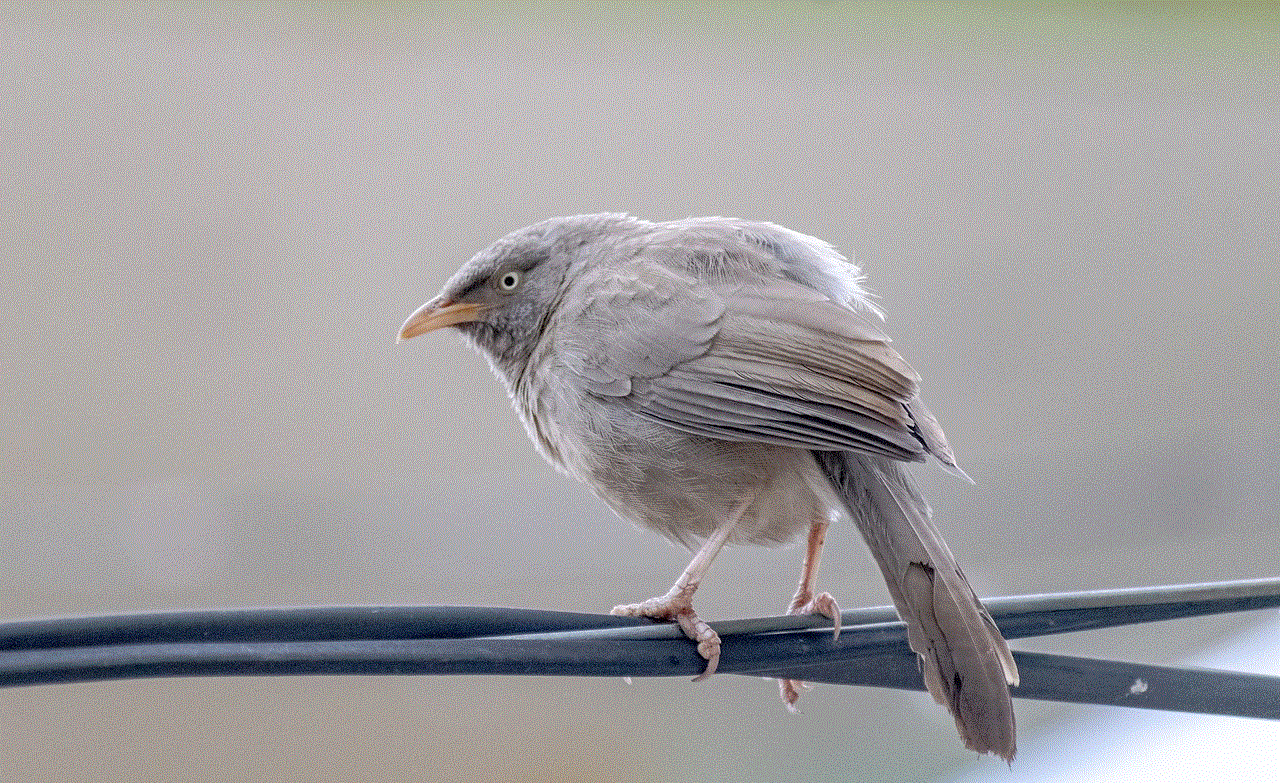
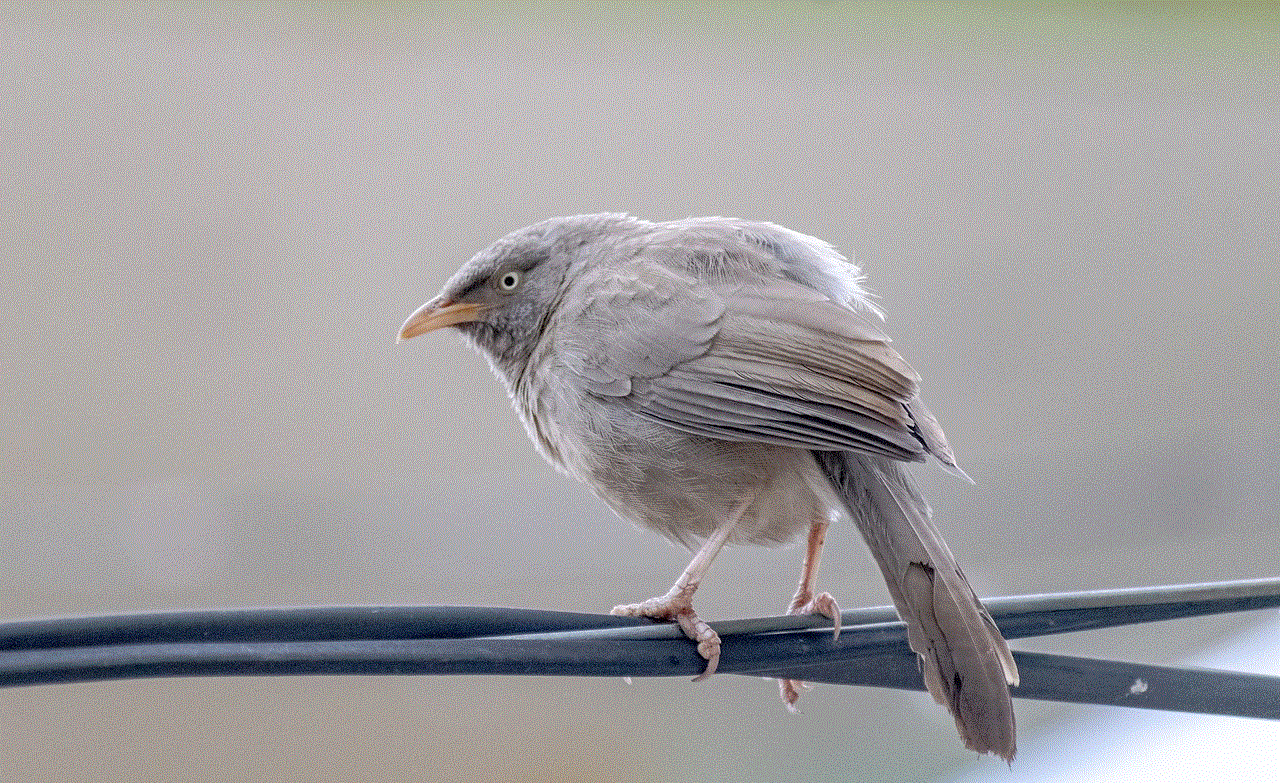
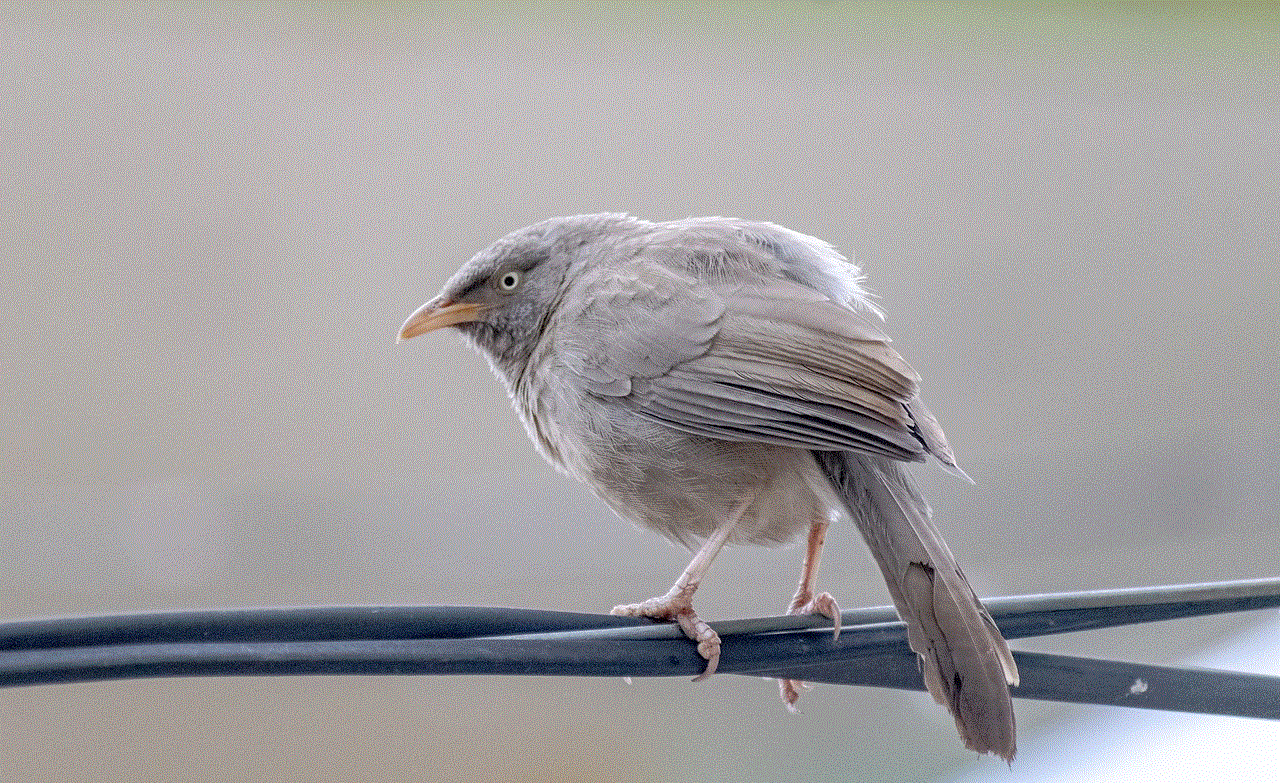
In conclusion, transferring files from an iPhone to a PC without iTunes is possible and can be done using various methods. Each method has its pros and cons, and you can choose the one that suits your needs and preferences. Whether you prefer using a cloud storage service, a third-party software, or a wireless transfer method, there is a solution that can help you transfer files from your iPhone to your PC hassle-free. With the methods mentioned in this article, you can easily manage and transfer your files without any restrictions or limitations.