hidden snapchat features
Snapchat is one of the most popular social media platforms among the younger generation, with over 238 million daily active users worldwide. The app allows users to send photos and videos, also known as “snaps,” which disappear after a set time limit. However, there is much more to this app than meets the eye. In addition to the standard features, there are also hidden features that many users may not be aware of. In this article, we will be exploring some of the hidden Snapchat features that can enhance your experience and make you a pro at using this app.
1. Snap Map
Snap Map is a feature that was introduced in 2017 and allows users to share their location with friends on a map. It is a great way to keep track of your friends’ whereabouts and see what they are up to. To access Snap Map, simply pinch the camera screen, and the map will appear. You can also choose to share your location with all your friends, a select few, or no one at all.
2. Custom Stories
Custom Stories allow you to create a story with your friends, where everyone can contribute snaps. It is an excellent way to relive memories from a trip or a party. To create a custom story, go to the Stories screen, click the plus icon, and select “Create Story.” You can then add your friends to the story, set a time limit, and choose who can view and contribute to it.
3. Voice and Video Calls
Snapchat is not just for sending photos and videos; it also has a voice and video call feature. To initiate a voice or video call, go to the chat screen, and swipe right on the person’s name you want to call. If they are online, you will see a blue phone or camera icon, which you can tap on to start the call. This feature makes it easy to stay in touch with your friends without having to switch between apps.
4. Snap Originals
Snap Originals are short, vertical shows created exclusively for Snapchat. They are available in the Discover section and cover various genres, including comedy, drama, and documentaries. These shows are perfect for when you want to take a break from scrolling through your friends’ stories and want to watch something entertaining.
5. Shazam Integration
Snapchat has integrated Shazam into its app, which means you can identify any song playing in the background of a snap. To use this feature, simply press and hold on the camera screen while the song is playing, and Shazam will identify it. You can then save the song to your Shazam library or share it with your friends on Snapchat.
6. Snapcode
Snapcodes are unique QR codes that can be scanned to add friends on Snapchat quickly. They are a great way to connect with people without having to search for their username. To access your Snapcode, go to your profile screen and tap on the yellow ghost icon. You can also customize your Snapcode by adding a selfie or a bitmoji, making it easier for your friends to identify you.
7. Bitmoji
Bitmoji is an app that allows you to create a personalized avatar that looks like you. Snapchat has integrated Bitmoji into its app, so you can use your avatar in your snaps, stickers, and filters. To access Bitmoji, go to your profile screen and tap on the Bitmoji icon. You can then create your avatar and customize it to your liking.
8. Filters and Lenses
Filters and lenses are a fun and creative way to enhance your snaps. Filters add a color overlay or graphic to your snap, while lenses use augmented reality to add interactive elements to your snap. To access filters and lenses, simply swipe left or right on the camera screen. You can also create your own filters and lenses using Snapchat’s Lens Studio.
9. Memories
Memories is a feature that allows you to save your snaps to the cloud and access them later. It is a great way to store your favorite memories without taking up space on your phone. To save a snap to memories, simply press and hold on the snap, and select “Save to Memories.” You can also create albums and stories using your saved snaps.
10. Snapstreaks
Snapstreaks are a fun way to stay connected with your friends on Snapchat. A Snapstreak is when you and a friend send each other snaps within 24 hours for three consecutive days. To maintain a streak, you need to send a snap every day within the 24-hour window. You can see how many days your streak has been going on by looking at the fire emoji next to your friend’s name.
11. Snap Games
Snap Games are a recent addition to Snapchat and allow you to play games with your friends directly through the app. To access Snap Games, go to the chat screen and click on the rocket icon. You can then choose from a variety of games to play with your friends, including Bitmoji Party, Snake Squad, and Alphabear Hustle.
12. Snapcash
Snapcash is a feature that allows you to send money to your friends through Snapchat. To use this feature, you need to link your debit card to your account. You can then send money to your friends by typing the amount you want to send in the chat and clicking on the dollar sign. This feature is a convenient way to split bills or send money to friends for special occasions.
13. Doodle Tool
The doodle tool is a fun way to add a personal touch to your snaps. It allows you to draw on your snaps using various colors and brushes. To access the doodle tool, click on the pencil icon on the right side of the screen while editing your snap. You can also use the eraser tool to delete any mistakes you make while drawing.
14. Snapcode Stickers
Snapcode stickers are a great way to promote your Snapchat account on other social media platforms or your website. To access Snapcode stickers, go to your profile screen, and tap on the yellow ghost icon. You can then click on “Create Snapcode Sticker,” and a sticker with your Snapcode will appear. You can save it to your camera roll and use it wherever you want.
15. Snap Backgrounds
Snap Backgrounds are a feature that allows you to change the background of your snaps. You can choose from a variety of backgrounds, including color gradients and patterns. To access Snap Backgrounds, click on the scissors icon while editing your snap, and select the background icon. You can then choose the background you want to use and adjust its size and position.
In conclusion, Snapchat has much more to offer than just sending disappearing photos and videos. With these hidden features, you can take your Snapchat game to the next level and have a more enjoyable experience on the app. So, go ahead and try out these features, and who knows, you may discover something new!
change facebook password without old password
In today’s digital age, social media has become an integral part of our daily lives. Among the various social media platforms, facebook -parental-controls-guide”>Facebook stands out as one of the most popular and widely used platforms with over 2.8 billion active users worldwide. With such a massive user base, it’s no surprise that the security of one’s Facebook account is of utmost importance. However, at times, we may find ourselves in a situation where we need to change our Facebook password without having the old password. In this article, we will discuss the various methods and steps one can take to change their Facebook password without the old password.
Why Change Your Facebook Password?
Before we delve into the methods of changing the Facebook password without the old password, let’s first understand why one may need to change their Facebook password. The most common reason for changing one’s password is for security purposes. With cybercrime on the rise, it’s essential to take precautions to protect our online accounts from being hacked or compromised. Another reason for changing the password could be that you suspect someone has gained unauthorized access to your account. In such a scenario, changing the password can prevent the unauthorized person from accessing your account.
Method 1: Using the “Forgot Password” Option
The most straightforward method of changing your Facebook password without the old password is by using the “Forgot Password” option. This method applies to both the desktop and mobile versions of Facebook. Here’s how you can do it:
Step 1: On the Facebook login page, click on the “Forgot Password” option.
Step 2: You will be asked to enter either your email address, phone number, or username associated with your Facebook account. Enter the required information and click on the “Search” button.
Step 3: Facebook will then ask you to confirm your identity by sending a code to your email address or phone number. Enter the code in the designated area and click on the “Continue” button.
Step 4: Once your identity is confirmed, you will be directed to a page where you can create a new password for your Facebook account. Enter a strong and unique password and click on the “Save Changes” button.
Method 2: Using Trusted Contacts
Another way to change your Facebook password without the old password is by using the Trusted Contacts feature. This method is helpful when you are unable to access the email address or phone number associated with your Facebook account. Here’s how you can do it:
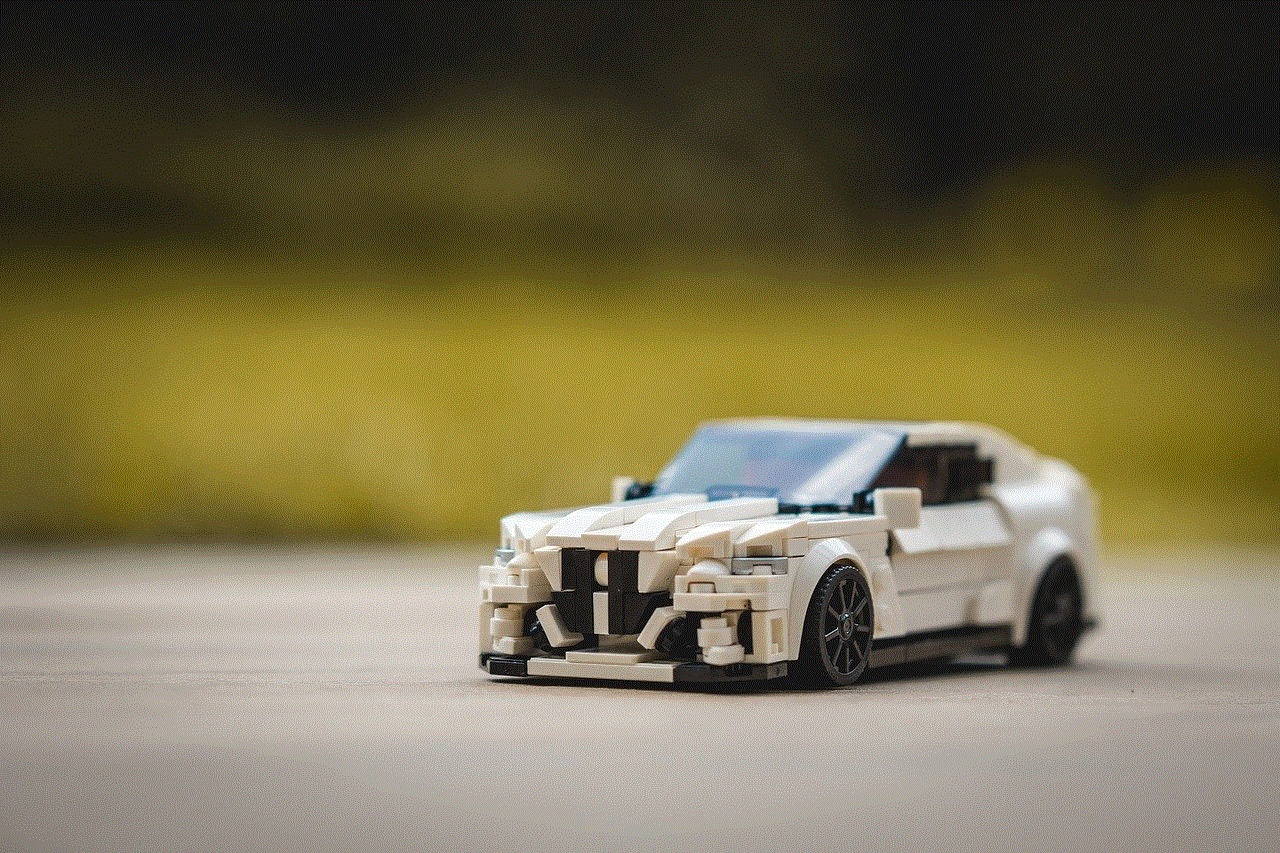
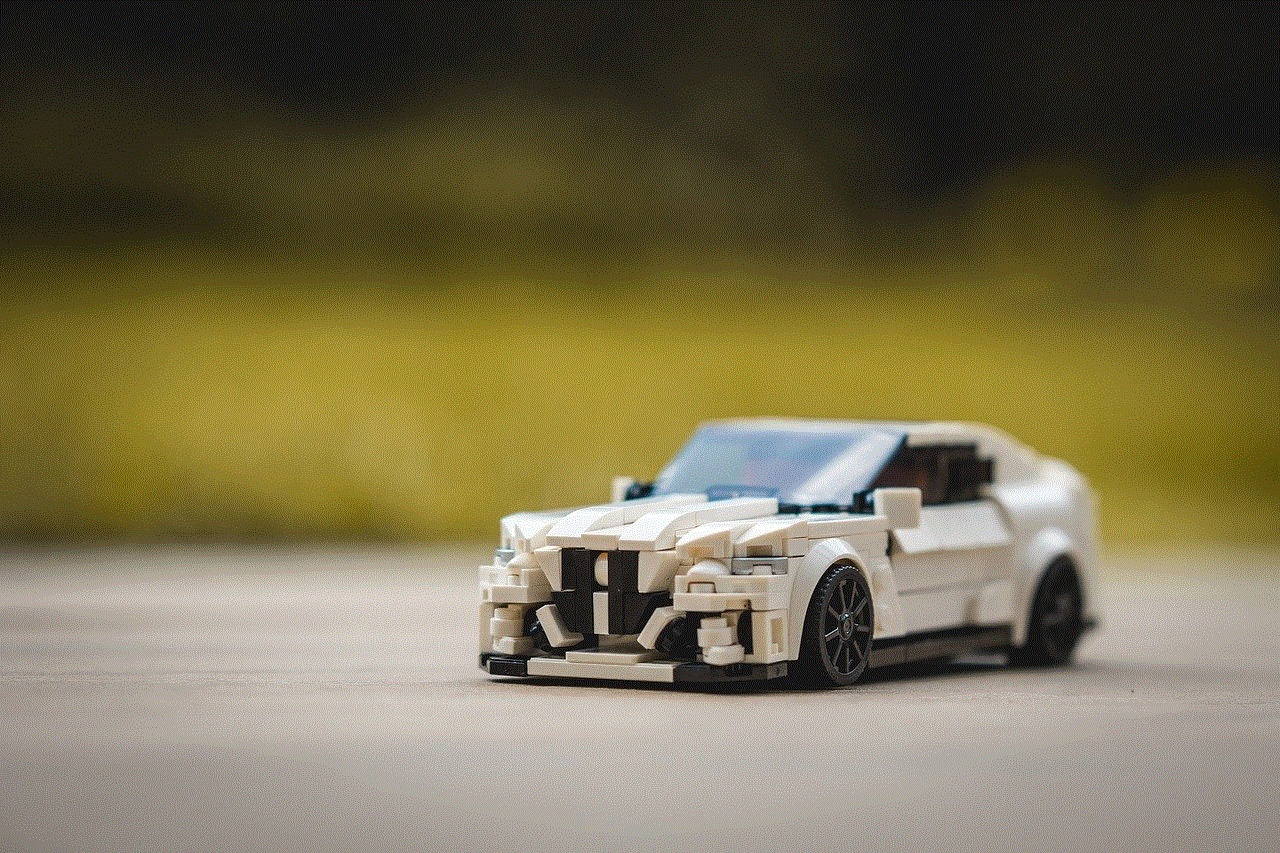
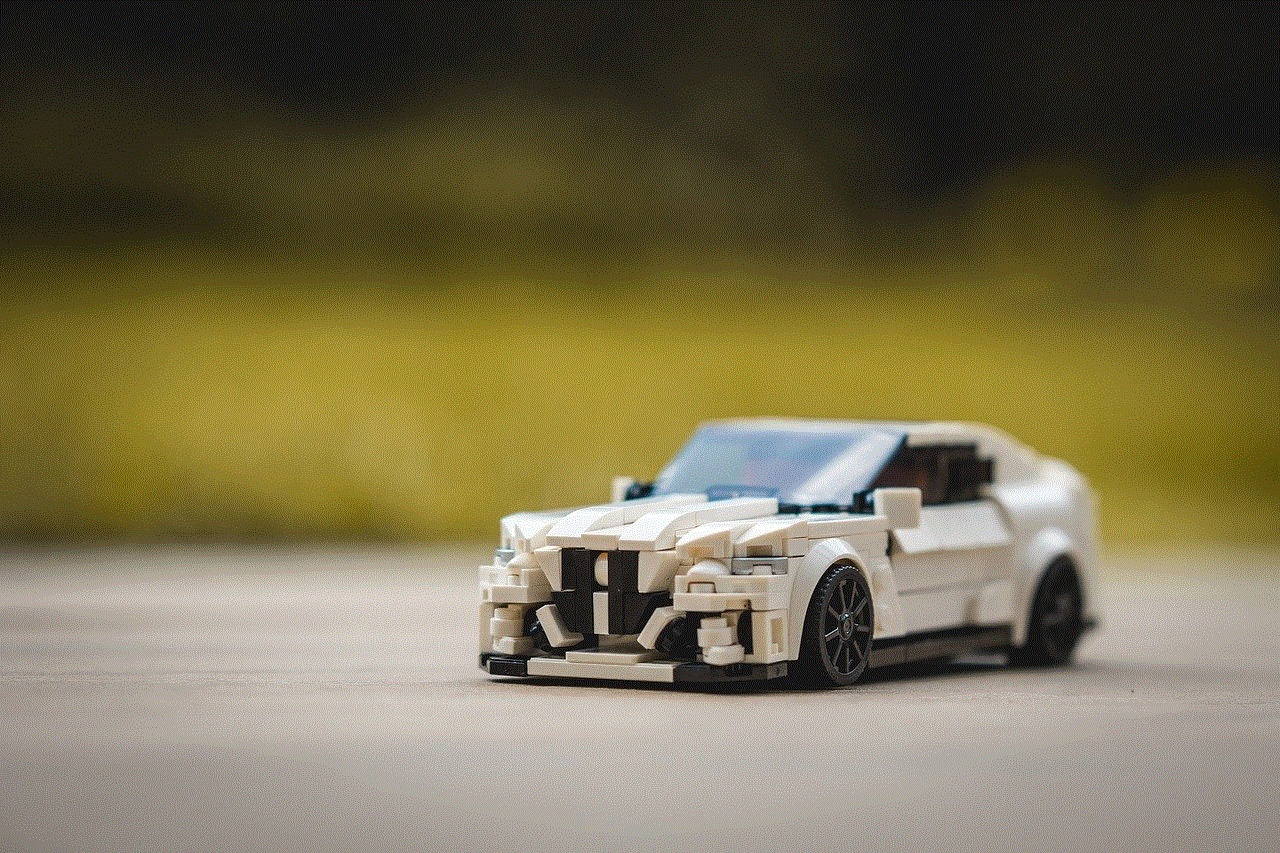
Step 1: On the Facebook login page, click on the “Forgot Password” option.
Step 2: On the next page, click on the “No longer have access to these?” option.
Step 3: Facebook will then ask you to select three to five trusted contacts from your friend list. These contacts will receive a code on your behalf.
Step 4: Once your trusted contacts have received the codes, you can ask them for the codes and enter them in the designated area on the “Reset Your Password” page.
Step 5: Once the codes are entered, click on the “Continue” button, and you will be directed to a page where you can create a new password for your Facebook account.
Method 3: Using a Third-Party Password Manager
If you have used a password manager to save your Facebook password, you can retrieve it from there. Password managers are secure software programs that store your passwords for various online accounts. If you have forgotten your Facebook password, you can retrieve it from the password manager. Here’s how you can do it:
Step 1: Open your password manager and look for the saved password for your Facebook account.
Step 2: Once you have located the password, use it to log in to your Facebook account.
Step 3: Once logged in, you can change your password by going to the “Settings” option and navigating to the “Security and Login” tab.
Step 4: Click on the “Edit” button next to the “Change password” option, and you can then enter your new password.
Method 4: Contacting Facebook Support
If none of the above methods work, the last resort is to contact Facebook support. You can report your issue to Facebook and explain your situation. Facebook will then review your request and provide you with further instructions on how to reset your password. Keep in mind that this method may take some time, and you will need to provide proof of your identity to Facebook before they can help you.
Tips for Creating a Strong Password
Now that we have explored the various methods of changing the Facebook password without the old password, let’s discuss some tips for creating a strong password. Here are a few things to keep in mind while creating a new password for your Facebook account:
1. Use a combination of uppercase and lowercase letters, numbers, and special characters.
2. Avoid using personal information such as your name, date of birth, or phone number in your password.
3. Use a unique password for each of your online accounts.
4. Change your password regularly to stay ahead of hackers.
5. Avoid using common words or phrases as your password.
6. Use a password manager to generate and store strong passwords for your various accounts.
Final Thoughts



In conclusion, changing your Facebook password without the old password is possible, and there are various methods you can use to do so. However, it’s essential to remember that prevention is better than cure. It’s crucial to protect your Facebook account by using a strong and unique password and regularly changing it. Moreover, it’s essential to be cautious while accessing your Facebook account on public devices or networks. By following these tips, you can ensure the security of your Facebook account and enjoy using the platform without any worries.