elf on the shelf last minute ideas
The Elf on the Shelf has become a popular holiday tradition in many households. This mischievous little elf is believed to be sent by Santa to watch over the children and report back to him on their behavior. The Elf on the Shelf comes with a book that explains the rules of the tradition and provides ideas for parents to create fun and creative scenarios for the elf. However, with the busy holiday season and the hustle and bustle of everyday life, sometimes it can be challenging to come up with new and exciting ideas for the Elf on the Shelf. If you find yourself in a last-minute panic, don’t worry, we’ve got you covered with some easy and quick ideas to keep the fun and magic of the Elf on the Shelf alive.
1. Elf Morning Message
One of the easiest and simplest ideas is to have your elf leave a morning message for your children. You can use a dry-erase marker to write a message on a mirror or a window. It can be something as simple as “Good morning, I’m watching you!” or “Time to be on your best behavior.” This idea takes minimal effort and is a great way to remind your children that the elf is always watching.
2. Elf Movie Night
Set up a cozy movie night for your children and their elf. You can have the elf bring some popcorn and snacks and have them sit in front of the TV with a blanket. This is a perfect idea for a cold winter night when everyone wants to stay indoors. You can even have the elf leave a note suggesting a movie for the family to watch together.
3. Elf’s Got Talent
Let your elf show off their hidden talents by setting up a mini talent show. You can have the elf perform silly tricks or have them judge a competition between the kids. This is a fun and interactive idea that will keep the kids entertained for a while.
4. Elf Photo Booth
Create a mini photo booth for your elf and have them take some funny pictures with the kids’ toys. You can use props like mini Santa hats or mustaches to add some extra fun to the photos. This is a great idea to capture some memories and keep the kids engaged.
5. Elf’s Hide and Seek
Have the elf hide in a new spot every day and have the kids try to find them. You can make it a bit challenging by placing the elf in unexpected places, like hiding in the fridge or in the laundry basket. This idea is a classic but never fails to bring excitement to the kids.
6. Elf’s Snow Angels
If you live in a place where it snows, this idea is perfect for you. Have your elf make snow angels in flour or sugar and leave a note for the kids saying they were making snow angels in the North Pole. This is a cute and easy idea that will bring a smile to your children’s faces.
7. Elf’s Magic Potion
Create a magic potion for your elf using food coloring and water. You can place the elf in a jar with the water and add a note saying that the elf is brewing a special potion for Santa. This idea is a great way to incorporate science and magic into the Elf on the Shelf tradition.
8. Elf’s Secret Messages
Have your elf leave secret messages for the kids using invisible ink. You can use lemon juice as the ink and have the kids use a candle to reveal the message. This is a fun and interactive idea that will keep the kids busy trying to figure out the secret message.
9. Elf’s Snowball Fight
Create a mini snowball fight scene for your elf using marshmallows. You can have the elf leave a note challenging the kids to a snowball fight and leave some marshmallows for them to use as ammunition. This is a fun and creative idea that the kids will love.
10. Elf’s Zip Line Adventure
Create a zip line for your elf using string and have them ride across the room. You can have the elf deliver a small gift to the kids using the zip line. This idea is sure to bring a lot of excitement and giggles from the kids.
11. Elf’s Christmas Tree Decorating
Have your elf decorate a mini Christmas tree using some small ornaments. You can have the elf leave a note saying they wanted to help decorate the house for Christmas. This is a cute and festive idea that will get the kids in the holiday spirit.
12. Elf’s Candy Cane Scavenger Hunt
Hide candy canes around the house and have your elf leave clues for the kids to find them. This is a fun and sweet idea that will keep the kids entertained for a while. You can even have the elf leave a small prize for the kids at the end of the scavenger hunt.
13. Elf’s Winter Wonderland
Create a mini winter wonderland scene for your elf using cotton balls or fake snow. You can have the elf leave a note saying they brought some snow from the North Pole to create a winter wonderland for the kids. This is a fun and magical idea that will bring the holiday spirit into your home.
14. Elf’s Breakfast Surprise
Set up a fun and festive breakfast for the kids with the help of your elf. You can have the elf leave a note saying they made breakfast for the family and have them leave some treats like donuts or hot cocoa for the kids to enjoy. This is a great way to start the day and bring some holiday cheer to the table.
15. Elf’s Gingerbread House Decorating
Have your elf bring a gingerbread house kit and leave a note for the kids to decorate it with them. This is a fun and delicious idea that the whole family can enjoy. You can even have the elf leave some extra candy and decorations for the kids to use.
The Elf on the Shelf tradition is all about creating magical and memorable moments for your children. These last-minute ideas are easy, quick, and require minimal effort, but they will still bring joy and excitement to your children. Remember, the most important thing is to have fun and enjoy this special time with your family. Happy holidays!
can you block texts but not calls
In today’s digital age, communication has become easier and more convenient than ever before. With just a few taps on our smartphones, we can send text messages, make calls, and even video chat with people from across the globe. However, with this convenience comes the risk of unwanted and sometimes harassing communication. This is where the option to block texts but not calls becomes crucial.
Blocking texts but not calls is a feature that allows individuals to prevent certain phone numbers from sending them text messages while still allowing them to receive phone calls from those numbers. This feature is especially useful for those who are being harassed or receiving spam texts. It provides a level of control and privacy that can help individuals feel safe and secure in their communication.
In this article, we will delve deeper into the topic of blocking texts but not calls. We will explore how this feature works, its benefits and drawbacks, as well as how to use it on different devices. So let’s get started.
How Does Blocking Texts But Not Calls Work?
When you block a number from sending you text messages, it means that any messages sent from that number will not appear on your device. However, the caller will not be notified that their messages are being blocked. They will simply assume that you are not responding to their texts.
On the other hand, blocking texts but not calls allows you to continue receiving phone calls from that number. This means that the caller can still reach you through a phone call, but they will not be able to send you text messages. This feature is available on most smartphones, including both Android and iOS Device s.
Benefits of Blocking Texts But Not Calls
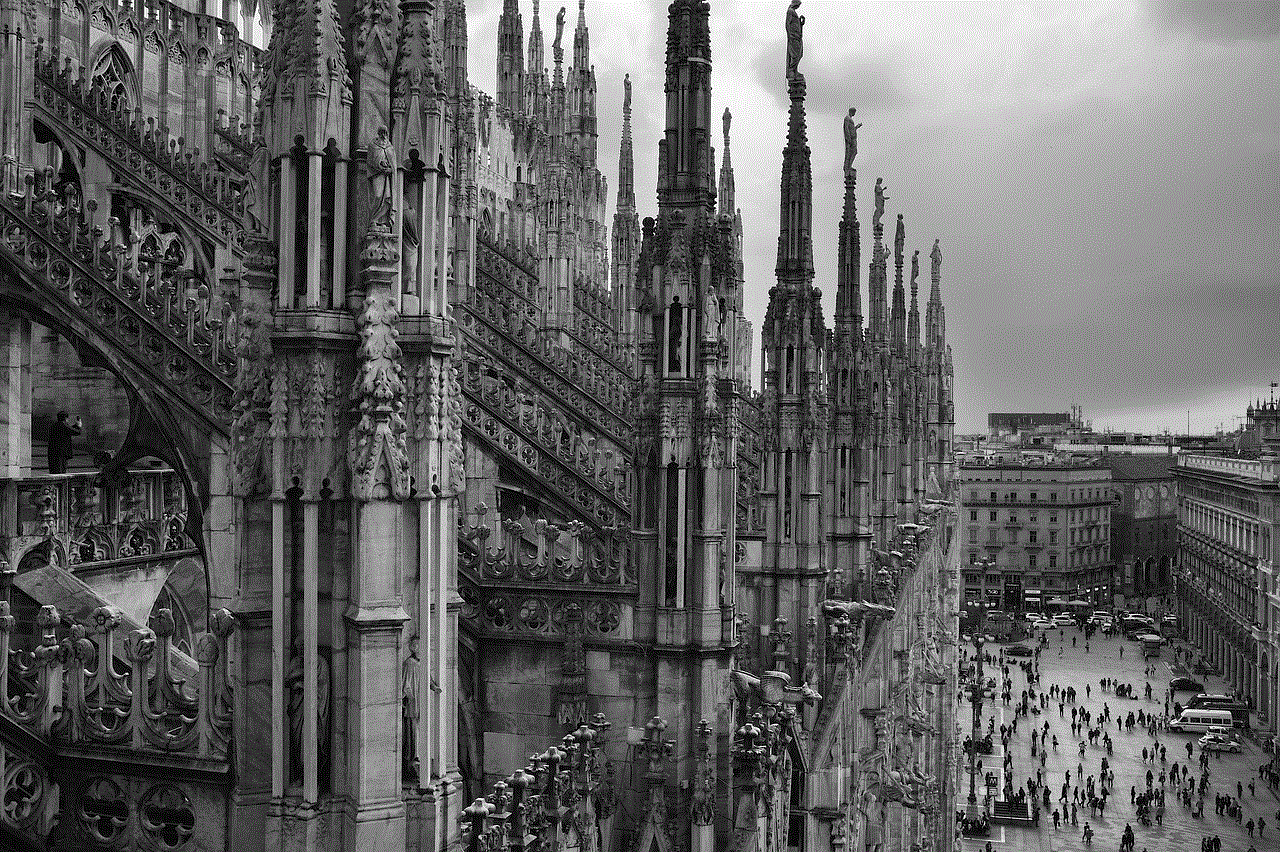
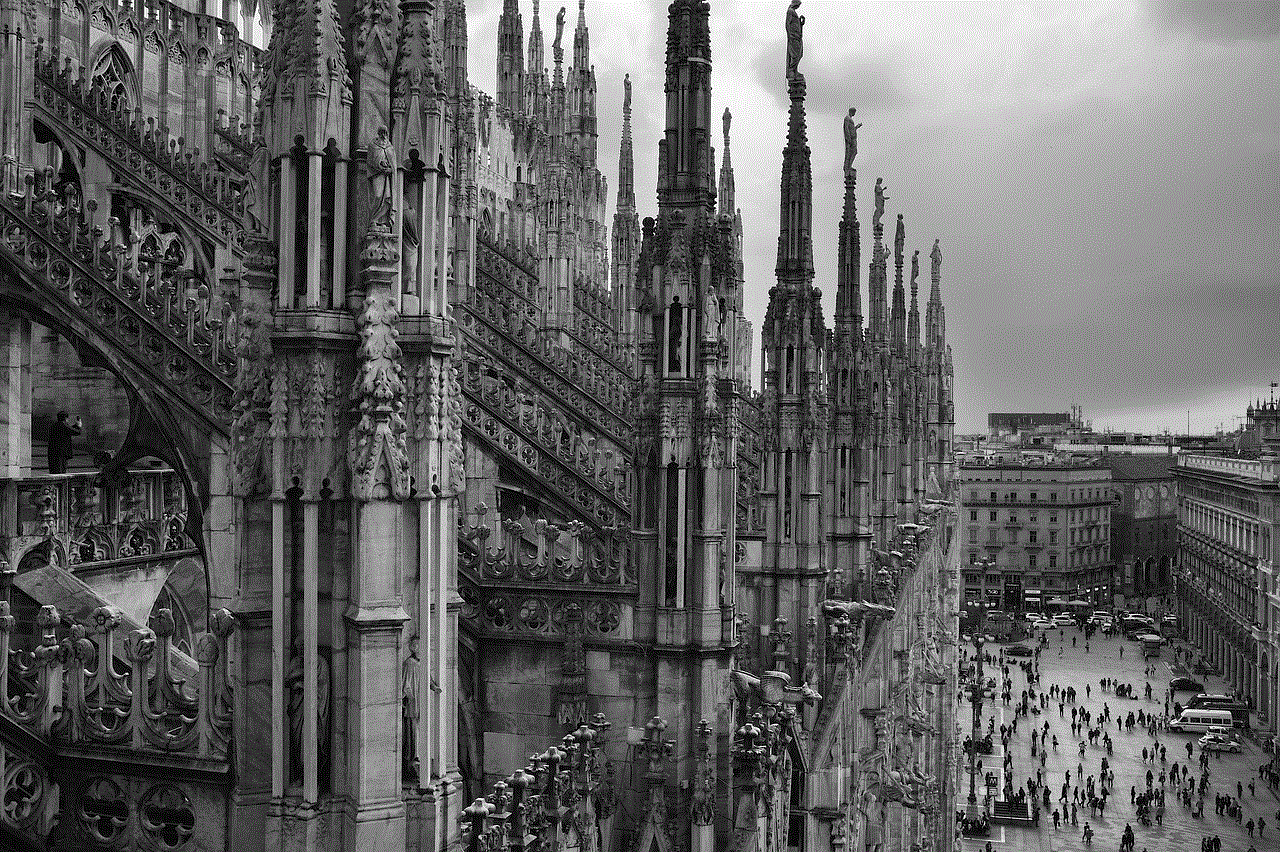
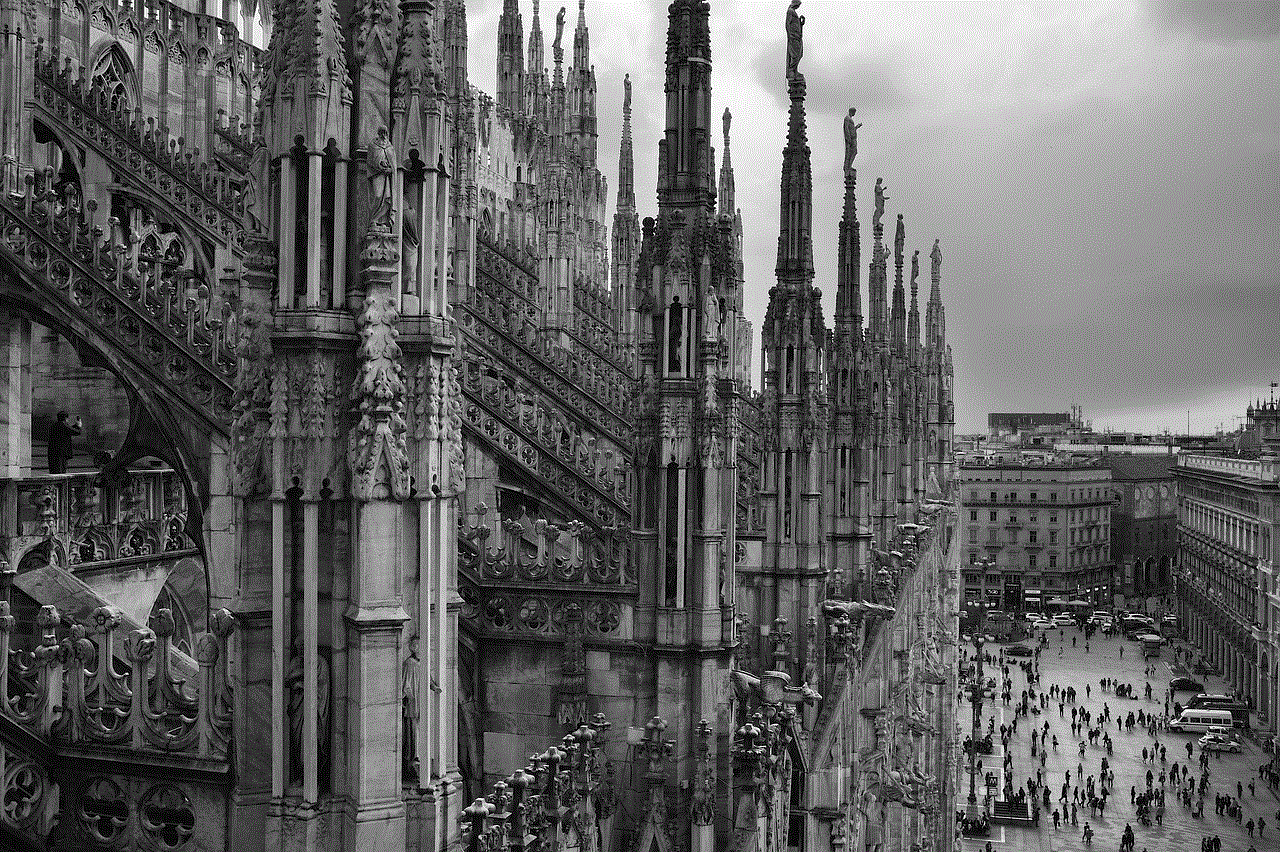
The primary benefit of blocking texts but not calls is that it allows individuals to have more control over their communication. Harassing or unwanted texts can be a source of stress and anxiety, and this feature provides a way to filter them out without completely cutting off communication with the sender.
Additionally, blocking texts but not calls is a useful tool for dealing with spam messages. These are often automated messages that can be annoying and distracting. By blocking them, you can avoid the constant interruptions and focus on more important tasks.
Another benefit of this feature is that it allows individuals to maintain a professional or friendly relationship with someone without having to deal with their constant texts. For example, if you have a colleague or acquaintance who tends to send too many texts, you can block their messages while still being available for important phone calls.
Drawbacks of Blocking Texts But Not Calls
While blocking texts but not calls has its benefits, there are also some drawbacks to consider. One of the main concerns is that it may not completely stop unwanted communication. While you may not receive texts from the blocked number, the person may still try to reach you through social media or other means.
Another drawback is that it may not be effective in all situations. For example, if the person harassing you has multiple phone numbers or uses a different number to contact you, then blocking their main number may not be enough. In such cases, it may be necessary to consider other options, such as changing your phone number or seeking legal assistance.
How to Block Texts But Not Calls on Android Devices
If you have an Android device, the process of blocking texts but not calls is relatively simple. Here’s how you can do it:
1. Open the Messages app on your Android device.
2. Locate the message from the number you want to block and tap and hold on it.
3. A menu will appear with several options. Tap on the “Block” button.
4. You will be prompted to confirm the action. Tap “OK” to proceed.
5. The number will now be added to your block list, and you will no longer receive text messages from it.
6. To ensure that you can still receive calls from the blocked number, add it to your contacts and check if you can receive a call from that contact.
How to Block Texts But Not Calls on iOS Devices
If you have an iPhone or any other iOS device, the process of blocking texts but not calls is slightly different. Here’s how you can do it:
1. Open the Messages app on your iOS device.



2. Locate the message from the number you want to block and swipe left on it.
3. Tap on the “Block” button that appears on the right side of the screen.
4. You will be prompted to confirm the action. Tap “Block Contact” to proceed.
5. The number will now be added to your block list, and you will no longer receive text messages from it.
6. To ensure that you can still receive calls from the blocked number, add it to your contacts and check if you can receive a call from that contact.
How to Unblock a Number on Android and iOS Devices
If you have mistakenly blocked a number or want to unblock a number for any reason, the process is quite simple. Here’s how you can do it on both Android and iOS devices:
1. Open the “Messages” app on your device.
2. Tap on the three-dot menu icon on the top right corner of the screen.
3. Select “Settings” from the menu that appears.
4. Tap on “Spam and blocked contacts.”
5. Locate the number you want to unblock and tap on it.
6. Tap on the “Unblock” button.
7. The number will now be removed from your block list, and you will start receiving messages from it.
Conclusion
Blocking texts but not calls is a useful feature that can help individuals deal with unwanted or harassing communication. It provides a level of control and privacy that can help individuals feel safe and secure in their communication. However, it may not be effective in all situations, and it’s essential to consider other options if necessary.
If you are being harassed or receiving spam texts, it’s important to document the messages and seek help if needed. In some cases, it may be necessary to involve the authorities, and blocking texts but not calls may not be enough to stop the unwanted communication.



In conclusion, the ability to block texts but not calls is a valuable feature that can be used to maintain a healthy and safe communication environment. Whether you are dealing with spam messages or unwanted texts, this feature can provide you with the control and privacy you need.