does lifelock work
## Does LifeLock Work? An In-Depth Analysis
In an increasingly digital world, identity theft has become a significant concern for individuals and businesses alike. With personal information easily accessible online, many consumers are looking for ways to protect themselves against identity theft and fraud. One popular option that has emerged is LifeLock, a service that claims to monitor your identity and alert you to suspicious activity. But does LifeLock work? In this article, we will explore the effectiveness of LifeLock, its features, benefits, and drawbacks, as well as provide a comprehensive overview of identity theft protection.
### Understanding Identity Theft
Before we dive into the specifics of LifeLock, it’s crucial to understand what identity theft is. Identity theft occurs when someone unlawfully obtains and uses another person’s personal information—such as Social Security numbers, bank account details, or credit card information—typically for financial gain. According to the Federal Trade Commission (FTC), millions of Americans fall victim to identity theft each year, leading to significant financial losses and emotional distress.
### The Growing Need for Identity Theft Protection
With the rise of online transactions, social media, and data breaches, the need for identity theft protection has never been greater. Hackers and cybercriminals are constantly refining their tactics, making it easier to steal personal information. As a result, many individuals are turning to identity theft protection services like LifeLock to safeguard their personal data. But does LifeLock truly provide the level of security it claims?
### What is LifeLock?
LifeLock is an identity theft protection service that offers a variety of features designed to help individuals monitor their personal information and prevent identity theft. Founded in 2005, LifeLock has grown to become one of the most recognized names in the identity theft protection industry. The company offers several plans that vary in features and price, allowing users to choose the level of protection that best fits their needs.
### Key Features of LifeLock
LifeLock provides a range of features that aim to help users protect their identity. Some of the key features include:
1. **Identity Monitoring**: LifeLock offers continuous monitoring of your personal information across various databases, including credit bureaus and public records.
2. **Credit Monitoring**: Subscribers receive alerts if there are any changes to their credit reports, such as new accounts opened in their name or significant changes to their credit score.
3. **Social Security Number Monitoring**: LifeLock monitors the use of your Social Security number to help detect potential identity theft.
4. **Dark Web Monitoring**: This feature checks the dark web for your personal information, alerting you if it has been found in illicit online marketplaces.
5. **Fraud Alerts**: LifeLock can help you place fraud alerts on your credit reports, making it harder for identity thieves to open accounts in your name.
6. **Identity Restoration**: If you become a victim of identity theft, LifeLock provides access to identity restoration specialists who can help you recover your identity.
7. **Stolen Funds Reimbursement**: Depending on the plan you choose, LifeLock may offer financial reimbursement for stolen funds as a result of identity theft.
### Does LifeLock Work? An Evaluation
The effectiveness of LifeLock in preventing and managing identity theft depends on various factors, including the type of plan you select, your personal circumstances, and your overall digital behavior. Here are some points to consider:
#### Pros of LifeLock
1. **Proactive Monitoring**: LifeLock’s continuous monitoring can help detect suspicious activity early. Quick alerts can empower users to take immediate action to mitigate potential damage.
2. **Restoration Services**: The identity restoration services provided by LifeLock can be invaluable for victims of identity theft. Having experts assist in navigating the recovery process can alleviate stress and confusion.
3. **Educational Resources**: LifeLock provides users with educational resources about identity theft, helping them understand the risks and how to protect themselves.
4. **Variety of Plans**: With different plans available, users can select the level of protection that suits their needs and budget.
5. **Dark Web Monitoring**: Monitoring the dark web for your personal information is a feature that sets LifeLock apart from some competitors. This can provide an added layer of security.
#### Cons of LifeLock
1. **Cost**: LifeLock can be more expensive than other identity theft protection services. Depending on the plan, users may find the costs prohibitive, especially when there are cheaper alternatives available.
2. **Limitations of Monitoring**: While LifeLock does offer monitoring, it cannot prevent identity theft from occurring. If a person’s information is stolen, LifeLock can alert them, but it won’t stop the theft in progress.
3. **Mixed Reviews**: Customer reviews for LifeLock are mixed. Some users report positive experiences with identity resolution, while others express dissatisfaction with the service’s responsiveness and effectiveness.
4. **Overlapping Features**: Many consumers may already have some level of identity theft protection through their bank or credit card provider. It’s essential to understand what features you may already have before investing in a service like LifeLock.
5. **Data Breaches**: No service is entirely foolproof. LifeLock itself has faced scrutiny in the past due to data breaches, raising questions about the safety of users’ information.
### The Importance of Personal Responsibility
While services like LifeLock can offer valuable protection, it’s essential to remember that personal responsibility plays a significant role in preventing identity theft. Users should take proactive steps to secure their information, including:
1. **Using Strong Passwords**: Create complex passwords for online accounts and change them regularly. Use password managers to help keep track of them.
2. **Monitoring Financial Statements**: Regularly review bank and credit card statements for unauthorized transactions.
3. **Secure Personal Information**: Be cautious about sharing personal information online, especially on social media.
4. **Using Two-Factor Authentication **: Enable two-factor authentication on accounts whenever possible to add an extra layer of security.
5. **Shredding Documents**: Shred sensitive documents before discarding them to prevent identity thieves from accessing your information.
6. **Educating Yourself**: Stay informed about the latest scams and identity theft tactics to better protect yourself.
### Alternative Identity Theft Protection Services
If LifeLock doesn’t seem like the right fit for you, there are several alternative identity theft protection services to consider. Some of the most popular options include:
1. **IdentityGuard**: Offers robust monitoring services and a user-friendly interface, along with features like virtual private network (VPN) services.
2. **Experian IdentityWorks**: Provides credit monitoring and identity theft protection with a focus on credit scores and reports.
3. **IdentityForce**: Known for its comprehensive monitoring services and excellent customer support, IdentityForce is a strong alternative to LifeLock.
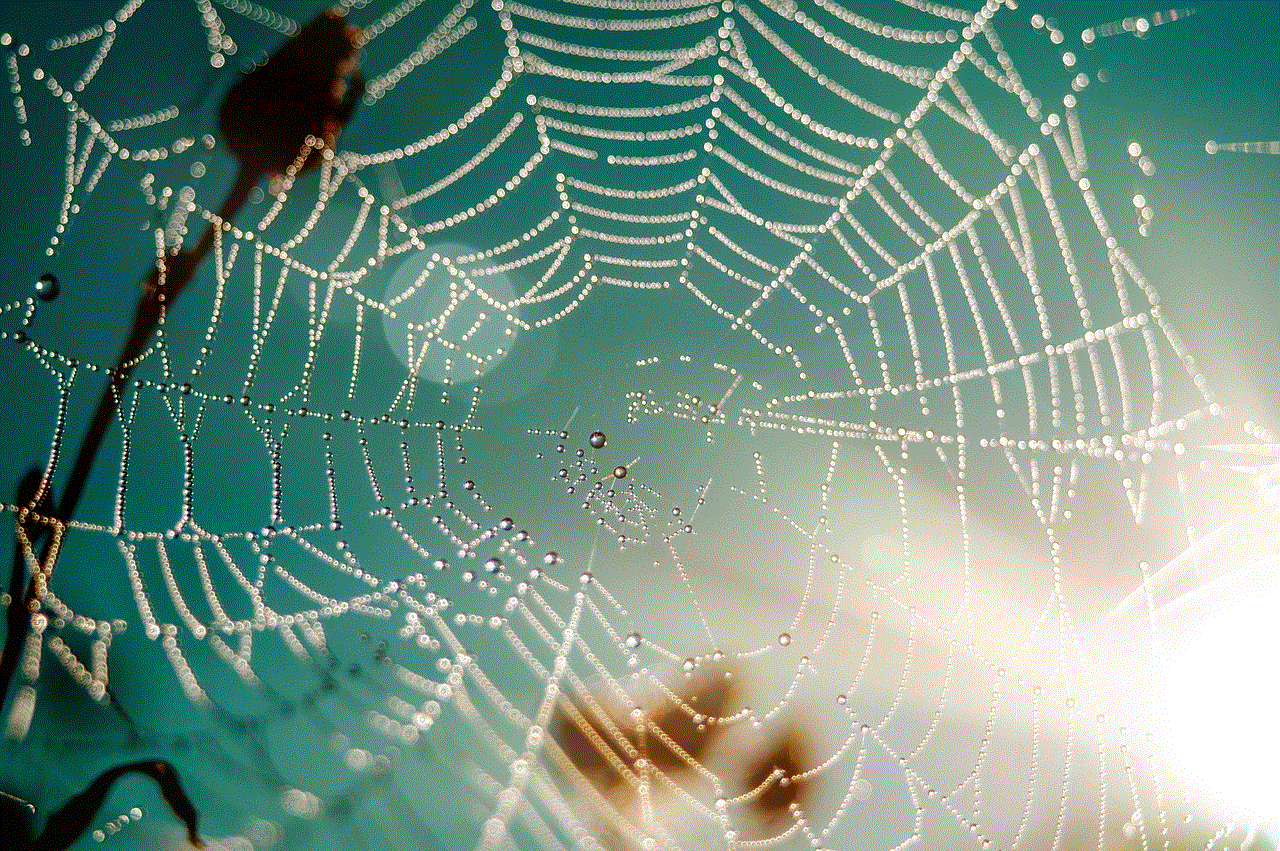
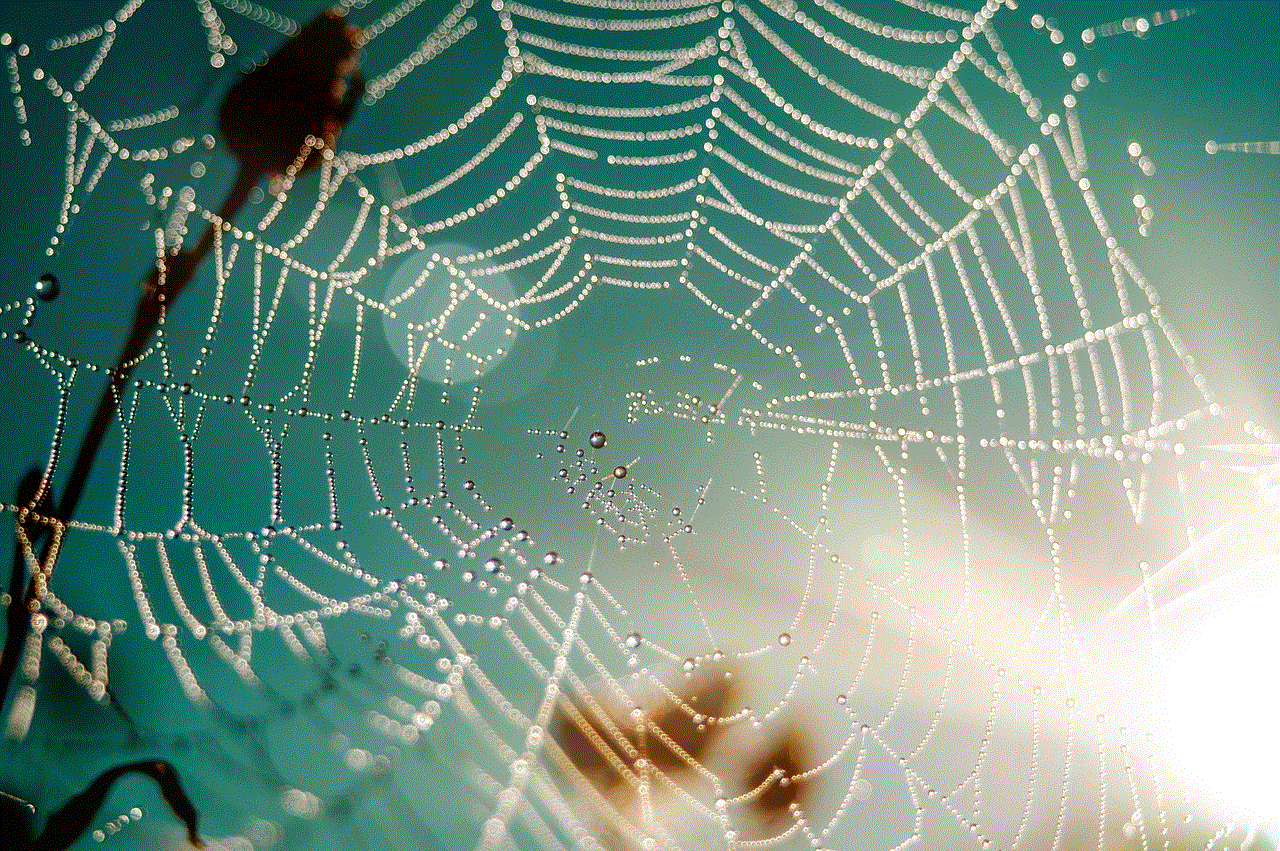
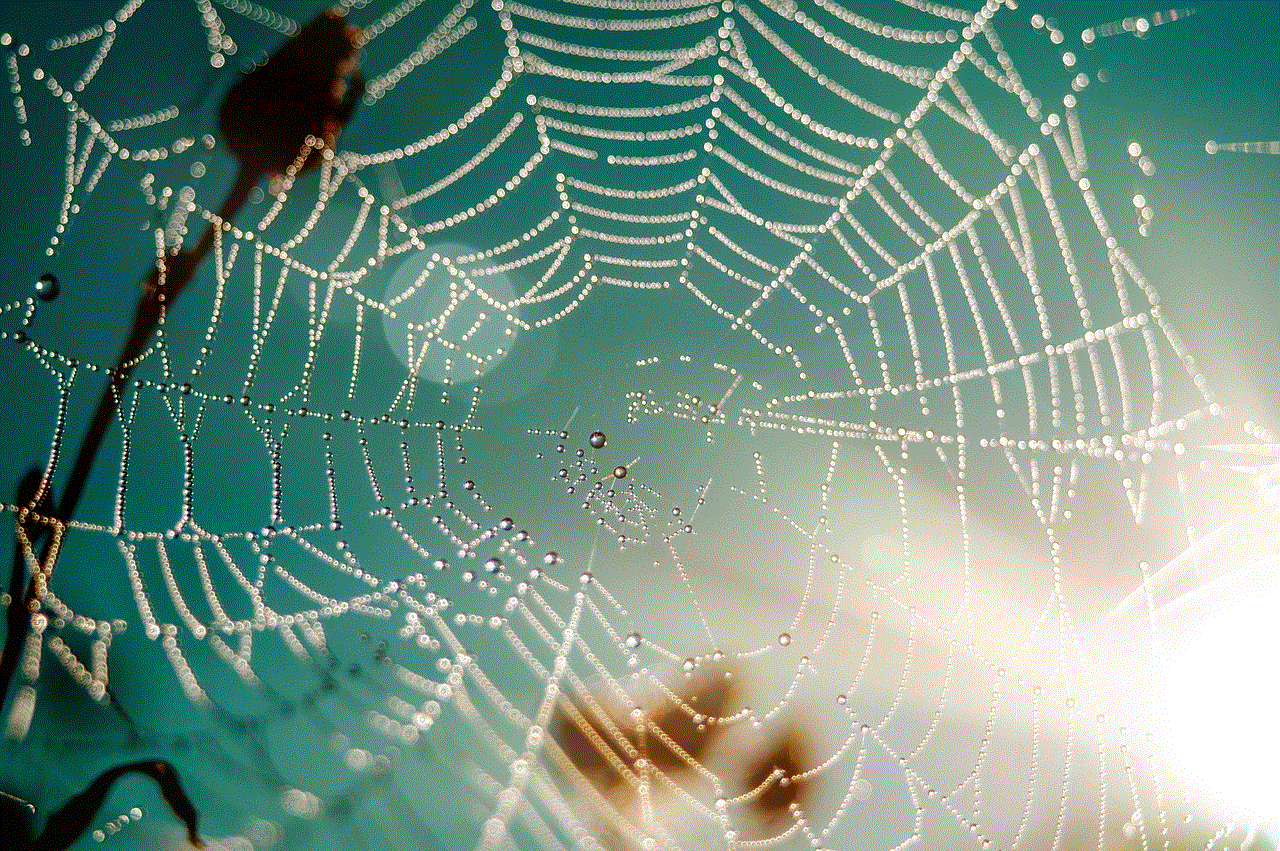
4. **Zander Insurance**: A more affordable option that offers identity theft protection services, including monitoring and recovery assistance.
### Conclusion: Is LifeLock Worth It?
In conclusion, whether LifeLock works for you depends on your individual needs, budget, and personal circumstances. While LifeLock offers a range of features designed to protect against identity theft, it is not a guarantee that you will not become a victim. It can, however, provide valuable monitoring and restoration services that may help you recover more quickly if your identity is compromised.
Ultimately, identity theft protection is just one piece of the puzzle. Being proactive about your personal security and understanding the risks associated with online activity are crucial steps in safeguarding your identity. If you decide that LifeLock is the right service for you, ensure you choose a plan that aligns with your needs and budget, and complement it with good personal security practices. In an age where identity theft is prevalent, being informed and vigilant is your best defense.
apple watch with samsung phone
# Apple Watch with Samsung Phone: A Comprehensive Guide
The technological landscape has evolved dramatically over the last decade, leading to an explosion of smart devices that cater to various user needs. Among these innovations, smartwatches have gained immense popularity, with the Apple Watch leading the pack in terms of sales and functionality. However, many potential users face a significant dilemma: can an Apple Watch be paired with a Samsung phone? This article will explore this topic in detail, providing insights into compatibility, user experience, and more.
## Understanding Smartwatch Compatibility
Before diving into the specifics of using an Apple Watch with a Samsung phone, it is essential to understand how smartwatches generally pair with smartphones. Most smartwatches, including those from Apple and Samsung, rely on Bluetooth technology to connect with smartphones. They typically require a companion app to facilitate communication between the watch and the phone.
Apple’s ecosystem is designed to work seamlessly with its devices. For instance, the Apple Watch works best with iPhones, specifically because of the Apple Health app and the Watch app that are pre-installed on iPhones. Samsung, on the other hand, has developed its own ecosystem that includes Galaxy Watches, which work optimally with Samsung smartphones but can also pair with other Android devices.
## The Apple Watch: A Brief Overview
The Apple Watch is more than just a timepiece; it is a sophisticated health and fitness tracker, a communication device, and a mini smartphone on your wrist. With features like heart rate monitoring, ECG capabilities, GPS tracking, and a myriad of third-party apps, the Apple Watch has become a must-have accessory for many iPhone users.
The Apple Watch operates on watchOS, which is a closed operating system that does not lend itself to easy integration with non-Apple products. This exclusivity is a double-edged sword—while it ensures a smooth user experience for those within the Apple ecosystem, it limits compatibility with devices from other manufacturers like Samsung.
## Samsung Phones: A Diverse Range of Options
Samsung is one of the leading smartphone manufacturers globally, offering a wide range of devices that cater to different market segments. From budget-friendly models to premium devices like the Galaxy S and Galaxy Note series, Samsung phones run on the Android operating system, which allows for a significant degree of customization and flexibility.
Given the diversity of Samsung phones, users can choose from various features, specifications, and price points. This versatility is one of the key reasons many consumers opt for Samsung over Apple. However, this diversity also raises questions about compatibility with other products, such as the Apple Watch.
## The Compatibility Issue: Can You Pair an Apple Watch with a Samsung Phone?
The short answer is no; you cannot directly pair an Apple Watch with a Samsung phone. The Apple Watch is designed to work exclusively with iPhones, and Apple does not provide official support for pairing its smartwatch with Android devices, including those from Samsung.
When attempting to pair an Apple Watch with a Samsung phone, users will quickly realize that the necessary companion apps (Apple Watch app and Apple Health) are not available on the Android platform. This limitation extends to features like notifications, app installation, and syncing health data, which are integral to the Apple Watch experience.
## Workarounds and Alternatives: Making It Work
While direct pairing is not possible, some users have explored creative workarounds to use an Apple Watch with a Samsung phone. However, these methods often involve significant compromises and may not deliver a satisfactory experience.
### 1. Using an Old iPhone
One potential workaround is to use an old iPhone merely for connecting to the Apple Watch. Users can set up the Apple Watch with an iPhone and then leave the iPhone at home while carrying their Samsung phone. This method allows users to receive notifications and monitor health data through the Apple Watch, but it requires maintaining an additional device.
### 2. Third-Party Apps
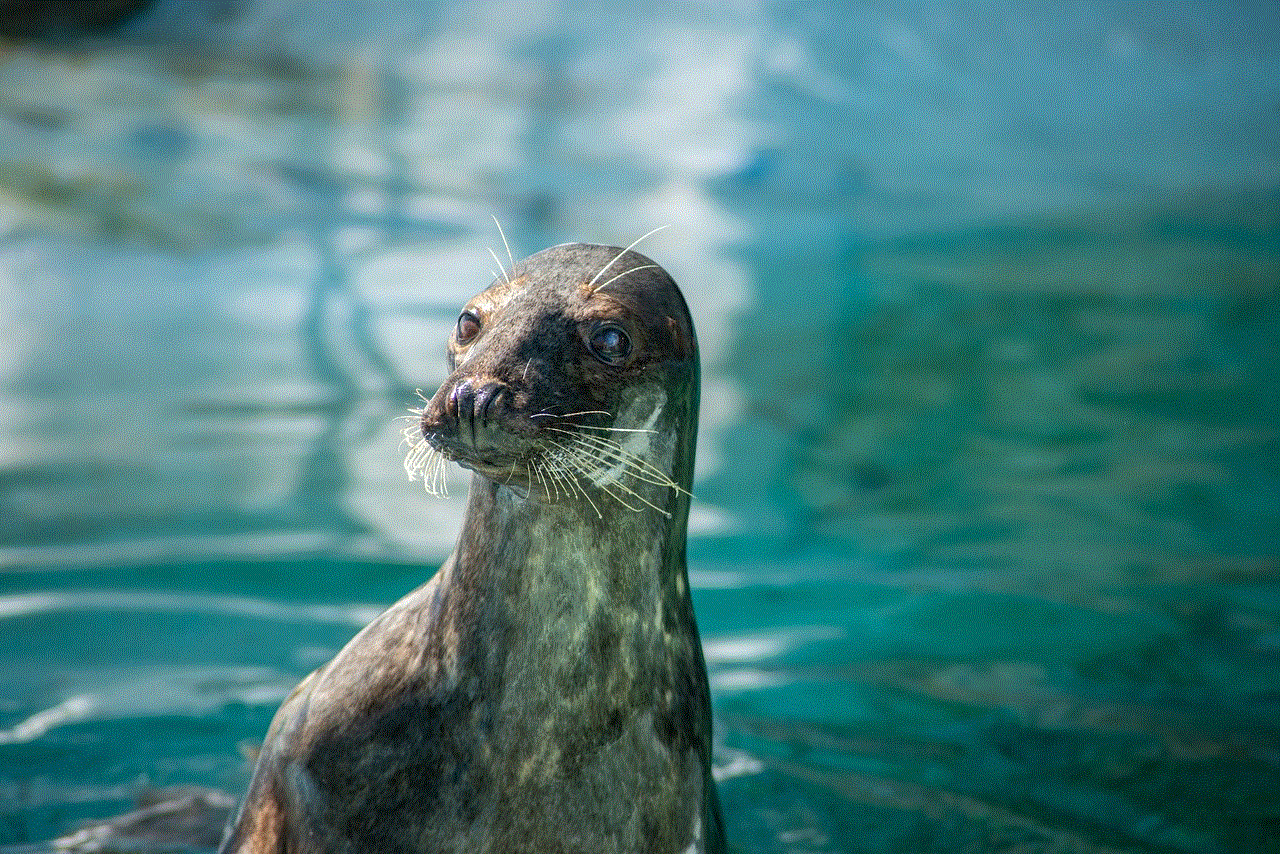
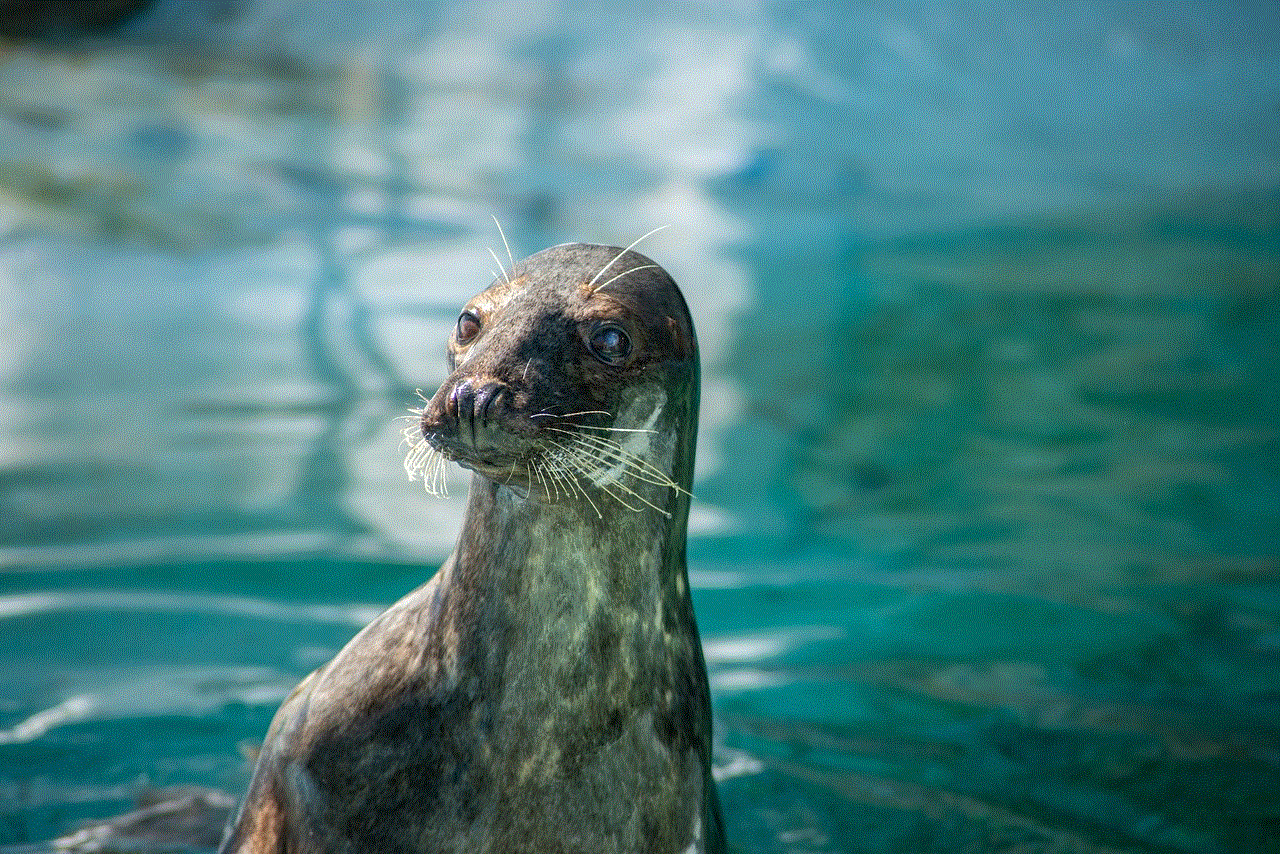
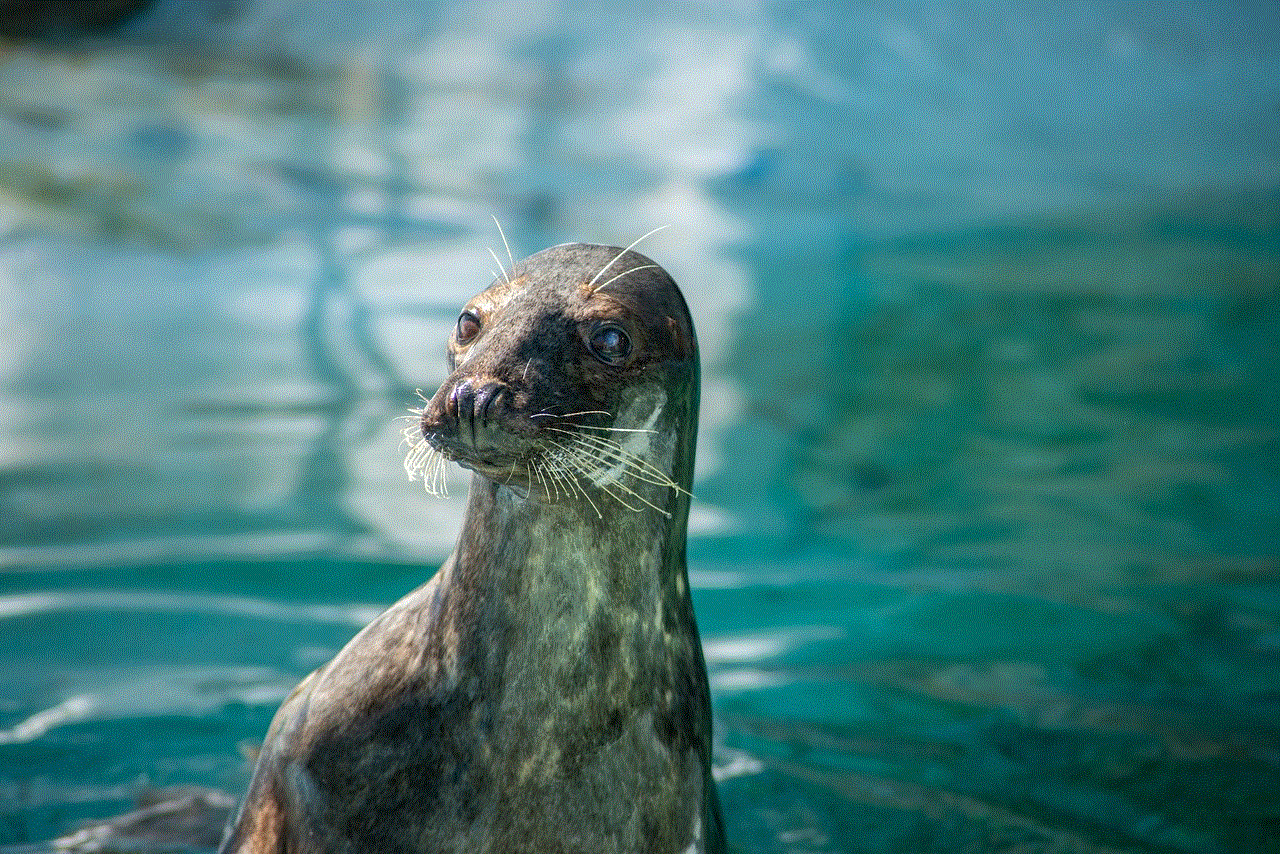
Some third-party apps claim to provide limited functionality between Apple Watches and Android devices. However, these apps usually do not deliver the full suite of features that the Apple Watch offers when paired with an iPhone. Users may find that they can receive some notifications or control music playback, but the experience will likely be frustrating and limited.
### 3. Health and Fitness Tracking
If health and fitness tracking are a priority, users may want to consider alternatives to the Apple Watch that are designed to work seamlessly with Samsung phones. Many manufacturers offer high-quality smartwatches and fitness trackers that provide similar features, often with better compatibility with Android devices.
## User Experience: What You Miss Out On
If you’re considering using an Apple Watch with a Samsung phone, it’s essential to understand what you may miss out on. The Apple Watch offers a wealth of features that are designed to enhance the user experience for iPhone owners, including:
– **Seamless Notifications**: With an iPhone, users receive real-time notifications for calls, messages, and app alerts directly on their Apple Watch, allowing for quick responses without needing to pull out the phone.
– **Health Integration**: The Apple Watch’s health features are deeply integrated with the iPhone’s Health app, allowing for easy tracking of fitness goals, heart rate, and other vital statistics.
– **App Ecosystem**: The Apple Watch has access to a wide range of apps specifically designed for its platform, providing functionalities like navigation, music streaming, and even payment options through Apple Pay.
– **Software Updates**: Regular updates from Apple ensure that the watch’s software remains current, introducing new features and improving security.
These advantages make it clear why the Apple Watch is a favorite among iPhone users, while Samsung phone owners may find themselves at a disadvantage when attempting to use it.
## The Case for Samsung Smartwatches
For Samsung phone users, the most logical choice for a smartwatch is one from Samsung’s own lineup. Samsung Galaxy Watches, including the Galaxy Watch 4 and Galaxy Watch 5, are designed specifically for Android users and offer an array of features that rival those of the Apple Watch.
### 1. Compatibility
Samsung smartwatches are built to work seamlessly with Samsung phones and other Android devices. Users can easily download the Galaxy Wearable app to manage their watch settings and receive notifications. This robust compatibility ensures a smooth user experience without the limitations faced by Apple Watch users on Android .
### 2. Health and Fitness Features
Samsung smartwatches come equipped with various health and fitness tracking capabilities, including heart rate monitoring, sleep tracking, and ECG functionality. The integration with the Samsung Health app allows users to track their workouts and health metrics conveniently.
### 3. Customization and Features
One significant advantage of Samsung smartwatches is the level of customization available to users. With various watch faces, bands, and apps, users can tailor their experience to suit their style and needs. Samsung watches also support Google Assistant, which provides another layer of functionality.
### 4. Pricing and Variety
Samsung offers a range of smartwatches at various price points, making it easier for consumers to find a model that fits their budget. Whether you’re looking for a basic fitness tracker or a feature-rich smartwatch, Samsung has options to accommodate different preferences.
## Conclusion: Making the Right Choice
In conclusion, while the idea of using an Apple Watch with a Samsung phone may seem appealing to some, the reality is that it is not a practical or functional option. The Apple Watch is designed to work exclusively with iPhones, and users who attempt to pair it with a Samsung phone will quickly encounter compatibility issues.



Instead, Samsung phone users should consider investing in a smartwatch that complements their device. Samsung’s range of smartwatches offers a wealth of features, seamless integration, and customization options that enhance the user experience. Ultimately, the choice boils down to understanding your device’s ecosystem and selecting the smartwatch that fits your lifestyle best.
As technology continues to advance, it is worth keeping an eye on future developments in the smartwatch market. While the current landscape may not allow for cross-compatibility between Apple and Samsung devices, innovations in technology could pave the way for new solutions down the road. For now, however, users are best served by sticking to devices within the same ecosystem to maximize functionality and enjoyment.