check screen time iphone
Screen time on iPhones has become a topic of concern for many parents, as well as individuals who are looking to limit their phone usage. With the increasing popularity and dependence on smartphones, it is no surprise that screen time has become a major issue. However, Apple has recognized this concern and has taken steps to help users manage their screen time effectively. In this article, we will delve into the concept of screen time on iPhones, why it is important to monitor it, and how to check it on your device.
Screen time can be defined as the amount of time a person spends on their electronic devices, particularly their smartphone. It includes time spent on various activities such as browsing the internet, playing games, using social media, and watching videos. In today’s digital age, it is easy to get consumed by our screens and lose track of time. This can lead to several negative consequences, such as decreased productivity, disrupted sleep patterns, and even mental health issues. Therefore, it is crucial to keep track of our screen time and limit it to a healthy amount.
Apple introduced the screen time feature in 2018 with the release of iOS 12. This feature allows users to monitor and control their screen time, making it easier to manage their usage and reduce dependency on their devices. It also provides insights into how much time is spent on different apps and activities, making it easier to identify areas where you may need to cut back. The screen time feature is available on all iPhones running iOS 12 or higher, and it can be accessed through the Settings app.
To check your screen time on your iPhone, follow these simple steps:
1. Open the Settings app on your device.
2. Scroll down and tap on “Screen Time.”
3. Here, you will see your screen time summary for the day, including the total time spent on your device, the number of pickups, and the average time spent per day.
4. You can tap on “See All Activity” to view a detailed breakdown of your usage, including how much time you spent on each app and activity.
5. You can also set app limits and downtime through the “App Limits” and “Downtime” options in the Screen Time menu. This allows you to restrict your usage on certain apps or during specific times of the day.
6. Additionally, you can set a passcode to limit any changes to your Screen Time settings.
Apart from the screen time feature, there are also several third-party apps available on the App Store that can help you monitor and manage your screen time. These apps provide additional features such as tracking your usage across multiple devices, setting goals for reducing screen time, and blocking certain apps during specific times. Some popular options include Moment, Forest, and Freedom.
Now that we know how to check our screen time on iPhones, let’s understand why it is essential to do so. Firstly, excessive screen time can have a negative impact on our physical health. Staring at screens for extended periods can strain our eyes, leading to headaches, blurred vision, and dry eyes. It can also cause neck and back pain due to poor posture while using our devices. Secondly, excessive screen time can also affect our mental health. Studies have shown that increased usage of social media and other screen-based activities can lead to feelings of loneliness, anxiety, and depression. Furthermore, too much screen time can also disrupt our sleep patterns, as the blue light emitted from screens can suppress the production of melatonin, the sleep hormone.
Moreover, monitoring our screen time can also help us become more mindful of how we spend our time. It is easy to get caught up in mindless scrolling and lose track of time, but by keeping track of our usage, we can make a conscious effort to reduce it and use our time more productively. It can also help us identify any addictive behavior and take steps to break away from it.
Limiting screen time is particularly crucial for children and teenagers. Excessive screen time can negatively impact their physical and mental health, as well as hinder their academic performance. It can also lead to behavioral issues and affect their social skills. Therefore, it is essential for parents to monitor and limit their children’s screen time, and the screen time feature on iPhones provides an easy and effective way to do so.
In addition to checking screen time, there are also some tips and tricks that can help you reduce your overall usage. Firstly, try to limit your screen time before bedtime. The blue light from screens can disrupt your sleep, so it is advisable to put away your devices at least an hour before going to bed. Secondly, set specific times during the day when you will not use your phone, such as during meals or while spending time with family and friends. This will not only reduce your screen time but also improve your relationships and overall well-being. Lastly, try to engage in activities that do not involve screens, such as reading a book, going for a walk, or pursuing a hobby.
In conclusion, screen time on iPhones is a crucial aspect of our daily lives that requires monitoring and management. Apple’s screen time feature provides an easy and effective way to track our usage and make necessary changes to reduce dependency on our devices. It is essential to limit our screen time to maintain our physical and mental health, as well as to be more mindful of how we spend our time. By following the steps mentioned above and incorporating some tips to reduce screen time, we can achieve a healthy balance between our digital and offline lives.
fun memory games
Memory games are a popular form of entertainment that have been enjoyed for centuries. From traditional card games to modern digital versions, memory games have evolved to challenge and stimulate our brains in new and exciting ways. These games not only provide hours of fun, but they also offer numerous benefits for our cognitive functioning. In this article, we will explore the world of memory games and discover why they are not just for kids, but for people of all ages.
What are Memory Games?
Memory games are a type of mental exercise that involves remembering and recalling information, patterns, or images. They can be played individually or in groups, and they come in various formats, from physical cards to digital apps. The objective of these games is to improve our memory, concentration, and problem-solving skills.
There are different types of memory games, each with its own unique set of rules and challenges. Some of the most popular ones include matching games, where players need to find pairs of identical cards or objects, and sequencing games, where they have to remember a specific sequence of numbers, letters, or images. Other examples include word and number games, jigsaw puzzles, and strategy games.
The History of Memory Games
The origins of memory games can be traced back to ancient civilizations, where they were often used as tools for education and training. For instance, in Ancient Greece, students were required to memorize long poems and speeches as part of their education. The Roman orator Cicero was famous for his exceptional memory and often used memory techniques to deliver his speeches flawlessly.
In medieval times, memory games were used by monks to memorize long passages of the Bible and other religious texts. They developed a mnemonic system known as the “method of loci,” which involved associating each piece of information with a specific location in a building or landscape. This technique is still used today in modern memory games.
In the late 19th and early 20th centuries, memory games became popular in schools as a way to improve students’ memory and concentration. They were also used in rehabilitation programs for patients with brain injuries and memory disorders. Today, memory games have evolved to become a popular form of entertainment, with a wide range of options available for people of all ages.
Benefits of Playing Memory Games
Playing memory games has numerous benefits for our cognitive functioning. Here are some of the most significant advantages of incorporating memory games into our daily routine:
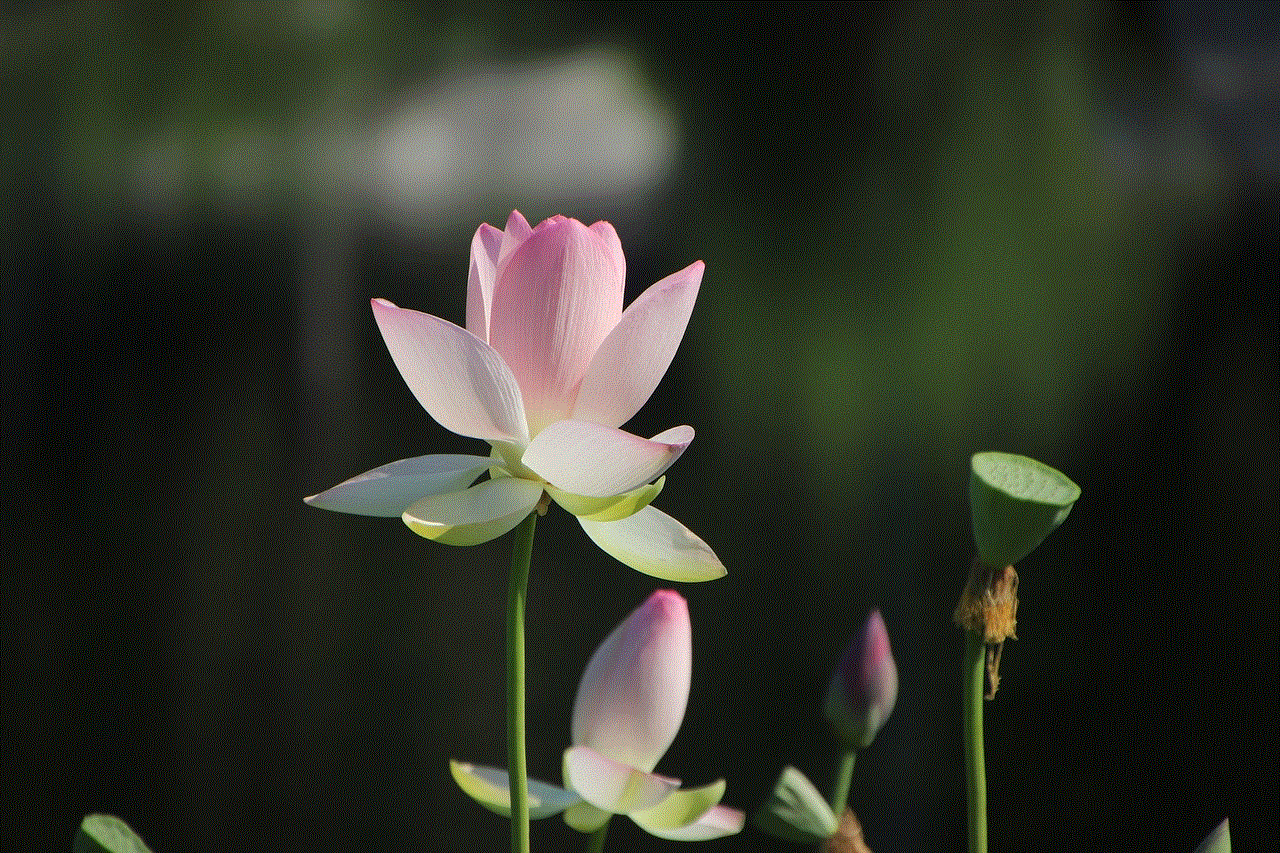
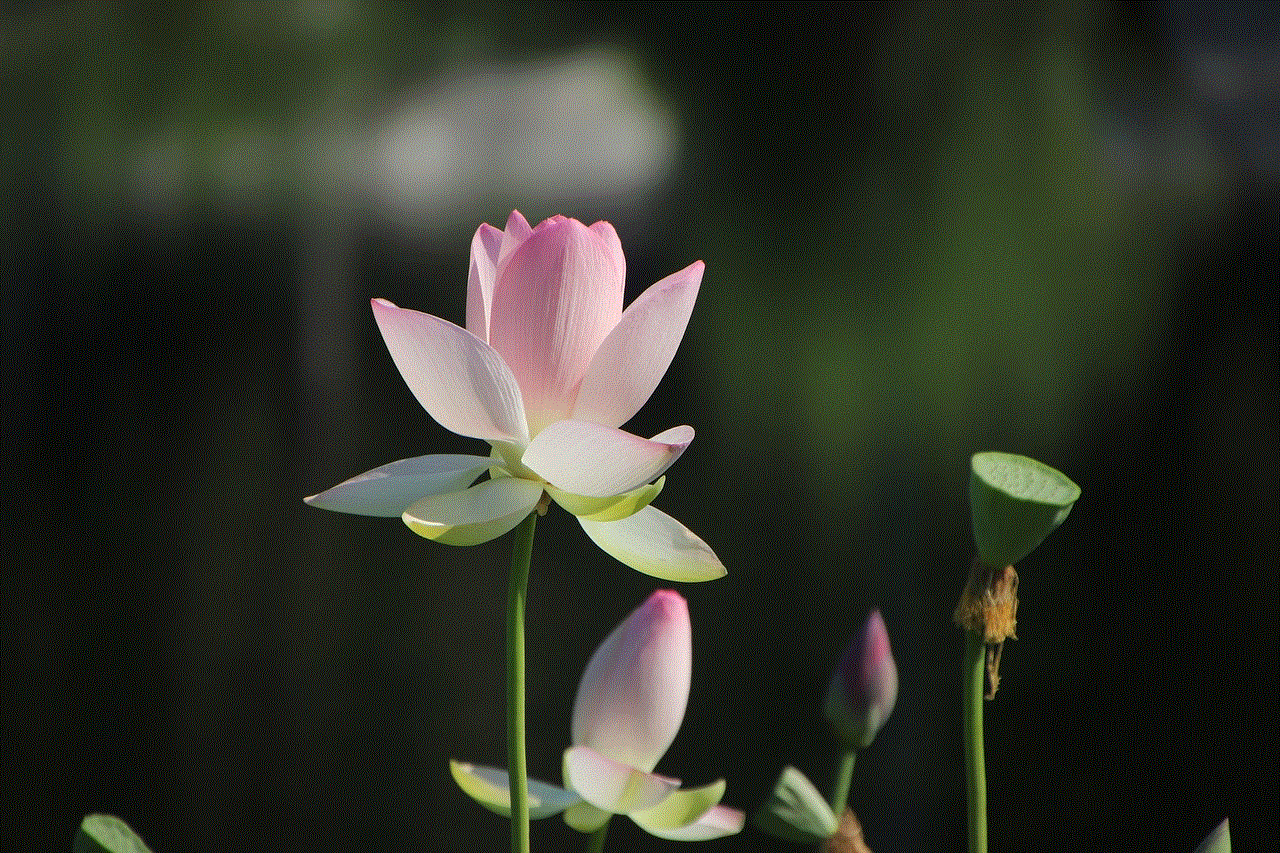
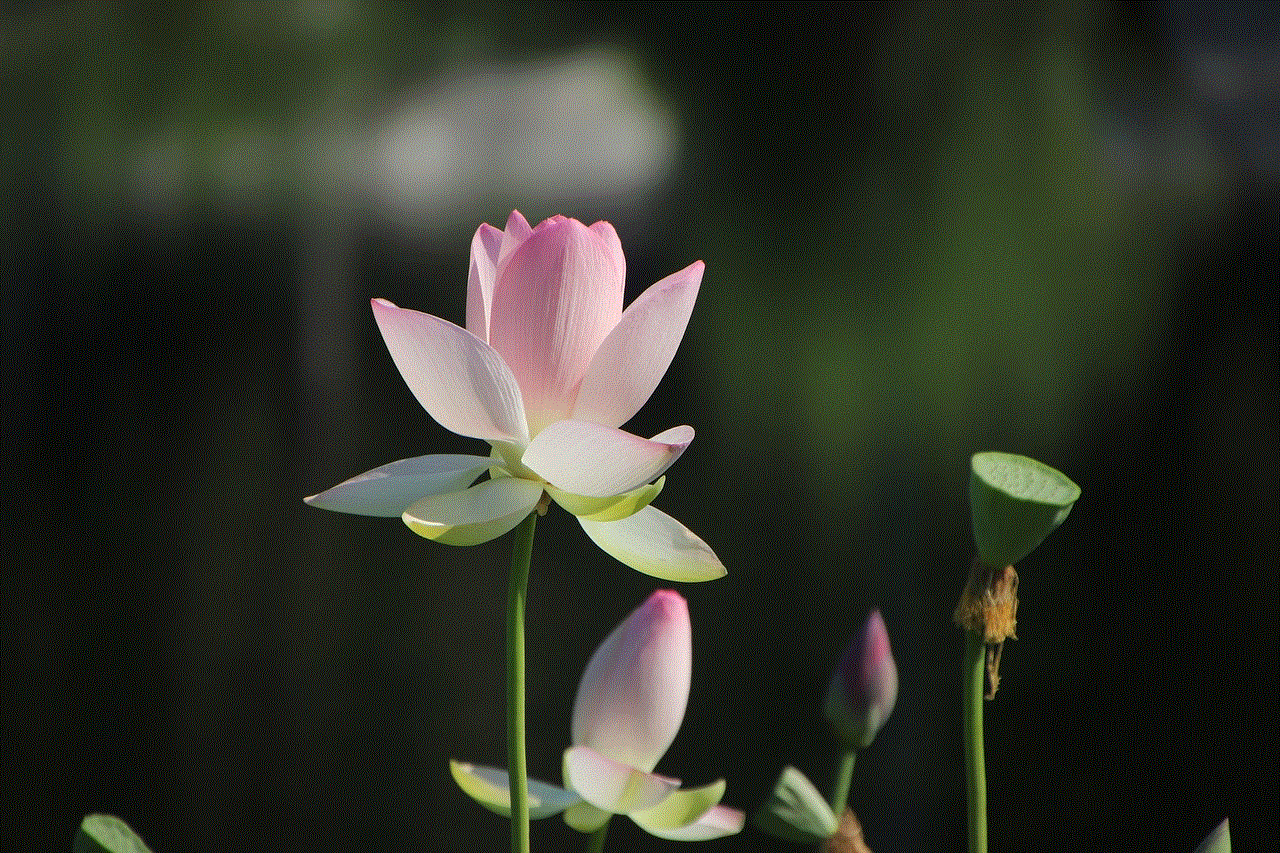
1. Improves Memory and Concentration: As the name suggests, memory games are designed to improve our memory. By regularly engaging in these activities, we can enhance our ability to remember and recall information, which can be useful in our daily lives, from remembering important dates to learning new skills. Memory games also help improve our concentration by training our brains to focus on a specific task.
2. Enhances Problem-Solving Skills: Many memory games require players to use problem-solving skills to complete a task. For instance, in sequencing games, players need to figure out the correct order of numbers or letters. This type of activity helps improve our critical thinking and decision-making abilities, which can be applied to real-life situations.
3. Boosts Brain Function: The brain is like a muscle – the more we exercise it, the stronger it becomes. Studies have shown that regularly engaging in mentally challenging activities, such as memory games, can help improve brain function and prevent age-related cognitive decline. This is especially beneficial for older adults, as it can help them maintain their mental agility and delay the onset of conditions such as dementia.
4. Reduces Stress and Anxiety: Playing memory games can be a great way to de-stress and unwind after a long day. It allows us to focus our mind on a specific task, which can help reduce stress and anxiety levels. Additionally, the sense of accomplishment we feel when we complete a challenging memory game can boost our mood and overall well-being.
5. Promotes Social Interaction: Memory games can also be a fun way to bond with family and friends. Whether it’s a game night at home or a group activity at a social event, playing memory games with others can help improve our social skills and enhance our relationships.
Tips for Playing Memory Games
If you’re new to memory games, here are some tips to help you get started:
1. Start with Easy Games: It’s essential to start with simple memory games and gradually increase the difficulty level as you improve. This will help you build confidence and avoid frustration.
2. Set Goals: Before starting a memory game, set a goal for yourself. For instance, you can aim to complete the game within a specific time or try to beat your previous high score. This will help keep you motivated and focused.
3. Take Breaks: It’s crucial to take breaks between memory games to avoid mental fatigue. This will also give your brain time to process the information and improve your overall performance.
4. Use Mnemonic Techniques: As mentioned earlier, mnemonic techniques can be helpful in remembering information. For instance, you can use visual associations, rhymes, or acronyms to remember a particular sequence.
5. Play Different Types of Memory Games: It’s essential to mix up the types of memory games you play to challenge your brain in different ways. This will also prevent boredom and keep your mind engaged.
Conclusion



In conclusion, memory games are not just a fun pastime, but they also offer numerous benefits for our cognitive functioning. From improving memory and concentration to boosting brain function and reducing stress, these games have something to offer for people of all ages. So why not incorporate memory games into your daily routine and reap the rewards of a sharper and healthier mind?
how to be safe on snapchat
In today’s digital age, social media has become an integral part of our lives. One of the most popular social media platforms, Snapchat , has gained immense popularity among teenagers and young adults. With its unique feature of disappearing messages, it allows users to share their moments with their friends and family in real-time. However, like any other social media platform, Snapchat also comes with its own set of risks and dangers. In this article, we will discuss how to be safe on Snapchat to protect yourself from potential threats.
1. Understand the Privacy Settings: The first step to being safe on Snapchat is to understand its privacy settings. By default, Snapchat allows users to receive snaps from anyone, even if they are not on your friend’s list. This feature, known as ‘Everyone Can Contact Me,’ can put you at risk of receiving unsolicited messages from strangers. To prevent this, go to your settings and change the ‘Who Can Contact Me’ option to ‘My Friends’ or ‘My Friends Except.’ This way, only your friends can send you snaps, and you are less likely to receive messages from strangers.
2. Be Selective with Your Friends: Unlike other social media platforms, Snapchat does not have a ‘follow’ feature. You can only add people as your friends, which means you have to accept their request to add you back. It is essential to be selective about who you add as your friend on Snapchat. Avoid adding people you do not know in real life or have no mutual friends with. It is better to have a small circle of trusted friends on Snapchat than a large number of strangers.
3. Avoid Sharing Sensitive Information: Snapchat’s disappearing messages feature may seem harmless, but it is essential to remember that nothing on the internet is entirely private. Even though the messages disappear after being viewed, there is no guarantee that the receiver will not take a screenshot or save it. Therefore, it is crucial to avoid sharing any sensitive information, such as your address, phone number, or credit card details, on Snapchat.
4. Be Mindful of Your Posts: The ‘My Story’ feature on Snapchat allows you to share your snaps with all your friends for 24 hours. It may be tempting to post everything you are doing throughout the day, but it is crucial to be mindful of what you share. Avoid posting anything that can compromise your safety, such as your location or plans for the day. It is also essential to think before posting embarrassing or inappropriate content that could harm your reputation.
5. Use the Ghost Mode Feature: Snapchat has a feature called ‘Ghost Mode,’ which allows you to hide your location from your friends. By default, Snapchat shows your location to your friends when you open the app. If you want to keep your location private, you can enable Ghost Mode in your settings. This can help prevent stalkers or strangers from knowing your whereabouts and protect your safety.
6. Beware of Third-Party Apps: Snapchat has strict guidelines against the use of third-party apps that claim to enhance your Snapchat experience. These apps can put your account at risk of being hacked or banned. Moreover, some of these apps may ask for your login credentials, which can compromise your account’s security. It is best to avoid using third-party apps and stick to the official Snapchat app.
7. Report Suspicious Activity: If you receive any unsolicited or inappropriate messages from strangers on Snapchat, it is crucial to report them immediately. You can do this by pressing and holding the message, and a ‘Report’ option will appear. You can also block the user to prevent them from contacting you in the future. Reporting such activities can help keep the platform safe for everyone.
8. Keep Your Password Secure: It is essential to keep your Snapchat password secure to prevent unauthorized access to your account. Avoid using common passwords or sharing them with others. It is also advisable to enable two-factor authentication, which requires a verification code to log in to your account. This way, even if someone gets hold of your password, they will not be able to access your account without the code.
9. Educate Yourself About Scams: As with any other social media platform, scammers are prevalent on Snapchat. They may try to lure you into revealing your personal information or trick you into sending them money. One common scam on Snapchat is the ‘Snapcash’ scam, where scammers ask for money in exchange for revealing inappropriate pictures or videos. It is essential to educate yourself about these scams and avoid falling into their trap.
10. Talk to Your Kids: If you are a parent, it is crucial to have a conversation with your kids about using Snapchat safely. Educate them about the potential risks and dangers and guide them on how to protect themselves. Set rules and boundaries, such as not adding strangers as friends and not sharing any personal information. It is also advisable to monitor their Snapchat usage and have open communication about their online activities.



Conclusion:
Snapchat can be a fun and entertaining platform, but it is essential to be cautious and responsible while using it. By following these safety tips, you can protect yourself from potential threats and enjoy a safe and secure Snapchat experience. Remember, your safety should always be a priority, both in the virtual world and the real world.