can an iphone be tracked after factory reset
Title: Can an iPhone Be Tracked After Factory Reset?
Introduction:
In today’s digital age, smartphones have become an integral part of our lives. However, losing a smartphone, especially one as expensive and feature-rich as an iPhone, can be a distressing and costly experience. Fortunately, Apple has implemented several security measures to protect users’ data and devices. One such feature is the “Find My iPhone” service, which allows users to track, lock, and erase their lost or stolen iPhones remotely. But what happens if a thief or unauthorized person performs a factory reset on the device? Can an iPhone still be tracked after a factory reset? In this article, we will explore this question in detail and shed light on Apple’s security measures.
1. Understanding Factory Reset on an iPhone:
A factory reset, also known as a hard reset or master reset, is a process that restores an iPhone to its original factory settings. This erases all user data, including personal files, apps, and settings, effectively wiping the device clean. It is often performed to troubleshoot software issues or prepare the device for resale. However, a factory reset does not remove the iPhone’s unique identifier, known as the International Mobile Equipment Identity (IMEI) number, which plays a crucial role in tracking a device.
2. Find My iPhone Feature:
Apple’s Find My iPhone feature is a powerful tool that allows users to locate their lost or stolen devices. It utilizes a combination of GPS, Wi-Fi, and cellular data to pinpoint the device’s location on a map. Additionally, it offers options to remotely lock the device, display a custom message, or erase its data to prevent unauthorized access. However, to take advantage of this feature, the user must have enabled Find My iPhone on their device before it was lost or stolen.
3. Tracking an iPhone After a Factory Reset:
If a thief or unauthorized person performs a factory reset on an iPhone, it might seem logical to assume that all tracking and security features would be rendered useless. However, this is not the case. Apple has implemented safeguards to protect users’ devices even after a factory reset. When a device is reset, it prompts the user to enter the Apple ID and password associated with it. Without this information, the iPhone remains locked, preventing unauthorized access.
4. Activation Lock:
Activation Lock is an essential security feature introduced by Apple to deter theft and unauthorized use of iOS devices. It is automatically enabled when Find My iPhone is activated on a device and ensures that the iPhone can only be set up with the original owner’s Apple ID and password, even after a factory reset. This means that if someone attempts to activate a factory-reset iPhone without the correct credentials, they will be unable to use the device.
5. IMEI Tracking:
As mentioned earlier, the IMEI number is a unique identifier that every iPhone possesses. It is embedded in the device’s hardware and remains unchanged, even after a factory reset. This number plays a vital role in tracking a lost or stolen iPhone. Once the owner reports the device as lost or stolen, they can provide the IMEI number to their network provider or law enforcement agencies, who can then track the device’s location using specialized equipment.
6. Cooperation with Law Enforcement:
Apple has a well-established history of cooperating with law enforcement agencies to track and recover stolen iPhones. In many cases, they have the ability to track an iPhone even if it has been factory reset. By working closely with authorities and utilizing advanced tracking technologies, Apple can assist in locating stolen devices and apprehending the culprits.
7. iCloud Activation Lock Bypass:
While Apple’s security measures are highly effective, some individuals may attempt to bypass the Activation Lock in an illicit manner. This involves using various software or hardware techniques to gain access to a locked iPhone. However, it is important to note that such actions are illegal and can result in severe consequences. Additionally, Apple continuously updates its security systems to prevent such bypasses, making it increasingly difficult for unauthorized access to occur.
8. Conclusion:
In conclusion, an iPhone can still be tracked after a factory reset due to Apple’s robust security measures. The Find My iPhone feature, coupled with Activation Lock and cooperation with law enforcement agencies, ensures that stolen or lost iPhones can be located and recovered. The IMEI number, which remains unchanged even after a factory reset, plays a crucial role in tracking a device. However, it is important to note that attempting to bypass the Activation Lock is illegal and should be avoided. By utilizing Apple’s built-in security features and promptly reporting a lost or stolen device, users can increase their chances of recovering their iPhones.
the messenger lets get dangerous
Title: The Messenger: Let’s Get Dangerous – Unveiling the Power of Communication
Introduction:
In the fast-paced world we live in, effective communication has become more crucial than ever. The phrase “the messenger lets get dangerous” encapsulates the importance of embracing the power of communication to navigate through the challenges of our modern society. In this article, we will explore the significance of communication, its evolution over time, and the impact it has on various aspects of our lives.
1. The Power of Communication:
Communication is the cornerstone of human interaction, enabling the exchange of information, ideas, and emotions. It is through effective communication that we build relationships, share knowledge, and accomplish collective goals. Effective communication fosters understanding, reduces conflicts, and promotes social harmony.
2. The Evolution of Communication:
Communication has evolved significantly over the centuries. From cave paintings and smoke signals to telegrams, telephones, and the internet, humans have continuously developed new ways to connect with each other. The advent of technology has revolutionized communication, enabling instant and global connectivity through platforms like social media and video conferencing.
3. Communication in Personal Relationships:
Effective communication is vital in personal relationships, be it friendships, romantic partnerships, or family connections. Clear and open communication helps build trust, resolve conflicts, and deepen emotional connections. Miscommunication or lack thereof can lead to misunderstandings, resentment, and the breakdown of relationships.
4. Communication in the Workplace:
Communication plays a pivotal role in the workplace, where it facilitates collaboration, boosts productivity, and enhances employee engagement. Effective communication ensures that everyone is on the same page, understands their roles, and contributes to the organization’s shared goals. It enables efficient decision-making, fosters innovation, and creates a positive work culture.
5. Communication in Leadership:
Leadership and communication go hand in hand. Effective leaders are skilled communicators who can inspire, motivate, and influence others. They use clear and persuasive communication to articulate their vision, delegate tasks, provide feedback, and address conflicts. Strong communication skills are vital for leaders to build trust, foster employee engagement, and drive organizational success.
6. Communication in Education:
Communication is the foundation of education. Teachers rely on effective communication to impart knowledge, engage students, and promote critical thinking. Students, in turn, use communication skills to express their ideas, seek clarification, and collaborate with peers. Effective communication in education nurtures a stimulating learning environment and enhances academic achievements.
7. Communication in the Digital Age:
With the advent of digital communication platforms, the way we communicate has undergone a revolution. Social media, instant messaging, and video calls have made it easier than ever to connect with others globally. However, this digital communication landscape also presents challenges, such as the potential for misinterpretation, cyberbullying, and the erosion of face-to-face communication skills.
8. Overcoming Communication Barriers:
Despite the advancements in communication technology, barriers still exist. Language barriers, cultural differences, and physical impairments can hinder effective communication. Active listening, empathy, and intercultural competence are essential to overcome these barriers and foster inclusive communication.
9. The Dark Side of Communication:
While communication holds immense power for positive change, it can also be weaponized. The internet has given rise to cyberbullying, misinformation, and online harassment. The phrase “the messenger lets get dangerous” serves as a reminder of the responsibility we have as communicators to use our words ethically and responsibly.
10. The Future of Communication:
As technology continues to advance, the future of communication holds great promise. Artificial intelligence, virtual reality, and augmented reality are transforming the way we interact and communicate. These advancements have the potential to bridge communication gaps, enhance accessibility, and create new opportunities for global collaboration.
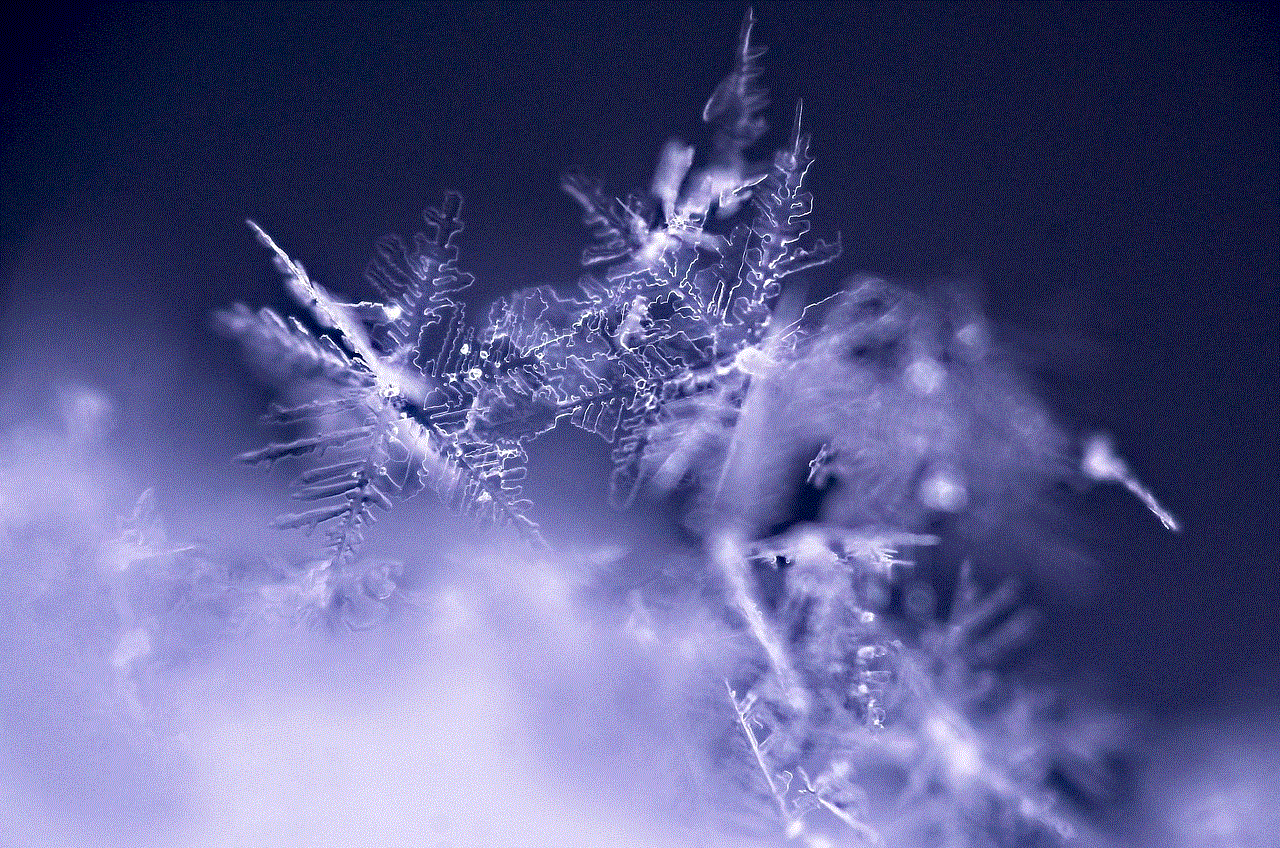
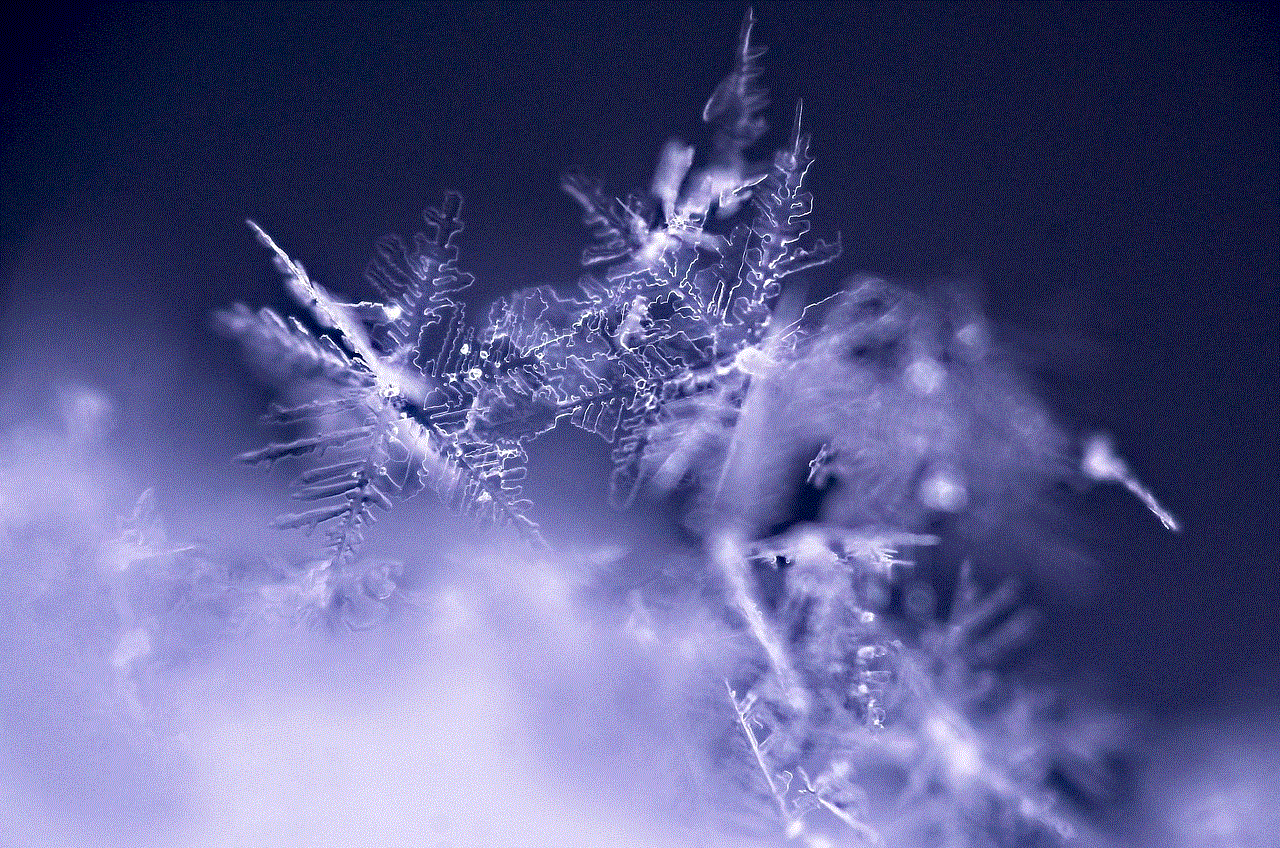
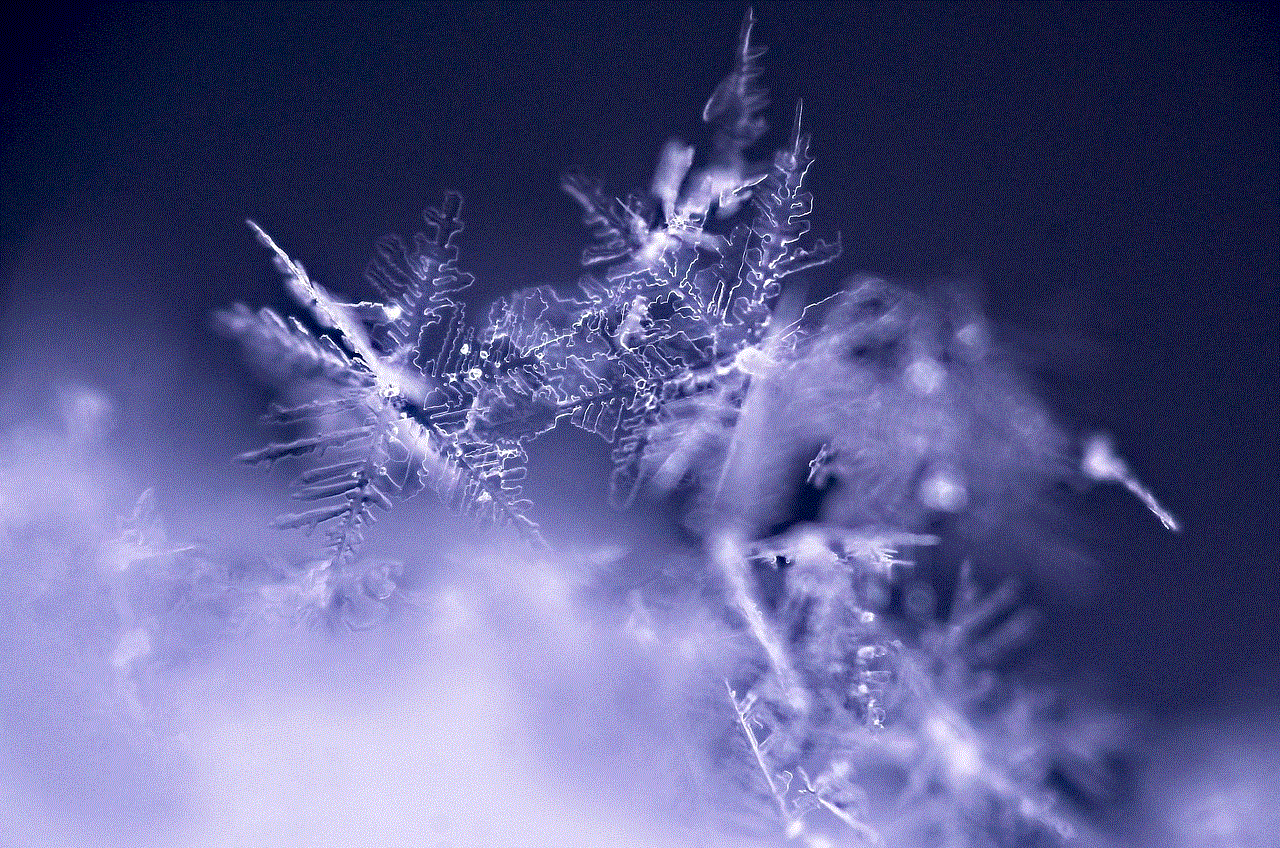
Conclusion:
Communication is the lifeblood of human society. It shapes our relationships, organizations, and the world we live in. Embracing the power of communication is not only essential for personal and professional success but also crucial for creating a more connected, understanding, and harmonious world. Let us remember that as “the messenger lets get dangerous,” we have the responsibility to use communication for the greater good, promoting empathy, understanding, and positive change.
how to delete her app
Title: Step-by-Step Guide: How to Delete Her App and Manage Your Digital Footprint
Introduction (150 words)
In today’s digital age, we often find ourselves overwhelmed with numerous apps on our smartphones. While some apps become an integral part of our lives, others may lose their appeal or relevance over time. If you are wondering how to delete the Her app from your device, this comprehensive guide will walk you through the process. Additionally, we will explore the importance of managing your digital footprint and offer some tips on maintaining control over your personal information.
1. Understanding Her App (200 words)
Before we delve into the deletion process, let’s take a closer look at the Her app. Her is a popular dating and social networking app designed specifically for LGBTQ+ women. It provides a platform to meet like-minded individuals, build connections, and explore romantic relationships. However, if you feel it’s time to move on or simply want to declutter your device, deleting the app is a straightforward process.
2. Assessing Your Decision (200 words)
Before deleting any app, it’s essential to assess your decision and consider the potential impact it may have. Take a moment to reflect on why you want to delete the Her app. Are you dissatisfied with the user experience, or have you found a more suitable alternative? Evaluating your reasons will help you make an informed decision and avoid any regret later on.
3. Backup Your Data (200 words)
Before proceeding with deletion, it is crucial to backup any data or information you may want to save. This includes chat history, photos, or any other valuable content within the Her app. By backing up your data, you can ensure that you don’t lose any important memories or conversations during the deletion process.
4. Deleting Her App on iOS (200 words)
If you are an iOS user, deleting the Her app is a simple process. Locate the Her app icon on your home screen, press and hold it until it starts to jiggle, and then tap the “X” symbol that appears in the corner. Confirm your decision when prompted, and the app will be deleted from your device. Remember that this action will not automatically delete your account.
5. Deleting Her App on Android (200 words)
For Android users, removing the Her app is equally straightforward. Go to your device’s settings, tap on “Apps” or “Application Manager,” locate the Her app from the list of installed applications, and select “Uninstall.” Confirm your decision, and the app will be removed from your device. Again, this action does not delete your account.
6. Account Deletion Process (200 words)
Deleting the Her app from your device does not automatically delete your account. If you wish to permanently remove your profile and associated data, follow these steps. Open the Her app, navigate to your profile settings, locate the account deletion option, and follow the provided instructions. Remember that this process is irreversible, and all your data will be permanently deleted.
7. Managing Your Digital Footprint (200 words)
Deleting an app is not the only step towards maintaining control over your digital footprint. It is equally important to manage your online presence proactively. Regularly review your privacy settings on various platforms, limit the amount of personal information you share, and stay informed about the app’s data collection and usage practices. Taking these steps will help you safeguard your privacy and reduce the risk of your data falling into the wrong hands.
8. Reclaiming Your Privacy (200 words)
Deleting the Her app presents an opportunity to reclaim your privacy on various levels. Not only does it remove your personal data from the app’s servers, but it also eliminates the risk of potential data breaches or misuse. It is important to remember that privacy is a fundamental right, and by taking control of your digital presence, you empower yourself to navigate the online world with confidence.
9. Exploring Alternatives (200 words)
If you enjoyed using the Her app but are seeking something different, there are several alternatives available. Research and explore different dating and social networking apps catering to the LGBTQ+ community. Read user reviews, consider the app’s features, and choose the one that aligns with your preferences and values.
10. The Importance of Regular Digital Clean-ups (200 words)
Deleting the Her app is just one aspect of maintaining a healthy digital lifestyle. Regularly reviewing and decluttering your device, deleting unused apps, and reviewing your online presence contributes to a cleaner digital environment. By periodically cleaning up your digital footprint, you can improve the overall performance of your device and reduce the risk of security vulnerabilities.
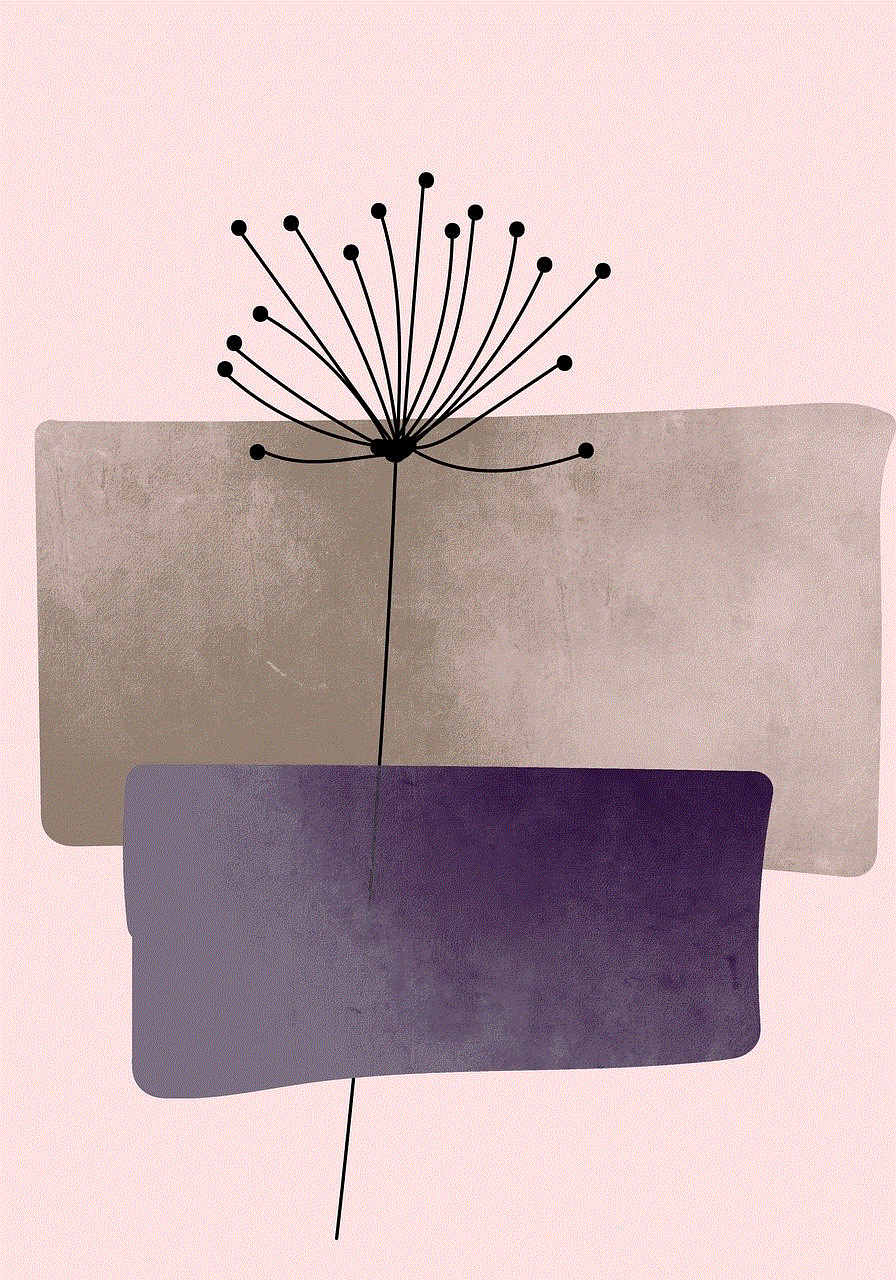
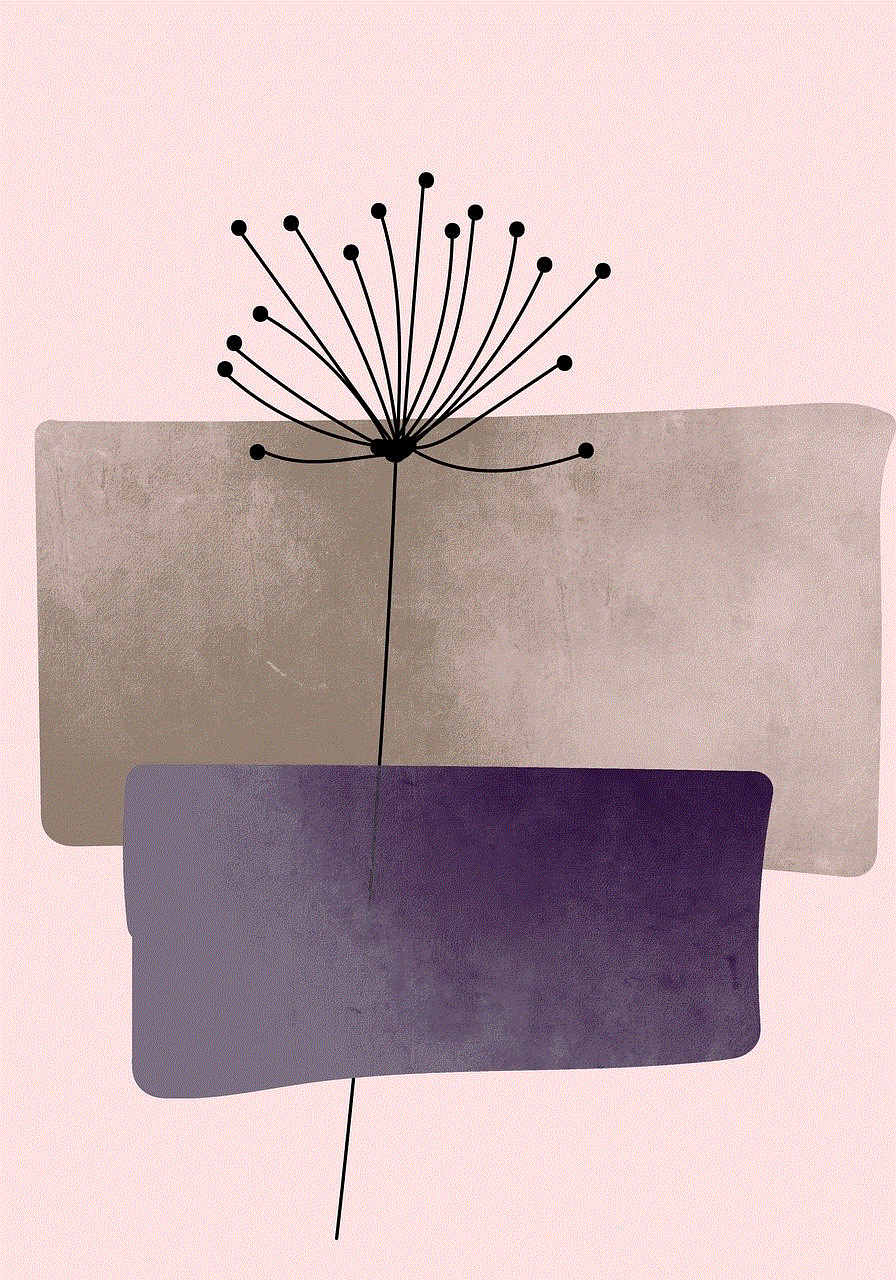
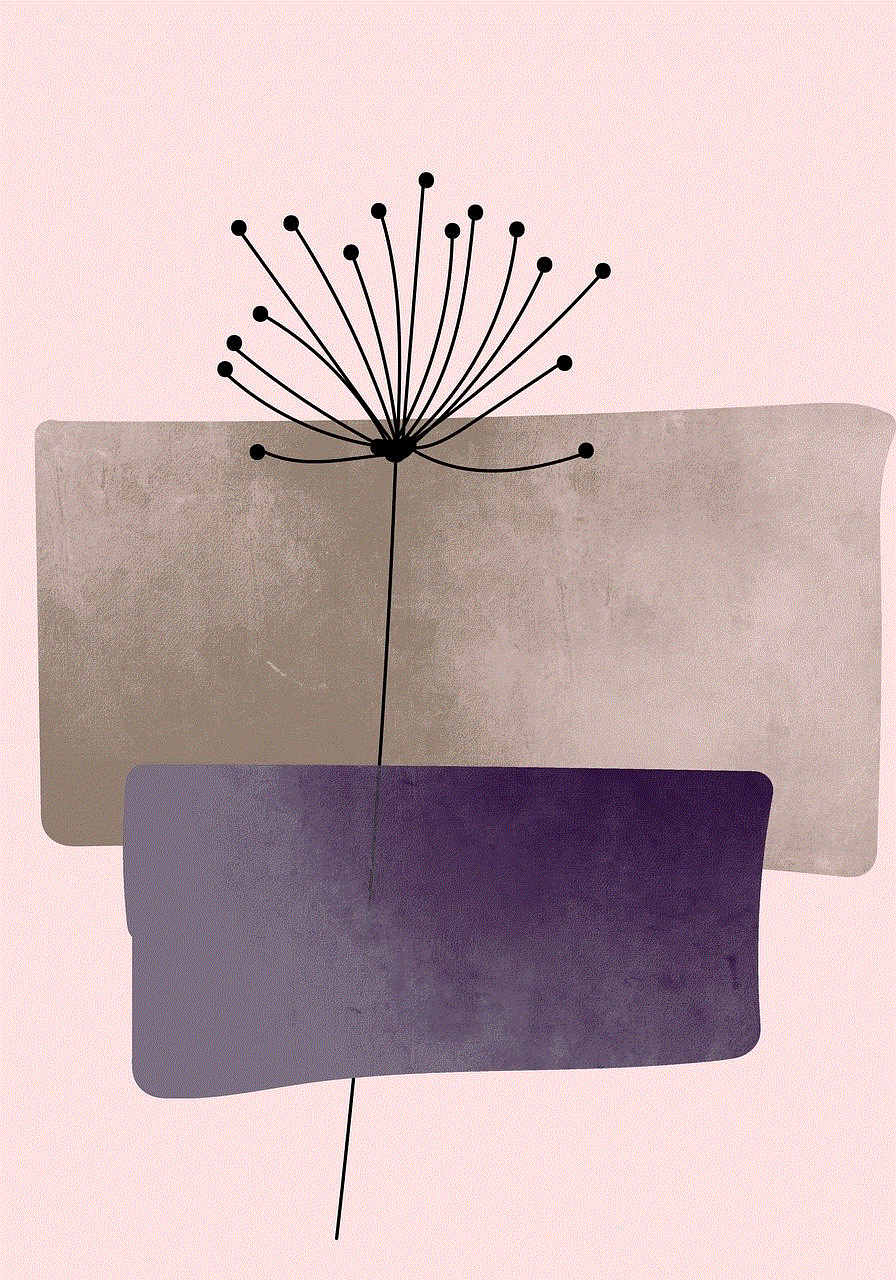
Conclusion (150 words)
Deleting the Her app from your device is a simple process that begins with assessing your decision, backing up your data, and following the appropriate steps for iOS or Android. Remember to delete your account if you wish to remove all associated data permanently. Managing your digital footprint and reclaiming your privacy are essential aspects of maintaining control over your online presence. By regularly reviewing your privacy settings, limiting personal information sharing, and staying informed about data collection practices, you can protect your privacy effectively. Use this opportunity to explore alternative apps that cater to your needs and preferences, and take advantage of the importance of regular digital clean-ups to optimize your device’s performance and security.