best rl settings
Rocket League is a popular vehicular soccer video game developed and published by Psyonix. With its fast-paced gameplay and impressive graphics, it has gained a huge following since its release in 2015. One of the reasons behind its success is its unique combination of racing and sports, making it appealing to both gamers and sports enthusiasts. However, to truly master the game and compete at the highest level, having the best settings is crucial.
In this article, we will dive into the world of Rocket League settings and discuss the best ones to help you improve your gameplay. These settings can make a significant difference in your performance, so it’s essential to find the perfect balance that works for you. Without further ado, let’s explore the best RL settings.
1. Video Settings
The first and most crucial aspect of your Rocket League settings is your video settings. These settings determine the graphics quality and performance of the game. To have the best playing experience, you need to ensure that your video settings are optimized for your PC or console.
Firstly, you need to set the display mode to “Fullscreen” to avoid any input lag. Next, set the resolution according to your monitor’s capabilities. If you have a high-end PC, you can go for a higher resolution for better graphics. However, if you have an older or entry-level PC, it’s best to go for a lower resolution to ensure smoother gameplay.
Another essential setting is the “Vsync” option. This setting synchronizes the game’s frame rate with your monitor’s refresh rate, resulting in a smoother and more consistent gameplay experience. However, if you have a high-end PC with a high refresh rate monitor, you can turn off Vsync for better performance.
2. Camera Settings
The camera settings in Rocket League are crucial as they determine the field of view and camera angle during gameplay. These settings can significantly impact your gameplay, so it’s essential to find the right balance that suits your playstyle.
The first setting to adjust is the “FOV” (Field of View). This setting determines how much of the field you can see. A higher FOV means you can see more of the field, giving you better awareness and reaction time. However, a higher FOV can also make the game feel more distorted, so it’s crucial to find the right balance. Many professional players use a FOV between 100-110.
Next, you need to adjust the “Camera Height” and “Camera Distance” settings. These settings determine the camera’s height and distance from your car, respectively. Again, finding the right balance is crucial. A higher camera height can give you a better view of the field, but it can also make it difficult to judge the ball’s height. Similarly, a higher camera distance can give you more time to react to the ball, but it can also make it harder to control your car. It’s recommended to keep these settings between 100-120.
3. Controls
Having the right controls can make a significant difference in your gameplay. It’s essential to find a control scheme that works for you and allows you to execute your moves quickly and accurately.
The default control scheme is a good starting point, but many players prefer customizing their controls for better performance. For example, some players prefer using the “Air Roll Left” and “Air Roll Right” buttons instead of the default “Air Roll” button. This allows for more precise and controlled aerial movements.
Additionally, it’s crucial to find the right sensitivity for your controller. A higher sensitivity can make it easier to perform quick movements, but it can also make it harder to control your car. It’s recommended to start with a medium sensitivity and adjust it according to your preferences.
4. Audio Settings
Audio settings may not seem crucial, but they can make a significant impact on your gameplay. The sound effects in Rocket League play a vital role in alerting you to the ball’s position, your opponents’ movements, and other important in-game events.
It’s recommended to keep the “Master Volume” high to ensure you can hear all the important sound effects. However, you can decrease the volume of the music and voice chat to avoid any distractions during gameplay.
5. Controller Deadzone
The “Deadzone” setting determines how much movement is required on your controller’s analog stick before the game registers it. A lower deadzone means the game will register even the slightest movements, making it easier to perform precise movements. However, it’s essential to find the right balance as a too-low deadzone can result in unintentional movements.
It’s recommended to start with a low deadzone and gradually increase it until you find the right sensitivity for your playstyle.
6. Ball Camera
The ball camera is a crucial feature in Rocket League, and it’s recommended to use it for most of the gameplay. The ball camera automatically follows the ball, allowing you to focus on your movements and positioning. However, it’s essential to find the right balance between using the ball camera and the regular camera.
It’s recommended to use the ball camera when going for aerial shots or when the ball is above your car. However, you can switch to the regular camera when dribbling the ball or when the ball is behind you.
7. Quick Chat
Rocket League has a quick chat feature that allows players to communicate with their teammates quickly. It’s essential to have these quick chats bound to easily accessible buttons on your controller. This allows for quick communication and coordination with your teammates during gameplay.
It’s recommended to have the “Need Boost” and “Take the Shot” quick chats bound to easily accessible buttons as these are the most commonly used during gameplay.
8. Training
Practice makes perfect, and the training mode in Rocket League is an excellent way to improve your skills. It’s recommended to spend time in the training mode to master essential moves and techniques. Additionally, you can create custom training packs or download packs created by the community to work on specific skills.
9. Monitor Refresh Rate
If you’re playing on a PC, it’s crucial to have a monitor with a high refresh rate. A higher refresh rate means the monitor can display more frames per second, resulting in a smoother gameplay experience. With the fast-paced gameplay of Rocket League, having a higher refresh rate can give you a significant advantage over your opponents.
10. Internet Connection
Lastly, having a stable and fast internet connection is crucial in Rocket League. With its online multiplayer mode being the most popular, a stable internet connection can make a significant difference in your gameplay. A fast internet connection ensures minimal lag and allows for smoother gameplay.
In addition to these settings, it’s essential to have a comfortable and ergonomic gaming setup. This includes a comfortable chair, a good quality monitor, and a controller or keyboard that suits your preferences.
In conclusion, having the best RL settings can make a significant difference in your performance and gameplay experience. It’s crucial to find the right balance between all the settings to suit your playstyle and preferences. With these settings, you’ll be on your way to becoming a Rocket League pro in no time. So go ahead, adjust your settings, and dominate the field!
instagram private profile viewer
In this digital age, social media has become an integral part of our daily lives. From connecting with friends and family to networking and promoting businesses, social media platforms have gained immense popularity. Instagram , in particular, has emerged as one of the leading social media platforms with over 1 billion active users. With its visually appealing interface and user-friendly features, Instagram has become the go-to platform for sharing photos and videos. However, not all Instagram profiles are accessible to the public. Some users choose to make their profiles private, limiting access only to their approved followers. This has led to the rise of the “Instagram private profile viewer” – a tool that claims to allow users to view private Instagram profiles without the need for approval from the account owner.
But is it really possible to view private Instagram profiles using these tools? Let’s delve deeper into this controversial topic and explore the truth behind the “Instagram private profile viewer.”
First and foremost, it is important to understand that Instagram’s privacy settings are designed to protect the user’s personal information and content. When a user sets their profile to private, it means that only their approved followers can see their posts, stories, and other activities on the platform. This feature is particularly useful for individuals who want to maintain a certain level of privacy on their social media accounts. However, it has also sparked curiosity among some users who wish to view private profiles without the account owner’s consent.
This is where the “Instagram private profile viewer” comes into the picture. These tools claim to bypass Instagram’s privacy settings and allow users to view private profiles without any restrictions. They often lure users with catchy phrases like “view private Instagram profiles in just a few clicks” or “view any private Instagram account with our tool.” These claims may sound tempting, but the reality is quite different.
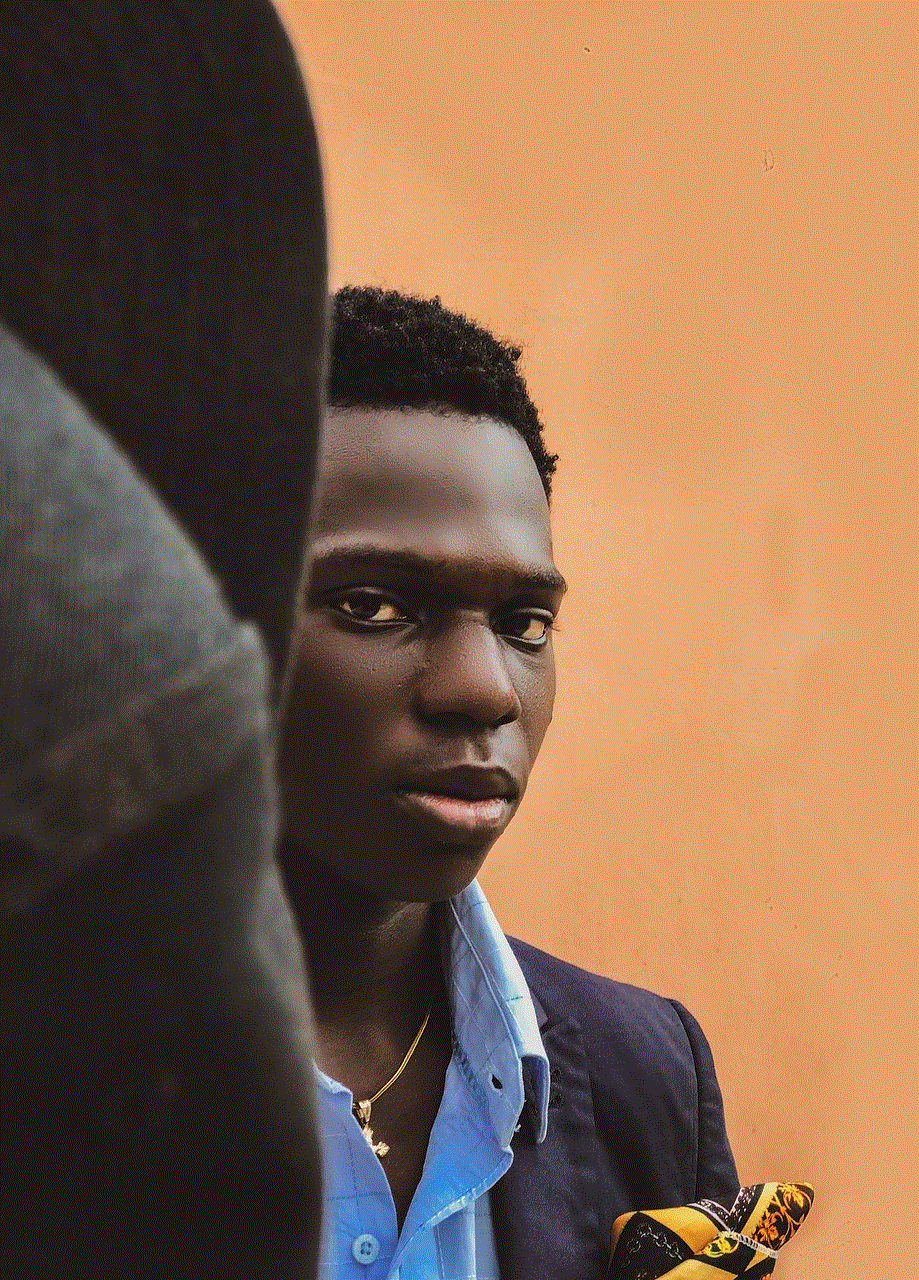
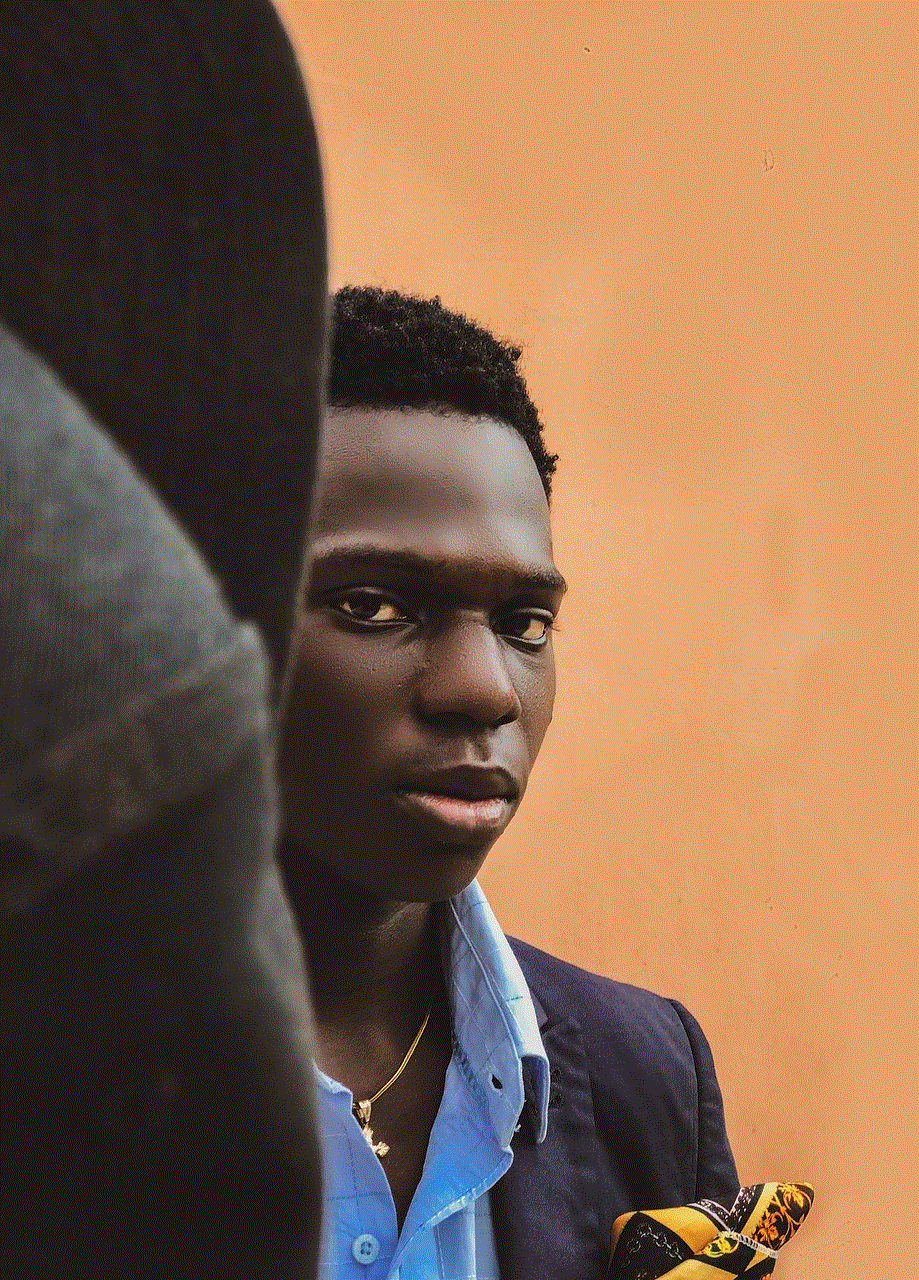
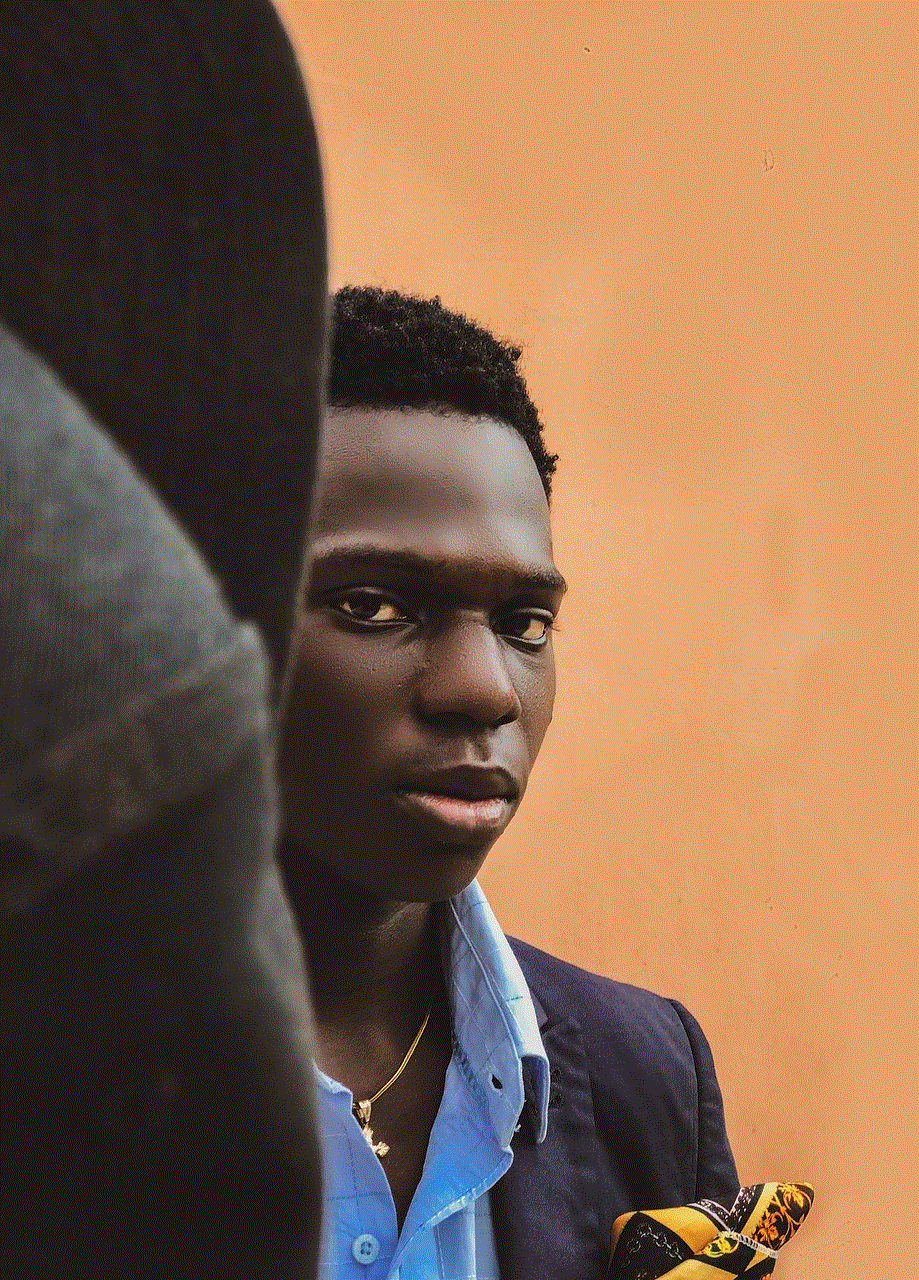
The truth is that there is no legitimate way to view private Instagram profiles without the account owner’s approval. Instagram’s privacy settings are designed to prevent any unauthorized access to private profiles, and these tools go against the platform’s terms of service. In fact, using such tools is considered a violation of Instagram’s policies, and users who are caught using them may face consequences such as account suspension or even permanent ban.
Moreover, most of these “Instagram private profile viewer” tools are nothing but scams. They often require users to complete surveys or download suspicious software, which may compromise their personal information and put their devices at risk of malware. In some cases, these tools may even ask for payment in exchange for their services, claiming to have a high success rate in viewing private profiles. However, there is no guarantee that they will work, and users may end up losing their money without gaining access to the desired profile.
So, why do these tools exist in the first place? The answer is simple – to exploit the curiosity and desperation of users who wish to view private profiles. As mentioned earlier, Instagram has gained immense popularity, and many users are constantly looking for ways to gain access to private profiles. This has created a demand for these tools, and scammers are quick to capitalize on it by creating fake tools and making false promises.
But even if these tools did work, is it ethical to use them? The answer is a resounding no. Every individual has the right to privacy, and it is not okay to invade someone’s privacy without their consent. Private Instagram profiles are meant to be just that – private. Users who choose to make their profiles private have their reasons, and they should be respected. Using these tools is a violation of their privacy and a breach of trust.
Moreover, as social media users, we should be cautious of the information we share on these platforms. Even if our profiles are set to private, there is no guarantee that our content will remain private. These tools can easily be used by anyone to view our private profiles, and our personal information and content may end up in the wrong hands.
In conclusion, the “Instagram private profile viewer” is a myth, and using such tools is not only unethical but also risky. Instagram’s privacy settings are put in place for a reason, and we should respect them. As a user, it is important to be aware of the risks associated with these tools and to use social media responsibly. Instead of trying to invade someone’s privacy, we should focus on building genuine connections and engaging with content that is available to us. After all, isn’t that what social media is all about?
how to know you’re blocked on instagram
In today’s digital age, social media has become an integral part of our daily lives. With over 1 billion monthly active users, Instagram is one of the most popular social networking platforms. It allows users to share photos and videos, connect with friends and family, and follow their favorite celebrities and brands. However, like any other social media platform, Instagram also has its own set of rules and guidelines that users are expected to follow. One of the most common issues that users face on Instagram is being blocked. In this article, we will delve deeper into what it means to be blocked on Instagram and how you can know if you have been blocked.
Before we dive into how to know if you have been blocked on Instagram, let’s understand what it means to be blocked. When a user blocks you on Instagram, it means that they no longer want to see your posts or interact with you on the platform. This can happen due to various reasons, such as personal conflicts, spamming, or inappropriate behavior. When you are blocked, you will no longer be able to see the user’s posts, stories, or profile. In short, you are essentially “banned” from their Instagram account.
Now that we know what being blocked on Instagram means, let’s move on to the question – how do you know if you have been blocked? The most obvious sign is when you can no longer see the user’s profile or posts. When you search for their username, it will not appear in the search results. Additionally, if you have been following the user, you will no longer see their posts on your feed. However, this could also happen if the user has simply deactivated or deleted their account.
Another way to know if you have been blocked is by trying to send a direct message (DM) to the user. If you have been blocked, the DM will not go through, and you will receive an error message saying “Message Not Sent”. However, this could also happen if the user has changed their privacy settings to only receive messages from people they follow. So, it is important to consider this possibility before jumping to conclusions.
Apart from these signs, there are a few other ways to determine if you have been blocked on Instagram. One way is to use a third-party app or website that claims to show you a list of users who have blocked you. However, it is important to note that these apps and websites are not endorsed by Instagram and can potentially compromise your account’s security. Another way is to check if the user’s profile picture, bio, or number of followers have changed. If any of these elements have changed, it could be an indication that you have been blocked.
If you are still unsure whether you have been blocked or not, you can try creating a new account and searching for the user. If you are able to find them and see their posts on your new account, it is a clear indication that you have been blocked on your original account.
Now that we know how to identify if you have been blocked on Instagram, let’s take a look at some of the reasons why you may have been blocked. As mentioned earlier, one of the most common reasons for being blocked is spamming. This includes posting excessive comments or DMs, using bots or automated tools, or engaging in any other form of spammy behavior. Instagram has strict guidelines against spamming, and if you are found guilty, you could be blocked or even have your account suspended.
Another reason for being blocked is inappropriate or offensive behavior. This could include posting offensive comments, photos or videos, or harassing other users. If you have been reported for such behavior, Instagram may take action and block your account. It is important to remember that Instagram has a zero-tolerance policy towards bullying and harassment, and any such behavior can lead to permanent suspension of your account.
Apart from these reasons, you could also be blocked by someone on Instagram due to personal reasons. It could be a result of a disagreement or a falling out, or the other person may simply not want to interact with you on the platform. In such cases, it is best to respect their decision and move on.
Now that we know how to identify if you have been blocked on Instagram and the possible reasons for it, the question arises – what should you do if you have been blocked? The first step is to reflect on your behavior and try to understand why you may have been blocked. If it was due to spamming or inappropriate behavior, it is important to apologize and refrain from such actions in the future. If it was due to personal reasons, it is best to respect the other person’s decision and move on.



If you believe that you have been blocked by mistake, you can try reaching out to the user through other means, such as email or phone. However, it is important to remember that Instagram has strict privacy policies, and users have the right to block anyone they feel uncomfortable interacting with on the platform. Therefore, it is important to respect their decision and not try to contact them through other means if they have blocked you on Instagram.
In conclusion, being blocked on Instagram can be a frustrating experience, but it is important to understand that it is a user’s right to block anyone they do not wish to interact with on the platform. If you have been blocked, it is best to reflect on your behavior and learn from the experience. It is also important to remember that Instagram has strict guidelines and policies, and violating them can lead to being blocked or even having your account suspended. So, it is important to use the platform responsibly and respect other users’ privacy and boundaries.