what is a browser on your phone
### Understanding Mobile Browsers: The Gateway to the Internet on Your Phone
In today’s digital age, smartphones have become an extension of ourselves, providing access to an endless stream of information, entertainment, and social interaction. At the heart of this mobile experience lies a crucial tool: the mobile browser. This article delves into the concept of mobile browsers, exploring their features, functionalities, and the impact they have on our daily lives.
#### What is a Mobile Browser?
A mobile browser is a software application designed to access and navigate the internet on mobile devices, such as smartphones and tablets. Unlike traditional desktop browsers, mobile browsers are optimized for smaller screens and touch interfaces, ensuring a seamless user experience. They allow users to view websites, stream videos, engage in social media, and conduct online transactions—all from the palm of their hand.
Mobile browsers have evolved significantly since the early days of mobile internet. Initially, these browsers offered limited functionality, often providing a stripped-down version of websites that prioritized text over graphics. However, advancements in technology and user demand have led to the development of robust mobile browsers that support rich media, interactive content, and complex web applications.
#### Key Features of Mobile Browsers
Mobile browsers come equipped with a variety of features designed to enhance the browsing experience. Here are some of the key functionalities that users can expect:
1. **Responsive Design**: Modern mobile browsers automatically adjust the layout of websites to fit the screen size, ensuring that users can view content without excessive scrolling or zooming.
2. **Tab Management**: Users can open multiple tabs within the browser, allowing for easy switching between different websites without losing their place on any of them.
3. **Bookmarks and Favorites**: Mobile browsers enable users to save their favorite websites for quick access later. This feature is particularly useful for frequently visited sites.
4. **Incognito Mode**: Most mobile browsers offer a private browsing mode that does not save your browsing history, cookies, or site data. This feature is ideal for users who value privacy.
5. **Download Manager**: Mobile browsers often come with built-in download managers that allow users to download files, images, and videos directly to their devices.
6. **Cross-Device Syncing**: Many mobile browsers support syncing bookmarks, history, and open tabs across multiple devices, providing a seamless browsing experience.
7. **Extensions and Add-ons**: Some mobile browsers allow users to install extensions for added functionality, such as ad blockers, password managers, and productivity tools.
8. **Integrated Search**: Mobile browsers typically feature a unified search bar that allows users to enter URLs or search queries directly, streamlining the process of finding information.
9. **Media Playback**: Enhanced support for multimedia content allows users to stream videos, listen to music, and view images without compatibility issues.
10. **Security Features**: With increasing concerns over online security, mobile browsers often incorporate features like HTTPS encryption, phishing protection, and tracking prevention.
### The Evolution of Mobile Browsers
The history of mobile browsers is a fascinating journey that mirrors the rapid evolution of mobile technology. In the late 1990s, when mobile phones were primarily used for calls and texts, early mobile internet access was limited to basic services such as email and news updates. The first mobile browsers, like Nokia’s WAP browser, offered a simplistic interface and limited functionality, primarily catering to text-based content.
As smartphones began to gain popularity in the mid-2000s, so did mobile browsers. The launch of Apple’s iPhone in 2007 marked a turning point, as it introduced a fully functional web browser that could render standard websites. This browser, known as Safari , was a game-changer, offering a rich browsing experience with support for multimedia content.
Following the success of the iPhone, other manufacturers rushed to develop their mobile browsers. Google launched Chrome for mobile in 2012, bringing its powerful search engine and synchronization capabilities to smartphones. Similarly, Mozilla introduced Firefox for mobile, emphasizing customization and user privacy.
Today, the landscape of mobile browsers is diverse, with numerous options available to users. Some popular mobile browsers include Google Chrome, Safari , Mozilla Firefox, microsoft -parental-controls-guide”>Microsoft Edge, and Opera Mini, each offering unique features tailored to different user preferences.
### The Importance of Mobile Browsers
Mobile browsers play a critical role in our daily lives, serving as the primary means of accessing information and services online. Here are several reasons why mobile browsers are essential:
1. **Access to Information**: Mobile browsers provide users with instant access to a vast repository of information. Whether it’s news articles, academic research, or how-to guides, the internet is just a few taps away.
2. **Communication**: Browsers enable users to access social media platforms, email services, and instant messaging applications, facilitating communication with friends, family, and colleagues.
3. **Online Shopping**: The rise of e-commerce has transformed the way we shop. Mobile browsers allow users to browse products, compare prices, and make purchases from anywhere at any time.
4. **Entertainment**: From streaming services to gaming platforms, mobile browsers offer access to a wide array of entertainment options, allowing users to enjoy movies, music, and interactive content on the go.
5. **Education**: Mobile browsers facilitate online learning by providing access to educational resources, courses, and tutorials. Students can research topics, participate in discussions, and submit assignments from their phones.
6. **Navigation**: Many users rely on their mobile browsers to access mapping and navigation services, enabling them to find directions, discover nearby businesses, and explore new areas.
7. **Productivity**: Mobile browsers support cloud-based applications, allowing users to access documents, spreadsheets, and presentations from anywhere, enhancing productivity and collaboration.
8. **Financial Management**: Users can manage their finances, pay bills, and conduct banking transactions through mobile browsers, providing convenience and efficiency in handling monetary matters.
### Challenges Faced by Mobile Browsers
While mobile browsers have made significant strides in functionality and user experience, they also face several challenges. These challenges can impact performance, security, and user satisfaction. Some of the common issues include:
1. **Performance Limitations**: Mobile devices, particularly older models, may struggle to handle resource-intensive web applications. Slow loading times and lag can lead to frustration for users.
2. **Security Vulnerabilities**: Mobile browsers are not immune to security threats. Cybercriminals may target mobile users through phishing attacks, malware, and insecure connections. Ensuring user safety is a constant challenge for browser developers.
3. **Compatibility Issues**: Not all websites are optimized for mobile browsers, resulting in display issues or reduced functionality. Developers must prioritize responsive design to ensure a smooth experience across devices.
4. **Data Usage Concerns**: Mobile browsing can consume significant amounts of data, especially when streaming videos or downloading large files. Users on limited data plans may need to monitor their usage closely.
5. **User Privacy**: With increasing concerns about data tracking and privacy, users are becoming more cautious about the information they share online. Mobile browsers must strike a balance between providing personalized experiences and respecting user privacy.
6. **Fragmentation**: The diversity of mobile devices and operating systems can lead to fragmentation in the browsing experience. Developers must account for various screen sizes, resolutions, and performance capabilities.
7. **Ad Intrusiveness**: While advertisements are a primary revenue source for many websites, intrusive ads can disrupt the browsing experience. Users may resort to ad-blocking extensions, impacting website monetization.
### The Future of Mobile Browsers
As technology continues to evolve, the future of mobile browsers promises to be both exciting and challenging. Here are some trends and advancements that may shape the landscape:
1. **Artificial Intelligence Integration**: AI can enhance user experiences by providing personalized recommendations, intelligent search capabilities, and advanced security features. Mobile browsers may leverage AI to improve browsing efficiency.
2. **Enhanced Privacy Features**: With growing concerns over data privacy, mobile browsers are likely to implement more robust privacy controls, including anti-tracking measures and transparent data policies.
3. **Progressive Web Apps (PWAs)**: PWAs combine the best features of websites and mobile apps, providing users with a seamless experience. Mobile browsers may increasingly support PWAs, allowing users to access apps through their browsers without needing to download them.
4. **Voice Search and Control**: As voice recognition technology improves, mobile browsers may integrate voice search and control features, enabling users to navigate the web using voice commands.
5. **Augmented Reality (AR) and Virtual Reality (VR)**: The integration of AR and VR technologies into mobile browsers could open up new possibilities for immersive experiences, transforming how users interact with web content.
6. **5G Connectivity**: The rollout of 5G technology will significantly enhance mobile browsing speeds and reduce latency, allowing for smoother streaming, quicker downloads, and improved overall performance.
7. **Cross-Platform Compatibility**: As users increasingly switch between devices, mobile browsers may focus on providing a consistent experience across platforms, ensuring seamless transitions between smartphones, tablets, and desktops.
8. **Focus on Accessibility**: The future of mobile browsers will likely prioritize accessibility features, ensuring that all users, including those with disabilities, can navigate the web effectively.
### Conclusion
Mobile browsers have revolutionized the way we access and interact with the internet. They serve as essential tools that enhance our daily lives, providing instant access to information, communication, entertainment, and more. As technology continues to advance, mobile browsers will evolve to meet the changing needs of users, addressing challenges while embracing new opportunities.
Understanding mobile browsers is crucial for anyone looking to navigate the digital landscape effectively. By leveraging the features and functionalities offered by these browsers, users can enhance their browsing experience, making the most of the vast resources available online. Whether you’re a casual user or a tech enthusiast, mobile browsers will remain a vital part of our connected world for years to come.
what pos mean
# Understanding “POS”: A Comprehensive Guide
In today’s fast-paced, technology-driven economy, understanding the various terminologies and acronyms that shape our interactions with commerce and technology is essential. One such term that frequently comes up is “POS.” While it might seem straightforward, POS has multiple meanings depending on the context in which it is used. This article delves into the various interpretations of POS, with a primary focus on its significance in the business and retail sectors.
## What is POS?
The acronym POS primarily stands for “Point of Sale.” In the simplest terms, it refers to the place where a retail transaction is completed. This could be a physical register in a brick-and-mortar store, an online checkout page, or even a mobile app that facilitates transactions. The concept is crucial for businesses that sell goods and services directly to consumers.
### The Components of a POS System
A typical POS system consists of several key components that work together to facilitate transactions. These include:
1. **Hardware**: This includes devices like cash registers, barcode scanners, receipt printers, and payment terminals. Modern POS systems often incorporate tablets or smartphones that can function as mobile checkouts.
2. **Software**: The software component is responsible for processing sales, managing inventory, and generating reports. It can also integrate with other business management tools, such as accounting software or customer relationship management (CRM) systems.
3. **Payment Processing**: A crucial element of any POS system is its ability to process payments. This includes accepting various payment methods, such as credit cards, debit cards, mobile payments, and cash.
4. **Inventory Management**: Many POS systems come equipped with inventory management features that allow businesses to track stock levels, manage reordering, and analyze sales trends.
5. **Customer Relationship Management**: Some advanced POS systems offer CRM capabilities that help businesses track customer interactions, purchase histories, and preferences.
### The Evolution of POS Systems
The concept of the POS has evolved significantly over the years. Historically, the POS was as simple as a cash register where cash transactions occurred. However, with the advent of technology, POS systems have transformed into sophisticated platforms that can handle a range of functions beyond merely processing payments.
#### From Analog to Digital
The transition from traditional cash registers to digital POS systems marked a significant turning point in retail. Early POS systems were primarily used for transaction processing and cash handling. However, as technology advanced, businesses began to seek more comprehensive solutions that could manage various aspects of their operations.
Today’s POS systems can integrate with e-commerce platforms, enabling businesses to sell online and in-store seamlessly. This omnichannel approach allows retailers to provide a cohesive shopping experience for their customers, regardless of how they choose to interact with the brand.
### Benefits of a Modern POS System
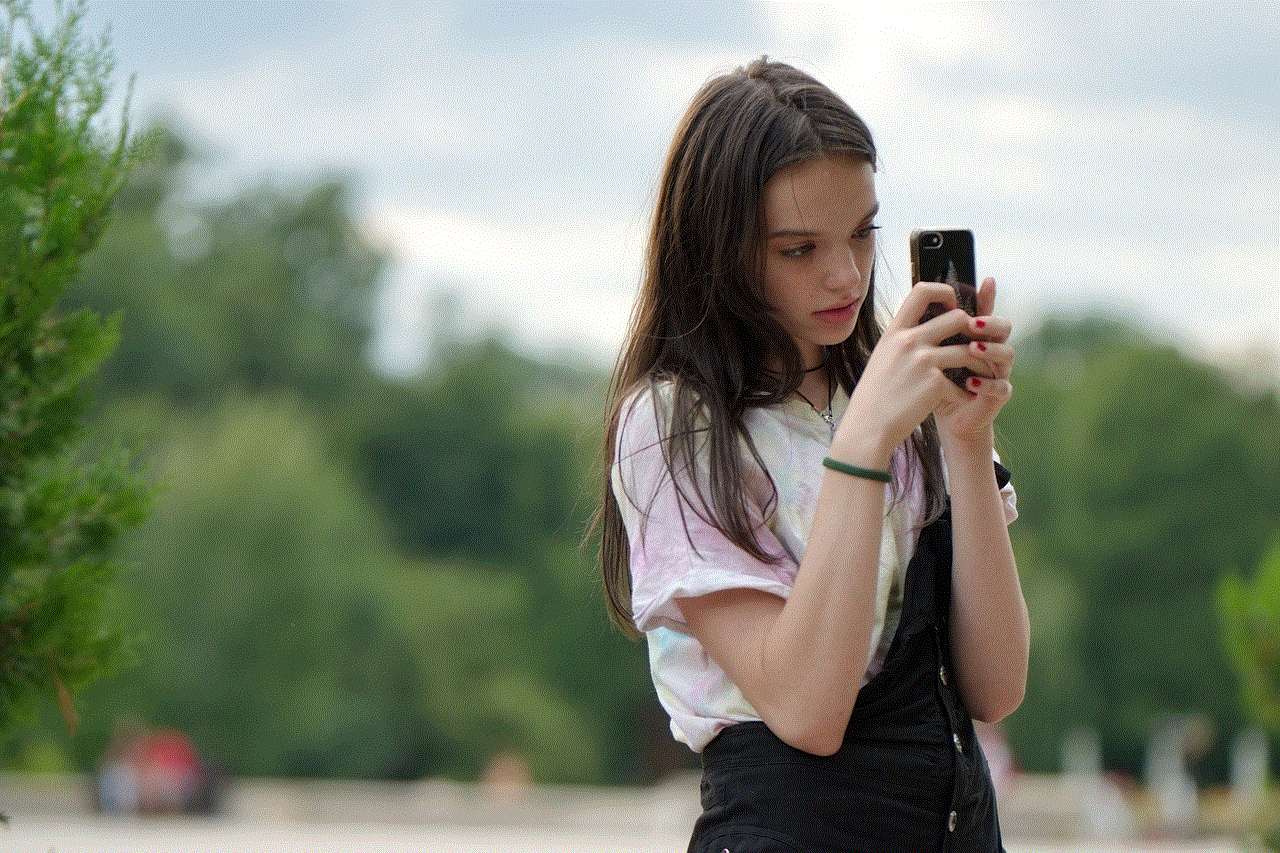
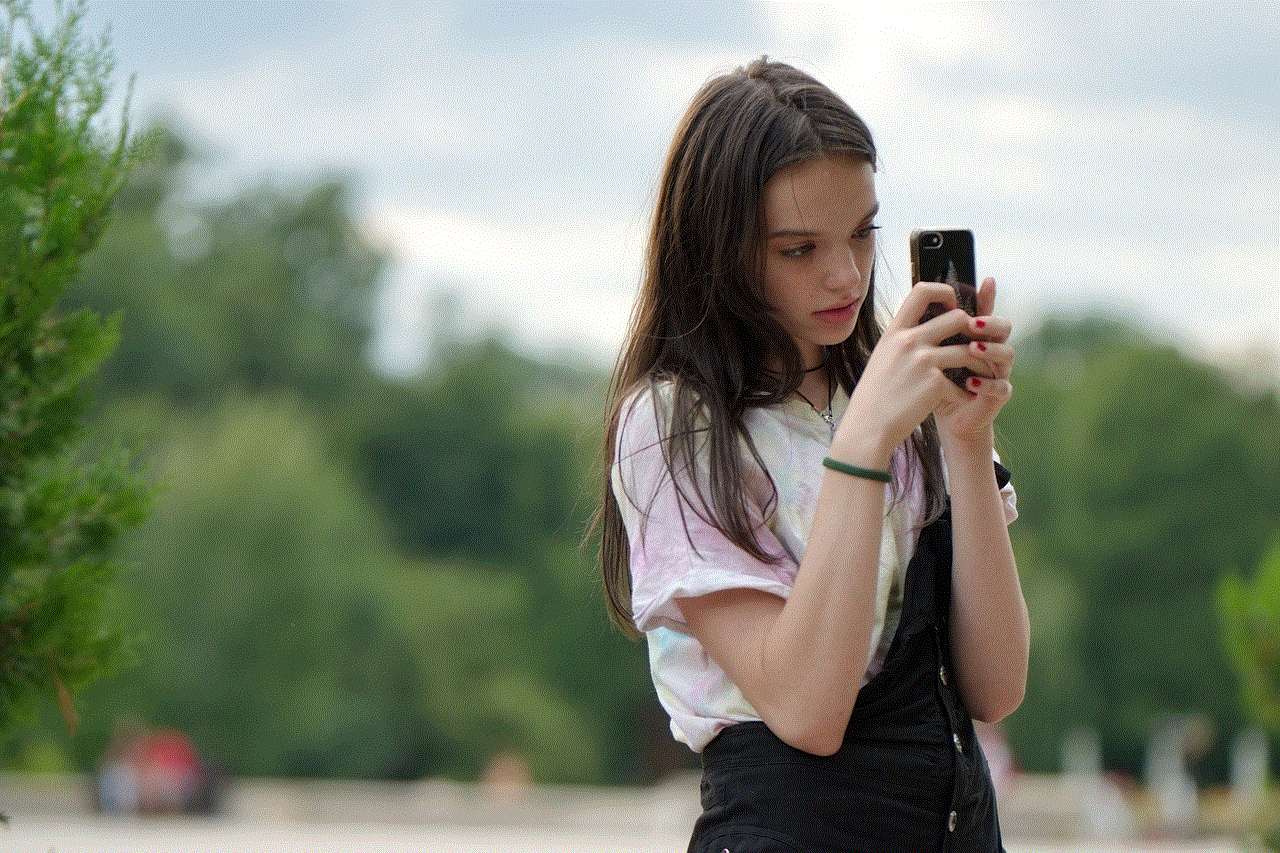
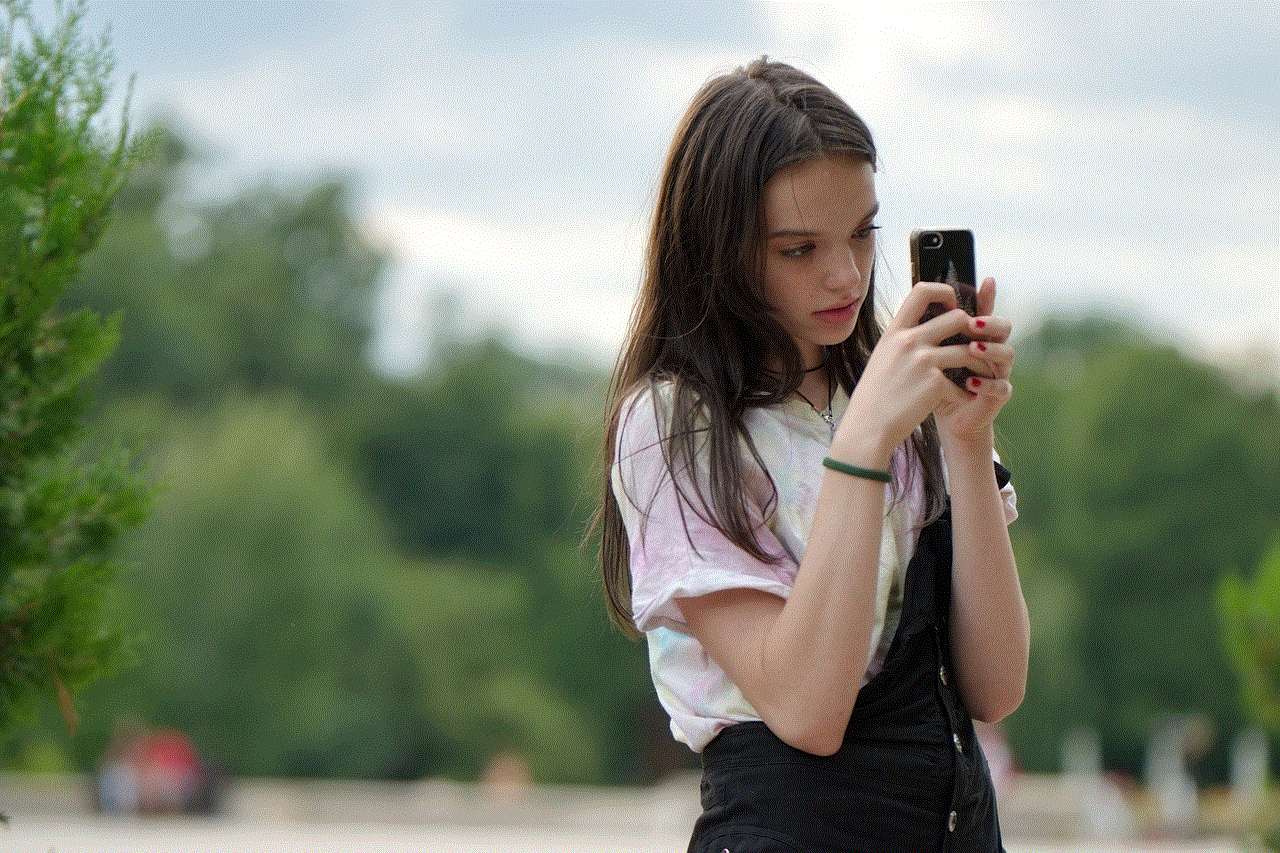
Investing in a modern POS system can offer a multitude of benefits for businesses. Here are some key advantages:
1. **Efficiency**: Modern POS systems streamline the checkout process, reducing wait times and improving overall customer satisfaction.
2. **Data Insights**: Advanced POS systems generate valuable data that can help businesses make informed decisions. This includes sales trends, customer preferences, and inventory turnover rates.
3. **Inventory Management**: With integrated inventory management features, businesses can keep track of stock levels in real-time, reducing the risk of overstocking or stockouts.
4. **Customer Experience**: A well-functioning POS system can enhance the overall shopping experience by enabling faster transactions and personalized service.
5. **Accessibility**: Cloud-based POS systems allow businesses to access their data and manage operations from anywhere, providing flexibility and real-time insights.
### POS in Retail vs. Hospitality
While the concept of POS remains the same across different industries, the specific features and functionalities can vary greatly between retail and hospitality settings.
#### Retail POS Systems
In retail, POS systems are primarily focused on facilitating sales transactions, managing inventory, and analyzing customer data. Retail POS systems often include features like:
– **Barcode scanning** for quick product identification.
– **Discount and promotion management** to attract customers.
– **Customer loyalty programs** to encourage repeat business.
#### Hospitality POS Systems
In the hospitality industry, such as restaurants and bars, POS systems serve a broader range of functions. They not only process payments but also manage tables, track orders, and handle reservations. Key features often include:
– **Table management**, allowing staff to track table status and optimize seating.
– **Order customization**, enabling servers to input special requests easily.
– **Split billing** options, which are essential for dining establishments.
### The Role of Mobile POS (mPOS)
In recent years, mobile POS (mPOS) solutions have gained popularity, especially among small businesses and in environments where traditional checkout systems may not be practical. mPOS systems use mobile devices, such as smartphones or tablets, to process transactions.
#### Advantages of mPOS
1. **Portability**: mPOS systems can be used anywhere, whether on the sales floor or at a trade show, allowing for greater flexibility.
2. **Cost-Effective**: For small businesses, mPOS solutions can be more affordable than traditional systems, requiring less hardware and often lower upfront costs.
3. **Enhanced Customer Interaction**: mPOS allows staff to engage with customers directly, potentially increasing the likelihood of sales.
### Security Considerations for POS Systems
With the increasing awareness of data breaches and cyber threats, security is a top concern for businesses utilizing POS systems. Breaches can lead to significant financial losses and damage to a brand’s reputation. Therefore, implementing robust security measures is essential.
#### Key Security Measures
1. **Encryption**: Ensuring that all payment data is encrypted can help protect sensitive information from unauthorized access.
2. **Regular Updates**: Keeping POS software up to date is crucial for protecting against vulnerabilities and threats.
3. **User Access Controls**: Limiting access to sensitive data based on user roles can reduce the risk of internal data breaches.
4. **Compliance Standards**: Adhering to standards such as Payment Card Industry Data Security Standard (PCI DSS) is essential for businesses that handle card transactions.
### The Future of POS Technology
As technology continues to evolve, the POS landscape is likely to undergo further transformations. Here are some trends that may shape the future of POS systems:
1. **Integration with Artificial Intelligence (AI)**: AI can help analyze customer data, predict trends, and enhance inventory management, leading to improved business strategies.
2. **Increased Use of Contactless Payments**: The rise of mobile wallets and contactless payment options will continue to influence how consumers prefer to pay.
3. **Augmented Reality (AR) and Virtual Reality (VR)**: These technologies could revolutionize the shopping experience, allowing customers to visualize products in their own spaces before making a purchase.
4. **Blockchain Technology**: Implementing blockchain in POS systems could enhance security and transparency in transactions, particularly in industries like food and beverage.
### Conclusion



In conclusion, the acronym “POS” carries significant weight in the retail and hospitality sectors, representing much more than just a point of sale. It encapsulates a wide range of functionalities, from processing transactions to managing inventory and enhancing customer experiences. Understanding the evolution of POS systems, their benefits, and the future trends can empower businesses to leverage this technology effectively, ultimately driving growth and improving customer satisfaction.
As businesses continue to adapt to the changing landscape of commerce, embracing innovative POS solutions will be critical for staying competitive. Whether it’s investing in a modern POS system or exploring mobile options, the importance of POS in today’s economy cannot be overstated. By understanding and implementing effective POS strategies, businesses can position themselves for success in an increasingly digital world.