how to tell if someone’s phone is off
# How to Tell if Someone’s Phone is Off: Understanding the Signs and Implications
In today’s digital age, mobile phones have become an integral part of our lives. They are not just communication tools, but extensions of ourselves, containing personal information, memories, and connections to our loved ones. However, there are moments when we find ourselves wondering about the status of someone else’s phone. Is it off? Is it on but not responding? In this article, we will explore the various signs that can help you determine if someone’s phone is turned off, as well as the implications of such scenarios.
## The Basics of Phone Functionality
Before diving into the signs that indicate a phone is off, it’s essential to understand the basic functionality of mobile devices. When a phone is turned off, it is not connected to any network. This means it will not receive calls, texts, or notifications, and it will not respond to any incoming communication attempts. Conversely, when a phone is on and functioning normally, it can receive and send messages, alerts, and calls.
### The Importance of Context
To accurately assess whether a person’s phone is off, it’s crucial to consider the context. The relationship you share with the individual, the urgency of your communication, and the time of day can all influence your interpretation of their phone’s status. For instance, if a close friend is not responding late at night, it might be more likely that they are asleep or have turned their phone off for the night rather than it being a sign of something more concerning.
## Signs That a Phone Is Off
### 1. Call Behavior
One of the most straightforward ways to determine if a phone is off is by calling the number. If the phone is turned off, you will typically hear a series of rings followed by a voicemail message or a message stating the phone is unavailable. Alternatively, if you encounter a fast busy signal, it often indicates that the phone is turned off or that the user has no coverage.
### 2. Text Message Status
The status of text messages can also provide insight into whether a phone is off. When you send a text message, most messaging apps will indicate whether the message has been delivered or read. If the message remains marked as “sent” without being marked as “delivered,” it could imply that the recipient’s phone is off or that they are in an area with poor reception.
### 3. Social Media Activity
In our hyper-connected world, social media platforms can offer clues about someone’s phone status. If you notice that a person who is usually active on platforms like Instagram or Facebook has not posted or interacted for an extended period, it might be worth considering that their phone is off or that they are deliberately unplugging from digital life.
### 4. Location Tracking Apps
If you and the person in question use location-sharing apps, you may be able to check their last known location. If the app shows that their last location was a long time ago and has not updated, it could suggest that their phone is turned off or that they have lost battery power.
### 5. Online Messaging Platforms
Many people use messaging platforms like WhatsApp , Telegram, or Facebook Messenger. If you see that the person has not been active or has not read your message, it could indicate that their phone is off or that they are not connected to the internet.
## Factors to Consider
### 6. Battery Life
Another factor that may contribute to a phone being off is the battery life. If a person is known for having a phone with poor battery health, it is reasonable to assume that their phone may turn off unexpectedly. In such cases, it may be helpful to consider the person’s usual habits and routines regarding charging their device.
### 7. Emergency Situations
In emergency situations, it is crucial to assess the likelihood that someone’s phone may be off. For example, if someone is known to be driving or engaged in activities that require their full attention, they might choose to turn off their phone to avoid distractions. Understanding the individual’s lifestyle can help inform your conclusions about their phone’s status.
### 8. Cultural and Personal Preferences
Cultural factors and personal preferences also play a role in how individuals manage their phone usage. Some people may choose to turn off their phones during certain times of the day, like during family dinners or religious services. Recognizing these patterns in behavior can provide additional context when trying to determine if their phone is off.
## What to Do If You Suspect a Phone Is Off
### 9. Wait and Try Again
If you’ve attempted to contact someone and suspect their phone is off, one of the simplest strategies is to wait and try again later. People often turn their phones off temporarily for various reasons, and they may turn them back on shortly. Patience can go a long way in these situations.
### 10. Reach Out to Others
If you’re concerned about someone’s well-being and their phone appears to be off, consider reaching out to mutual friends or family members. They may have more information about the person’s whereabouts or status, and they can provide insight into whether the individual is simply unreachable or if there might be a more serious issue at hand.
### 11. Use Alternative Communication Methods
In some cases, traditional methods of communication might not be the most effective way to reach someone. If you suspect their phone is off, consider sending an email or using social media to reach out. Some people check their email more frequently than their text messages, and they may respond more quickly through different channels.
## The Psychological Implications
### 12. Anxiety and Worry
In our fast-paced world, the inability to reach someone can trigger feelings of anxiety and worry. It’s important to recognize that these feelings are normal, especially when we care about someone. Understanding the signs that a phone is off can help alleviate some of this anxiety by providing clarity about the situation.
### 13. Boundaries and Personal Space
In some cases, a person may purposely turn off their phone to establish boundaries or seek personal space. This is particularly common in situations where individuals need to disconnect from the digital world to focus on self-care or mental health. It’s essential to respect these choices and understand that a phone being off does not always indicate a problem.
## Conclusion
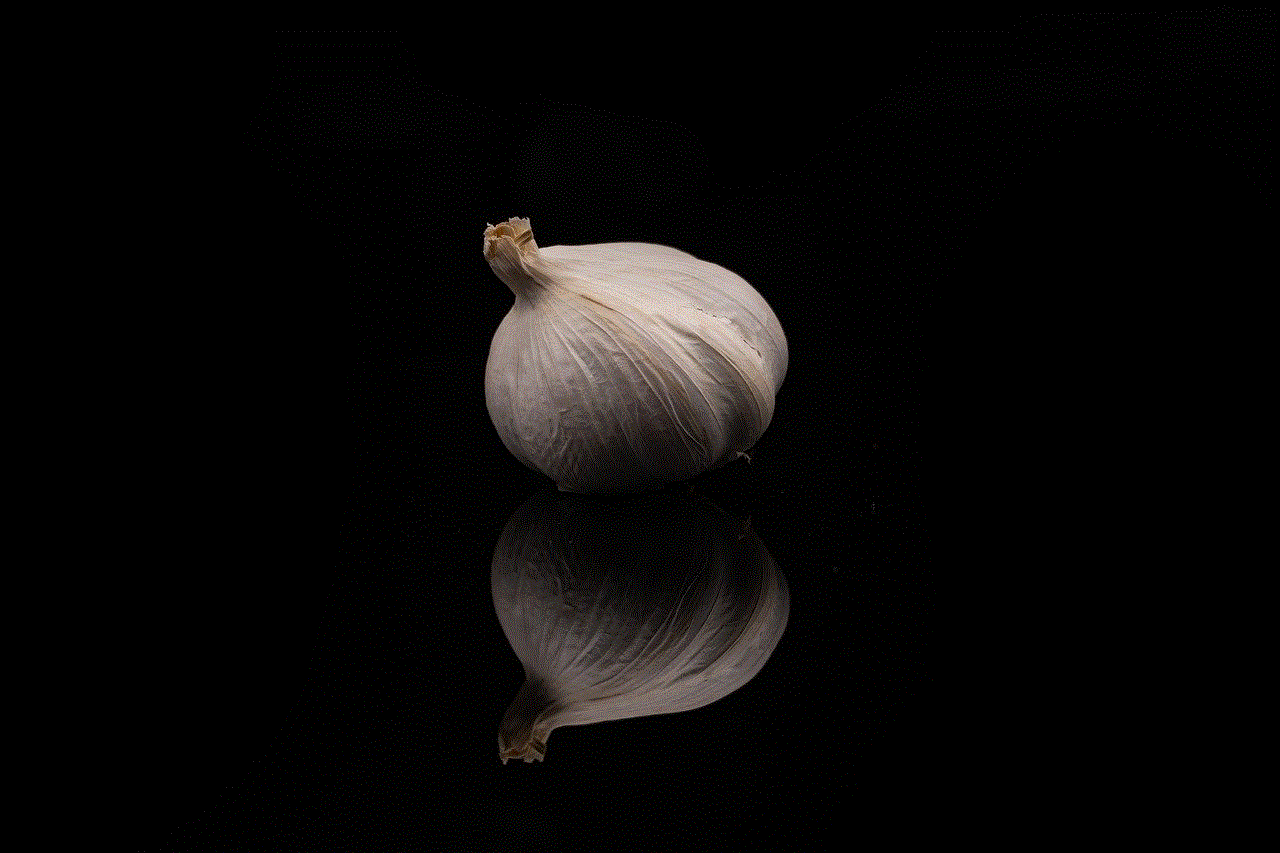
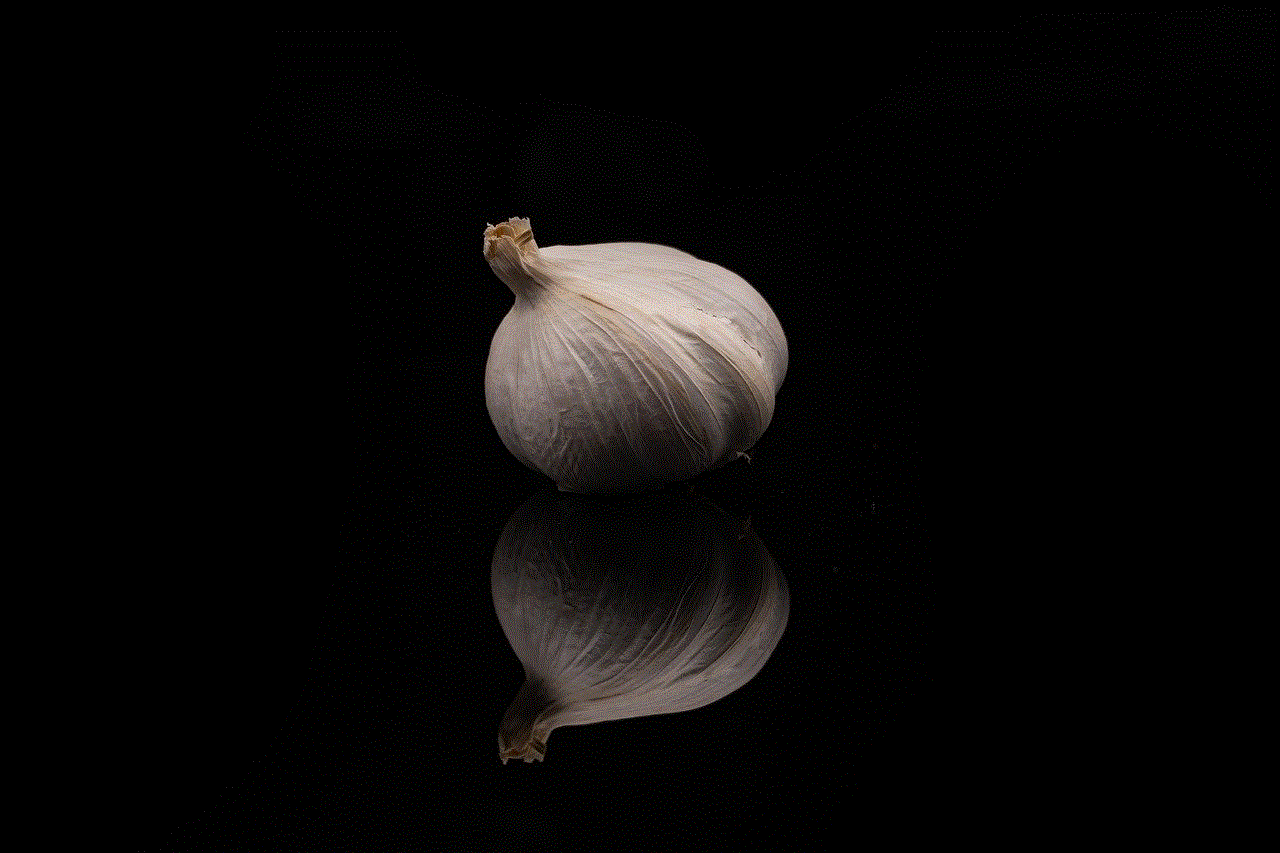
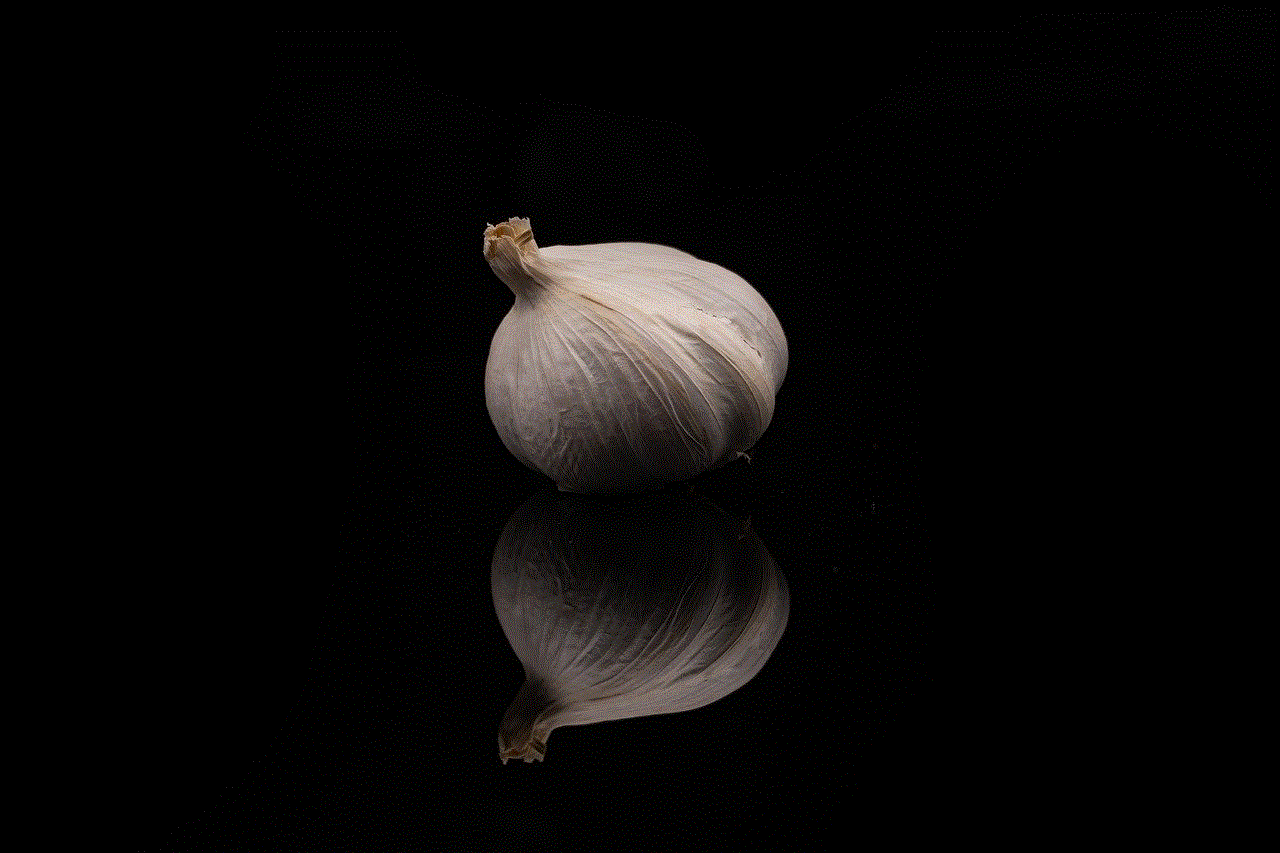
Determining whether someone’s phone is off can be a complex process influenced by various factors, including call behavior, text message status, social media activity, and individual preferences. While there are several signs to consider, it is essential to approach the situation with empathy and patience. Understanding the context of your relationship and the individual’s lifestyle can guide your interpretation of their phone’s status. Ultimately, communication and respect for personal boundaries are crucial in navigating our increasingly connected lives.
location not found vs not available
# Understanding the Difference: “Location Not Found” vs “Not Available”
In the digital age, our reliance on technology has transformed how we interact with the world. From GPS navigation systems guiding us to our desired destinations to online services that help us find restaurants, shops, and services, technology plays an essential role in our daily lives. However, users often encounter error messages such as “location not found” and “not available,” which can lead to frustration and confusion. This article aims to delve deep into the meanings, causes, and implications of these two terms, exploring their significance in various contexts.
## The Importance of Location in Technology
Before diving into the specifics of “location not found” and “not available,” it is crucial to understand why location is such a pivotal aspect of many digital services. Location data is integral to a multitude of applications, including navigation, weather forecasting, local search results, and social media check-ins. The accuracy and availability of this data can significantly enhance user experience, allowing individuals to access tailored information and services based on their geographical positioning.
In many cases, services rely on GPS (Global Positioning System) technology, which uses a network of satellites to provide accurate location data. However, several factors can impede the effectiveness of GPS, leading to error messages. When a user sees “location not found,” it signifies that the device is unable to determine the user’s current location. On the other hand, “not available” could imply various issues, including a lack of access to location services or restrictions imposed by the application or device.
## Defining “Location Not Found”
“Location not found” is an error message typically encountered in navigation apps and location-based services. This message indicates that the application is unable to pinpoint the user’s current location, which can occur for several reasons.
### Common Causes of “Location Not Found”
1. **Weak GPS Signal**: One of the most common reasons for this error is a weak GPS signal. Urban environments with tall buildings, dense forests, or mountainous regions can obstruct GPS signals, leading to inaccuracies or failure to detect location.
2. **Disabled Location Services**: Users may inadvertently turn off location services on their device, either through settings or during specific app use. If the application does not have permission to access location data, it may return a “location not found” error.
3. **Software Issues**: Bugs or glitches within the app can also result in the inability to locate a position. Regular updates and patches are essential for maintaining app performance and compatibility with hardware.
4. **Device Limitations**: Older devices may struggle with GPS functionality, especially if their hardware is outdated or damaged. In such cases, users might frequently encounter location-related errors.
5. **Network Connectivity**: Many applications rely not only on GPS but also on cellular or Wi-Fi networks to assist in determining location. Poor network connectivity can lead to errors in location detection.
### Implications of “Location Not Found”
When users encounter the “location not found” error, it can lead to a series of complications. For instance, in navigation apps, this can result in getting lost or delayed in reaching a destination. In a business context, a lack of accurate location data can hinder service delivery, particularly for companies relying on logistics and transportation. Moreover, such errors can erode user trust in digital applications, potentially driving users to seek alternatives.
## Understanding “Not Available”
On the other hand, the phrase “not available” can appear in various contexts within digital services, often implying that the requested information or service cannot be accessed. This message is broader and can encompass a range of issues beyond just location.
### Common Causes of “Not Available”
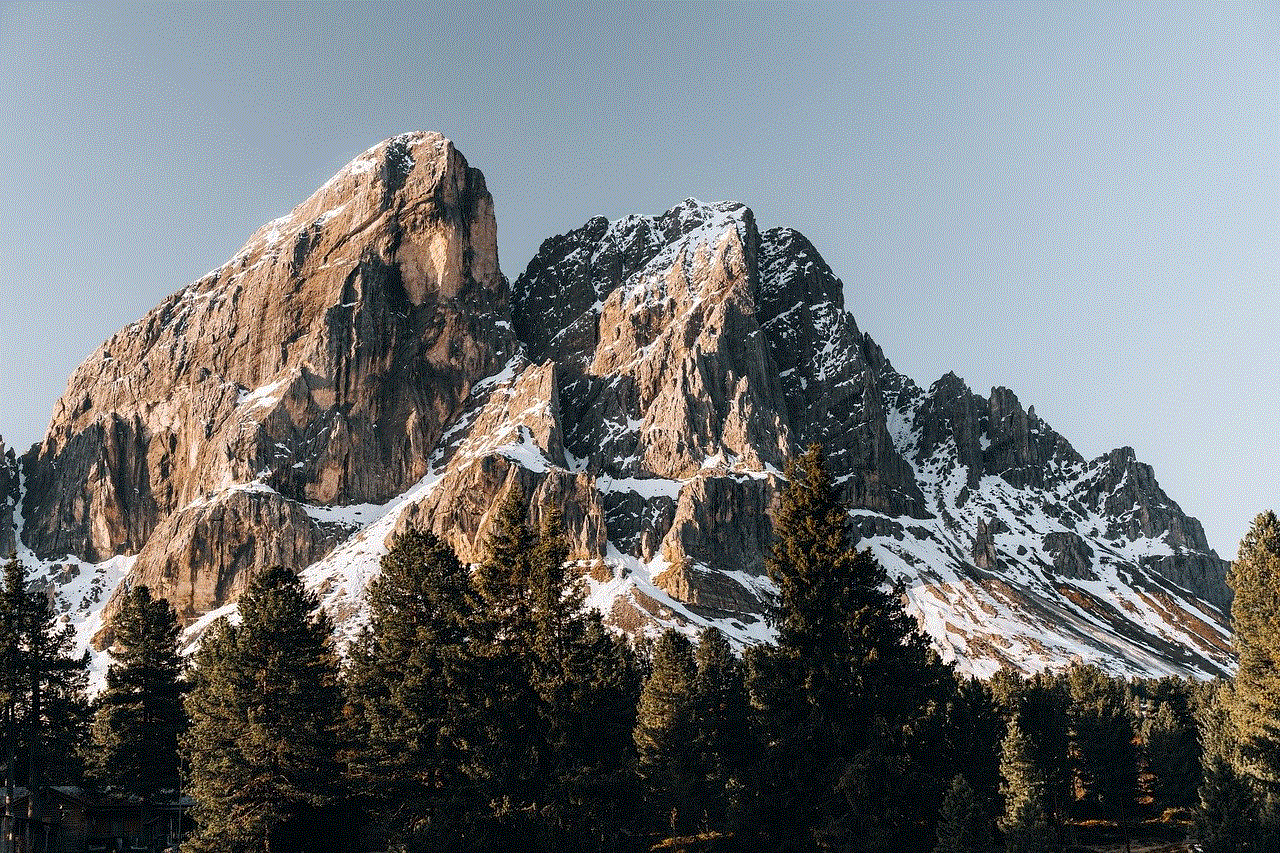
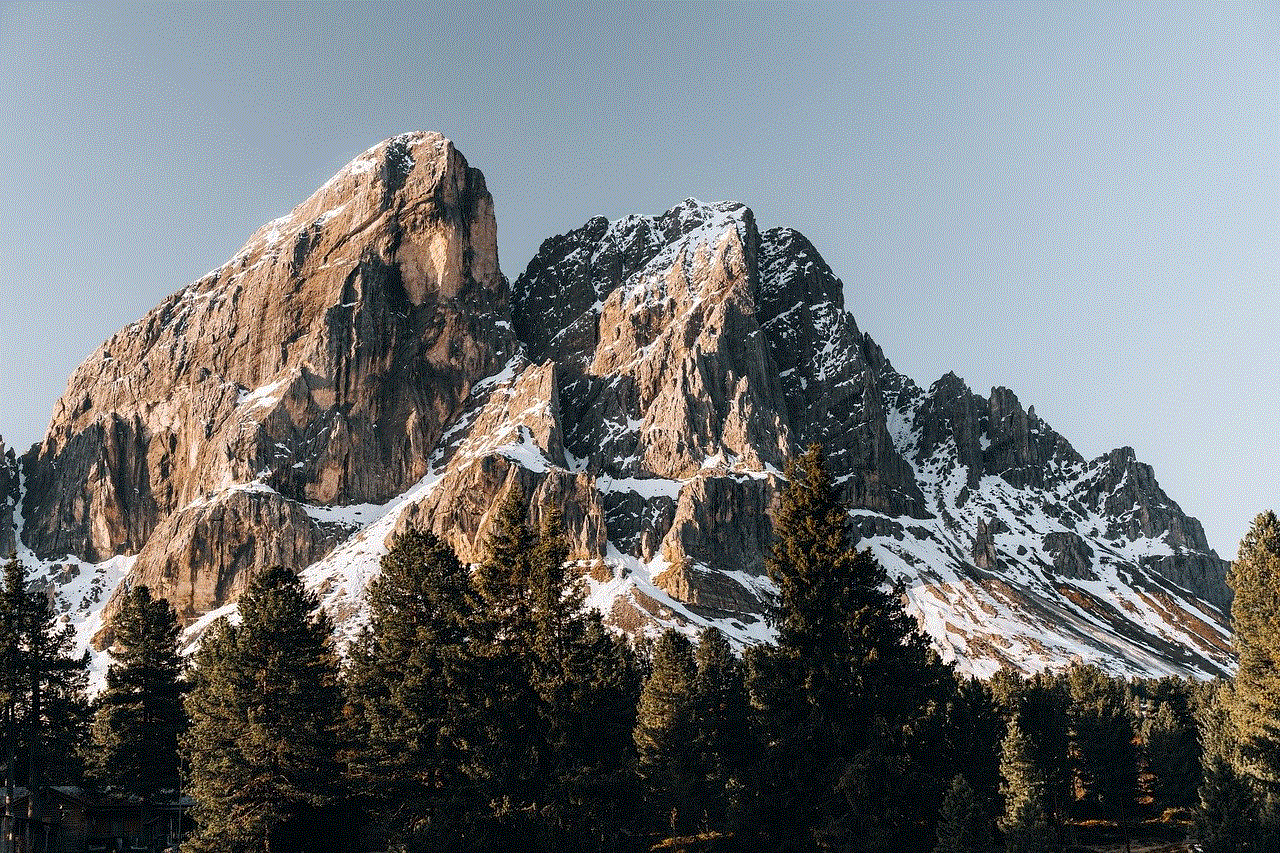
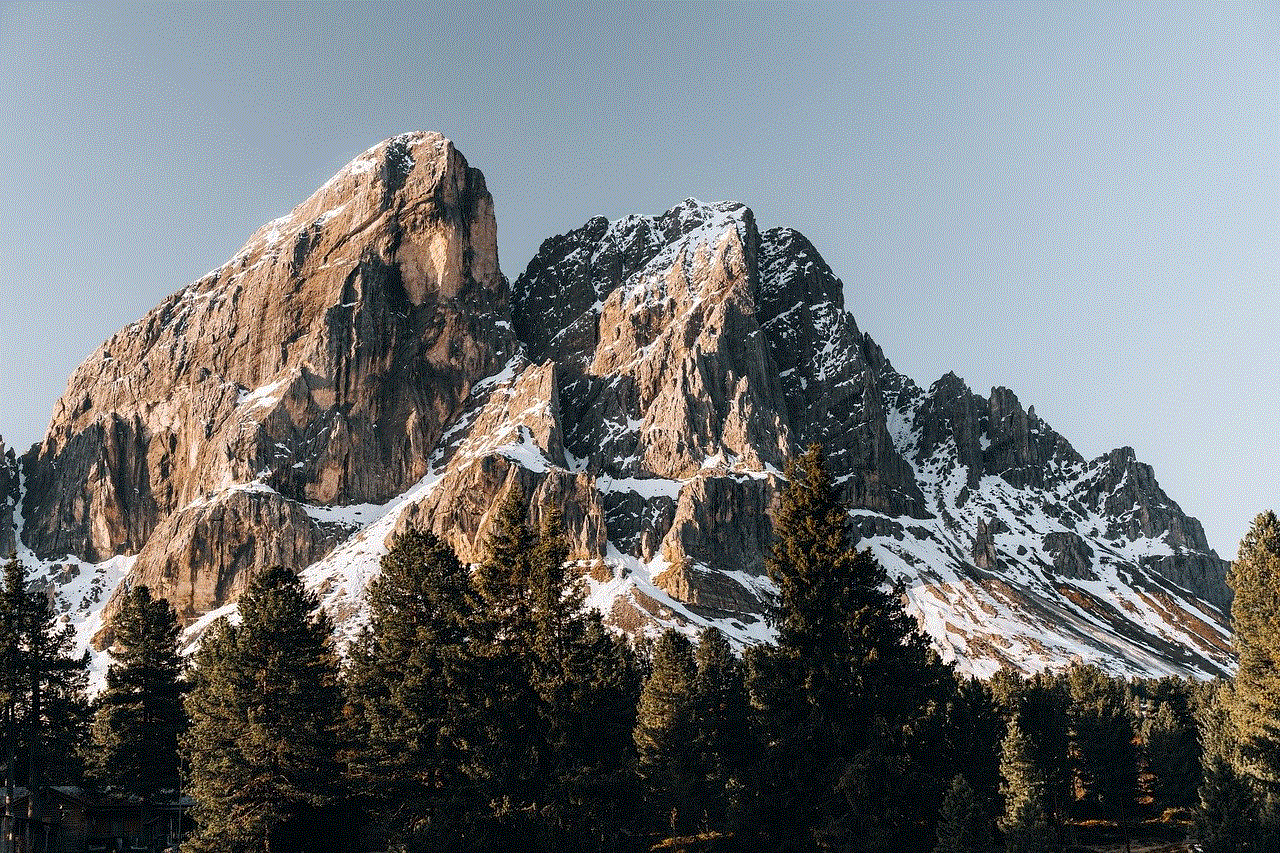
1. **Service Outages**: Sometimes, an application may simply be down for maintenance or experiencing technical difficulties. During such periods, users may see “not available” as the service cannot provide location-based features.
2. **Geographical Restrictions**: Certain services may be restricted based on geographical location. For example, a user might receive a “not available” message if attempting to access a service only offered in specific regions.
3. **Device Settings**: Similar to “location not found,” if location services are disabled, a service may return a “not available” message when trying to access location-based content.
4. **Data Privacy Settings**: Some applications require explicit permission to access location data. If users decline to share their location, they may encounter this message when trying to access location-dependent features.
5. **Incompatibility**: Older devices or operating systems may not support certain applications or features, leading to “not available” notifications.
### Implications of “Not Available”
The implications of encountering “not available” can vary widely based on the context. For businesses, this may mean lost opportunities if customers cannot access essential services. For users, it can lead to frustration, especially when trying to find information or services they need urgently. In essence, while “not available” may not directly indicate a location issue, it can still significantly impact the user experience.
## Comparative Analysis: “Location Not Found” vs “Not Available”
While both phrases indicate some form of unavailability, they differ in context and implications. “Location not found” is specific to the inability of a device to determine its geographical position, often linked to GPS functionality. In contrast, “not available” encompasses a broader range of issues, from service outages to geographical restrictions and user settings.
### User Experience
From a user experience perspective, encountering “location not found” can be particularly frustrating for those relying on navigation or location-based services. It often indicates an immediate issue that impedes the ability to perform a task, such as finding directions or checking in to a location. In contrast, “not available” may lead to frustration, but it often doesn’t hinder immediate action. Instead, it might prompt a user to seek alternative solutions or adjust their settings.
### Resolving the Issues
Resolving these issues requires different approaches. For “location not found,” users should check their GPS settings, ensure location services are enabled, and consider their surroundings to assess potential signal obstructions. In contrast, addressing “not available” messages may require users to verify the application’s status, check for updates, or review their permissions and settings.
## The Role of Technology in Mitigating These Issues
As technology continues to evolve, various advancements are being made to improve location accuracy and service availability. Enhanced GPS technology, including multi-band GNSS (Global Navigation Satellite System), promises to provide more accurate and reliable location data, even in challenging environments. Similarly, artificial intelligence and machine learning algorithms are being employed to predict and mitigate service outages, enhancing user experience.
### Future Trends in Location Services
The future of location services looks promising, with emerging technologies such as augmented reality (AR) and 5G connectivity poised to revolutionize how we interact with our environment. AR applications rely heavily on accurate location data to provide immersive experiences, and as 5G networks expand, the speed and reliability of location-based services will significantly improve.
Moreover, as privacy concerns continue to rise, developers are exploring ways to enhance user control over location data. This may lead to more nuanced permission settings, allowing users to share location information selectively, thereby reducing frustrations associated with “not available” messages.
## Conclusion
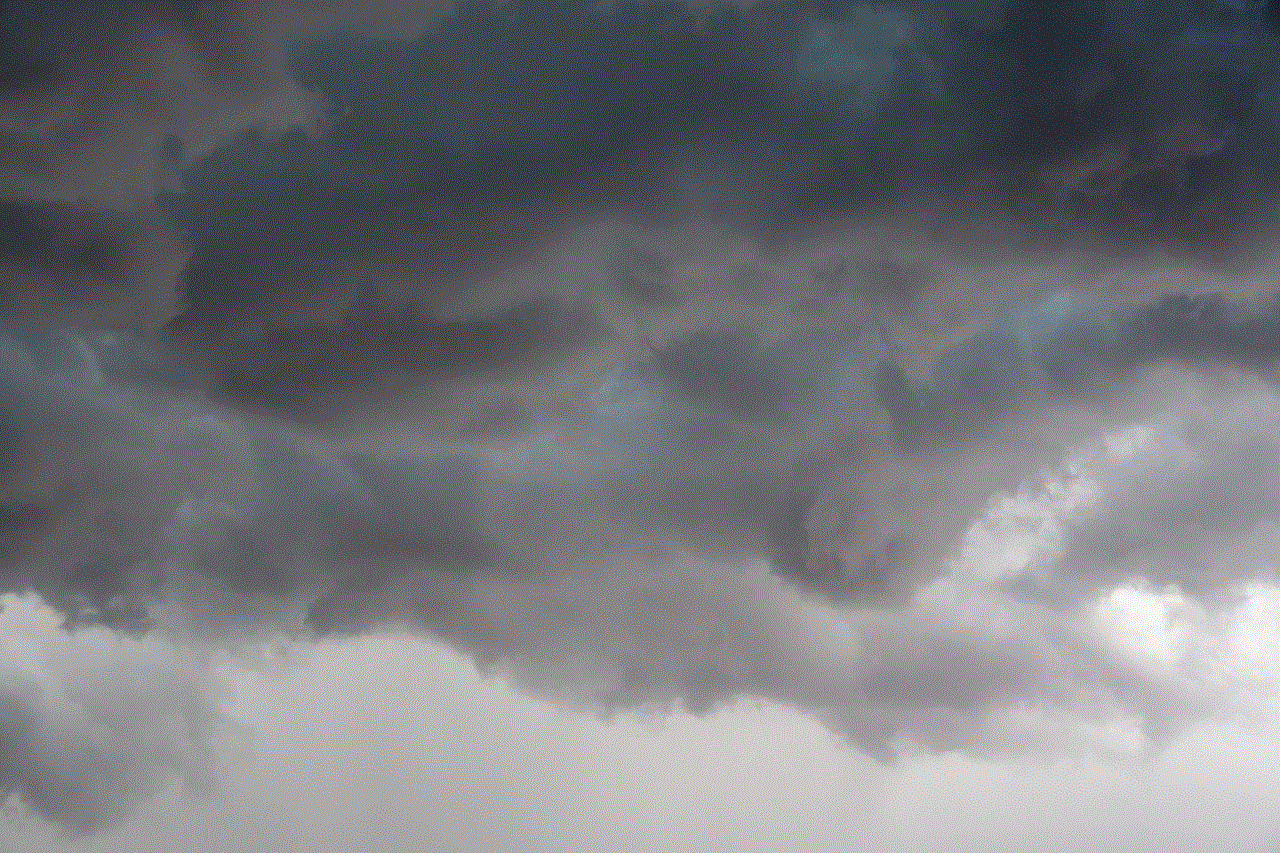
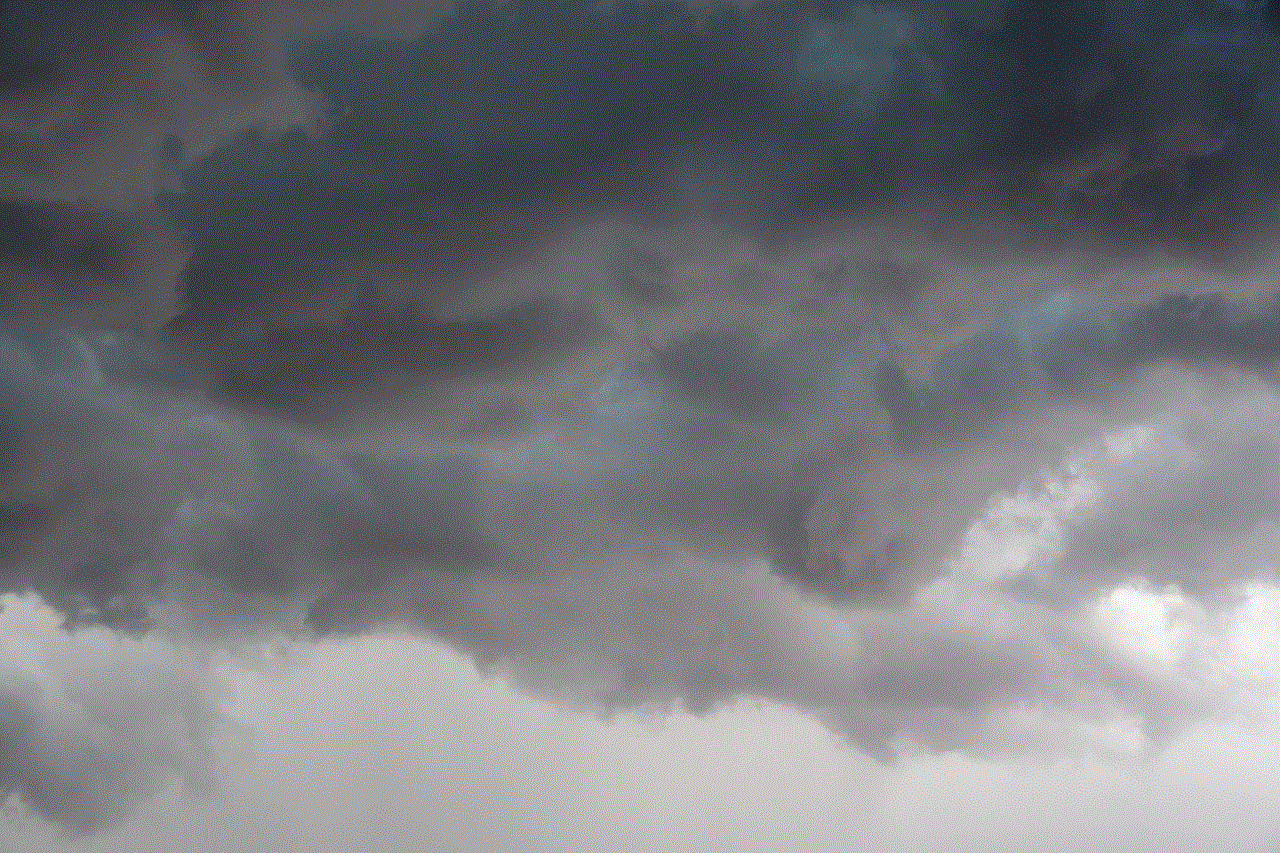
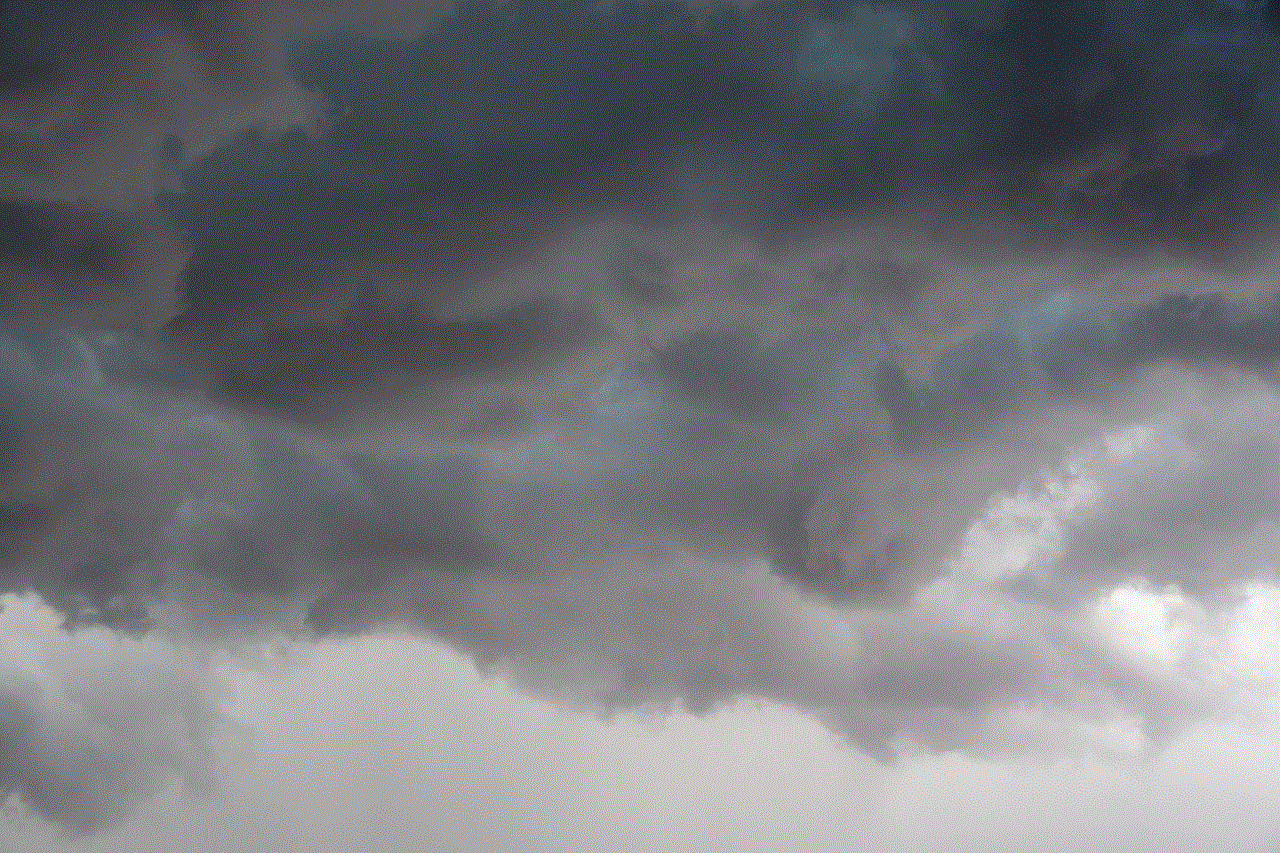
In summary, while both “location not found” and “not available” signify some form of unavailability, they operate in different contexts and have distinct implications for users and businesses alike. Understanding the differences between these error messages is crucial for effectively troubleshooting issues and improving user experience. As technology continues to advance, we can expect improvements in location accuracy and service availability, paving the way for a more seamless interaction between users and digital services.
Ultimately, while encountering these errors can be frustrating, awareness and understanding of their causes can empower users to address issues proactively. Whether navigating a new city or seeking local services, enhancing our grasp of location technology will undoubtedly enhance our experiences in an increasingly connected world.