how to see posts i’ve liked on instagram
# How to See Posts You’ve Liked on Instagram : A Comprehensive Guide
Instagram has transformed the way we connect, share, and interact with the world around us. With over a billion users globally, it has become one of the most popular social media platforms. One of the unique features of Instagram is the ability to “like” posts, allowing users to express their appreciation for content ranging from stunning photography to entertaining videos. However, as your feed fills with countless posts, you might find it challenging to remember which posts you have liked. Fortunately, Instagram provides a way to revisit these liked posts. In this article, we’ll delve into the various methods you can use to see the posts you’ve liked on Instagram, as well as explore the significance of this feature in enhancing your Instagram experience.
## Understanding Instagram’s ‘Like’ Feature
Before diving into how to find your liked posts, it’s essential to understand the significance of the ‘like’ feature on Instagram. When you like a post, it not only reflects your appreciation for the content but also influences the Instagram algorithm. The more you engage with specific types of content, the more tailored your feed becomes. This interaction helps Instagram understand your preferences and interests, ultimately providing you with a more personalized experience.
## Accessing Your Liked Posts on the Mobile App
The most straightforward way to see the posts you’ve liked is through the Instagram mobile app. Here’s a step-by-step guide to help you navigate this process:
1. **Open the Instagram App**: Launch the Instagram app on your mobile device. Make sure you are logged into your account.
2. **Go to Your Profile**: Tap on your profile icon located at the bottom right corner of the screen. This will take you to your personal profile page.
3. **Access Settings**: Click on the three horizontal lines (hamburger icon) at the top right corner of your profile. This will open a side menu.
4. **Select ‘Your Activity’**: From the side menu, tap on “Your Activity.” This section serves as a hub for various activities related to your Instagram usage.
5. **Navigate to ‘Interactions’**: Within the Your Activity section, you will find an option labeled “Interactions.” Tap on it to see a list of all your interactions on the platform.
6. **View ‘Likes’**: In the Interactions menu, click on “Likes.” Here, you will find a comprehensive list of all the posts you’ve liked over time.
7. **Scrolling Through Liked Posts**: You can scroll through the list of liked posts and tap on any post to revisit it. This feature allows you to reconnect with content that resonated with you in the past.
## Accessing Liked Posts on the Web
If you prefer using Instagram on your desktop or laptop, you can still access your liked posts, although the process is slightly different. Here’s how to do it:
1. **Log into Instagram**: Open your preferred web browser and go to the Instagram website. Log into your account using your credentials.
2. **Go to Your Profile**: Click on your profile picture icon located at the top right corner of the page. This will redirect you to your profile.
3. **Access Settings**: Click on the gear icon (settings) next to the “Edit Profile” button. This will open a dropdown menu.
4. **Select ‘Privacy and Security’**: From the dropdown menu, select “Privacy and Security.” This will take you to a new page with various privacy settings.
5. **Request Download of Your Data**: Unfortunately, as of now, Instagram does not provide a direct way to view liked posts on the web. Instead, you can request a download of your data, which includes your liked posts. Scroll down to “Data Download” and click on “Request Download.”
6. **Follow the Prompts**: Instagram will prompt you to enter your email address and confirm your account. After you complete these steps, Instagram will send you a link to download your data, which will include your liked posts.
## The Importance of Keeping Track of Liked Posts
Now that you know how to see the posts you’ve liked on Instagram, you might wonder why it’s important to keep track of this activity. Here are several reasons:
### 1. Reconnecting with Content
Life moves quickly on social media, and posts can easily get lost in the shuffle. By keeping track of your liked posts, you can effortlessly reconnect with content that inspired or entertained you. Whether it’s a recipe you want to try or a travel photo that sparked your wanderlust, revisiting liked posts can reignite those feelings.
### 2. Content Curation
For content creators, understanding what types of posts resonate with your audience is vital. By analyzing your liked posts, you can identify trends in the content you enjoy most. This insight can inform your own content creation, ensuring you produce material that aligns with your interests and those of your followers.
### 3. Memory Lane
Instagram is not just a platform for sharing; it’s a digital diary of sorts. By revisiting your liked posts, you can take a stroll down memory lane, recalling the moments that made you smile or the accounts that inspired you. It’s a way to cherish the digital memories you’ve accumulated over time.
### 4. Finding Inspiration
Whether you’re seeking inspiration for your photography, fashion, or lifestyle, revisiting your liked posts can provide a treasure trove of ideas. By curating a collection of posts that resonate with you, you can create a personalized source of inspiration to refer to whenever you need it.
### 5. Supporting Creators
When you like a post, you show support for the creator behind it. By keeping track of your liked posts, you can easily revisit and share these creators’ content, helping to promote their work and encourage them to continue producing high-quality material.
## Privacy Considerations
While the ability to see your liked posts is a convenient feature, it’s essential to consider privacy implications. Your liked posts are visible to anyone who can access your profile, depending on your account’s privacy settings. If your account is public, anyone can see the posts you’ve liked. If you prefer to keep your activity private, consider switching your account to private mode. This way, only approved followers can see your liked posts.
## Common Issues When Accessing Liked Posts
While the process of accessing liked posts is generally straightforward, users might encounter some common issues. Here are a few troubleshooting tips:
### 1. App Updates
Ensure that your Instagram app is up to date. Sometimes, outdated versions can cause glitches that prevent you from accessing certain features. Check the app store on your device for any available updates.
### 2. Internet Connection
A poor internet connection can hinder your ability to access Instagram features. Ensure that you have a stable internet connection when trying to view your liked posts.
### 3. Account Issues
If you’re unable to view your liked posts, it might be due to account restrictions or issues. In such cases, logging out and back into your account or reinstalling the app can often resolve the problem.
### 4. Instagram Outages
Occasionally, Instagram experiences outages or maintenance that can affect its features. If you suspect this is the case, check social media platforms or websites that monitor social media outages to confirm whether Instagram is facing issues.
## Conclusion



Instagram’s ability to let users like posts is a powerful tool for engagement and connection. By knowing how to see the posts you’ve liked, you can enhance your experience on the platform, revisit cherished content, and even draw inspiration for your own creative endeavors. Whether you’re using the mobile app or the web version, accessing your liked posts is a straightforward process that opens up a world of possibilities for interaction and appreciation.
As you navigate through the plethora of content on Instagram, remember that your likes are not just a fleeting action; they represent your interests, inspirations, and connections. So, take the time to explore your liked posts, and let them remind you of the joy and creativity that Instagram fosters. Whether you’re a casual user or a dedicated creator, understanding and utilizing this feature can significantly enrich your Instagram journey.
where to find drafts on instagram
# Where to Find Drafts on Instagram
In the fast-paced world of social media, Instagram has established itself as a leading platform for sharing images, videos, and stories. With over a billion monthly active users, it provides a space for both casual users and businesses to showcase their creativity and connect with audiences. One feature that often goes unnoticed is Instagram’s drafts function. This allows users to save posts they are working on without having to publish them immediately. In this article, we will explore how to find drafts on Instagram, the importance of using drafts, and tips for making the most out of this feature.
## Understanding Instagram Drafts
Before diving into where to find drafts on Instagram, it’s essential to understand what drafts are. Instagram drafts enable users to save their posts in a way that they can return to them later for editing or publishing. This feature is particularly useful for content creators, marketers, and influencers who may want to curate their feed carefully or ensure that their posts align with a specific theme or message.
When you create a post on Instagram, you have the option to either publish it immediately or save it as a draft. The draft feature allows you to take your time crafting the perfect caption, selecting the right filters, and tagging the appropriate accounts without the pressure of having to share it instantly.
## How to Save a Draft on Instagram
Before we discuss where to find drafts, it is crucial to know how to save them in the first place. Here’s a step-by-step guide on how to save a draft on Instagram:
1. **Create a New Post**: Tap the ‘+’ icon located at the bottom center of the screen to start a new post.
2. **Select Content**: Choose the photo or video you want to share from your gallery. You can select multiple images if you want to create a carousel post.
3. **Edit Your Post**: Apply filters, adjust settings, and write your caption. You can also add location tags and tag other users.
4. **Save to Draft**: Instead of tapping ‘Share’, look for the back arrow (usually found in the top left corner). When prompted to save your changes, select ‘Save Draft’.
Your draft will now be stored in your drafts folder, ready for you to revisit later.
## Where to Find Drafts on Instagram
Now that you know how to save a draft, the next logical question is where to find them. Here’s how to access your saved drafts on Instagram:
1. **Open Instagram**: Launch the Instagram app on your mobile device.
2. **Go to Your Profile**: Tap on your profile icon, typically located in the bottom right corner of the screen. This will take you to your profile page.
3. **Create a New Post**: Tap the ‘+’ icon at the bottom center of the screen to begin the process of creating a new post.
4. **Access Drafts**: Once you are in the new post screen, you will see an option labeled ‘Drafts’ at the top of the screen. Tap on this to view all your saved drafts.
Here, you will find a list of all the posts you have saved as drafts. You can select any draft to continue editing or to publish it whenever you’re ready.
## The Importance of Using Drafts
Using drafts effectively can significantly enhance your Instagram strategy. Here are some reasons why you should consider utilizing the drafts feature:
### 1. **Quality Control**
Drafts allow you to take your time and perfect your content. You can revisit your drafts after some time has passed, giving you a fresh perspective and the chance to refine your messaging, visuals, and overall presentation.
### 2. **Consistency in Posting**
For influencers and brands, maintaining a consistent posting schedule is crucial. Saving drafts allows you to prepare posts ahead of time, ensuring that you never miss a day without content.
### 3. **Strategic Planning**
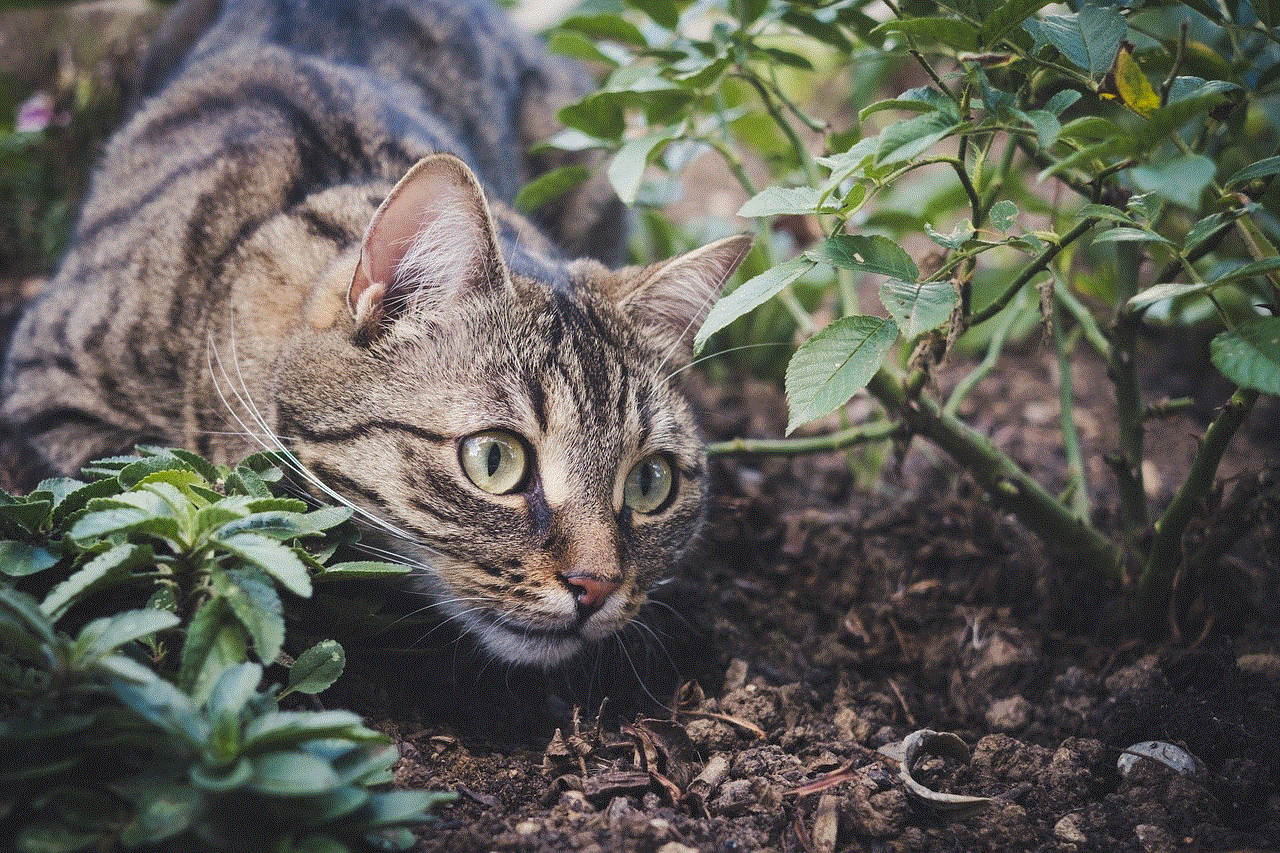
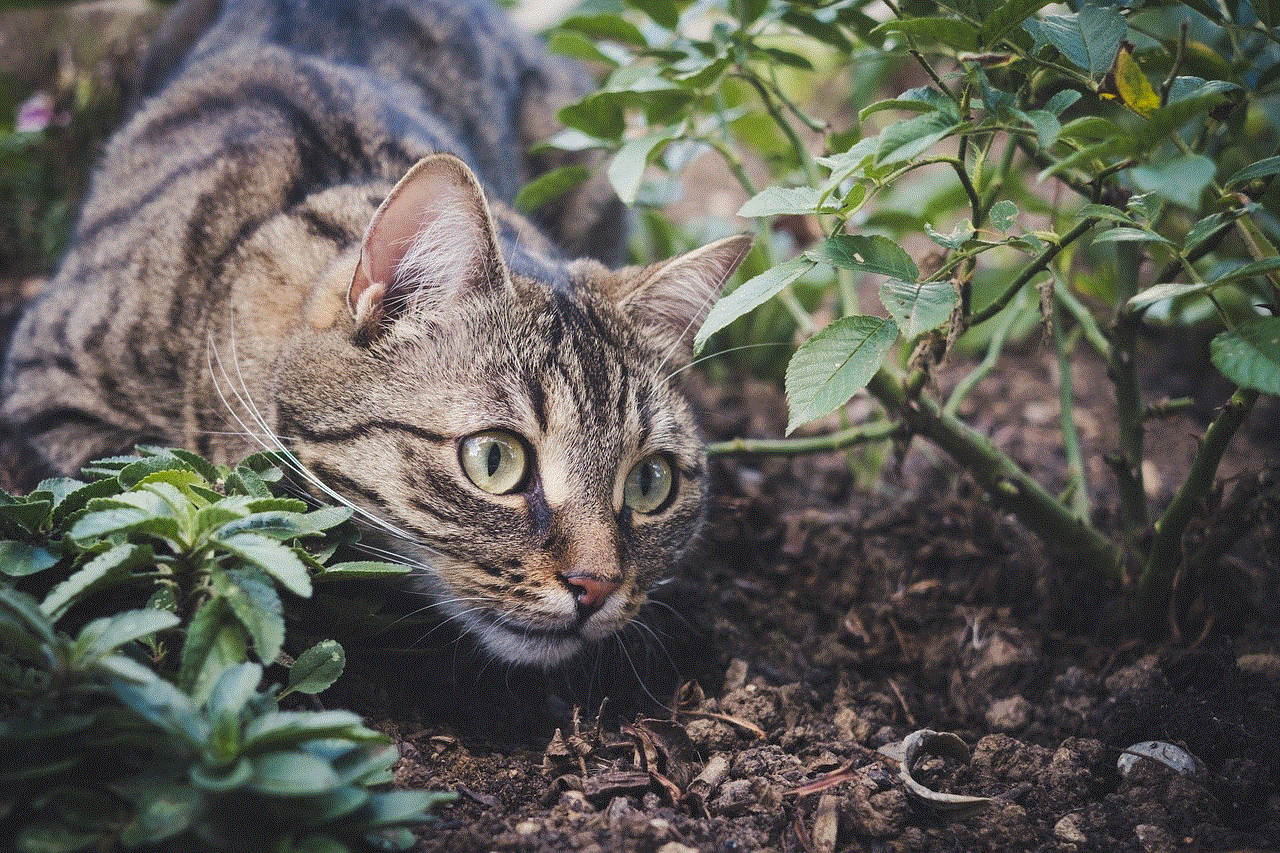
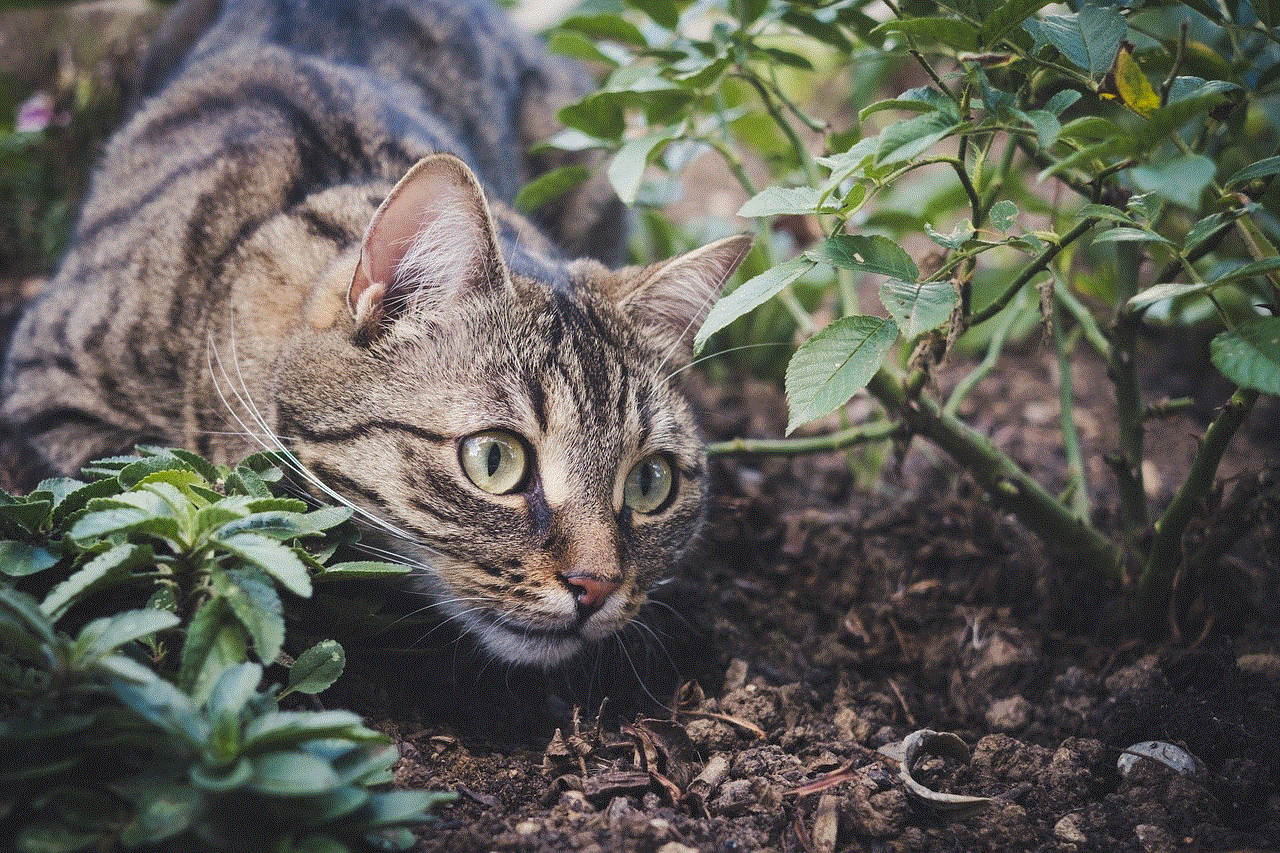
Drafts enable you to plan your content strategically. You can organize your posts based on themes, campaigns, or seasonal content, ensuring a cohesive aesthetic and message throughout your feed.
### 4. **Collaboration**
If you’re working with a team, drafts can be helpful for collaboration. Team members can review, edit, and finalize posts before they go live, reducing the chances of errors and miscommunication.
### 5. **Avoiding Last-Minute Stress**
Having drafts ready can alleviate the stress of last-minute posting. You can simply select a draft, make any necessary final edits, and publish it, allowing for a more relaxed approach to content creation.
## Tips for Managing Your Drafts
While knowing where to find your drafts is essential, managing them efficiently is equally important. Here are some tips for organizing and optimizing your Instagram drafts:
### 1. **Regularly Review Drafts**
Make it a habit to review your drafts periodically. Some drafts may become outdated, or you may have changed your creative direction. Regularly checking helps you keep only relevant content.
### 2. **Organize by Themes**
If you create content around specific themes or campaigns, consider saving drafts that fit these themes together. This will make it easier to find and publish related posts when needed.
### 3. **Utilize Captions and Hashtags**
When saving drafts, consider including captions and hashtags in the draft itself. This ensures that when you return to it, you won’t have to think about what to say or which tags to use, streamlining the publishing process.
### 4. **Collaborate with Others**
If you’re working with a team, make sure everyone knows how to access and edit drafts. This can enhance the collaborative process, making it easier to finalize content collectively.
### 5. **Delete Unnecessary Drafts**
Don’t hesitate to delete drafts that no longer serve your purpose. Keeping overly cluttered drafts can be confusing and hinder your ability to find the posts you want to publish.
## Common Issues with Drafts
Despite the usefulness of drafts, there are some common issues users may encounter. Here are a few problems and their potential solutions:
### 1. **Drafts Disappearing**
Some users have reported that their drafts seem to disappear. While this can be concerning, it often happens due to app updates or glitches. If you experience this, make sure your app is up to date and restart your device. If drafts are still missing, unfortunately, they may be lost.
### 2. **Editing Limitations**
Once a draft is saved, you can still edit the content, but there are limitations on certain features, such as tagging and location settings. Be mindful of these limitations when saving your drafts.
### 3. **Drafts Not Syncing Across Devices**
If you use Instagram on multiple devices, you may find that drafts don’t sync automatically. Drafts are typically saved on the device where they were created. To keep drafts accessible, try to use the same device for creating and editing drafts.
## The Future of Instagram Drafts
As Instagram continues to evolve, the drafts feature may also see enhancements. With the increasing focus on video content, live streaming, and shopping, it would not be surprising if Instagram expanded the drafts functionality to include more features for different types of content. This could include saving Instagram Stories as drafts, allowing users to prepare and schedule their stories in advance.
## Conclusion
Finding and managing drafts on Instagram is a valuable skill for anyone looking to enhance their presence on the platform. The ability to save and edit posts allows users to maintain a high level of quality and consistency in their content. By understanding how to save drafts, where to find them, and how to manage them effectively, you can streamline your Instagram workflow and improve your overall strategy.



Whether you’re a casual user sharing vacation photos or a business looking to promote products, taking advantage of drafts can help you present your best self on one of the world’s most popular social media platforms. So the next time you’re creating content, remember the power of drafts and how they can make your Instagram experience smoother and more enjoyable.