how do fitbits work
# How Do Fitbits Work? Understanding the Technology Behind Your Fitness Tracker
In recent years, wearable technology has revolutionized the way we monitor our health and fitness. Among the most popular devices in this realm is the Fitbit, a brand synonymous with fitness tracking. But how exactly do Fitbits work? This article aims to demystify the technology behind these fitness trackers, exploring their features, functionalities, and the science that powers them.
## The Evolution of Fitness Trackers
To understand how Fitbits work, it’s essential to consider the evolution of fitness tracking technology. The concept of monitoring physical activity dates back to the pedometer, a simple device that counts steps. However, the advent of smartphones and advanced sensors has transformed fitness tracking into a sophisticated field. The introduction of the Fitbit in 2009 marked a significant milestone, combining traditional step counting with modern technology.
Since then, Fitbits have evolved to include a variety of features such as heart rate monitoring, sleep tracking, and even GPS functionality. The integration of mobile applications has further enhanced the user experience, allowing individuals to track their progress and set goals seamlessly.
## Core Components of a Fitbit
At its core, a Fitbit consists of several key components: sensors, a processor, a battery, and a display. Each of these elements plays a crucial role in delivering the functionality that users have come to expect.
### Sensors
The sensors in a Fitbit are responsible for collecting data about your physical activity and physiological metrics. Here are some of the primary sensors found in most Fitbit models:
1. **Accelerometer**: This sensor detects movement and measures acceleration. By analyzing motion patterns, it can count steps, identify the type of activity (walking, running, etc.), and estimate distance traveled.
2. **Heart Rate Monitor**: Most modern Fitbits come equipped with optical heart rate sensors. These sensors use light to measure blood flow in the wrist, allowing for continuous heart rate monitoring throughout the day.
3. **Gyroscope**: This sensor helps determine orientation and can be used to enhance the accuracy of step counting and activity recognition.
4. **Altimeter**: This sensor measures changes in altitude, allowing the Fitbit to track elevation gains, such as stairs climbed.
5. **Skin Temperature Sensor**: Some models include temperature sensors that can provide insights into changes in body temperature, which can be an indicator of overall health.
### Processor
The processor in a Fitbit acts as the brain of the device, processing data from the sensors and executing the software. It ensures that data is collected in real-time and that the information displayed on the screen is accurate. Additionally, the processor plays a vital role in managing the device’s power consumption, maximizing battery life.
### Battery
Battery life is a crucial factor for wearable devices. Fitbits are designed to last anywhere from five days to several weeks, depending on the model and usage. Their batteries are usually rechargeable lithium-ion, providing a balance between performance and longevity. The ability to maintain a long battery life is essential for users who want to track their activity continuously without frequent recharges.
### Display
The display on a Fitbit varies by model, ranging from simple LED indicators to advanced touchscreen interfaces. A more sophisticated display allows users to interact with the device, check notifications, and access various features directly from their wrist.
## Data Collection and Analysis
Once the core components are in place, the real magic happens through data collection and analysis. Fitbits continuously gather data from their sensors throughout the day. This data is then processed and analyzed to provide users with meaningful insights into their health and fitness.
### Step Counting
The most basic function of a Fitbit is step counting. The accelerometer detects movements and uses algorithms to differentiate between various types of activity. For example, a specific pattern of motion will indicate walking or running, while a different pattern might suggest cycling. By employing these algorithms, Fitbits can provide users with accurate step counts, distances traveled, and estimated calories burned.
### Heart Rate Monitoring
Heart rate monitoring is another critical feature of Fitbits. The optical heart rate sensor utilizes light to measure the volume of blood flow in the wrist. By emitting green light and measuring the amount of light absorbed by the blood, the sensor can determine your heart rate in real-time. This information is invaluable for understanding your cardiovascular fitness and intensity during workouts.
### Sleep Tracking
Fitbits also offer sleep tracking capabilities, providing insights into your sleep patterns. By analyzing movement data during the night, the device can determine the duration of sleep and the different stages of sleep (light, deep, and REM). This information can help users understand their sleep quality and make adjustments for better rest.
### Activity Recognition
Fitbits are equipped with advanced algorithms that allow them to recognize different types of activities automatically. Whether you’re walking, running, cycling, or engaging in a workout, the device can classify your activity based on the data collected from the sensors. This feature allows users to track their workouts without manually inputting information, making fitness tracking more seamless.
## Syncing with Mobile Devices
One of the standout features of Fitbits is their ability to sync with mobile devices. This connectivity is typically achieved via Bluetooth, allowing users to connect their Fitbit to smartphones or tablets. The Fitbit app serves as a central hub for data visualization and analysis.
### Data Visualization
When synced with the Fitbit app, data collected by the device is presented in an easy-to-read format. Users can access graphs and charts that illustrate their activity levels, heart rate trends, sleep patterns, and more. This visual representation makes it easier for individuals to track their progress and set achievable fitness goals.
### Setting Goals
The Fitbit app allows users to set personalized fitness goals based on their activity levels and health objectives. Whether it’s aiming for a certain number of steps per day or tracking weight loss progress, the app provides a platform for users to stay motivated. Additionally, users can receive reminders to move or notifications about their progress, further enhancing engagement.
### Community and Challenges
Fitbit fosters a sense of community by allowing users to connect with friends and family. Users can share their achievements, participate in challenges, and even compete against one another. This social aspect of fitness tracking can be a powerful motivator for individuals looking to stay active and accountable.
## Health and Fitness Insights
Beyond tracking basic metrics, Fitbits offer valuable health insights that can empower users to make informed decisions about their well-being. The data collected can help identify trends and patterns that may indicate changes in health status.
### Heart Rate Variability
Fitbits can provide insights into heart rate variability (HRV), a measure of the time between heartbeats. HRV is an important indicator of autonomic nervous system function and overall cardiovascular health. Monitoring HRV can help users understand their stress levels and recovery status, allowing for better management of physical and mental health.
### Guided Breathing and Mindfulness
Some Fitbit models include features designed to promote mindfulness and stress reduction. Users can access guided breathing exercises that encourage relaxation and help manage stress. These features recognize the growing awareness of mental health and the importance of holistic well-being.
### Health Metrics Dashboard
The Fitbit app provides a health metrics dashboard that aggregates various health indicators, such as heart rate, sleep data, and activity levels. This comprehensive view allows users to track their overall health and identify areas for improvement.
## Integration with Other Health Platforms
Fitbit recognizes that users may wish to integrate their fitness data with other health platforms. The device can sync with various third-party applications, such as MyFitnessPal and Apple Health, allowing for a more comprehensive view of health and wellness. This integration can enhance the user experience by providing a more detailed analysis of dietary habits, exercise routines, and overall lifestyle choices.
## The Future of Fitbits and Wearable Technology
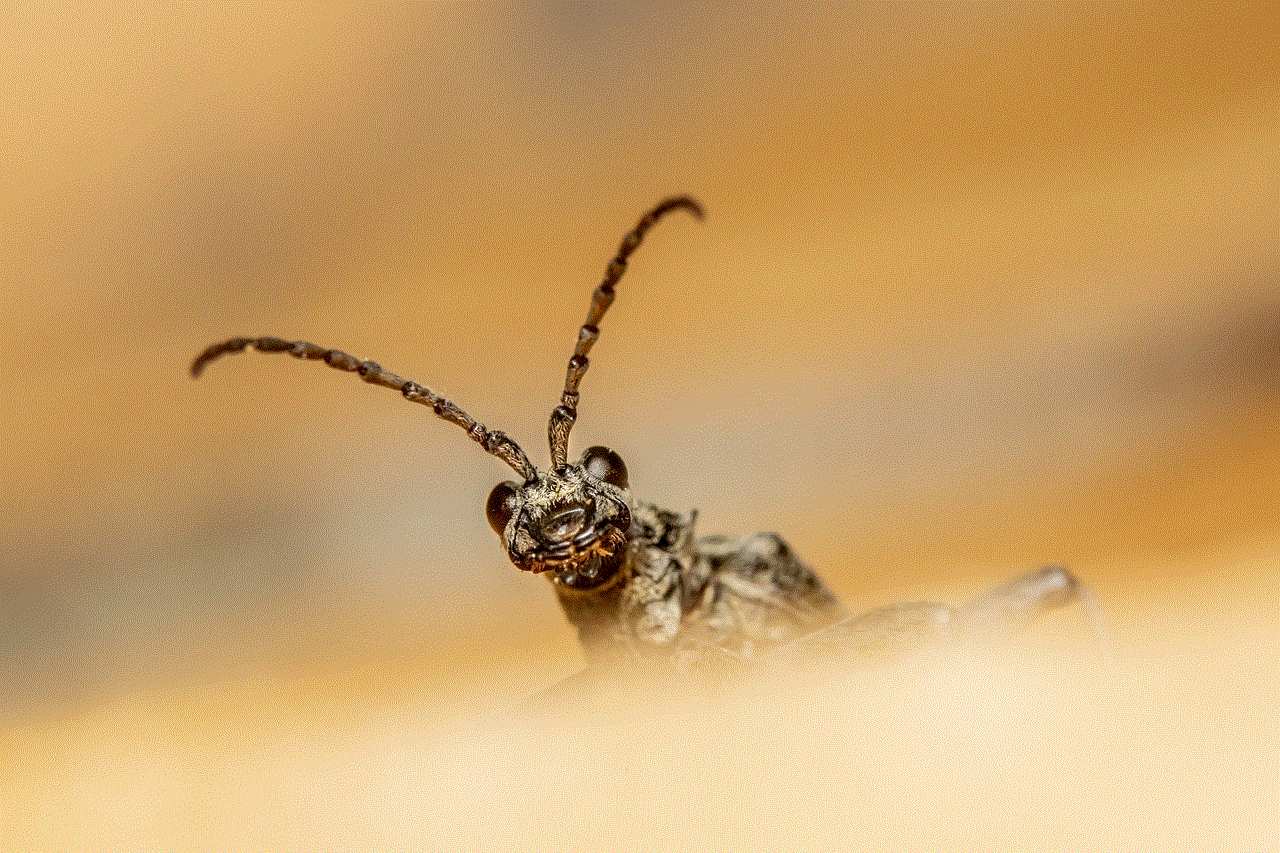
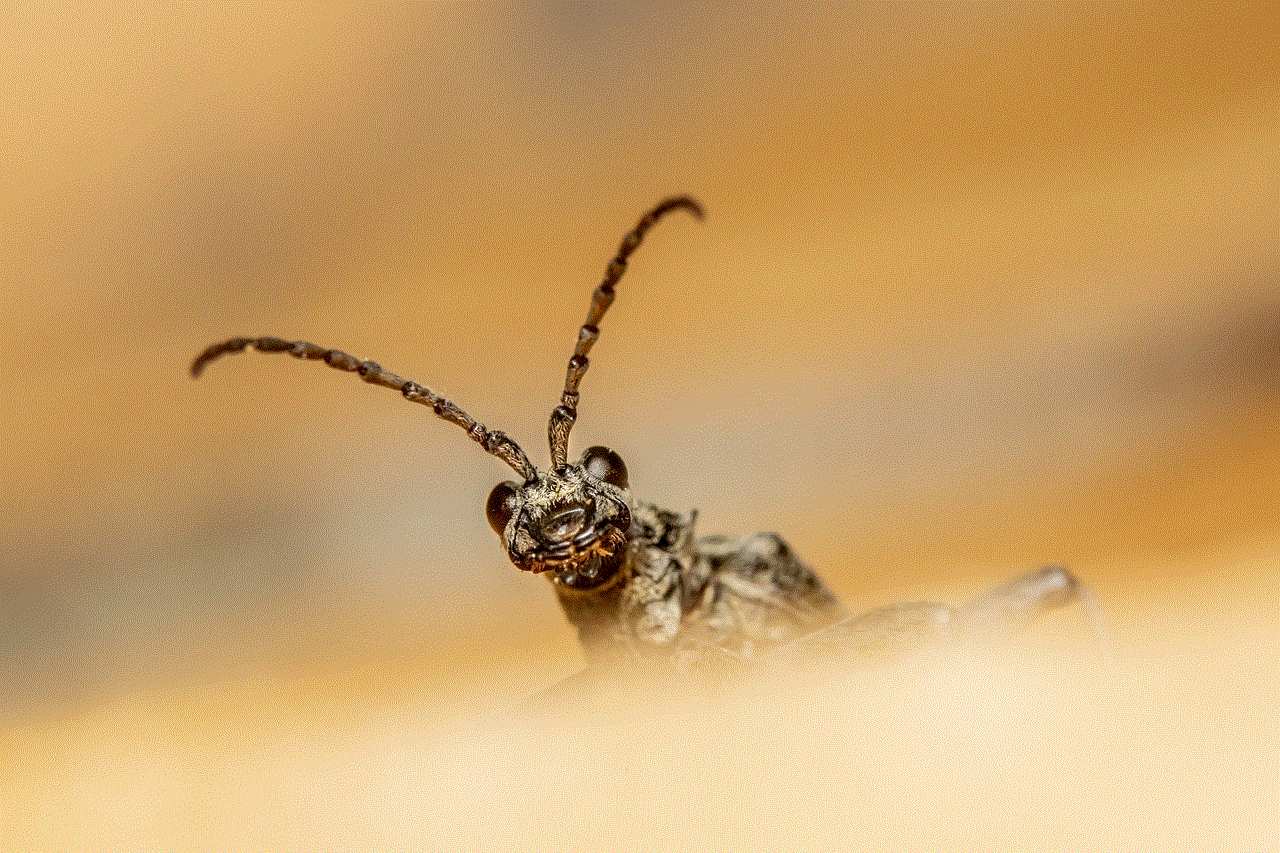
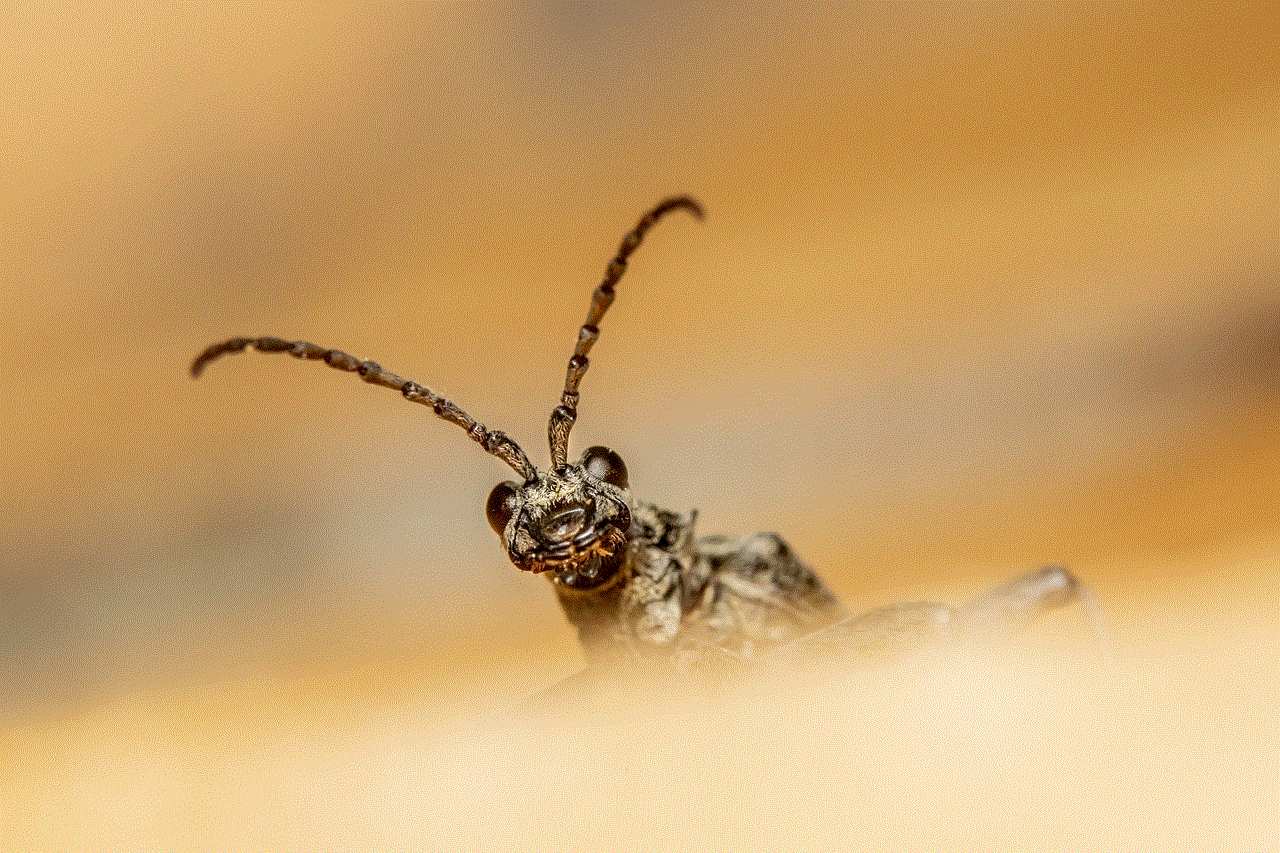
As technology continues to evolve, so too will the capabilities of Fitbits and other wearable devices. The future of fitness tracking holds exciting possibilities, including advancements in sensor technology, artificial intelligence, and personalized health insights.
### Advanced Sensors
Future Fitbits may incorporate even more advanced sensors, enabling them to monitor additional health metrics such as blood oxygen levels, hydration status, and stress markers. These enhancements could provide users with a more comprehensive understanding of their health and well-being.
### Artificial Intelligence and Machine Learning
The integration of artificial intelligence (AI) and machine learning could revolutionize the way Fitbits analyze data. By leveraging these technologies, Fitbits could offer personalized recommendations and insights based on individual user behavior, preferences, and health goals. This level of customization could enhance motivation and engagement, driving users toward better health outcomes.
### Enhanced Connectivity
As the Internet of Things (IoT) continues to expand, Fitbits may become even more interconnected with smart home devices and other wearables. This integration could allow for seamless data sharing and health monitoring across multiple platforms, creating a holistic approach to health management.
## Conclusion
In conclusion, Fitbits serve as powerful tools for monitoring health and fitness, combining advanced technology with user-friendly design. Through their sensors, data analysis capabilities, and integration with mobile apps, Fitbits empower individuals to take control of their health and make informed decisions. As technology continues to advance, the future of Fitbits promises even greater possibilities for enhancing our understanding of health and well-being. Whether you’re a casual fitness enthusiast or a dedicated athlete, a Fitbit can provide valuable insights to help you achieve your health and fitness goals.
how to find safari downloads on iphone
# How to Find Safari Downloads on iPhone
In an age where information is at our fingertips, mobile devices like the iPhone have become indispensable tools for accessing, sharing, and downloading content. One of the most popular web browsers on the iPhone is Safari , which allows users to browse the internet, access websites, and download files. However, many users often find themselves wondering where those downloads go and how to locate them on their devices. This comprehensive guide will explore how to find Safari downloads on iPhone, covering various methods, tips, and tricks to make your browsing experience seamless.
### Understanding Safari Downloads
Before delving into how to find your downloads, it’s essential to understand what types of files can be downloaded using Safari on your iPhone. Safari allows users to download a variety of file types, including PDFs, images, videos, and documents. When you initiate a download, Safari saves these files to a specific location on your device, making it crucial to know where to look.
### The Default Download Location
When you download a file using Safari on your iPhone, the default location for downloads is the “Files” app. Apple streamlined the process of accessing downloaded files by integrating it with the Files app, which serves as a central hub for all your documents and downloads. It’s important to note that the exact location of your download may vary slightly depending on the type of file and the settings you have configured on your iPhone.
### Steps to Find Downloads Using the Files App
#### Step 1: Open the Files App
To locate your Safari downloads, first, unlock your iPhone and locate the Files app, which is represented by a blue folder icon. If you can’t find it on your home screen, you can swipe down on your screen to access the search bar and type “Files” to locate the app quickly.
#### Step 2: Navigate to the “Downloads” Folder
Once you’re in the Files app, you may see several locations listed, including “iCloud Drive,” “On My iPhone,” and “Recently Deleted.” The downloads from Safari are typically saved in a folder labeled “Downloads.” Tap on “Browse” at the bottom right corner of the app, then select “On My iPhone.” Here, you should see the “Downloads” folder.
#### Step 3: Access Your Downloads
Inside the Downloads folder, you’ll find all the files you’ve downloaded using Safari and potentially other apps. Browse through the list to find the file you’re looking for. If you have too many files and can’t locate your download, you can use the search feature by tapping the search bar at the top and typing in the file name or type.
### Alternative Methods to Access Downloads
While the Files app is the primary means of accessing downloads, there are alternative methods worth exploring. Depending on your preferences, you may find it easier to locate your files through different applications or settings.
#### Method 1: Using the Safari App Itself



Safari provides a straightforward way to access your recent downloads directly within the browser.
1. **Open Safari**: Launch the Safari app on your iPhone.
2. **Access the Downloads Button**: Tap on the download icon, which looks like an arrow pointing downwards. This icon is usually located at the top right corner of the screen.
3. **View Your Downloads**: Tapping the download icon will display a list of your recent downloads. Here, you can tap on any file to open it directly or select “Show in Folder” to be redirected to the location in the Files app.
#### Method 2: Checking the iCloud Drive
If you have iCloud Drive enabled, your downloads may be automatically saved there. You can access it by:
1. **Opening the Files App**: Just like before, locate and open the Files app.
2. **Selecting iCloud Drive**: Tap on “iCloud Drive” from the list of locations.
3. **Finding Your Downloads**: Look for the “Downloads” folder within iCloud Drive; if you don’t find it there, your downloads may be saved in the “Documents” or “Desktop” folders, depending on your settings.
### Tips for Managing Your Downloads
Once you’ve located your downloads, you may want to manage them more effectively. Here are some tips to help you organize and keep track of your files:
#### Tip 1: Create Subfolders
To avoid clutter in your Downloads folder, consider creating subfolders for different types of files. For instance, you could create folders for “Images,” “Documents,” and “Videos.” This way, you can quickly find what you’re looking for without sifting through a long list of files.
#### Tip 2: Use Descriptive File Names
When downloading files, pay attention to the file names. If possible, rename files to something more descriptive before saving them. This practice will make it easier to search for specific files later.
#### Tip 3: Regularly Clear Out Unnecessary Files
Over time, your Downloads folder may become filled with files you no longer need. Regularly going through your downloads and deleting unnecessary files will help you maintain an organized system and free up space on your device.
### Troubleshooting Common Download Issues
Sometimes, users may experience issues with downloading files or locating them afterward. Here are some common issues and how to troubleshoot them:
#### Issue 1: Downloads Not Appearing in Files
If you download a file but cannot find it in the Files app, it might be due to the following reasons:
– **Download Location Settings**: Check your Safari settings to see if the download location has been changed. Go to **Settings > Safari > Downloads** and ensure it’s set to “On My iPhone” or your preferred location.
– **iCloud Drive Settings**: If you use iCloud Drive, ensure it is enabled. Go to **Settings > [Your Name] > iCloud > iCloud Drive**, and make sure it’s turned on.
#### Issue 2: Downloads Failing to Complete
If you’re having trouble downloading files, consider these tips:
– **Check Your Internet Connection**: Ensure you have a stable internet connection. If you’re using cellular data, check your data settings.
– **Clear Safari Cache**: Sometimes, clearing the cache can help resolve issues. Go to **Settings > Safari > Clear History and Website Data** to do this.
### Conclusion



Finding and managing downloads on your iPhone can initially seem challenging, especially for new users. However, by utilizing the Files app, accessing downloads directly through Safari, and following the tips and troubleshooting steps outlined in this guide, you can efficiently locate and manage your downloaded files. Whether you’re downloading documents for work, images for personal use, or videos for entertainment, knowing how to navigate your downloads can significantly enhance your iPhone browsing experience. Embrace the digital age with confidence, knowing that your content is organized and easily accessible at all times.