can androids screen record
With the increasing popularity of smartphones, many users are looking for ways to record their screen for various purposes. This feature has been available on Android devices for quite some time now, but not many people are aware of it. In this article, we will explore the topic of screen recording on Android devices and answer the question, “Can Androids screen record?”
Firstly, let’s define what screen recording is. Screen recording is the process of capturing the content displayed on your screen, be it a video, game, or any other activity. This feature is useful for creating tutorials, showcasing gameplay, or even recording important video calls. While screen recording has been a standard feature on computer s for a long time, its availability on smartphones is relatively new, and not all devices support it.
So, can Androids screen record? The short answer is yes, but the availability of this feature depends on the device and Android version. Some Android devices come with built-in screen recording capabilities, while others require the user to download a third-party app. Let’s dive into the details and explore different ways to screen record on Android devices.
1. Built-in Screen Recording on Android Devices
As mentioned earlier, some Android devices come with a built-in screen recording feature. This means that users can easily record their screen without having to download any additional apps. However, this feature is only available on newer Android versions, specifically Android 11 and above. If you have an older version of Android, you will have to rely on third-party apps for screen recording.
To use the built-in screen recording feature on Android 11, follow these simple steps:
– Open the app or activity that you want to record
– Swipe down from the top of the screen to access the quick settings menu
– Tap on the “Screen Record” icon to start recording
– A countdown timer will appear, and when it reaches zero, the recording will start
– To stop the recording, tap on the “Stop” icon in the notification bar or swipe down and tap on “Stop Recording” in the quick settings menu.
2. Third-Party Screen Recording Apps
If your device does not have a built-in screen recording feature, you can always download a third-party app from the Google Play Store. These apps offer more advanced features and customization options compared to the built-in feature. Some popular screen recording apps for Android include AZ Screen Recorder, Mobizen Screen Recorder, and DU Recorder.
These apps work similarly to the built-in feature, with a few added steps. You will have to download the app, grant it the necessary permissions, and then open it to start recording. These apps also offer features like video editing, adding background music, and even live streaming options.
3. Using Google Play Games for Screen Recording
If you want to record gameplay on your Android device, you can use the Google Play Games app. This app comes pre-installed on most Android devices and offers a built-in screen recording feature specifically for games. To use this feature, follow these steps:
– Open the Google Play Games app
– Go to the game you want to record
– Tap on the game and select the “Record” option
– A small recording icon will appear on the top of the screen to indicate that the recording has started
– To stop the recording, tap on the recording icon again.
4. Screen Recording on Older Android Devices
If you have an older version of Android, you can still record your screen by downloading a third-party app. However, some older devices may not support screen recording, even with a third-party app. In such cases, users can opt for other methods like using a screen mirroring app or connecting their device to a computer and recording the screen from there.
5. Advantages of Screen Recording on Android Devices
Now that we know how to screen record on Android devices let’s look at some of the advantages of this feature.
– Creating Tutorials: Screen recording is a useful tool for creating tutorials and instructional videos. It allows users to record their screen while explaining a process, making it easier for viewers to follow along.
– Showcasing Gameplay: For gamers, screen recording is a great way to showcase their gameplay and share it with others. With the popularity of live streaming platforms like Twitch, gamers can also use screen recording to live stream their gameplay.
– Recording Video Calls: Screen recording is also useful for recording important video calls. This can be especially helpful for those who have virtual meetings and want to refer back to the content discussed in the call.
– Sharing Content: Screen recording makes it easier to share content with others, as it captures everything that is displayed on the screen. This is especially useful for sharing content that cannot be downloaded, such as live streams or webinars.
6. Limitations of Screen Recording on Android Devices
While screen recording on Android devices offers many benefits, it also has its limitations. Some of these include:
– Limited Storage: Screen recording can take up a lot of storage space on your device, especially if you record long videos. This can be a problem for users with devices that have limited storage capacity.
– Quality: The quality of the screen recording may not be as good as the original content. This can be due to factors like the device’s screen resolution and the quality of the screen recording app.
– Privacy Concerns: Screen recording can also raise privacy concerns, as it allows users to capture and share content without the permission of the original creator.
7. Tips for Better Screen Recording on Android Devices
To ensure that you get the best results when screen recording on your Android device, here are a few tips to keep in mind:
– Close all unnecessary apps: This will help minimize distractions and ensure that your recording is smooth and uninterrupted.
– Clear up storage space: Make sure that you have enough storage space on your device before starting a screen recording.
– Test the audio: Before starting a recording, test the audio to make sure it is clear and audible.
– Use a tripod or stable surface: To avoid shaky recordings, use a tripod or place your device on a stable surface.
– Edit the recording: If you are using a third-party app, take advantage of its editing features to enhance the quality of your recording.



8. Conclusion
In conclusion, the answer to the question “Can Androids screen record?” is a definite yes. With the built-in screen recording feature on newer Android devices and the availability of third-party apps, users can easily record their screen for various purposes. However, it is essential to keep in mind the limitations and use the feature responsibly. With the tips mentioned above, users can ensure that they get the best results when screen recording on their Android devices.
how to tell if youre blocked on facebook
Facebook has become an integral part of our lives, connecting us with friends, family, and acquaintances from all over the world. With its ever-evolving features, it has become a platform for sharing our thoughts, photos, and videos. However, there may come a time when you realize that someone you were once connected with on Facebook is no longer visible on your friends list or their profile. This could lead you to question whether you have been blocked on Facebook.
In this digital age, where social media plays a significant role in our daily interactions, being blocked on Facebook can affect our relationships and cause distress. But how can you tell if you have been blocked on Facebook? In this article, we will dive into the various ways to determine if someone has blocked you on Facebook.
Firstly, let’s understand what it means to be blocked on Facebook. When someone blocks you on Facebook, they essentially cut off all communication with you on the platform. You will no longer be able to see their profile, posts, or tag them in your posts. Moreover, they will not be able to see your profile, posts, or tag you in their posts. It is like being invisible to each other on Facebook.
Now, let’s explore the different ways to tell if you have been blocked on Facebook.
1. Search for the profile:
The first and most obvious way to tell if you have been blocked on Facebook is by searching for the person’s profile. If you have been blocked, their profile will not show up in the search results. However, this method is not always accurate, as the person may have deactivated their account or changed their privacy settings.
2. Check mutual friends:
If you are unable to find the person’s profile, you can check with mutual friends to see if they can still see the person’s profile. If your mutual friends can view the person’s profile, then it is likely that you have been blocked.
3. Look for past conversations:
If you have had conversations with the person on Facebook Messenger, you can check to see if the conversation still exists. If you have been blocked, then the conversation will no longer be visible to you. Additionally, you will not be able to send them any messages.
4. Try to tag them:
Another way to tell if you have been blocked on Facebook is by trying to tag the person in a post or comment. If you are unable to tag them, it could mean that you have been blocked. However, this could also mean that the person has changed their privacy settings.
5. Look for comments and likes:
If you were once connected with the person on Facebook and are now unable to see their profile, you can check your old posts to see if they have commented or liked them. If their name is not visible, it could mean that they have blocked you.
6. Create a new account:
If you suspect that you have been blocked, you can try creating a new Facebook account and searching for the person’s profile. If you can find their profile with the new account, it is a clear indication that you have been blocked.
7. Check the group or event:
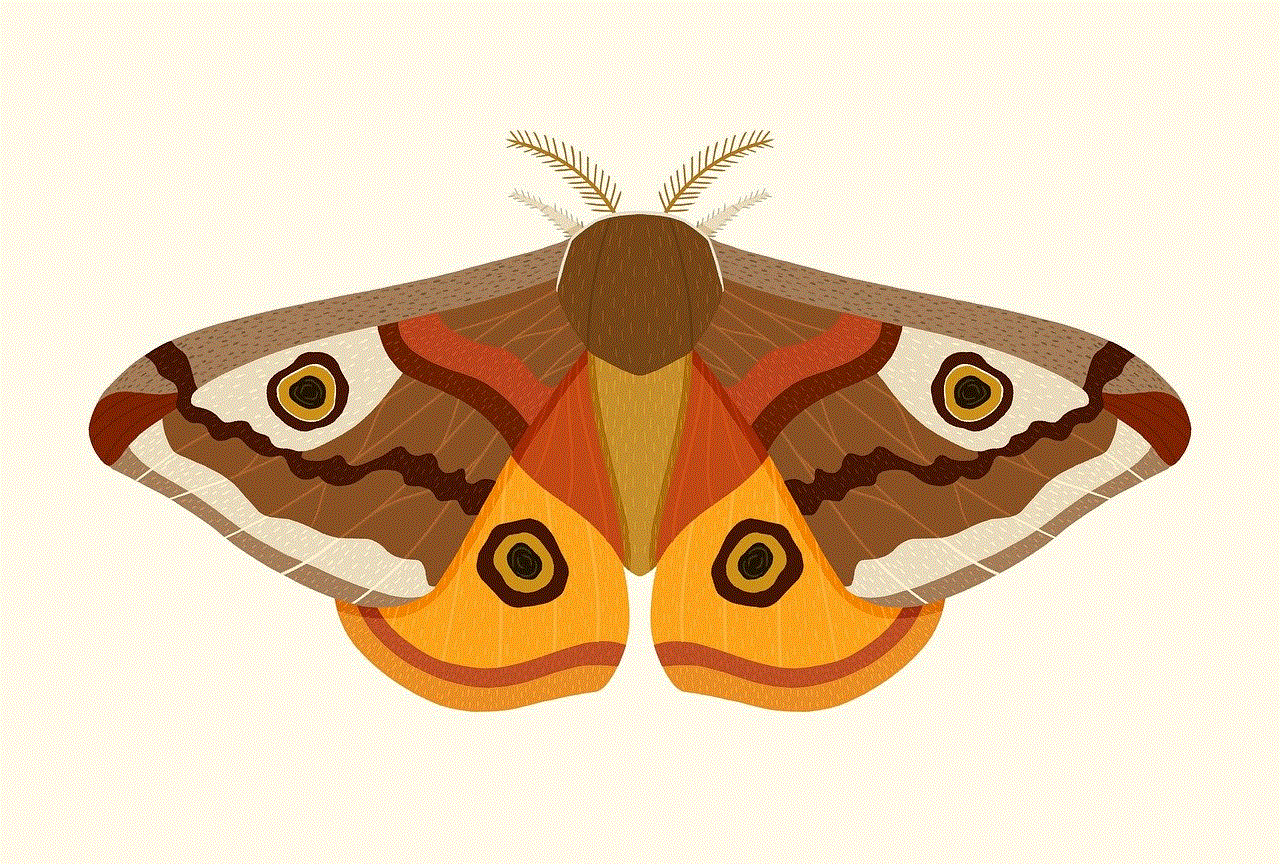
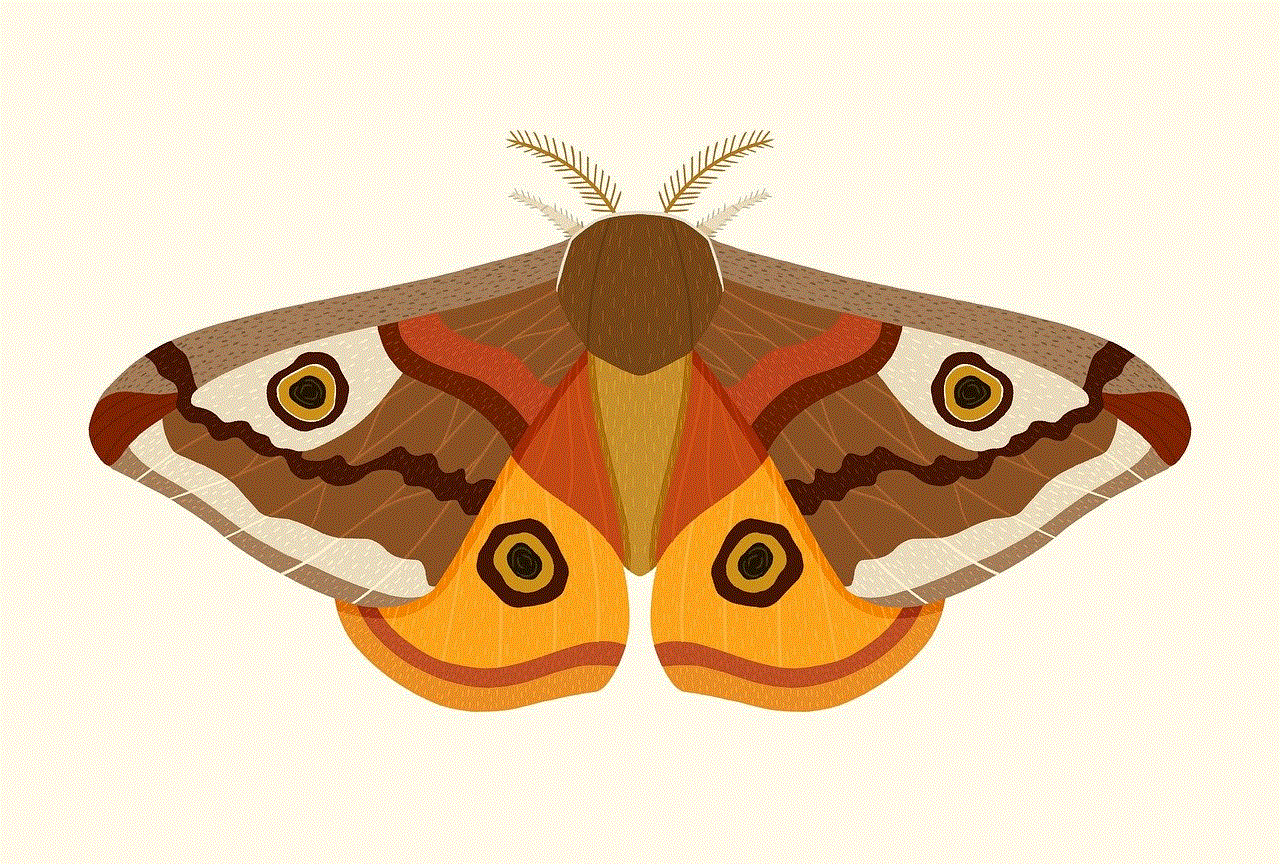
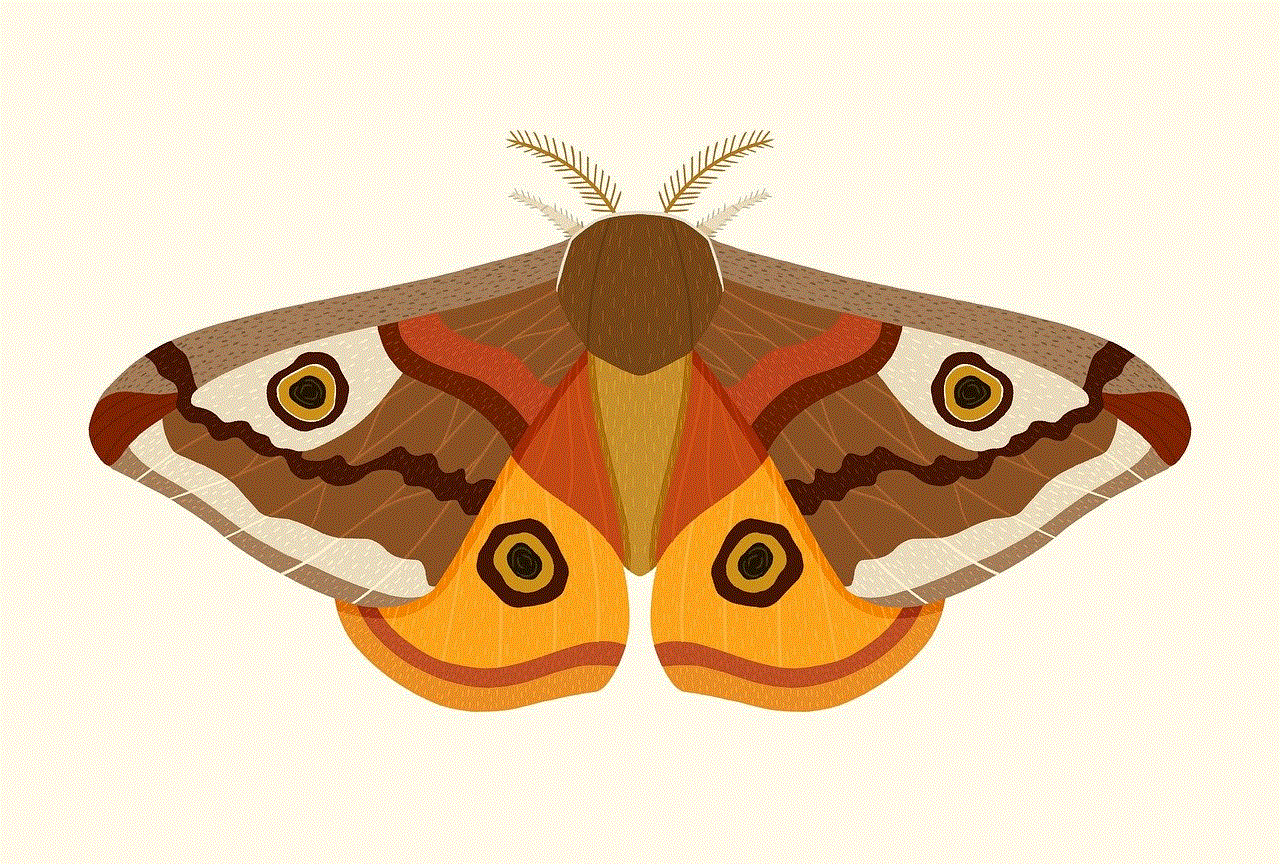
If you are part of a group or event that the person is also a part of, you can check to see if they are still a member or attending the event. If their name is no longer visible, it could mean that you have been blocked.
8. Use a third-party app:
There are various third-party apps that claim to help you determine if you have been blocked on Facebook. These apps require you to log in with your Facebook account and will scan your friends list to see if anyone has blocked you. However, it is important to note that these apps are not always accurate and may even pose a security risk.
9. Look for the ‘Add Friend’ button:
If you have been blocked, you will not be able to send a friend request to the person. So, if you notice that the ‘Add Friend’ button is missing from their profile, it could mean that you have been blocked.
10. Try to view their profile from a different device:
Lastly, you can try accessing the person’s profile from a different device, such as a computer or a friend’s phone. If you can view their profile from a different device, it could mean that you have been blocked on your original device.
In conclusion, there are various ways to determine if you have been blocked on Facebook, but none of them are foolproof. It is also essential to consider other factors, such as privacy settings, deactivation of accounts, and technical glitches, before coming to a conclusion. If you do find out that you have been blocked, it is important to respect the person’s decision and not try to contact them through other means. Additionally, it is crucial to understand that being blocked on Facebook does not define your worth or the value of your relationship with the person. It is just a temporary setback in the digital world, and there are plenty of other ways to stay connected with people who matter to you.
location services off life360
Location services have become an integral part of our daily lives, with apps like Google Maps and Waze helping us navigate to our destinations seamlessly. However, there is one app in particular that has gained immense popularity in recent years – Life360. This app is known for its location sharing feature, where families can track each other’s whereabouts in real-time. While this may seem like a great tool for families to stay connected, there has been a growing concern about the impact of location services on our privacy. In fact, a quick search for “location services off Life360” brings up numerous articles and forum discussions on the topic. In this article, we will delve deeper into the world of Life360 and explore the reasons why turning off location services on this app is becoming a popular choice for many.
To understand the controversy surrounding Life360, we first need to understand how the app works. Life360 is a family locator app that allows family members to share their location with each other. The app uses GPS tracking to pinpoint the location of each member and displays it on a map. It also has additional features like messaging, check-in alerts, and crash detection. The app is free to download, with a premium version available for additional features. Initially, the app was marketed as a safety tool for families, with parents being able to keep track of their children’s whereabouts. However, the app has faced criticism for being overly intrusive and violating the privacy of its users.
One of the main concerns with Life360 is the constant tracking of location. While the app may be useful for keeping track of children or elderly family members, it can also lead to a lack of privacy for individuals. The app tracks the location of each member in real-time, which means that their movements are constantly being monitored. This can be a cause of distress for individuals who value their privacy and want to have some control over who knows their location and when.
Moreover, the app also has the ability to track the location history of each member. This means that not only is your current location being shared with your family, but also your past locations. For some, this may not be a cause for concern, but for others, it can be seen as a potential invasion of privacy. Additionally, the app also has a feature called “Places” where you can create geofenced locations and receive notifications when a family member enters or leaves that area. While this may be useful for tracking children’s whereabouts, it can also be seen as a form of surveillance.
Another major concern with Life360 is the lack of control over who can see your location. The app is designed for families, which means that all members of the family are automatically added as “circles” in the app. This means that even if you do not want to share your location with certain family members, you have no choice but to do so. This can be particularly problematic for individuals in toxic or abusive family situations, where they may not want their abusers to know their location. The lack of control over who can see your location can also be a concern for individuals who are no longer part of the family, such as divorced spouses or adult children who have moved out.
Moreover, turning off location services on Life360 is not a simple task. While the app does have an option to pause location sharing, it is only temporary and can be turned off by other family members. To completely turn off location services, you have to remove yourself from the family circle, which can lead to potential conflicts and arguments within the family. This lack of control over one’s own location data is a major concern for many individuals who value their privacy.
Apart from the concerns surrounding privacy, there have also been instances where the app has caused unnecessary panic and distress for families. Due to the real-time tracking feature, family members may become anxious if one member’s location is not updated. This can lead to unnecessary phone calls and messages, causing a distraction for the individual who may be busy or unable to respond. Moreover, the app also has a feature called “Driver Care Support” which alerts family members if the driver is speeding or using their phone while driving. While this may seem like a safety feature, it can also lead to arguments and unnecessary conflicts within the family.
Furthermore, there have been reports of the app draining the battery life of phones. As the app constantly tracks the location of each member, it requires a significant amount of battery power to function. This can be a major inconvenience for individuals who rely on their phones for work or other important tasks. Moreover, the app also requires a stable internet connection, which can be a problem in areas with poor network coverage. This can result in inaccurate location updates, causing further frustration and inconvenience for users.
In recent years, there has been a growing trend of people turning off location services on Life360. This can be seen as a reaction to the concerns surrounding privacy and control over one’s own location data. Many individuals have taken to online forums and social media platforms to express their frustration with the app and share their experiences. Some have even gone to the extent of creating alternative apps that provide similar features without the constant tracking and invasion of privacy.
In response to the criticism, the creators of Life360 have made some changes to the app. They have introduced a “ghost mode” feature, where users can temporarily turn off location sharing for a set amount of time. They have also made it easier to remove oneself from a family circle. However, these changes may not be enough to satisfy the concerns of many users who want more control over their location data.



In conclusion, Life360 may have started with good intentions – to keep families connected and safe. However, the constant tracking of location and lack of control over who can see your location has raised concerns about privacy and surveillance. While the app may be useful for some families, it is not a one-size-fits-all solution. Turning off location services on Life360 has become a popular choice for many individuals who value their privacy and want to have control over their own location data. As technology continues to advance, it is important for us to be aware of the potential risks and impacts of location services, and to make informed decisions about how we want to share our personal information.