how to get into someone’s iphone without the password
In today’s digital age, smartphones have become an integral part of our lives. We use them for communication, entertainment, and to store personal information. With so much valuable data stored on our phones, it’s no wonder that we want to keep them secure. However, there may be times when we need to access someone’s iPhone without their password. Whether it’s to retrieve important information or to monitor a loved one’s activities, knowing how to get into someone’s iPhone without the password can be a useful skill to have. In this article, we will explore various methods that can help you gain access to an iPhone without the password.
Method 1: Using iCloud Keychain
One of the easiest ways to get into someone’s iPhone without the password is by using iCloud Keychain. This is a feature that allows you to access saved passwords and credit card information across all your Apple devices. If the person you want to access has this feature enabled, you can use it to log into their iPhone.
To do this, you will need to have access to the person’s Apple ID and password. Once you have this, follow these steps:
Step 1: On your iPhone, go to Settings and tap on your name at the top of the screen.
Step 2: Tap on iCloud and make sure that Keychain is turned on.
Step 3: On the other person’s iPhone, go to Settings and tap on their name.
Step 4: Tap on iCloud and turn on Keychain.
Step 5: You will be prompted to enter the person’s Apple ID and password. Once you do this, you will have access to their saved passwords and credit card information.
Method 2: Using iTunes Backup
If the person you want to access has backed up their iPhone to iTunes, you can use this backup to gain access to their device. However, this method will only work if the person has already trusted your computer on their iPhone.
To access someone’s iPhone using iTunes backup, follow these steps:
Step 1: Connect the person’s iPhone to your computer using a USB cable.
Step 2: Open iTunes and click on the iPhone icon at the top left corner of the screen.
Step 3: Click on Summary and then click on “Restore Backup.”
Step 4: Choose the most recent backup and click “Restore.”
This will restore all the data from the backup onto the iPhone, including any saved passwords. Once the process is complete, you will have access to the iPhone without the password.
Method 3: Using Siri
Siri, the virtual assistant on iPhones, can also help you gain access to someone’s device without the password. However, this method will only work if the person has enabled Siri on the lock screen.
To use Siri to access someone’s iPhone, follow these steps:
Step 1: Wake up Siri by pressing and holding the Home button or saying “Hey Siri.”
Step 2: Ask Siri to “Open Settings.”
Step 3: Siri will ask for the passcode. Instead of entering the passcode, say “I don’t know the passcode.”
Step 4: Siri will then show you a list of options to reset the passcode, including using the person’s Apple ID and password.
Step 5: Enter the person’s Apple ID and password, and you will have access to their iPhone.
Method 4: Using Recovery Mode
If none of the above methods work, you can try using recovery mode to gain access to someone’s iPhone. This method will erase all data on the iPhone, so it should only be used as a last resort.
To use recovery mode to access someone’s iPhone, follow these steps:
Step 1: Connect the iPhone to your computer using a USB cable.
Step 2: Open iTunes and force restart the iPhone by pressing and holding the power button and the Home button at the same time.
Step 3: Keep holding the buttons until you see the recovery mode screen.
Step 4: iTunes will then prompt you to restore the iPhone. Click on “Restore.”
Step 5: This will erase all data on the iPhone, including the passcode. Once the process is complete, you will have access to the iPhone without the password.
Method 5: Using a Third-Party Tool
If all else fails, you can use a third-party tool to gain access to someone’s iPhone without the password. These tools use advanced techniques to bypass the lock screen and gain access to the device. However, they are not free, and you should only use them as a last resort.
Some popular third-party tools for accessing iPhone without the password include iMyFone LockWiper, Dr.Fone – Screen Unlock, and Tenorshare 4uKey. These tools have a high success rate, but they can be expensive and may not work on all versions of the iPhone.
Method 6: Asking the Person for their Password
Last but not least, the most straightforward way to get into someone’s iPhone without the password is to simply ask them for it. This may not always be possible, but if you have a good relationship with the person and a valid reason for needing their password, they may be willing to give it to you.
However, it’s essential to respect the person’s privacy and only use this method as a last resort. It’s also important to note that asking for someone’s password without their consent is considered a violation of their privacy and can have legal consequences.
In conclusion, there are various methods you can use to get into someone’s iPhone without the password. These methods range from using built-in features like iCloud Keychain and Siri to third-party tools. However, it’s essential to use these methods ethically and with the person’s consent, as violating someone’s privacy is not only unethical but also illegal.
how to see who you share your location with
Sharing your location with others has become a common practice in today’s digital age. With the rise of location-based apps and services, it has become easier than ever to let your friends, family, and even strangers know where you are at all times. While this may seem like a convenient and harmless feature, it is important to be aware of who you are sharing your location with and the potential risks that come with it. In this article, we will discuss how you can see who you share your location with and the steps you can take to protect your privacy.
1. Why do people share their location?
Before we dive into how to see who you share your location with, let’s first understand why people choose to share their location in the first place. One of the main reasons is for safety and convenience. By sharing your location with friends and family, they can easily track your whereabouts and make sure you arrive at your destination safely. It also allows them to plan meetups and get-togethers more efficiently.
Another reason for sharing your location is for social purposes. Many social media platforms now have a “check-in” feature that allows you to share your location with your followers. This can be especially useful when traveling or attending events, as it allows your friends and followers to see where you are and possibly join you.
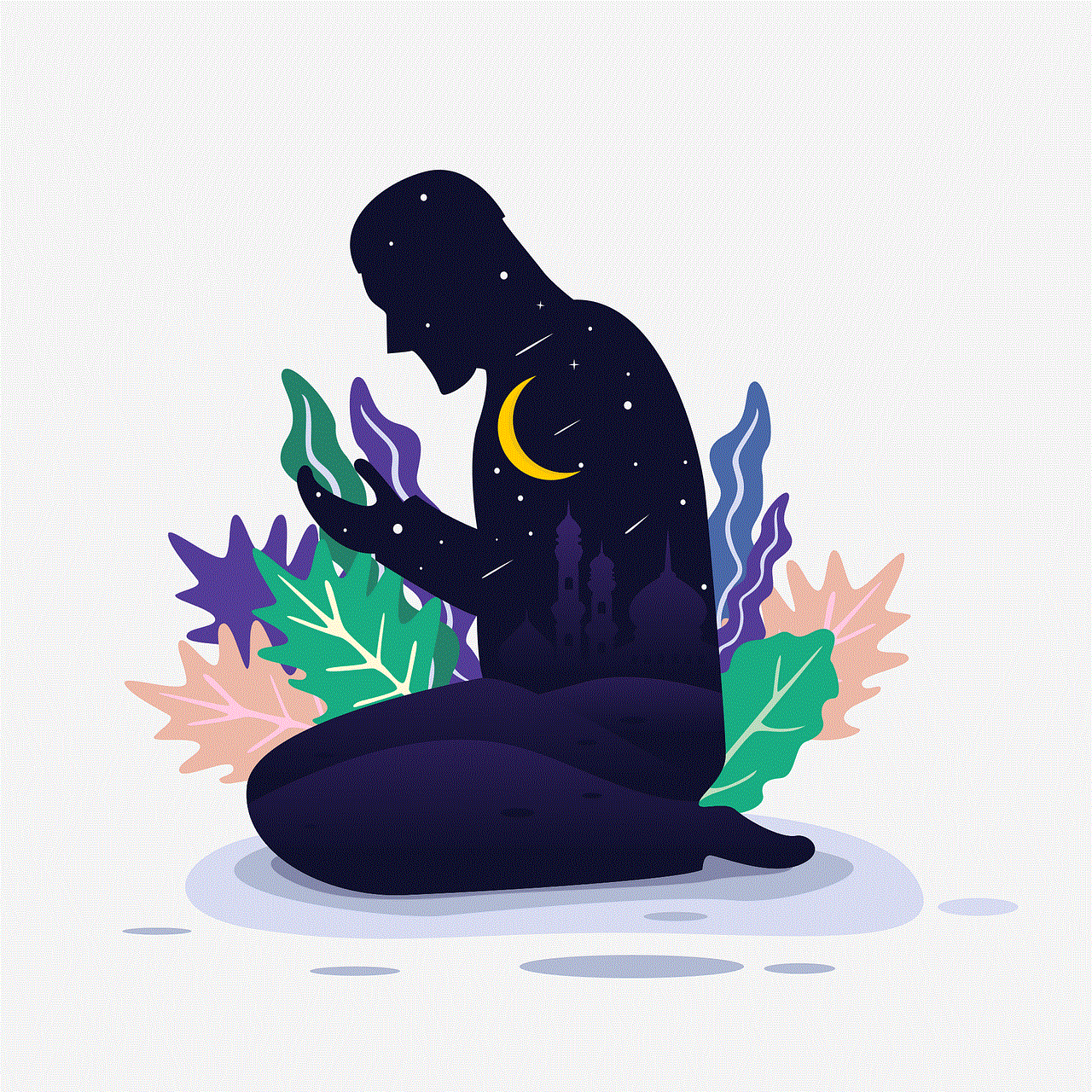
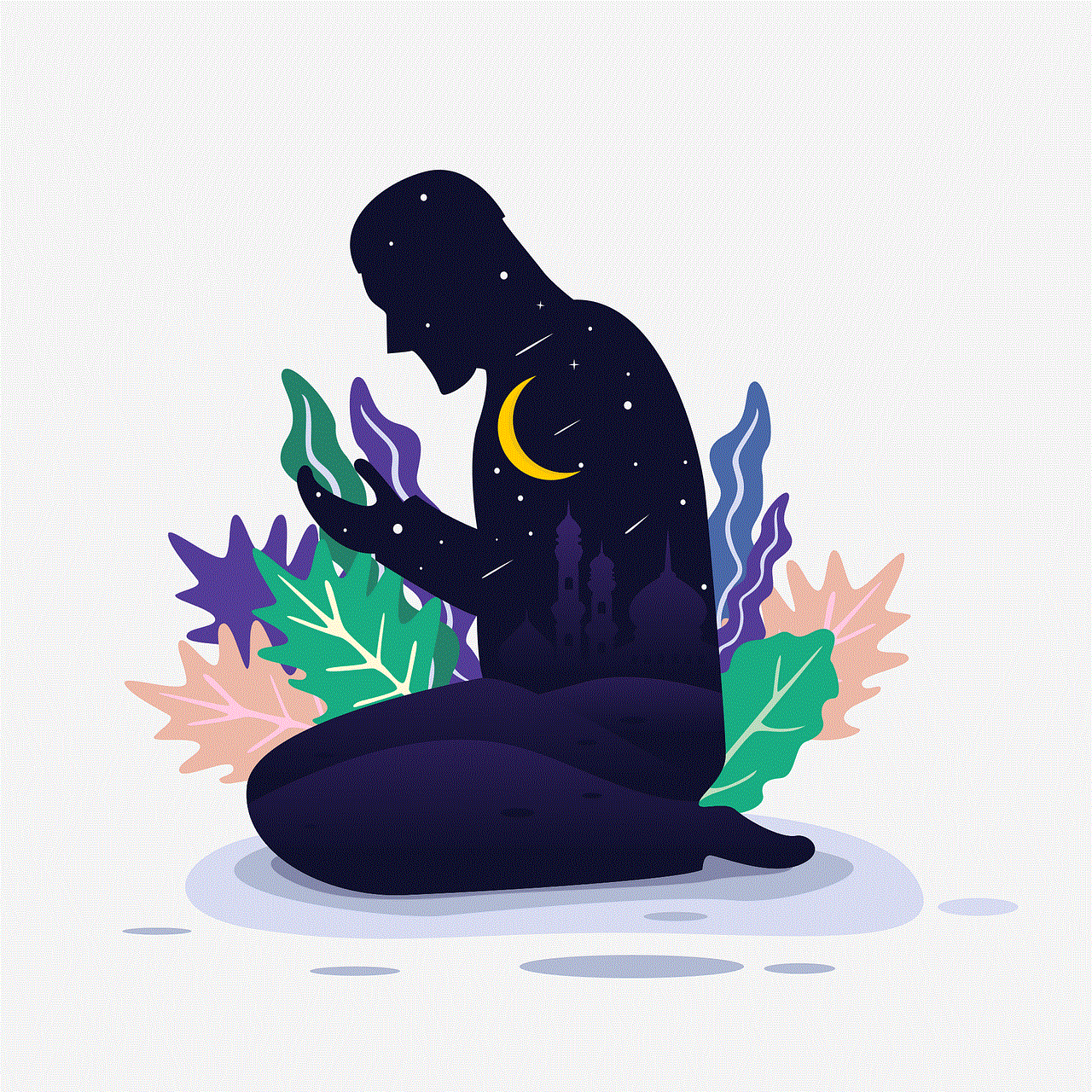
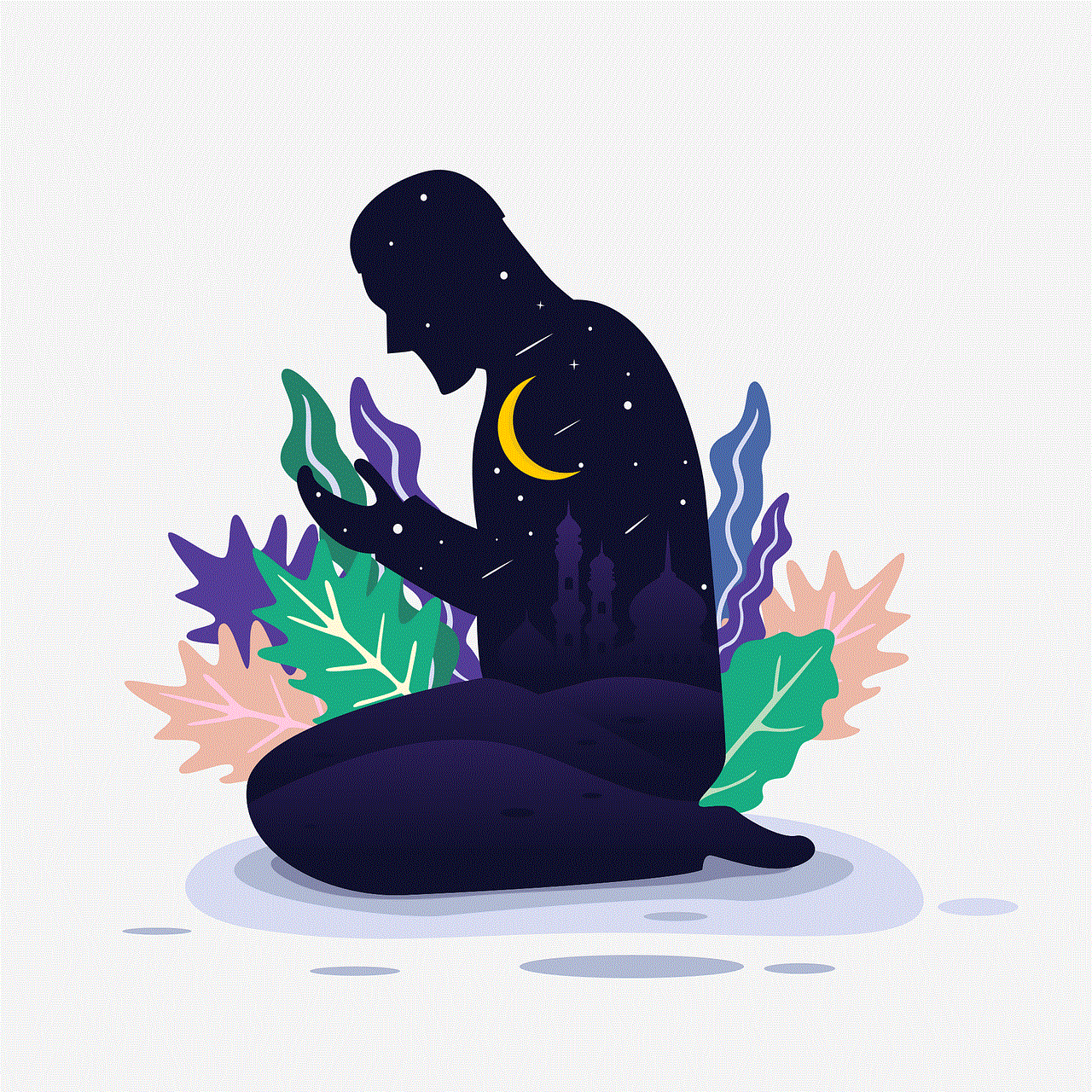
2. Who can see your location?
When it comes to sharing your location, it is important to understand who can see it. This depends on the app or service you are using and its privacy settings. Some apps, like Snapchat , allow you to share your location with all of your friends or a select group of friends. Others, like Find My Friends, only allow you to share your location with specific people that you have added as friends.
Additionally, some apps may have the option to share your location with the public, which means anyone can see your location, even if they are not your friends. It is crucial to carefully review the privacy settings of any app or service before sharing your location to ensure you are comfortable with who can see it.
3. How to see who you share your location with on social media?
If you have shared your location on social media, it is important to know who can see it. On most social media platforms, you can adjust your privacy settings to control who can see your location. For example, on Facebook, you can go to your profile, click on the “More” tab, and then select “Places.” Here, you can see a list of all the places you have checked in and who can see those check-ins.
On Instagram , you can go to your profile, click on the three lines in the top right corner, and then select “Settings.” From there, go to “Privacy” and then “Location.” Here, you can see all the photos and videos you have shared with location information and who can see them.
4. How to see who you share your location with on your phone?
If you have an iPhone, you can easily see who you are sharing your location with through the “Find My” app. Open the app, and you will see a list of people you have shared your location with. If you want to stop sharing your location with someone, you can tap on their name and select “Stop Sharing My Location.”
For Android users, you can go to your phone’s settings and click on “Location.” From there, you can see a list of apps that are using your location and adjust their permissions accordingly. You can also see which apps have recently requested your location and whether you have granted or denied their request.
5. How to see who you share your location with on Google Maps?
If you use Google Maps to share your location, you can see who you have shared it with by opening the app and clicking on the three lines in the top left corner. From there, go to “location sharing ,” and you will see a list of people you have shared your location with. You can also add or remove people from this list as you wish.
6. How to see who you share your location with on Find My Friends?
Find My Friends is a popular app for sharing your location with friends and family. To see who you have shared your location with on this app, open it and click on “Me” in the bottom right corner. From there, you can see a list of people you have shared your location with and adjust the settings as needed.
7. How to protect your privacy when sharing your location?
While sharing your location can be useful, it is important to take steps to protect your privacy. Here are some tips to keep in mind when sharing your location:
– Be selective about who you share your location with. Only share it with people you trust.
– Review your privacy settings regularly to ensure you are comfortable with who can see your location.
– Consider using a temporary location sharing feature, such as a “temporary location” option on Snapchat, to limit how long your location is shared.
– Turn off location sharing when you do not need it, such as when you are at home or work.
– Avoid sharing your location on public social media posts.
– If you are meeting someone you do not know, choose a public location instead of sharing your exact location.
– Be cautious when using location-based dating apps and avoid sharing your location with strangers.
– Consider using a separate account for location sharing instead of your personal one.
8. What are the risks of sharing your location?
Sharing your location can be a convenient and useful feature, but it also comes with risks. One of the main risks is that someone could use your location to track your movements and possibly harm you. This is especially concerning for women and other vulnerable groups. Additionally, sharing your location can also put your home or workplace at risk if someone knows where you are at all times.
9. How to stop sharing your location?
If you no longer want to share your location with someone, you can easily stop sharing it by following the steps outlined in the previous sections. Additionally, you can also turn off location services on your phone altogether, which will prevent any apps from accessing your location.



10. Conclusion
In conclusion, sharing your location with others can be a useful feature, but it is important to be aware of who can see your location and the potential risks involved. By carefully reviewing your privacy settings, being selective about who you share your location with, and taking other precautions, you can enjoy the benefits of location sharing while protecting your privacy and safety. Remember to regularly review your settings and make adjustments as needed to ensure you are comfortable with who can see your location information.