can you hide apps on galaxy s7
The Samsung Galaxy S7 is a popular smartphone that offers users a sleek design, powerful performance, and a range of useful features. However, one feature that some users may be interested in is the ability to hide apps on the device. Whether it’s to keep personal information private or to declutter the home screen, hiding apps can be a useful tool for many users. In this article, we will discuss how to hide apps on the Galaxy S7, the benefits of hiding apps, and some alternative methods for managing your apps.
Why Hide Apps on Galaxy S7?
There are several reasons why you might want to hide apps on your Galaxy S7. The most common reason is to keep certain apps private. For example, you may have banking or financial apps that you don’t want others to see. By hiding them, you can ensure that only you have access to these apps. Another reason to hide apps is to declutter your home screen. With so many apps available, it’s easy for your home screen to become cluttered and disorganized. By hiding apps, you can keep your home screen neat and organized, making it easier to find the apps you use most frequently.
How to Hide Apps on Galaxy S7?
Hiding apps on the Galaxy S7 is a simple process that can be done in just a few steps. Here’s how to do it:
Step 1: Open the App Drawer
To begin, tap the “Apps” icon on your home screen to open the app drawer. This is where all of your apps are stored.
Step 2: Select the Apps You Want to Hide
Next, tap the “Edit” button in the top right corner of the screen. This will allow you to select which apps you want to hide.
Step 3: Hide the Apps
Once you have selected the apps you want to hide, tap the “Hide” button at the bottom of the screen. This will remove the selected apps from the app drawer and the home screen.
Step 4: Access Hidden Apps
To access your hidden apps, simply tap the “three dots” icon in the top right corner of the app drawer and select “Show hidden apps.” This will display all of the apps that you have hidden.
It’s important to note that while the apps are hidden from the app drawer and home screen, they are still installed on your device and can be accessed through other means, such as the settings menu.
Benefits of Hiding Apps on Galaxy S7
As mentioned earlier, there are several benefits to hiding apps on your Galaxy S7. Let’s take a closer look at some of the advantages of this feature.
1. Increased Privacy
The main reason why users choose to hide apps is to increase their privacy. By hiding apps, you can ensure that sensitive information is kept secure and hidden from prying eyes.
2. Organized Home Screen
With so many apps available, it’s easy for your home screen to become cluttered and disorganized. By hiding apps, you can keep your home screen neat and organized, making it easier to find the apps you use most frequently.
3. Customization
Hiding apps also allows for a more customized home screen. You can choose to display only the apps you use most frequently, while keeping the rest hidden in the app drawer.
4. Security
Hiding apps can also provide an extra layer of security for your device. If your phone is lost or stolen, the hidden apps will remain hidden, protecting your personal information from falling into the wrong hands.
Alternative Methods for Managing Apps on Galaxy S7
While hiding apps is a useful feature, it may not be the best solution for everyone. Luckily, there are other methods for managing your apps on the Galaxy S7 that you may find more suitable.
1. Create Folders
One alternative to hiding apps is to create folders on your home screen. This allows you to group similar apps together, making it easier to find them. To create a folder, simply press and hold an app icon and drag it onto another app. This will create a new folder containing both apps.
2. Use a Third-Party Launcher
If you’re not happy with the default launcher on your Galaxy S7, you can always download a third-party launcher from the Google Play Store. These launchers offer a range of customization options, including the ability to hide apps.
3. Disable Pre-Installed Apps
Another option for managing your apps is to disable any pre-installed apps that you don’t use. This will remove them from your app drawer and home screen, freeing up storage space and decluttering your device.
4. Use Secure Folder
The Galaxy S7 also offers a feature called Secure Folder, which allows you to create a separate, secure space on your device to store apps, photos, and other files. This is a great option for those who want to keep their personal and work apps separate.
Conclusion
In conclusion, hiding apps on the Galaxy S7 is a simple and useful feature that can provide increased privacy and organization for your device. Whether you want to keep sensitive information private or declutter your home screen, hiding apps is an easy way to achieve these goals. However, there are also alternative methods for managing your apps, so it’s important to choose the method that best suits your needs. With the tips and information provided in this article, you should now be able to effectively manage your apps on your Galaxy S7.
life 360 down
Life 360 is a popular app that has been gaining traction in recent years. It is a location-sharing and family tracking app that allows users to stay connected with their loved ones by providing real-time location updates. The app has been downloaded by millions of users and has become an essential tool for families looking to stay connected in today’s fast-paced world.
However, despite its popularity, Life 360 has also faced its fair share of criticism and controversies. In this article, we will take a deep dive into the app, its features, and its impact on our daily lives.
What is Life 360?
Life 360 is a mobile app that was launched in 2008 by Chris Hulls and Alex Haro. Initially, the app was designed to help families stay connected and share their location with each other. However, with its growing popularity, Life 360 has expanded its features and now offers a wide range of services, including real-time location sharing , messaging, and emergency assistance.
The app is available for both iOS and Android devices and can be downloaded for free from the respective app stores. Once downloaded, users can create a private circle with their family members and friends, and share their location with each other. This enables users to know the whereabouts of their loved ones at all times, providing a sense of security and peace of mind.
Features of Life 360
Real-time location sharing is the primary feature of Life 360. It allows users to see the real-time location of their circle members on a map. This feature is especially useful for families with children or elderly parents who may need to be monitored for safety reasons. It also comes in handy for coordinating meetups and ensuring everyone is on the same page regarding plans.
Another popular feature of Life 360 is its messaging function. Users can send unlimited messages to their circle members without any additional charges. This feature is particularly useful for families as it allows them to stay connected and communicate with each other without having to switch between different apps.
In addition to real-time location sharing and messaging, Life 360 also offers a feature called “Places.” This feature allows users to save frequently visited locations, such as home, work, school, etc. Once saved, the app will send automatic notifications when a circle member arrives or leaves any of these places. This feature can be helpful for parents who want to keep track of their children’s whereabouts or for employers who want to ensure their employees are at their designated workplace.
The app also has a driving feature that tracks the speed, route, and distance traveled by a driver. This feature can be used to monitor the driving habits of family members, especially teenagers who are just learning to drive. It can also be useful for parents who want to ensure their children are not speeding or driving recklessly.
Life 360 also offers a premium version of the app, called Life 360 Plus. This version includes additional features, such as 30 days of location history, unlimited place alerts, and 24/7 roadside assistance. The premium version is available for a monthly subscription fee of $4.99 per month.
Controversies and Criticisms
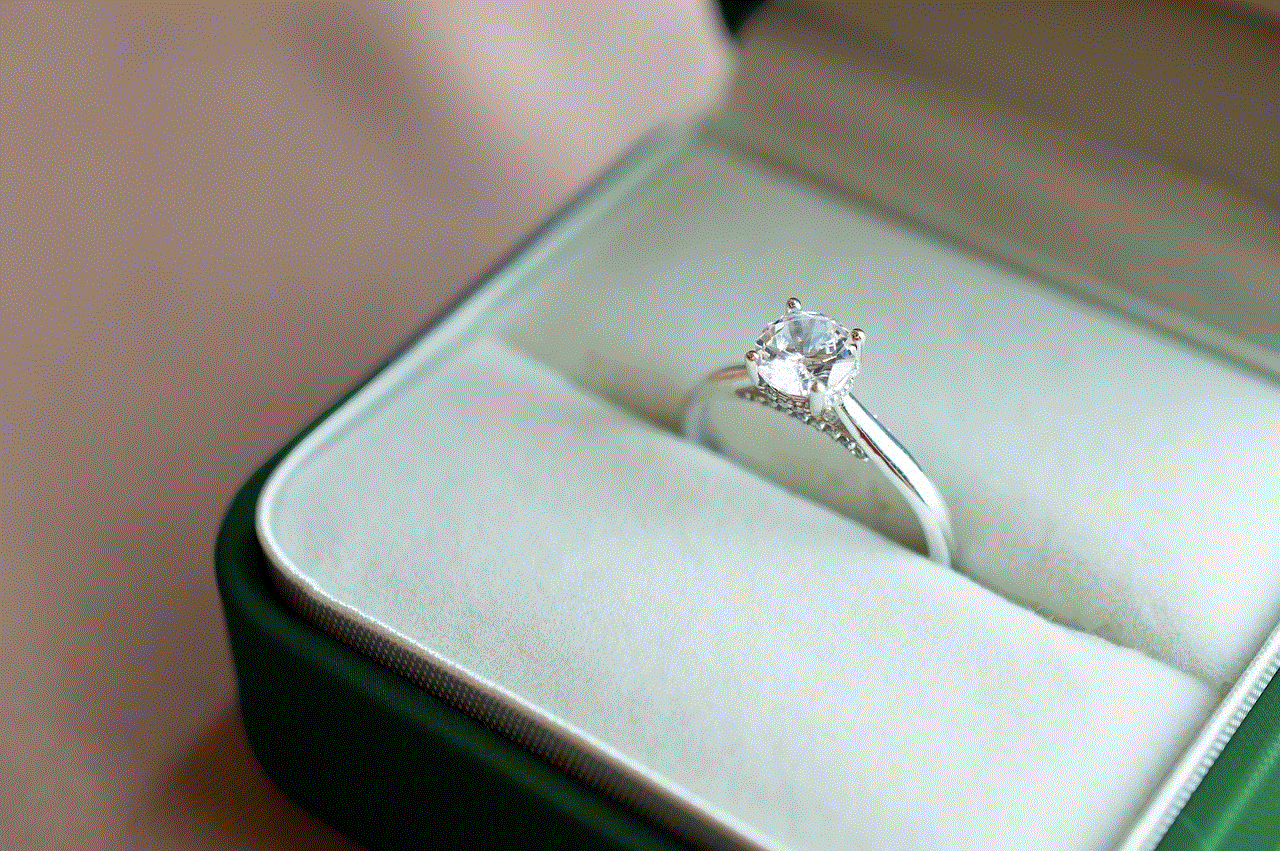
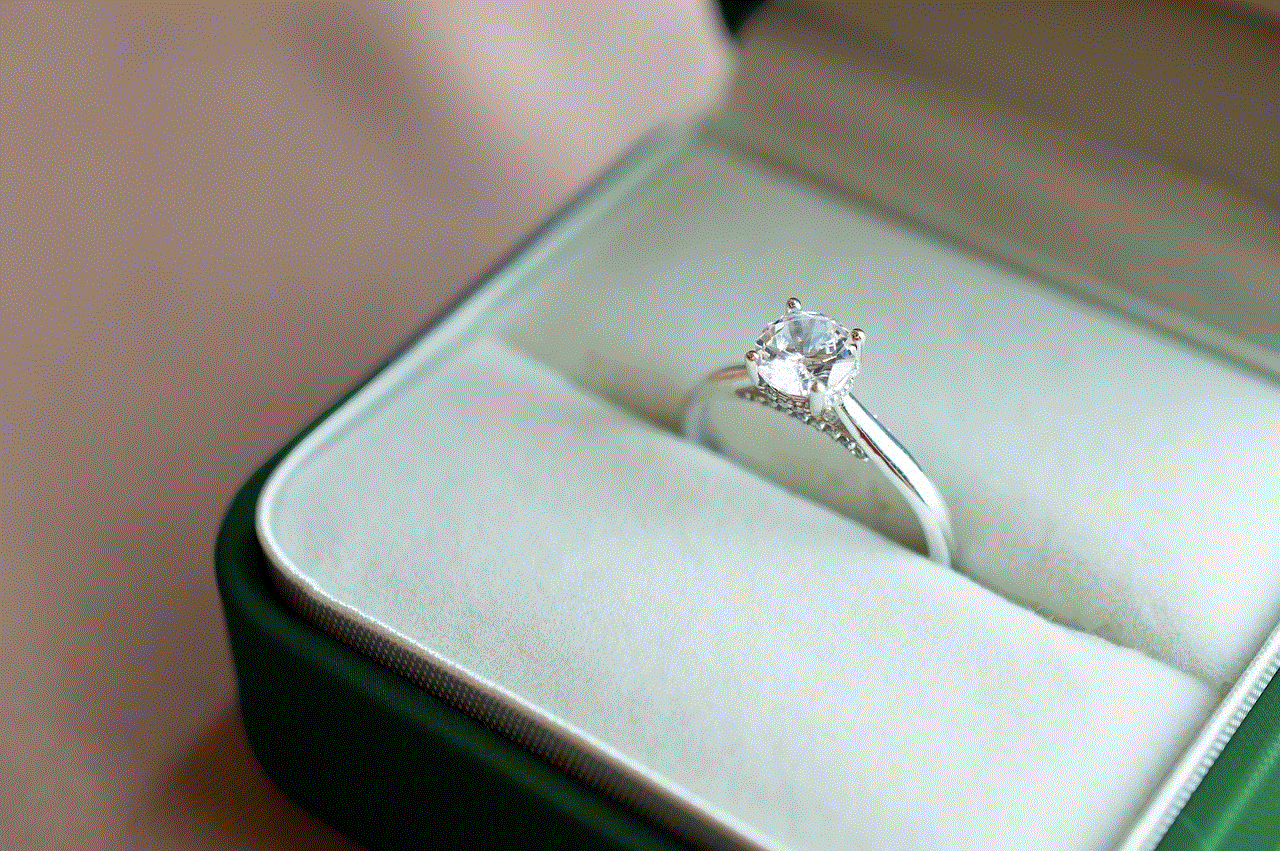
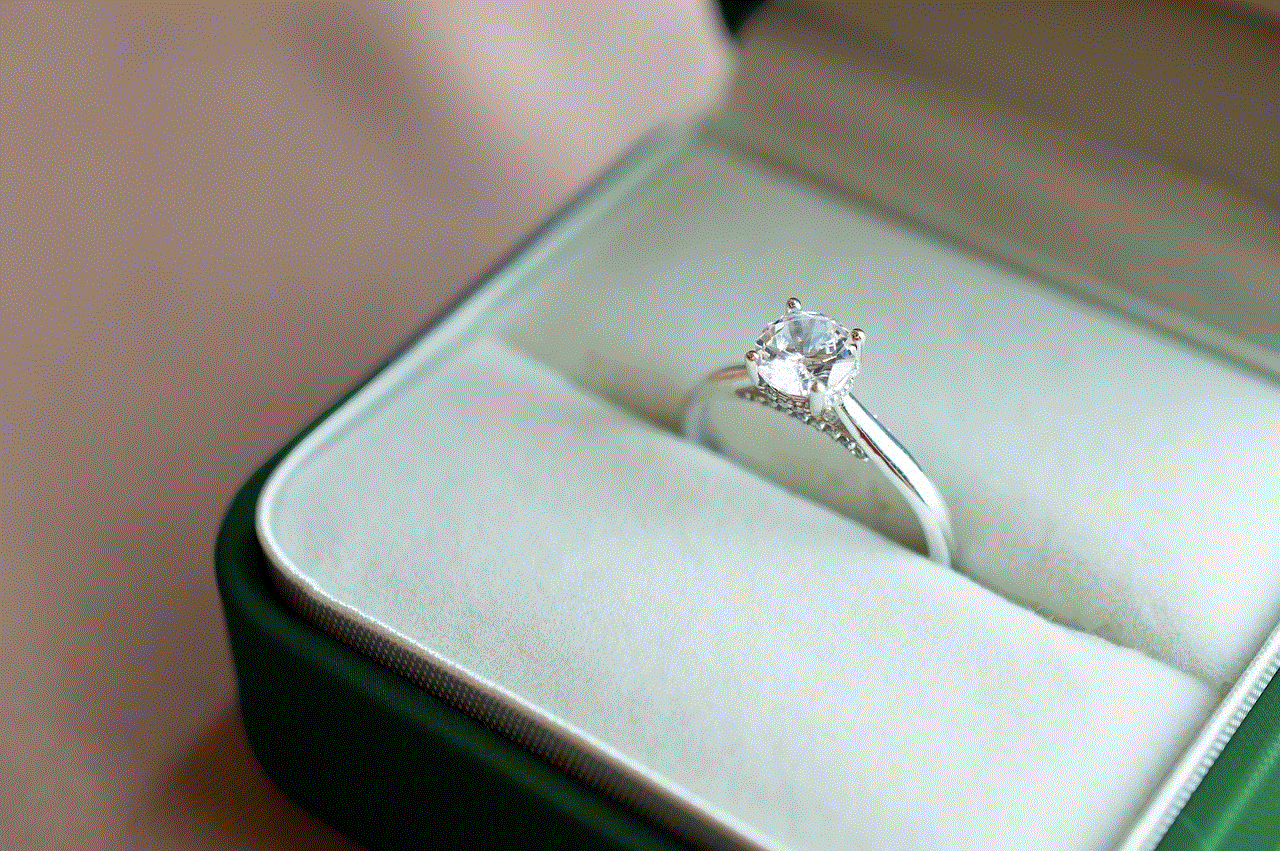
Despite its popularity, Life 360 has also faced criticism and controversies. One of the main criticisms of the app is its impact on privacy. While Life 360 allows users to share their location voluntarily, some argue that it can be invasive and a violation of privacy, especially for teenagers who may not want their parents to know their every move.
Moreover, the app has been accused of encouraging helicopter parenting, where parents constantly monitor and control their children’s every move. This can lead to a lack of trust and independence between parents and children, causing strain in their relationship.
Another criticism of Life 360 is its potential for misuse. The app can be used to track the location of anyone, not just family members. This can be concerning for individuals who may be in an abusive relationship or for those who have stalkers. The app also has a feature that allows users to see the battery level of their circle members’ phones, which can be used to track their whereabouts even when they are not actively using the app.
In addition to privacy concerns, Life 360 has also faced backlash for its accuracy. The app relies on GPS technology to track the location of its users, which can sometimes be inaccurate. This can cause unnecessary worry and stress for users, especially when the app shows a loved one’s location in a different place than they actually are.
Furthermore, the app’s driving feature has been criticized for promoting distracted driving. Some argue that the constant notifications and alerts from the app can cause drivers to take their eyes off the road and focus on their phone instead.
Impact on Daily Lives
Despite the controversies and criticisms, Life 360 has undoubtedly had a significant impact on our daily lives. The app has become an essential tool for families, especially those with children, as it allows them to stay connected and ensure their loved ones’ safety.
For parents, Life 360 provides a sense of security and comfort, knowing they can always keep track of their children’s whereabouts. It also allows them to have peace of mind, knowing they can reach their children in case of an emergency.
The app has also been beneficial for families with elderly parents or relatives who may need to be monitored for safety reasons. It can be particularly useful for caregivers who can keep track of their loved ones’ location and receive alerts if they wander off or leave a designated area.
Moreover, Life 360 has also been helpful for families with busy schedules. The app allows them to coordinate and communicate with each other efficiently, making it easier to plan and attend family events and gatherings.
In addition to families, Life 360 has also been used by employers to track their employees’ location during work hours. This can be useful for businesses that require employees to be out in the field, such as delivery services or construction companies.
Conclusion
Life 360 has become a household name in recent years, with millions of users worldwide relying on it to stay connected with their loved ones. While the app has received its fair share of criticism and controversies, there is no denying its impact on our daily lives.
From providing a sense of security to promoting efficient communication, Life 360 has become an integral part of many families’ lives. However, as with any technology, it is essential to use it responsibly and be mindful of its potential implications on privacy and relationships.
best allowance app
Managing money is an essential life skill, and it is never too early to learn it. For children and teenagers, the concept of budgeting and saving can seem daunting and uninteresting. However, with the rise of technology, there are now numerous apps available that can make the process of managing an allowance more fun and engaging. These allowance apps not only help parents in keeping track of their children’s spending but also teach kids the value of money and how to make responsible financial decisions. In this article, we will explore the best allowance apps available in the market and how they can help parents and children in managing money.
1. RoosterMoney
RoosterMoney is an award-winning allowance app that has been featured in Forbes, The Wall Street Journal, and The New York Times. It is designed to help parents teach their children the basics of money management, such as saving, spending, and giving. The app allows parents to set up a virtual bank account for their children, where they can allocate a weekly or monthly allowance. Children can then track their spending, set savings goals, and earn rewards for completing tasks and chores.
One of the unique features of RoosterMoney is the “Savings Goals” section, where children can set goals for items they want to save up for, such as a new toy or a day trip. The app also has a “Family Giving” feature, where children can donate a portion of their allowance to a charity of their choice. This helps in teaching children the importance of giving back to the community.
2. BusyKid
BusyKid is another excellent allowance app that helps parents in teaching their children financial responsibility. The app works by assigning a specific monetary value to each chore or task completed by the child. Parents can set up a list of tasks, and when the child completes them, they can transfer the amount to their child’s virtual bank account. The child can then use the money to save, spend, or invest.
One of the standout features of BusyKid is the “Stock Market” section, where children can invest their money in real stocks and learn about the stock market. This feature helps in teaching kids about investing and how their money can grow over time. The app also has a “SpendSmart” feature, where children can use their virtual prepaid card to make purchases with their earnings, under the supervision of their parents.
3. Gohenry



Gohenry is a popular allowance app that is designed for children aged 6-18 years. It offers a safe and secure way for children to manage their money, while also giving parents control over their child’s spending. Parents can set up a virtual bank account for their child and transfer a weekly or monthly allowance. Children can then use their Gohenry card to make purchases under the supervision of their parents.
One of the unique features of Gohenry is the “Parent-Paid Interest” feature, where parents can set a specific interest rate for their child’s savings. This helps in teaching children the concept of interest and how their money can grow over time. The app also has a “Tasks” section, where parents can assign tasks and chores to their child and pay them accordingly.
4. Greenlight
Greenlight is an allowance app that is designed for children aged 8-18 years. It offers a safe and secure platform for children to learn about money management while also giving parents control over their child’s spending. Parents can set up a virtual bank account for their child and transfer a weekly or monthly allowance. Children can then use their Greenlight card to make purchases under the supervision of their parents.
One of the unique features of Greenlight is the “Parent-Paid Interest” feature, where parents can set an interest rate for their child’s savings. The app also has a “Savings Goals” section, where children can set goals for items they want to save up for. The app also offers a “Round-Up” feature, where it rounds up the amount of each purchase and adds it to the child’s savings, helping them save without even realizing it.
5. Allowance Manager
Allowance Manager is a simple and straightforward app that helps parents track their child’s allowance and spending. Parents can set up a virtual bank account for their child and transfer a weekly or monthly allowance. Children can then use the app to track their spending and set savings goals. The app also has a “Chores and Tasks” section, where parents can assign tasks to their child and pay them accordingly.
One of the standout features of Allowance Manager is the “Rewards” section, where parents can set up a reward system for their child’s good behavior or completing tasks. This helps in teaching children the value of hard work and how it can be rewarded. The app also has a “Family Giving” feature, where children can donate a portion of their allowance to a charity of their choice.
6. Allowance & Chores Bot
Allowance & Chores Bot is a customizable allowance app that allows parents to set up a virtual bank account for their child and transfer a weekly or monthly allowance. The app offers a variety of features, such as tracking chores, setting savings goals, and spending limits. Parents can also assign a specific value to each chore or task completed by their child and pay them accordingly.
One of the unique features of Allowance & Chores Bot is the “Spend, Save, and Give” section, where children can allocate their earnings into these three categories. The app also has a “Chore Score” feature, where children can earn points for completing tasks and redeem them for rewards set by their parents.
7. FamZoo
FamZoo is an allowance app that is designed for families with multiple children. It allows parents to manage their children’s allowances and spending in one place. Parents can set up a virtual bank account for each child and transfer a weekly or monthly allowance. The app also offers a “Virtual Family Bank” feature, where parents can set up interest rates for their child’s savings and loans.
One of the standout features of FamZoo is the “Parent-Paid Interest” feature, where parents can set an interest rate for their child’s savings. The app also has a “Savings Goals” section, where children can set goals for items they want to save up for. The app also offers a “Budgeting” feature, where children can track their spending and learn to make responsible financial decisions.
8. iAllowance
iAllowance is an allowance app that offers a variety of features to help parents and children manage money. Parents can set up a virtual bank account for their child and transfer a weekly or monthly allowance. The app also offers a chore and task tracking feature, where parents can assign tasks and pay their child accordingly. Children can also use the app to set savings goals and track their spending.
One of the standout features of iAllowance is the “Rewards” section, where parents can set up a reward system for their child’s good behavior or completing tasks. This helps in teaching children the value of hard work and how it can be rewarded. The app also has a “Chore Score” feature, where children can earn points for completing tasks and redeem them for rewards set by their parents.
9. BusyKid Jr.
BusyKid Jr. is an allowance app that is designed for children aged 4-8 years. It offers a simple and fun way for children to learn about money management. Parents can set up a virtual bank account for their child and transfer a weekly or monthly allowance. The app also offers a chore and task tracking feature, where parents can assign tasks and pay their child accordingly.
One of the unique features of BusyKid Jr. is the “Financial Education” section, where children can learn about money management through fun games and activities. The app also offers a “SpendSmart” feature, where children can use their virtual prepaid card to make purchases with their earnings, under the supervision of their parents.
10. Kiddy Bank
Kiddy Bank is an allowance app that is designed for children aged 6-12 years. It offers a simple and secure way for children to learn about money management. Parents can set up a virtual bank account for their child and transfer a weekly or monthly allowance. The app also offers a chore and task tracking feature, where parents can assign tasks and pay their child accordingly.



One of the standout features of Kiddy Bank is the “Rewards” section, where children can earn points for completing tasks and redeem them for rewards set by their parents. The app also has a “Savings Goals” section, where children can set goals for items they want to save up for. The app also offers a “Budgeting” feature, where children can track their spending and learn to make responsible financial decisions.
In conclusion, managing an allowance can be a challenging task for both parents and children. However, with the help of these top allowance apps, parents can make the process fun and engaging for their children, while also teaching them valuable life skills. These apps not only help in tracking spending and setting savings goals but also teach children the value of money and how to make responsible financial decisions. So, if you want to teach your child about money management, consider downloading one of these top allowance apps today.