how to delete messages on snapchat
Snapchat is a popular social media platform that allows users to send and receive photos, videos, and messages that disappear after a set period of time. With over 210 million daily active users, Snapchat has become a go-to app for staying connected with friends and family. However, there may come a time when you need to delete messages on Snapchat for various reasons. In this article, we will discuss the different ways to delete messages on Snapchat and some important things to keep in mind.
Why Delete Messages on Snapchat?
Before we dive into the methods of deleting messages on Snapchat, let’s first understand why someone might want to do so. There can be various reasons for wanting to delete messages on Snapchat. Some of the most common reasons include:
1. Privacy concerns: With the rise of cyberbullying and online harassment, many users may want to delete messages to protect their privacy and prevent any potential misuse of their messages.
2. Embarrassing content: Sometimes, we may send a message or a photo that we later regret and want to delete it from the recipient’s phone as well as our own.
3. Accidental messages: We have all been there – accidentally sending a message to the wrong person or sending a message with typos. In such cases, deleting the message can save us from potential embarrassment.
4. Clean up chat history: Deleting old messages can help declutter our chat history and make it easier to find important conversations.
No matter the reason, deleting messages on Snapchat is a simple process that can be done in a few easy steps. Let’s explore the different ways to delete messages on Snapchat.
Deleting Individual Messages on Snapchat
The most common way to delete messages on Snapchat is by deleting them individually. Here’s how you can do it:
1. Open the Snapchat app on your device and log in to your account.
2. Swipe right to access your chats or select the chat icon in the bottom left corner of the screen.
3. Find the conversation that contains the message you want to delete.
4. Tap and hold the message you want to delete. A menu will appear with various options.
5. Select “Delete” from the menu and confirm your action by tapping “Delete” again.
6. The message will be deleted from the conversation on both your phone and the recipient’s phone.
It is important to note that this method only deletes the message from the conversation, and the recipient may have already seen it. If you want to delete the message before the recipient has opened it, you can follow the next method.
Deleting Unopened Messages on Snapchat
Snapchat also allows you to delete unopened messages before the recipient reads them. This can be useful in case you have sent the wrong message or want to prevent someone from seeing it. Here’s how you can do it:
1. Open the Snapchat app and go to your chats.
2. Find the conversation that contains the unopened message you want to delete.
3. Tap and hold the message you want to delete. A menu will appear with various options.
4. Select “Delete” from the menu and then tap “Delete for Everyone”.
5. The message will be deleted from both your phone and the recipient’s phone.
It is important to note that this method only works for unopened messages. Once the recipient has opened the message, you won’t be able to delete it using this method. Additionally, the recipient will be notified that you have deleted the message.
Deleting All Messages on Snapchat
If you want to delete all the messages in a conversation, Snapchat also provides an option for that. This can be useful if you want to clean up your chat history or delete a conversation with someone. Here’s how you can do it:
1. Open the Snapchat app and go to your chats.
2. Find the conversation that you want to delete.
3. Tap and hold the conversation. A menu will appear with various options.
4. Select “More” from the menu and then tap “Clear Conversation”.
5. Confirm your action by tapping “Clear” again.
6. All the messages in the conversation will be deleted from both your phone and the recipient’s phone.
It is important to note that this method will delete all the messages in the conversation, including photos and videos. If you want to save any of the content, make sure to save it to your device before clearing the conversation.
Things to Keep in Mind
While deleting messages on Snapchat is a simple process, there are a few things that you should keep in mind:



1. You can only delete messages that you have sent. You cannot delete messages that others have sent to you.
2. Once a message is deleted, it cannot be retrieved. Make sure to double-check before deleting any important messages.
3. Deleting a message on Snapchat does not necessarily mean that it is gone forever. The recipient can still take a screenshot of the message or save it using a third-party app.
4. Snapchat also has a feature called “Delete Chats” that automatically deletes messages after 24 hours. However, this feature only applies to group chats and does not delete messages from individual conversations.
5. If you have blocked someone on Snapchat, they will not be able to see any messages you have sent them. However, the messages will still appear on your end, and you can delete them using the methods mentioned above.
In Conclusion
Snapchat is a fun and entertaining platform to stay connected with friends and family. However, there may come a time when you need to delete messages on Snapchat for various reasons. Whether it’s for privacy concerns or cleaning up your chat history, Snapchat provides different methods to delete messages from your conversations. By following the steps mentioned in this article, you can easily delete individual messages, unopened messages, or all the messages in a conversation. Just remember to be careful and double-check before deleting any important messages.
microphone on phone
The invention of the telephone revolutionized the way humans communicate with each other. From Alexander Graham Bell’s first phone call in 1876 to the modern smartphones of today, the telephone has come a long way. One of the most significant features of a smartphone is its microphone, which allows us to make and receive calls, record audio, and use voice commands. In this article, we will explore the history, technology, and uses of the microphone on a phone.
History of the Microphone on a Phone
In the early days of the telephone, the user had to speak directly into a transmitter, which translated the sound waves into electrical signals. These signals were then sent through wires to the receiver on the other end, where they were converted back into sound waves. This system was known as the carbon microphone and was used in telephones until the 1980s.
In 1915, the condenser microphone was invented, which improved the sound quality of telephone calls. It used a diaphragm and a plate to convert sound waves into electrical signals, making the voice sound more natural and clear. However, these microphones were still primarily used in telephones and not in mobile devices.
It wasn’t until the early 1990s that mobile phones started incorporating microphones. The first mobile phone with a built-in microphone was the Motorola DynaTAC 8000X, which was released in 1984. This phone had a small microphone at the bottom, which allowed users to make calls without the need for a separate handset. However, the sound quality was not very good, and the microphone was only used for calls.
In the late 1990s, with the rise of smartphones, the microphone became an essential feature. The first smartphone with a built-in microphone was the IBM Simon, which was released in 1993. This phone could not only make calls but also send and receive emails, faxes, and pages. The microphone on this device was used for voice commands and dictation, making it a revolutionary device for its time.
Technology Behind the Microphone on a Phone
The microphone on a phone is a small but powerful piece of technology that converts sound waves into electrical signals. There are two main types of microphones used in phones – dynamic and condenser.
A dynamic microphone works similarly to the original carbon microphone, with a diaphragm and a coil. When sound waves hit the diaphragm, it vibrates, and this movement is converted into electrical signals by the coil. These microphones are relatively simple, inexpensive, and can handle high sound pressure levels, making them ideal for phone calls.
On the other hand, condenser microphones use a capacitor to convert sound waves into electrical signals. The diaphragm acts as one plate of the capacitor, and the other plate is a fixed backplate. When sound waves hit the diaphragm, it moves, changing the distance between the plates and thus changing the capacitance. This change in capacitance is converted into electrical signals. Condenser microphones are more sensitive and can pick up a broader range of frequencies, making them ideal for recording audio.
In modern smartphones, the microphone is typically a MEMS (micro-electromechanical systems) microphone. These microphones use the same technology as condenser microphones but on a smaller scale. They are incredibly small, allowing for multiple microphones to be placed in a single device. This technology has also improved the sound quality of phone calls and allows for noise cancellation, making conversations clearer and more efficient.
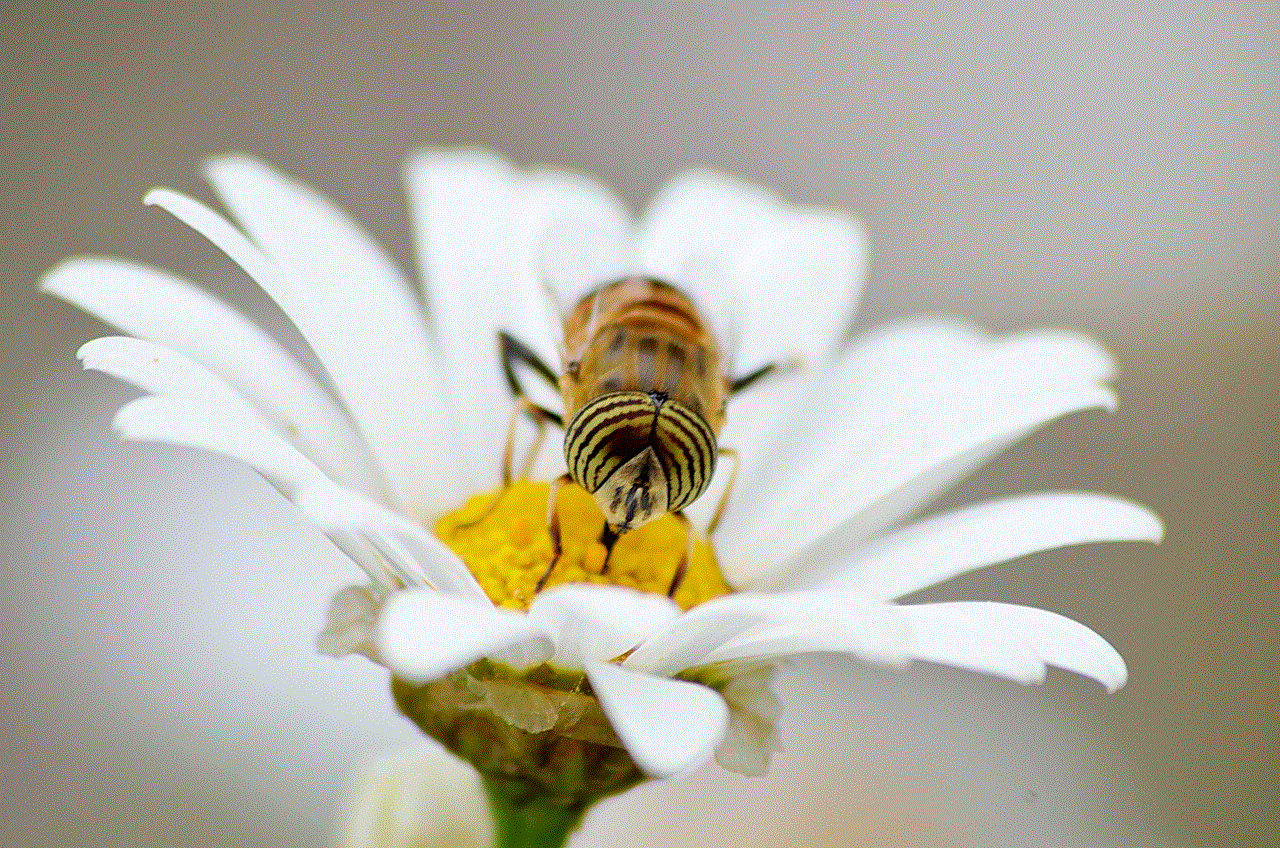
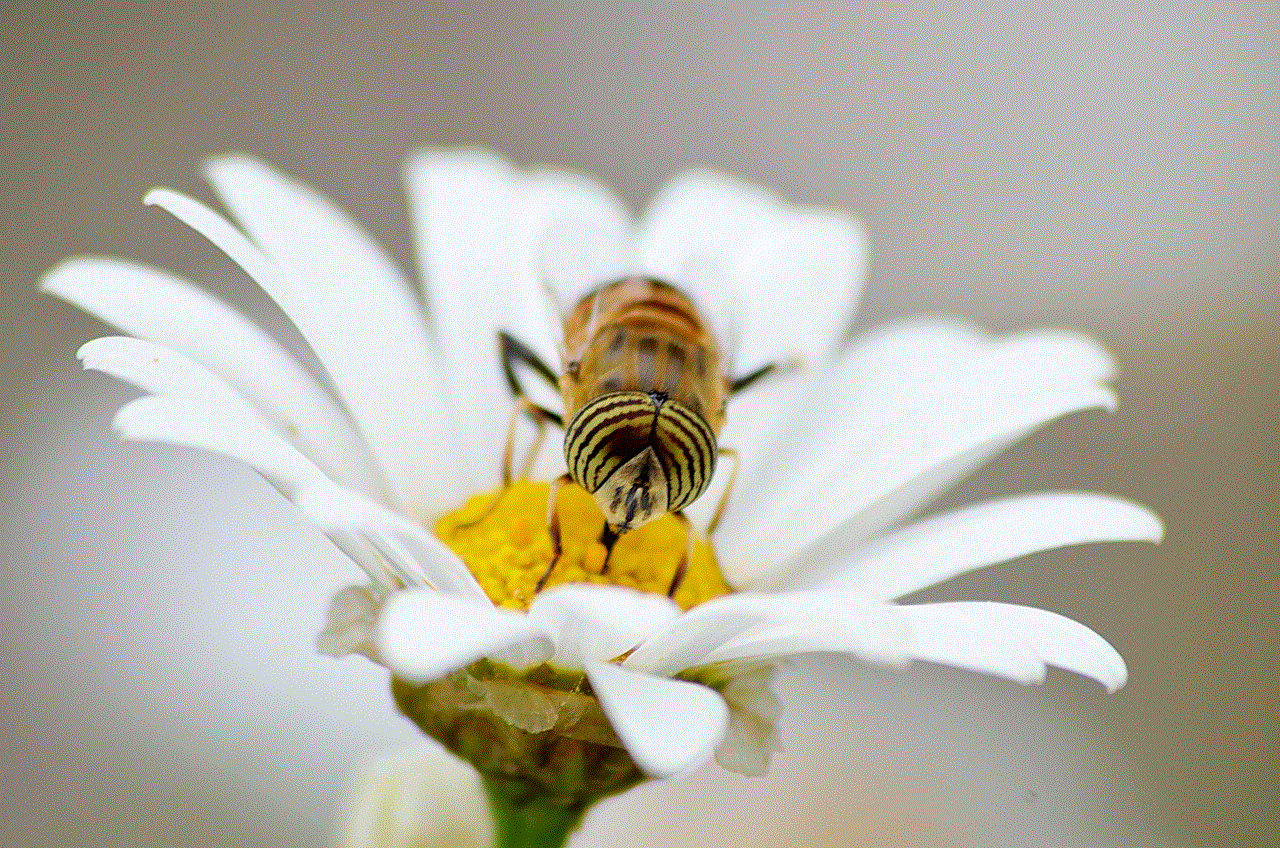
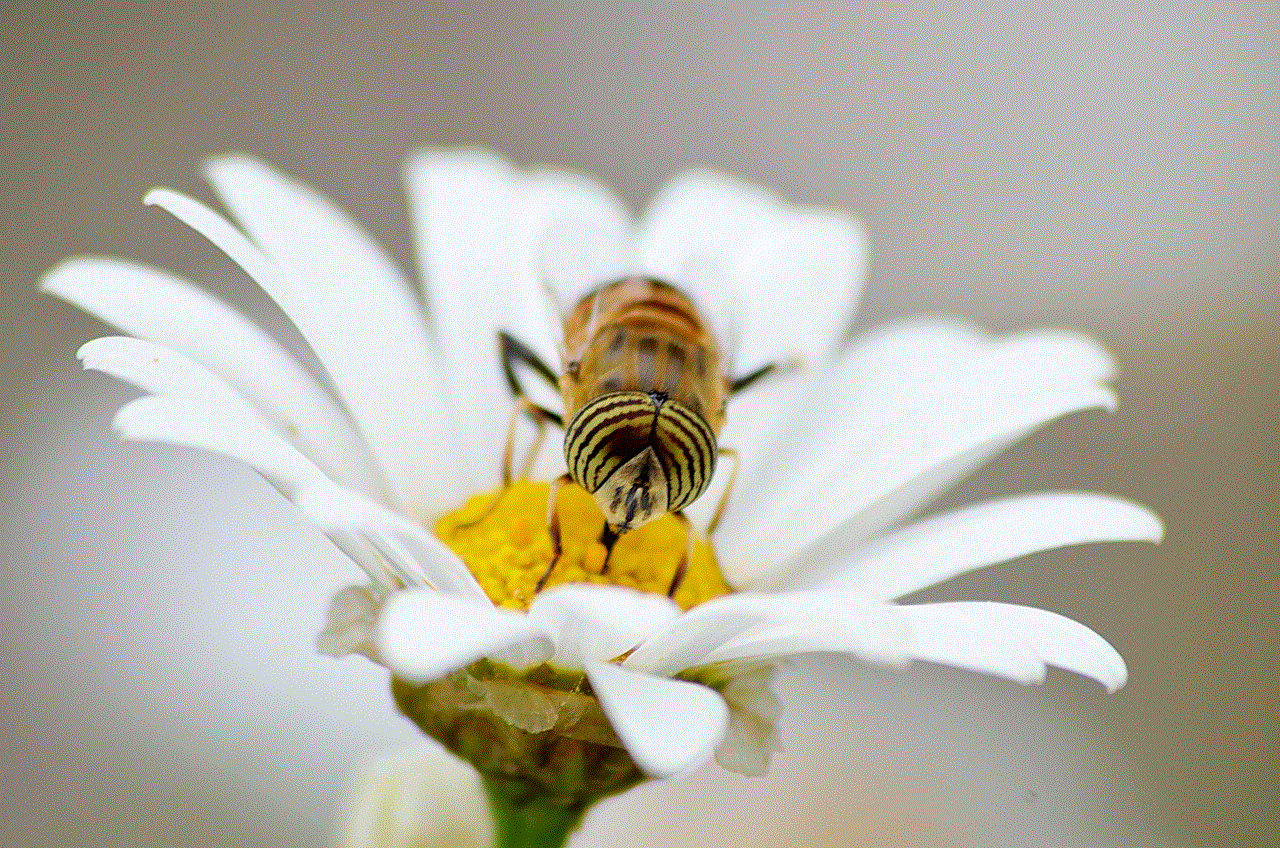
Uses of the Microphone on a Phone
The primary use of the microphone on a phone is, of course, to make and receive calls. However, with the advancement of technology, the microphone has become a multi-functional tool on a smartphone. Here are some of the most common uses of the microphone on a phone:
1. Phone Calls – The microphone is used to pick up the user’s voice during a phone call and convert it into electrical signals that are transmitted to the receiver.
2. Voice Commands – With the rise of virtual assistants like Siri, Google Assistant, and Alexa, the microphone is crucial for listening to the user’s voice commands and performing tasks accordingly.
3. Voice Recording – The microphone on a phone is also used for recording audio. This feature is handy for taking voice notes, recording lectures, or even making music.
4. Video Recording – The microphone on a phone is also used for video recording, capturing the audio along with the video. This feature has made it possible for anyone to create high-quality videos using just their phone.
5. Speech-to-Text – The microphone is used in speech-to-text applications, where it converts spoken words into text. This technology has made it easier for people with disabilities to communicate.
6. Noise Cancellation – With the use of multiple microphones, smartphones can now cancel out background noise during phone calls, making conversations clearer and more private.
7. Translation – Some smartphones have a feature that allows the user to speak into the microphone and have their words translated into another language in real-time.
8. Voice Amplification – The microphone on a phone can also be used to amplify the user’s voice, making it easier for them to be heard in a crowded or noisy environment.
9. Voice Recognition – The microphone is used in voice recognition technology, which can identify the user’s voice and unlock the phone or access certain features.
10. Emergency Calls – In case of an emergency, the microphone can be used to call for help by using voice commands or by dialing emergency numbers.
The Future of the Microphone on a Phone
As technology continues to advance, the microphone on a phone will also evolve. With the rise of 5G and the Internet of Things (IoT), the microphone may become even more essential in our daily lives. Some potential uses of the microphone on a phone in the future are:
1. Health Monitoring – With the use of sensors and artificial intelligence, the microphone on a phone may be able to monitor a person’s health by analyzing their voice.
2. Virtual Reality/Augmented Reality – As VR/AR technology becomes more popular, the microphone on a phone may be used to capture the user’s voice and integrate it into the virtual/ augmented environment.
3. Biometric Security – The microphone may be used as a biometric security feature, where the unique characteristics of a person’s voice can be used to unlock their phone or access certain features.
4. Personalized Ads – With the use of voice recognition and AI, the microphone on a phone may be able to identify the user’s interests and preferences and provide them with personalized advertisements.
5. Smart Home Integration – The microphone on a phone may be used to control smart home devices using voice commands, making it easier for users to manage their homes.
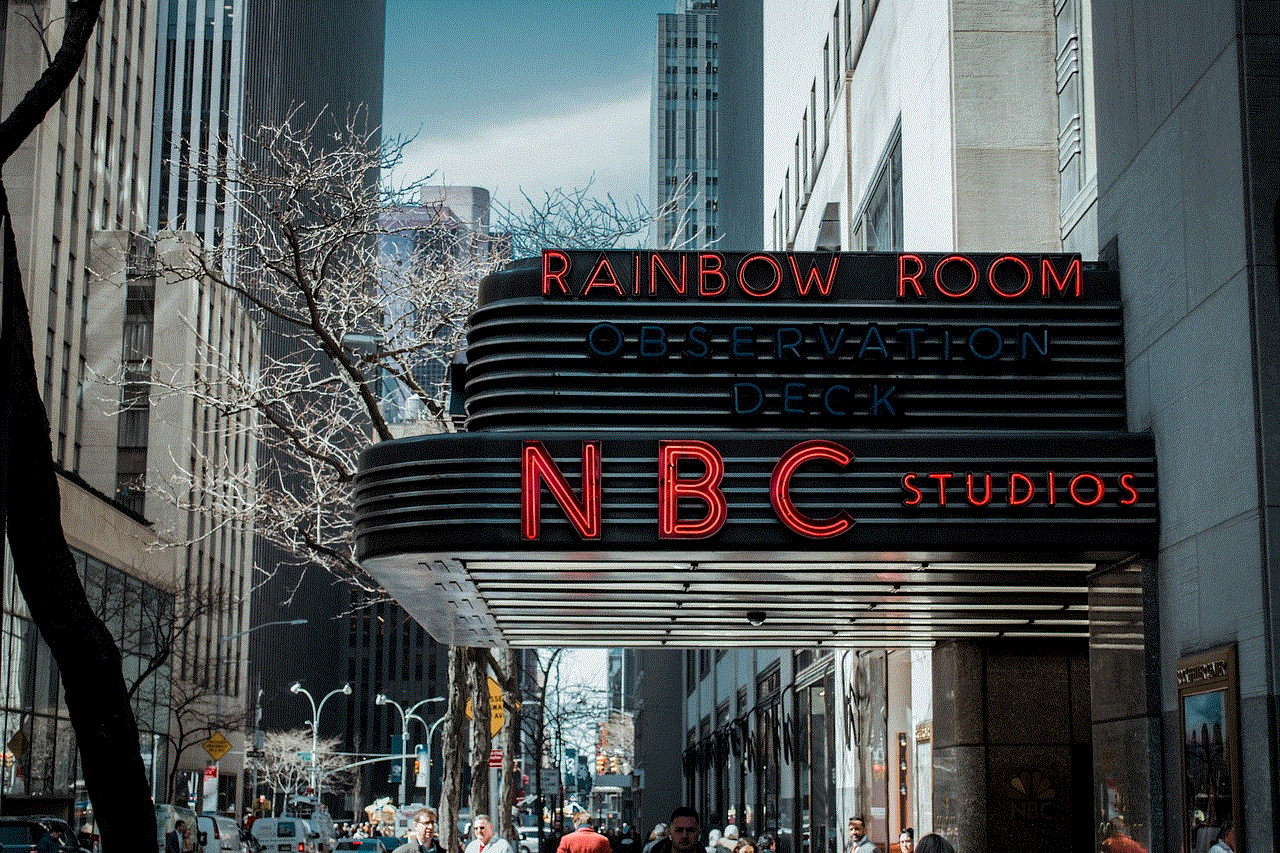
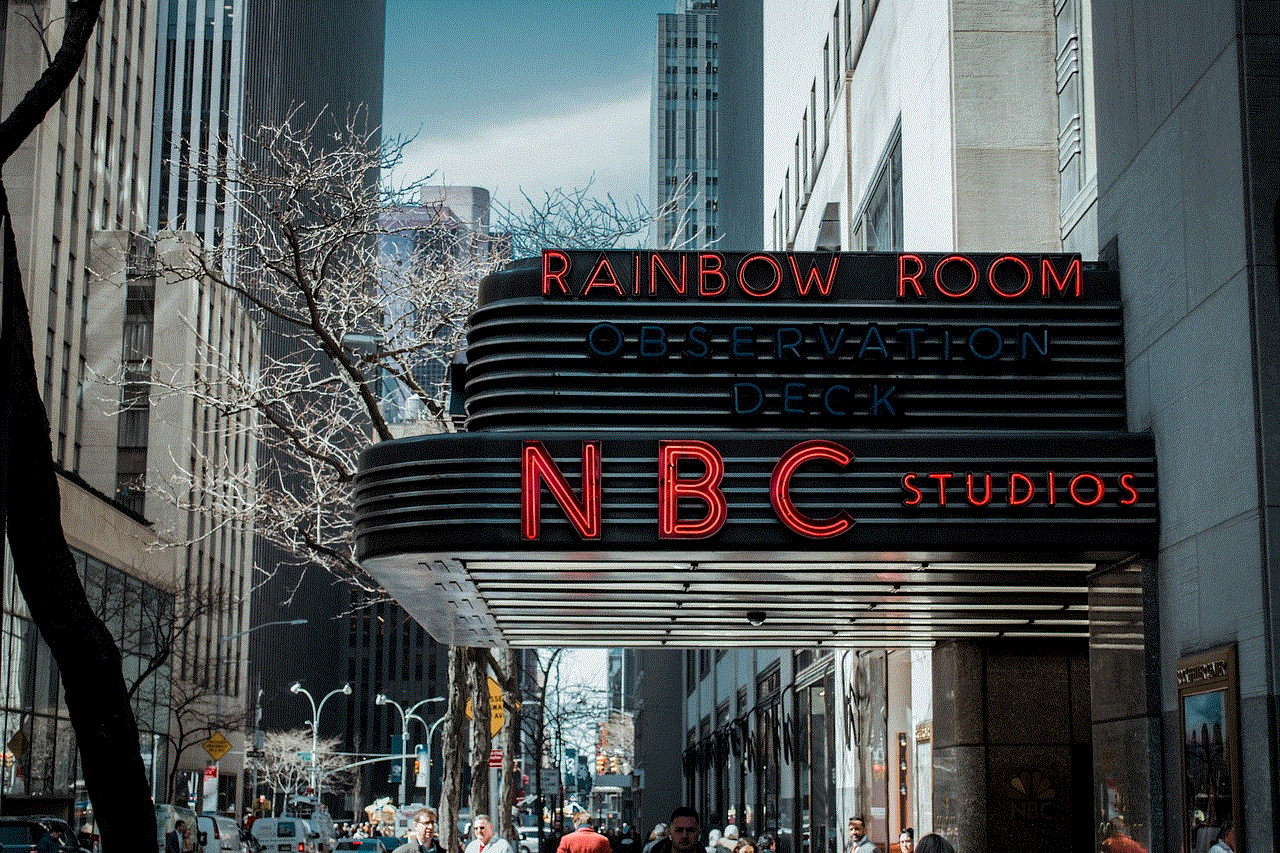
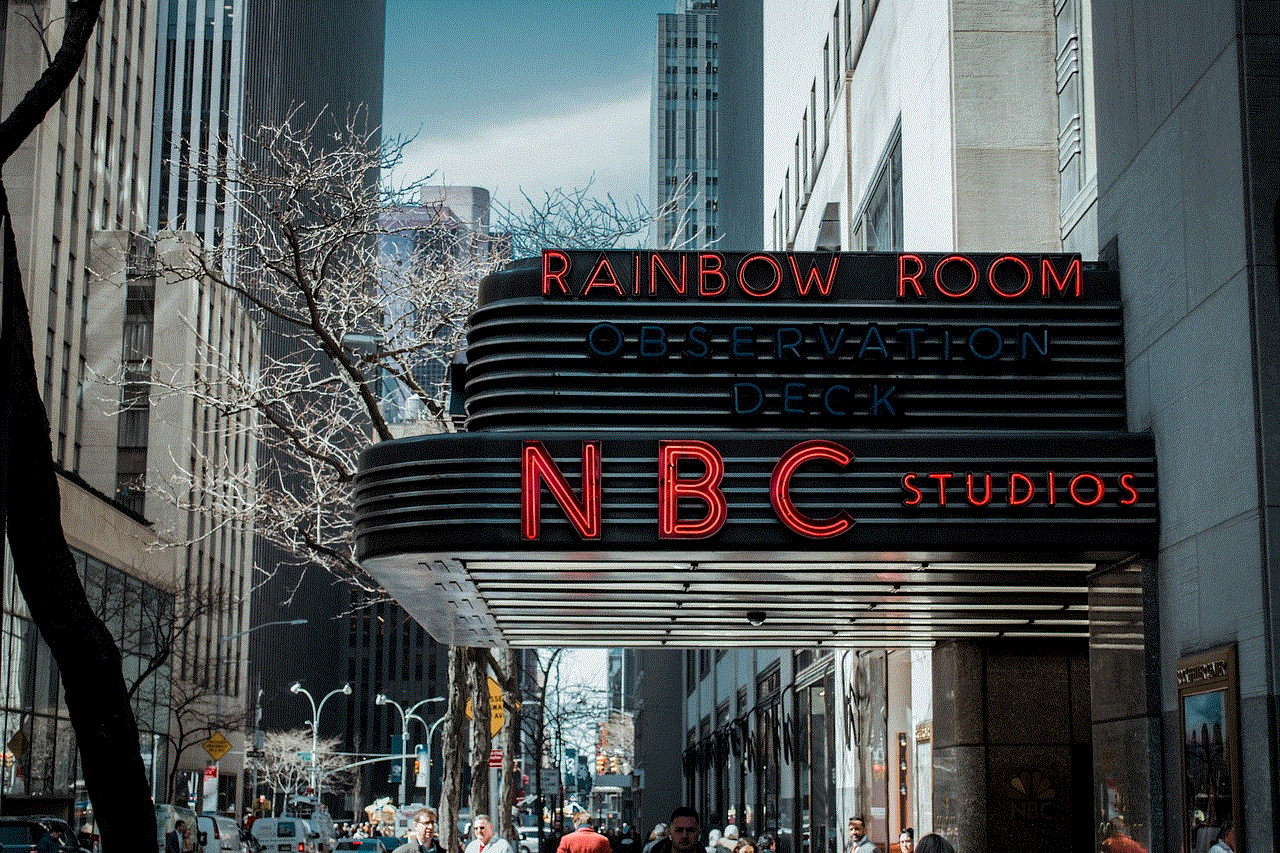
Conclusion
The microphone on a phone is a small but powerful technology that has come a long way since its inception. From simple carbon microphones to advanced MEMS microphones, it has played a crucial role in the evolution of the telephone. With its multiple uses, it has become an essential feature in smartphones, making our lives easier and more efficient. As technology continues to advance, the microphone on a phone will also continue to evolve, providing us with even more convenient and innovative features.