what is creepy pasta
Creepy pasta is a term used to describe horror-based internet stories or legends that are often shared through online forums, social media, and other digital platforms. These stories are usually presented in a fictional format, but are often written in a way that blurs the lines between reality and fiction, leaving readers feeling unsettled and spooked. The term “creepy pasta” is derived from the word “copypasta”, which refers to text that is copied and pasted repeatedly across the internet. However, unlike copypasta, which is often used for humorous or satirical purposes, creepy pasta stories are meant to evoke fear and unease in the reader.
The origins of creepy pasta can be traced back to the early days of the internet, when online communities began to share urban legends and horror stories through email chains and message boards. These stories were often embellished and passed on from person to person, making it difficult to discern the truth from fiction. As technology advanced and social media became more prevalent, creepy pasta stories started to gain more traction and reach a wider audience. Today, there are countless websites and forums dedicated to sharing and discussing creepy pasta, and the genre has become a popular form of modern folklore.
One of the most famous and influential creepy pasta stories is “The Russian Sleep Experiment”. This story, which first appeared on the internet in 2010, tells the tale of a group of Soviet scientists who conducted a horrifying experiment on five political prisoners in the 1940s. The experiment involved keeping the prisoners awake for 30 days straight using an experimental gas. As the days went by, the prisoners began to exhibit disturbing and violent behavior, ultimately leading to their gruesome deaths. The story has been shared and adapted countless times, and has even been referenced in popular TV shows and movies.
Another popular creepy pasta is “Slender Man”, a tall, faceless figure who preys on children and has been the subject of numerous internet stories and videos. The character was created in 2009 by Eric Knudsen for a photoshop contest, but soon took on a life of its own as people began to share their own stories and sightings of Slender Man. The character has since been featured in video games, books, and even a Hollywood movie, solidifying its place in modern horror culture.
One of the unique aspects of creepy pasta is the fact that it is often written in a format that mimics real-life encounters. Stories are often presented as first-hand accounts from the perspective of the narrator, making them feel more believable and unsettling. This is achieved through the use of techniques such as found footage, diary entries, and even police reports. By blurring the lines between reality and fiction, creepy pasta stories are able to tap into our deepest fears and anxieties, making them all the more terrifying.
Another defining characteristic of creepy pasta is the use of ambiguity and open-endedness. Many stories end without a clear resolution, leaving readers to fill in the blanks and come to their own conclusions. This allows for a sense of mystery and unease to linger long after the story has been read. In addition, many creepy pasta stories are based on real-life events or locations, further blurring the lines between fact and fiction and adding an extra layer of terror to the narrative.
One of the most interesting aspects of the creepy pasta phenomenon is the way in which it has evolved and adapted to the ever-changing landscape of the internet. As new technologies emerge, so do new forms of creepy pasta. For example, “ARGs” (alternate reality games) have become a popular medium for telling horror stories. These games use a combination of real-world clues, puzzles, and online interactions to create an immersive and interactive horror experience for players. Many ARGs are inspired by creepy pasta stories, blurring the lines between fiction and reality even further.
Despite their fictional nature, creepy pasta stories often touch upon real-life fears and anxieties. For example, many stories deal with themes of isolation, loss of control, and the unknown. They can also serve as a reflection of societal fears, such as the fear of technology or the fear of the unknown. By tapping into these primal fears, creepy pasta stories are able to resonate with readers on a deeper level, making them all the more unsettling.
In recent years, the popularity of creepy pasta has only continued to grow. The genre has spawned numerous online communities, podcasts, and even conventions dedicated to the sharing and discussion of creepy pasta stories. Some fans have even taken it upon themselves to create their own creepy pasta stories, adding to the ever-growing collection of terrifying tales on the internet.
In conclusion, creepy pasta is a unique and ever-evolving form of horror storytelling that has captured the imaginations of people all over the world. It has become a modern form of folklore, with its own iconic characters, themes, and techniques. With the constant evolution of technology and the internet, it is safe to say that creepy pasta will continue to thrive and terrify audiences for years to come. So the next time you come across a creepy pasta story, be sure to read it with the lights on, because you never know what horrors may be lurking in the shadows of the internet.
android hack apps no root
Android devices are known for their customizability, and this is one of the main reasons why it remains the most popular mobile operating system in the world. From changing the device’s theme to installing custom ROMs, there are endless possibilities to personalize an Android device. However, many of these customizations require root access, which can be a daunting and risky process for some users. Luckily, there are various Android hack apps available that do not require root access and can help users enhance their device’s functionality in many ways.
In this article, we will discuss the top Android hack apps that do not require root access and how they can make your device experience even better. But before we dive into that, let’s first understand what rooting an Android device means.
Rooting an Android device is the process of gaining privileged control, also known as root access, over the operating system. This allows users to access and modify system files and settings that are otherwise restricted by the manufacturer. While rooting can give users more control over their device, it also comes with certain risks, such as voiding the device’s warranty and potentially bricking it.
Now, let’s take a look at some of the best Android hack apps that do not require root access.
1. Nova Launcher
Nova Launcher is one of the most popular Android launchers that allows users to customize their device’s home screen and app drawer. It offers a wide range of customization options, including icon packs, gestures, and app drawer customization. With Nova Launcher, you can also change the device’s theme, add custom widgets, and create custom app shortcuts. It is a great alternative to the stock launcher and can give your device a fresh and personalized look.
2. Tasker
Tasker is a powerful automation app that lets users automate tasks and actions on their device. It uses a simple “if this, then that” logic to create tasks that can be triggered by various events, such as time, location, or a specific app being opened. For example, you can create a task that turns on Wi-Fi when you arrive at home or opens a specific app when you connect your headphones. Tasker offers endless possibilities to automate your device and make your life easier.
3. Greenify
Greenify is a battery-saving app that helps extend your device’s battery life by hibernating apps that are running in the background . This can significantly improve your device’s battery life, especially if you have many apps installed. Greenify also offers a “doze” mode that puts your device into a deep sleep state when it is not in use, further conserving battery life. It is a must-have app for anyone who wants to make their device’s battery last longer.
4. SwiftKey Keyboard



SwiftKey Keyboard is a popular third-party keyboard app that offers a wide range of customization options and features. It uses artificial intelligence to learn your typing habits and predict the next word you are going to type. This makes typing on your device faster and more accurate. SwiftKey also offers customizable themes, keyboard layouts, and allows users to create custom shortcuts for frequently used phrases. It is a great alternative to the stock keyboard and can make typing on your device more efficient.
5. Solid Explorer
Solid Explorer is a file manager app that offers a clean and intuitive user interface along with a wide range of features. It allows users to manage their files and folders, compress and extract files, and even access files stored on cloud storage services like Google Drive and Dropbox. Solid Explorer also offers a dual-pane view, making it easier to transfer files between different locations. It is a great alternative to the stock file manager and offers more functionality.
6. Pushbullet
Pushbullet is a must-have app for anyone who uses multiple devices. It allows users to receive notifications, send text messages, and transfer files between their Android device and other devices like a computer or tablet. Pushbullet also offers a universal clipboard feature, which allows users to copy and paste text and files between their devices seamlessly. It is a convenient app for anyone who wants to stay connected and transfer data between their devices effortlessly.
7. Google Camera
Google Camera is the stock camera app for Google’s Pixel devices, but it is also available for other Android devices. It offers a clean and simple user interface along with many features, such as HDR+ mode, Night Sight, and Portrait mode. These features can significantly improve the quality of photos taken with your device’s camera. Google Camera is a must-have app for anyone who wants to take better photos with their Android device.
8. KWGT Kustom Widget Maker
KWGT Kustom Widget Maker is a powerful widget creation app that allows users to create custom widgets for their device’s home screen. It offers a wide range of customization options, including fonts, colors, and widget size. With KWGT, you can create widgets that display information like weather, battery level, or upcoming events. It is a great app for anyone who wants to add a personal touch to their device’s home screen.
9. VSCO
VSCO is a popular photo editing app that offers a wide range of filters and editing tools to enhance your photos. It also offers a social platform where users can share their photos and discover content from other users. VSCO offers a clean and intuitive user interface, making it easy to edit and share your photos. It is a great app for anyone who wants to take their photo editing skills to the next level.
10. Flud
Flud is a torrent client app that allows users to download and manage torrents on their Android device. It offers a simple and user-friendly interface along with features like magnet link support, sequential download, and bandwidth management. Flud also allows users to download files to external storage, making it a convenient app for anyone who wants to download large files on their device.
In conclusion, these are some of the best Android hack apps that do not require root access. With these apps, you can customize your device, automate tasks, improve battery life, and do much more without the need to root your device. They offer a wide range of features and functionality, making them a must-have for any Android user looking to enhance their device’s functionality. So go ahead and try out these apps to take your Android experience to the next level.
how to see old snapchat messages



Snapchat has become one of the most popular social media platforms in recent years, with millions of users around the world. With its unique features such as disappearing messages and filters, it has captured the attention of young people and has become a staple in their daily lives. However, one question that many Snapchat users have is how to see old Snapchat messages. Whether it’s for sentimental reasons or for retrieving important information, the ability to view past conversations on Snapchat can be useful. In this article, we will explore the different methods you can use to see old Snapchat messages and how to make sure they are not lost forever.
Before we dive into the ways to see old Snapchat messages, it is essential to understand how the app works. Unlike traditional messaging apps, Snapchat does not save your messages by default. Instead, they disappear after being viewed by the recipient or after a certain period. This is one of the reasons why many people are drawn to the app, as it gives them a sense of privacy and security. However, this also means that once a message is gone, it’s gone for good, and there is no way to retrieve it unless you have taken the necessary steps beforehand.
One way to view old Snapchat messages is by using the app’s built-in feature called Memories. Memories is a section within the app where you can save your snaps and stories. To access Memories, open Snapchat and swipe up from the camera screen. Here you will find all your saved snaps and stories. If you have saved a chat message, it will also appear in Memories. To save a chat message, press and hold on it until it turns grey, then tap on the save icon. This will save the message in Memories, and you can access it even after it has been deleted from the chat.
Another way to see old Snapchat messages is by using a third-party app called Casper. This app allows you to save snaps, stories, and chats without the sender knowing. It works by intercepting the messages and saving them in the app, so they are not affected by the disappearing feature of Snapchat. However, it is worth noting that using third-party apps like Casper goes against Snapchat’s terms and conditions, and your account could be banned if caught.
If you are an iPhone user, there is a built-in feature that can help you retrieve old Snapchat messages. The iCloud backup feature allows you to back up your iPhone’s data, including Snapchat messages, to the cloud. If you have enabled this feature, you can restore your iPhone from an old backup, which will include your Snapchat messages. To do this, go to Settings > [your name] > iCloud > iCloud Backup, and make sure the toggle is turned on. If you have a recent backup that does not include the deleted messages, you can try restoring from an older backup.
For Android users, there is a similar feature called Google Drive backup. This feature allows you to back up your data, including Snapchat messages, to your Google account. To enable this feature, open Snapchat and go to Settings > Memories > Backup Progress. Here you can choose to back up your data manually or automatically. If you have set up automatic backups, you can restore your messages by going to the same menu and selecting Restore from Backup.
If you have not taken the necessary steps to save your old Snapchat messages, there are still a few things you can try to retrieve them. One method is by contacting Snapchat support. Although they do not guarantee that they can recover your messages, they may be able to help in some cases. To contact Snapchat support, go to the app’s support page and fill out the form with your details and a description of the issue. They usually respond within 24 hours.
Another option is to check if the person you were chatting with has saved the messages. If they have, they can simply forward them to you. However, this will only work if the person is still on your friend’s list. If you have deleted them, there is no way to retrieve the messages from their end.
It is worth noting that there are many third-party apps and websites that claim to be able to recover deleted Snapchat messages. However, these are not reliable and could potentially compromise your account’s security. It is best to stick to the methods mentioned above, especially if the messages contain sensitive information.
In some cases, you may not be able to retrieve old Snapchat messages at all. This could be because you did not take the necessary steps to save them or because they were deleted a long time ago. Snapchat has a strict policy of deleting messages from their servers after they have been viewed, so even if you have saved them, they may not be available for long. This is why it is essential to save any message that you want to keep as soon as you receive it.
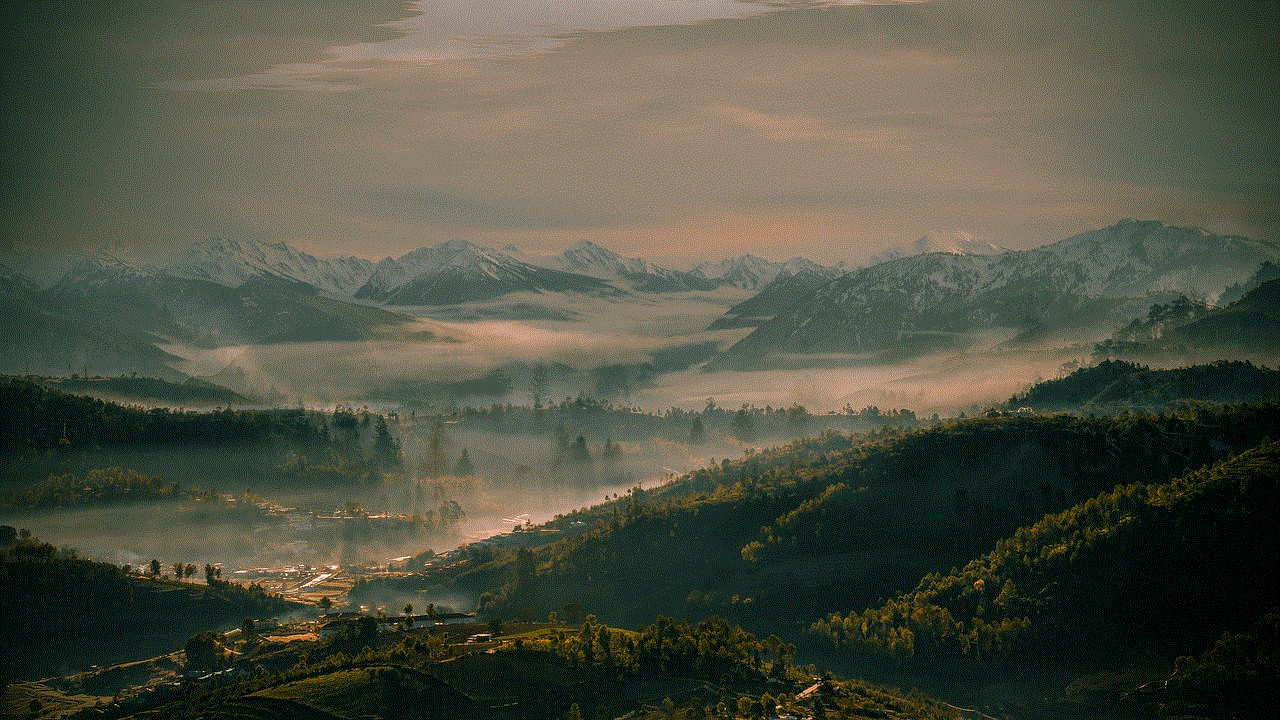
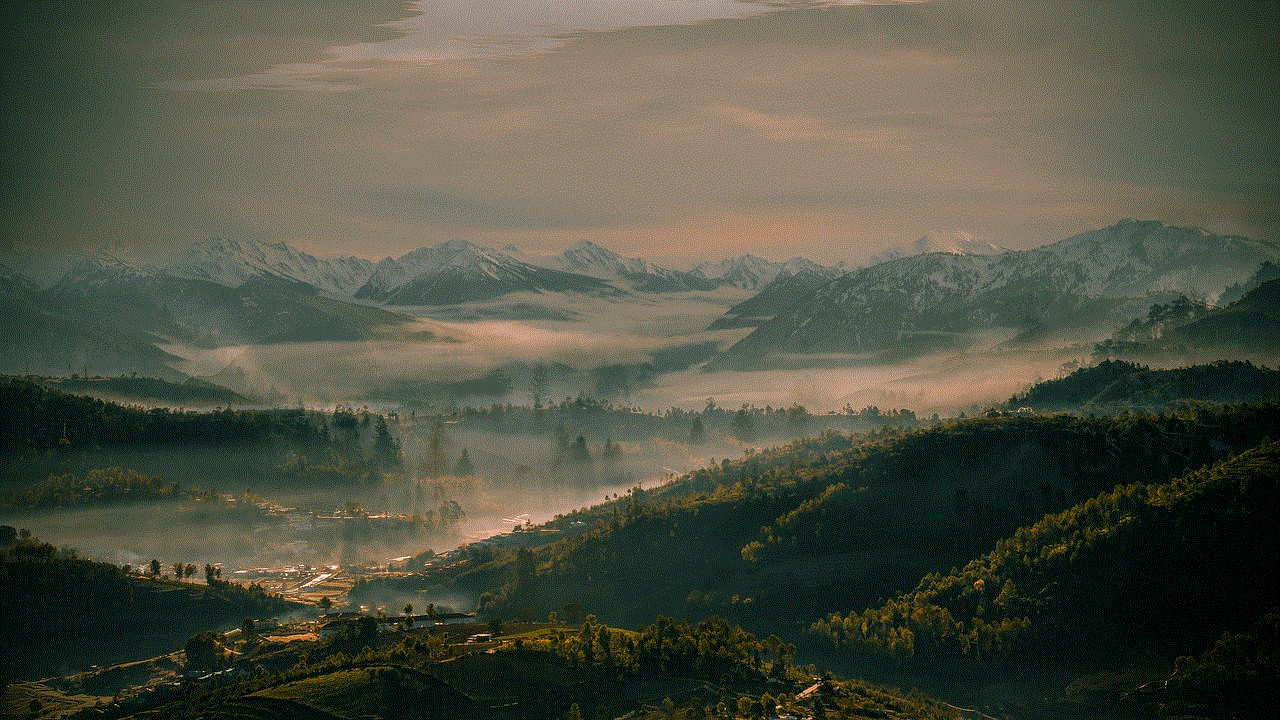
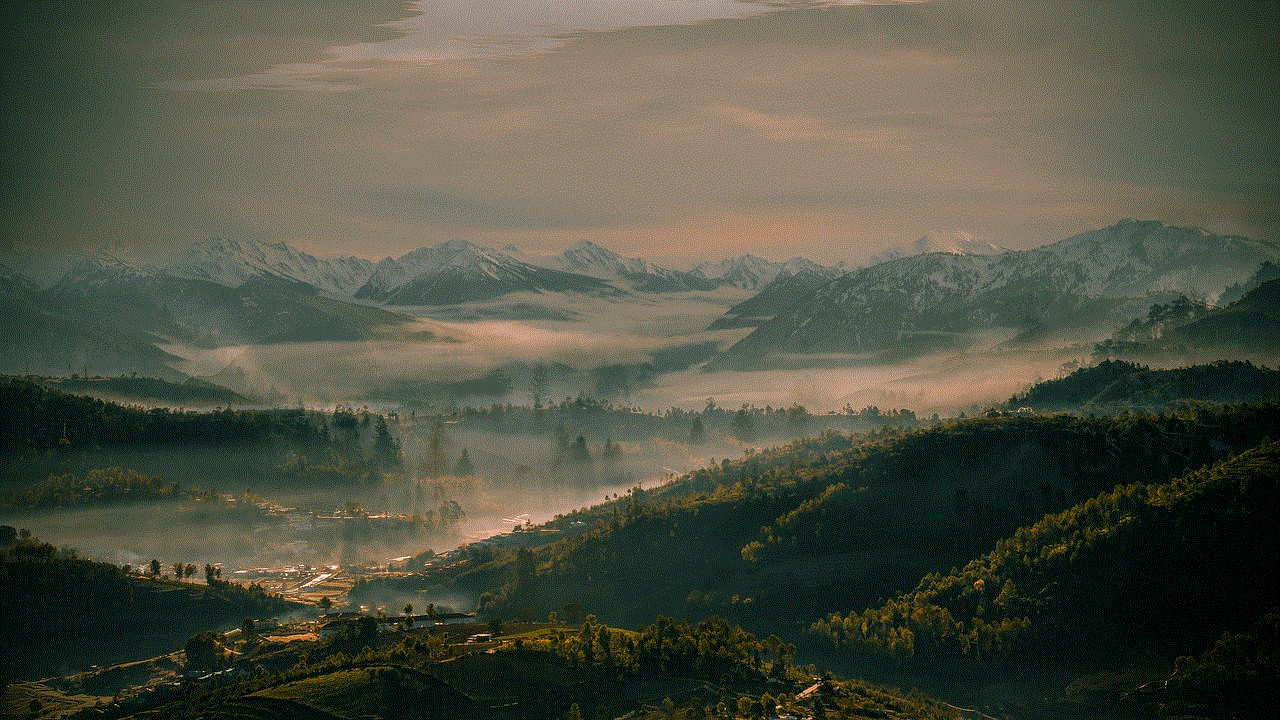
In conclusion, Snapchat’s disappearing messages feature may give users a sense of privacy, but it also means that old messages are not easily accessible. However, with the methods mentioned above, there are ways to see old Snapchat messages. Whether it’s through the Memories feature, using third-party apps, or restoring from backups, there are options available to retrieve deleted messages. It is important to remember to take the necessary steps to save messages you want to keep, as once they are gone, they may be gone for good. So, next time you receive an important message on Snapchat, make sure to save it before it disappears.