how to learn multiplication fast
Learning multiplication is a crucial skill that is essential for everyday life. From calculating grocery bills to solving complex mathematical problems, multiplication is used in a variety of situations. However, many students struggle with learning multiplication and find it to be a daunting task. The good news is that there are several techniques and strategies that can help individuals learn multiplication fast. In this article, we will explore some of the best ways to learn multiplication quickly and effectively.
1. Understand the concept of multiplication
Before diving into memorizing multiplication tables, it is important to understand the concept of multiplication. Multiplication is essentially a shortcut for addition. For example, instead of writing 2+2+2+2, we can write 2×4. This understanding will help students make connections and see the logic behind multiplication, making it easier to remember.
2. Use visual aids
Visual aids such as multiplication charts, flashcards, and manipulatives are great tools for learning multiplication. These aids help students visualize the multiplication process and make it more tangible. For instance, using counting blocks to show 3×4 is equivalent to stacking 3 sets of 4 blocks, making it easier for students to understand and remember.
3. Practice skip counting
Skip counting is a simple yet effective technique for learning multiplication. It involves counting by a specific number instead of counting by one. For instance, instead of counting 1,2,3,4,5,6,7,8,9,10, we can count by twos, threes, fours, etc. This technique helps students recognize patterns and memorize multiplication facts faster.
4. Use mnemonic devices
Mnemonic devices are memory aids that help individuals remember information by associating it with something they already know. For example, the popular phrase “Please excuse my dear Aunt Sally” is a mnemonic device to remember the order of operations in math (parentheses, exponents, multiplication, division, addition, subtraction). Similarly, creating a catchy phrase or song to remember multiplication facts can be a useful tool for students.
5. Play multiplication games
Learning through play is an effective way to engage students and make learning multiplication fun. There are many multiplication games available, such as bingo, card games, and board games, that can help students practice and reinforce their multiplication skills while having fun. These games also provide a competitive element, which can motivate students to learn faster.
6. Use technology
In today’s digital age, there are numerous online resources and apps that can help students learn multiplication. From interactive games to virtual flashcards, these tools make learning multiplication more engaging and convenient. Additionally, some apps allow students to track their progress and provide personalized learning experiences.
7. Teach multiplication with real-life examples
One of the best ways to make multiplication relevant and meaningful for students is by using real-life examples. For instance, asking students to calculate the total cost of buying five items at $2 each is a practical way to reinforce the concept of multiplication. Using everyday situations to teach multiplication can make it more relatable and easier to understand.
8. Encourage students to use mental math
While memorizing multiplication tables is essential, it is equally important to encourage students to use mental math. Mental math enables students to solve multiplication problems quickly and efficiently without relying on a calculator or writing down the entire equation. This skill can be especially useful in situations where a calculator is not available.
9. Practice regularly
Like any other skill, regular practice is crucial for learning multiplication quickly. Setting aside a few minutes every day to practice multiplication tables and solving multiplication problems can help students retain the information and improve their speed and accuracy. Additionally, setting achievable goals and tracking progress can also motivate students to practice more consistently.
10. Seek help when needed
Lastly, it is essential to seek help when needed. Every student learns at their own pace, and some may require additional support to learn multiplication. Teachers, tutors, and even online resources are available to provide extra help and guidance. If a student is struggling with learning multiplication, it is important to address the issue and seek assistance to prevent falling behind.
In conclusion, learning multiplication fast requires a combination of understanding the concept, practicing regularly, and using various techniques and tools. By using visual aids, playing games, and incorporating real-life examples, students can learn multiplication in a fun and engaging way. Additionally, seeking help when needed and practicing mental math can also improve their speed and accuracy. With dedication and the right approach, anyone can learn multiplication quickly and effectively.
how to search privately on iphone
In today’s digital age, privacy has become a major concern for many individuals. With the increasing use of smartphones, there is a growing need to protect our personal information from prying eyes. This is especially true for iPhone users, as these devices are known for their advanced security features. However, even with these security measures, it is still possible to search privately on an iPhone. In this article, we will explore various methods that you can use to search privately on your iPhone.
1. Use a Private Browsing Mode
One of the easiest ways to search privately on your iPhone is by using the private browsing mode. This feature is available on most browsers, including Safari, Chrome, and Firefox . When you enable private browsing, your browsing history, cookies, and other data will not be saved. This means that once you close the private browsing window, your browsing information will be deleted. To enable private browsing on Safari, simply open the browser and tap on the tab icon at the bottom right corner. Then, tap on “Private” to turn on private browsing.
2. Use a Virtual Private Network (VPN)
Another effective way to search privately on your iPhone is by using a Virtual Private Network (VPN). A VPN creates a secure and encrypted connection between your device and the internet, making it difficult for anyone to track your online activities. This is especially useful when using public Wi-Fi networks, as they are more vulnerable to hackers. There are many VPN apps available on the App Store, and most of them offer a free trial period. Once you have installed the app, simply turn it on and connect to a server of your choice.
3. Clear Your Browsing History
If you do not want anyone to see your browsing history on your iPhone, you can simply clear it. This will erase all the websites you have visited from your device’s memory. To clear your browsing history on Safari, open the browser and tap on the tab icon at the bottom right corner. Then, tap on the clock icon at the top right corner and select “Clear” to delete your browsing history.
4. Use a Private Search Engine
Most search engines, such as Google and Bing, track your search history to provide you with more personalized results. However, if you want to search privately, you can use a private search engine like DuckDuckGo. This search engine does not track your search history, making it an excellent choice for those who value their privacy. You can also set DuckDuckGo as your default search engine on your iPhone by going to “Settings” > “Safari” > “Search Engine” and selecting “DuckDuckGo”.
5. Disable location services
Your iPhone has a feature called “Location Services” that allows apps to access your location. This can be useful for navigation and other location-based services, but it also means that your every move is being tracked. To disable Location Services, go to “Settings” > “Privacy” > “Location Services” and toggle it off. You can also choose which apps can access your location by selecting them from the list.
6. Use a Password Manager
Many people use the same password for multiple accounts, which can be dangerous if one of your accounts gets hacked. To avoid this, you can use a password manager to generate and store unique passwords for each account. This way, even if one of your accounts is compromised, your other accounts will remain safe. Some popular password managers for iPhone include 1Password, LastPass, and Dashlane.
7. turn off Siri Suggestions
Siri is Apple’s virtual assistant that can suggest apps, websites, and other information based on your usage. While this feature can be convenient, it also means that your search history is being shared with Apple. To turn off Siri Suggestions, go to “Settings” > “Siri & Search” and toggle off “Suggestions in Search” and “Suggestions in Safari”.
8. Use Private Messaging Apps



If you want to keep your conversations private, you can use messaging apps that offer end-to-end encryption. This means that only you and the person you are messaging can read the messages, and they cannot be intercepted by anyone else. Some popular private messaging apps for iPhone include Signal, Telegram, and WhatsApp.
9. Use Touch ID or Face ID
If you are worried about someone accessing your iPhone without your permission, you can use Touch ID or Face ID to secure it. These features use your fingerprint or face to unlock your device, making it difficult for anyone else to access it. You can enable these features by going to “Settings” > “Touch ID & Passcode” or “Face ID & Passcode”, depending on your iPhone model.
10. Update Your iPhone Regularly
Last but not least, make sure to keep your iPhone’s software up to date. Apple regularly releases updates that include security patches and bug fixes, so it is important to keep your device updated to stay protected from potential threats.
In conclusion, privacy is a major concern for many iPhone users. However, with the right tools and precautions, it is possible to search privately on your device. From using private browsing mode and VPNs to disabling location services and using password managers, there are various methods you can use to protect your privacy on your iPhone. By following these tips, you can ensure that your personal information remains safe and secure while using your device.
hackear cuentas de facebook
En la era digital en la que vivimos, el uso de redes sociales se ha vuelto algo común y casi imprescindible en nuestras vidas. Una de las redes sociales más populares en todo el mundo es Facebook, con más de 2.700 millones de usuarios activos al mes. Sin embargo, con tanta información personal compartida en esta plataforma, es importante preocuparse por la seguridad de nuestras cuentas. Por desgracia, hay personas que se dedican a hackear cuentas de Facebook con fines maliciosos. En este artículo, hablaremos sobre cómo hackear cuentas de Facebook y cómo proteger nuestra propia cuenta de posibles ataques.
Antes de adentrarnos en el tema, es importante aclarar que hackear una cuenta de Facebook sin el consentimiento del propietario es ilegal y puede tener consecuencias legales. Este artículo no promueve ni alienta este tipo de acciones, sino que tiene como objetivo informar y concienciar sobre los riesgos de la seguridad en línea.
¿Qué significa exactamente hackear una cuenta de Facebook? En términos simples, hackear una cuenta de Facebook se refiere al acto de obtener acceso no autorizado a la cuenta de otra persona en esta red social. Esto puede incluir leer, modificar o eliminar información, así como enviar mensajes o publicaciones en nombre del propietario de la cuenta.
Existen diferentes métodos utilizados por los hackers para acceder a una cuenta de Facebook. Uno de ellos es la ingeniería social, que se basa en la manipulación psicológica para obtener información confidencial de la víctima. Por ejemplo, los hackers pueden enviar un correo electrónico o mensaje de texto haciéndose pasar por Facebook y solicitando al usuario que proporcione su contraseña o datos personales.
Otro método común es el phishing, que consiste en crear un sitio web falso que imita la página de inicio de sesión de Facebook. Los hackers envían un enlace a este sitio a través de mensajes de correo electrónico o redes sociales, y cuando la víctima ingresa su información de inicio de sesión, esta queda en manos de los hackers.
Además, también existen programas maliciosos o malware que pueden infectar el dispositivo de la víctima y recopilar información confidencial, incluidas las contraseñas de sus cuentas en línea, como la de Facebook. Los hackers también pueden utilizar técnicas de fuerza bruta, donde utilizan programas automatizados para probar diferentes combinaciones de contraseñas hasta encontrar la correcta.
Es importante mencionar que la mayoría de los casos de hackeo de cuentas de Facebook se deben a la falta de precaución de los usuarios. Muchas personas utilizan contraseñas débiles, como su fecha de nacimiento o el nombre de su mascota, lo que facilita a los hackers adivinarlas. También es común que las personas compartan su contraseña con amigos o familiares, lo que aumenta el riesgo de que alguien pueda acceder a su cuenta sin autorización.
Ahora, ¿cómo podemos proteger nuestra cuenta de Facebook de posibles ataques? En primer lugar, es importante utilizar una contraseña segura y única para cada cuenta en línea. Esto significa que la contraseña debe ser difícil de adivinar y no debe ser utilizada en ninguna otra plataforma. También se recomienda activar la autenticación de dos factores en nuestra cuenta de Facebook, lo que significa que además de ingresar nuestra contraseña, también se nos pedirá un código de seguridad que se enviará a nuestro teléfono móvil.
Otra medida de seguridad importante es tener cuidado con los enlaces que recibimos a través de mensajes de correo electrónico o redes sociales. Siempre debemos verificar la dirección web antes de ingresar cualquier información de inicio de sesión. Además, es importante tener instalado un buen programa antivirus en nuestro dispositivo para detectar y eliminar cualquier malware que pueda comprometer nuestra seguridad en línea.
También es una buena práctica revisar y actualizar regularmente la configuración de privacidad de nuestra cuenta de Facebook. Podemos controlar quién puede ver nuestras publicaciones, fotos y otra información personal. Es recomendable limitar esta información solo a nuestros amigos y no hacerla pública para cualquier persona que pueda verla.
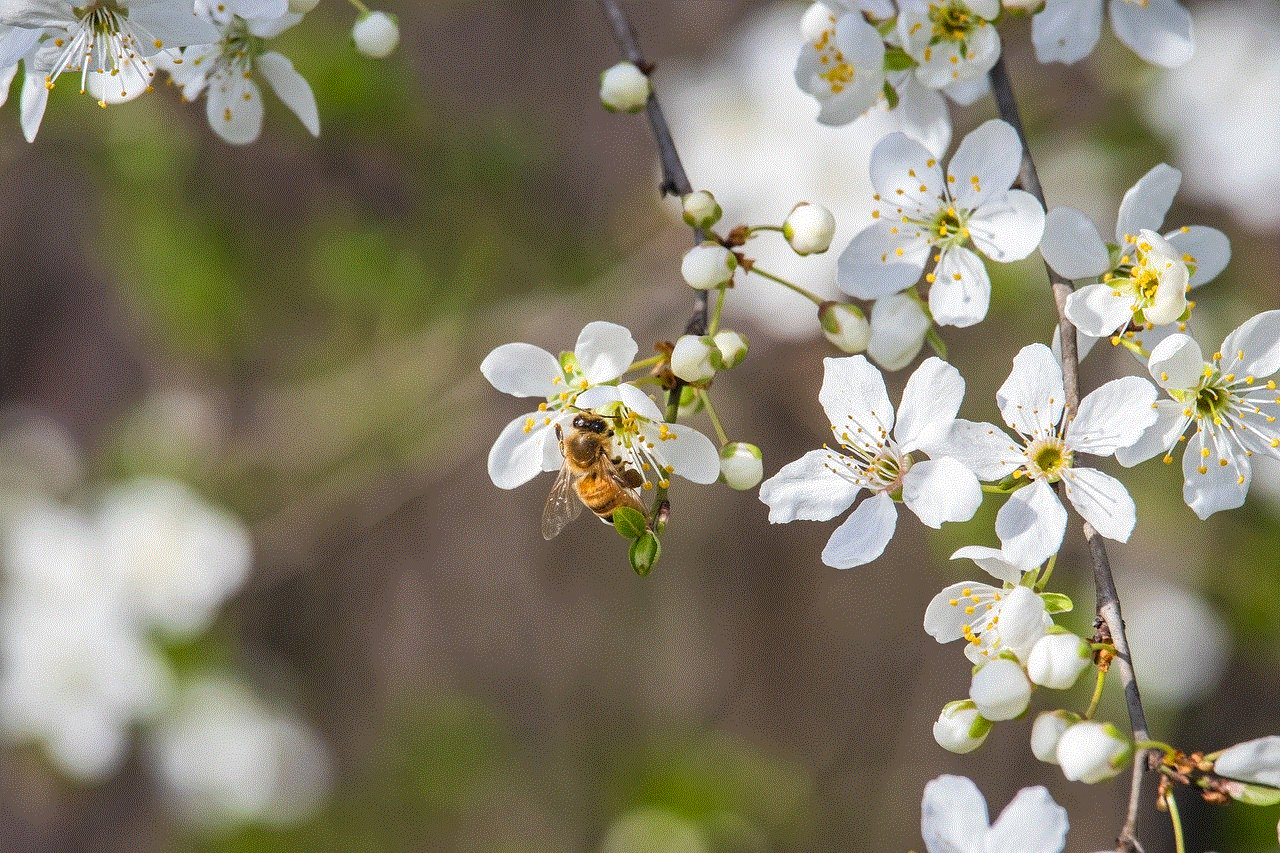
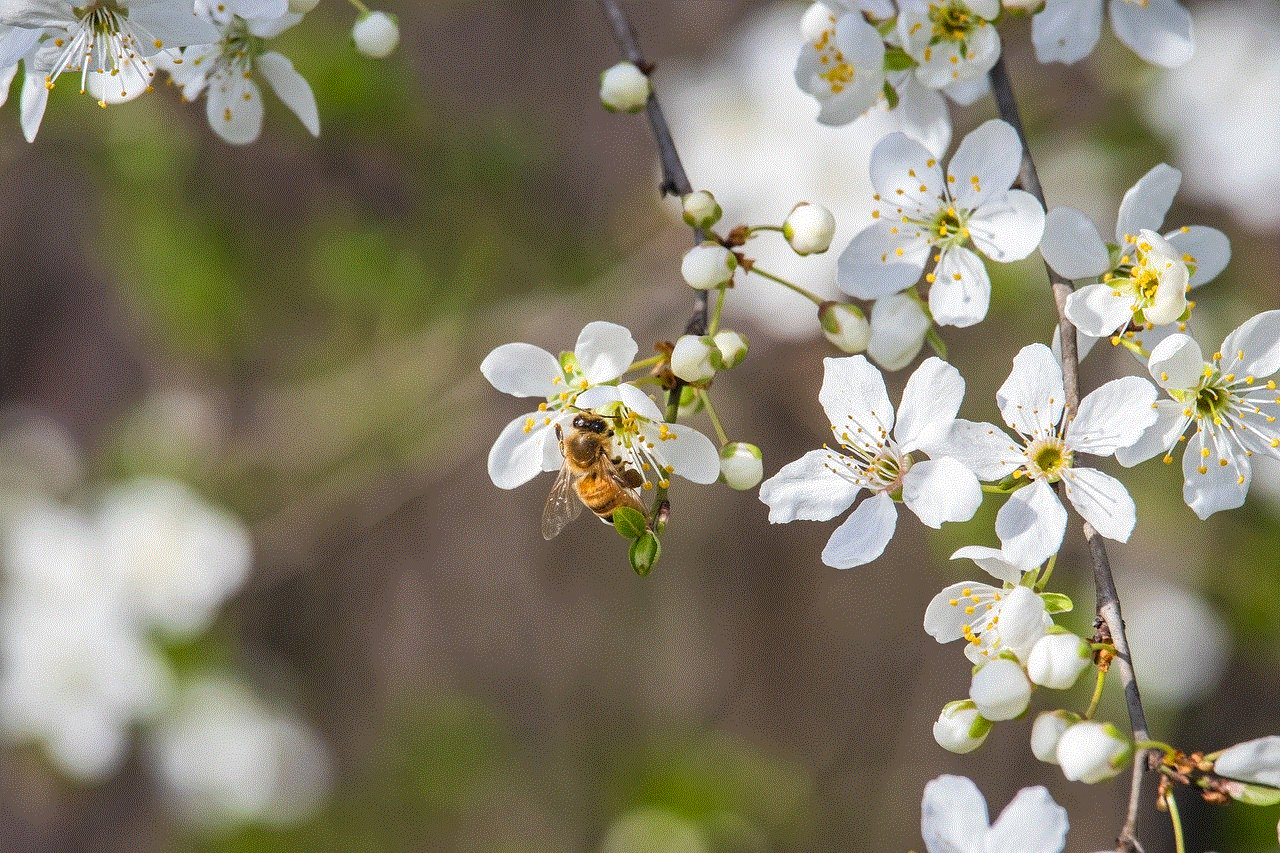
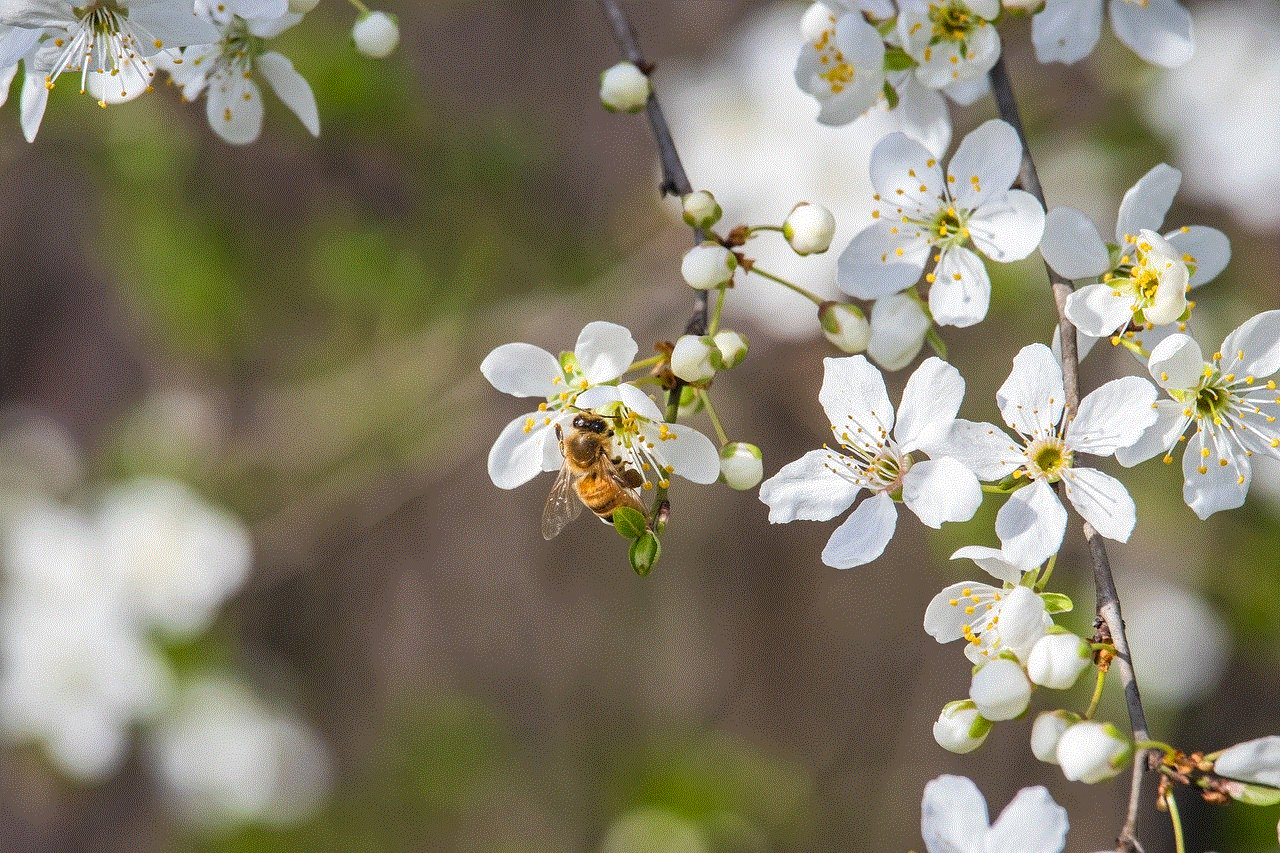
En caso de que sospechemos que nuestra cuenta de Facebook ha sido hackeada, debemos tomar medidas inmediatas. Lo primero que debemos hacer es cambiar nuestra contraseña y activar la autenticación de dos factores si aún no lo hemos hecho. También debemos revisar la actividad de inicio de sesión en nuestra cuenta y cerrar la sesión de cualquier dispositivo que no reconozcamos. Si creemos que nuestra cuenta ha sido comprometida, también podemos informar a Facebook y solicitar su ayuda para recuperar el control de nuestra cuenta.
En resumen, hackear cuentas de Facebook es una práctica ilegal y peligrosa. Sin embargo, con las medidas de seguridad adecuadas y siendo conscientes de los riesgos, podemos proteger nuestra cuenta y evitar convertirnos en víctimas de este tipo de ataques. Utilizar contraseñas seguras, tener precaución con los enlaces sospechosos y tener instalado un buen antivirus son algunas de las medidas que podemos tomar para mantener nuestra cuenta de Facebook y nuestra información personal segura en línea.